Streaming! This is a common word that every one of us is aware of. You can watch anything on TV or your smart devices. To get access to streaming, you need a stable internet connection, streaming platforms, and streaming devices to get started on your TV. Now, the question arises how to stream TV? For this, go through the list and choose the best option according to your needs.
Although there are so many streaming options available for you to watch movies, shows, and different types of content. When it comes to streaming TV, you might be thinking of trusting your TV service providers only. However, there are other alternatives available for you to enjoy streaming on television.
If you are excited to know how to stream TV, go through the popular streaming options that suit your needs. For sure, you will like to enjoy streaming on these cord-cutting options.
In This Article
How to Stream TV | Points to Remember

Before we begin to know how to stream TV, you must be sure that you have a high-speed internet connection installed at your home. You need to be ready with the streaming devices or the smart TVs, sign up for the streaming apps, and get started. Here, I am listing the points that you need to be ready with-
1 High-speed internet connection. For this, you need to know about the best Internet Providers.
2. Streaming devices as well as smart TVs.
- Apple TV
- Roku Streaming Stick
- Amazon Fire TV
- Xbox One
- Roku streaming stick 4K.
- Roku Express 4K Plus.
- Chromecast with Google TV.
- Nvidia Shield TV.
- Apple TV 4k
- Roku Ultra
- Amazon Fire TV Cube.
- Xbox Series S
- TiVo Stream 4K.
- Xfinity Flex.
Or any other streaming device that you use.
- Smart TVs_
- Insignia 4K TV.
- Sony 4K TV.
- TCL 4K TV.
- Samsung 4K TV.
Or any other Smart TV that you use.
How to Start Streaming?

Once you are ready with the smart devices, the next step is, to begin with, streaming. For this, you need to take care of the following points-
- Set up your streaming device or smart TV.
- Connect with faster internet.
- Launch the streaming apps and sign in.
How to Stream TV | Cut the Cord

If you are here to know how to stream TV, go through the Streaming Apps list and enjoy the streaming on your favorite devices.
1. YouTube TV

If you are looking for the best alternative to cable TV, then YouTube TV is the best option. YouTube TV offers you around 85+channels, stream local news by entering your zip code, and YouTube movies and originals.
Moreover, YouTube TV is built with DVR storage, and stream media content from any device. If you have a YouTube TV, you do not need to have a cable box, and also there is no contract so you can easily cancel it anytime. YouTube TV allows you to have six accounts to access different media content.
YouTube TV functions similarly to its rivals, with several programs, DVR, and lots of stations It is one of the best TV Service Providers.
| YouTube TV | Best Live TV Streaming Service Provider |
| Price | Basic plan- $64.99/month Spanish plan- $24.99/month $20 for 4K, unlimited streaming |
| Available Channels | 85+channels |
Pros of YouTube TV-
- Big list of popular channels.
- Unlimited DVR.
Cons of YouTube TV-
- Fewer key channels.
2. Fubo TV
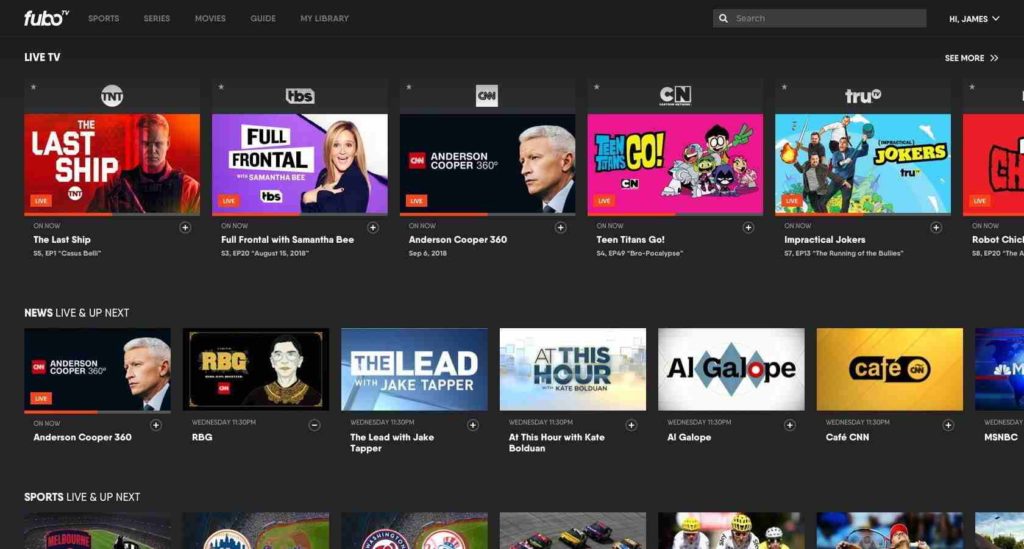
FuboTV is an American online television service that focuses largely on stations that broadcast live sports to clients in the United States, Canada, and Spain. Fubo channels may include subscriptions to the EPL, NFL, MLB, NBA, NHL, MLS, CPL, and global football, as well as news, network television shows, and movies based on the country. Stream 100+ channels to watch the live stream like ABC, CBS, FOX, NBC, ESPN, HGTV, FX, and many more.
FuboTV supported Devices
- Apple TV (4th Generation and newer)
- Roku
- Amazon Fire TV
- Android TV
- Samsung Smart TV (beta)
- LG Smart TV
- Hisense Smart TV
- Vizio SmartCast
- Xbox One
- Xbox Series X/S
| Fubo TV | Best Live TV Streaming Service Provider |
| Price | $32.99–$79.99 |
| Available Channels | 160 |
Pros of Fubo TV-
- Big list of sports channels.
- Additional package options such as Spanish.
Cons of Fubo TV-
- Few turner and A&E channels missing.
3. Sling TV
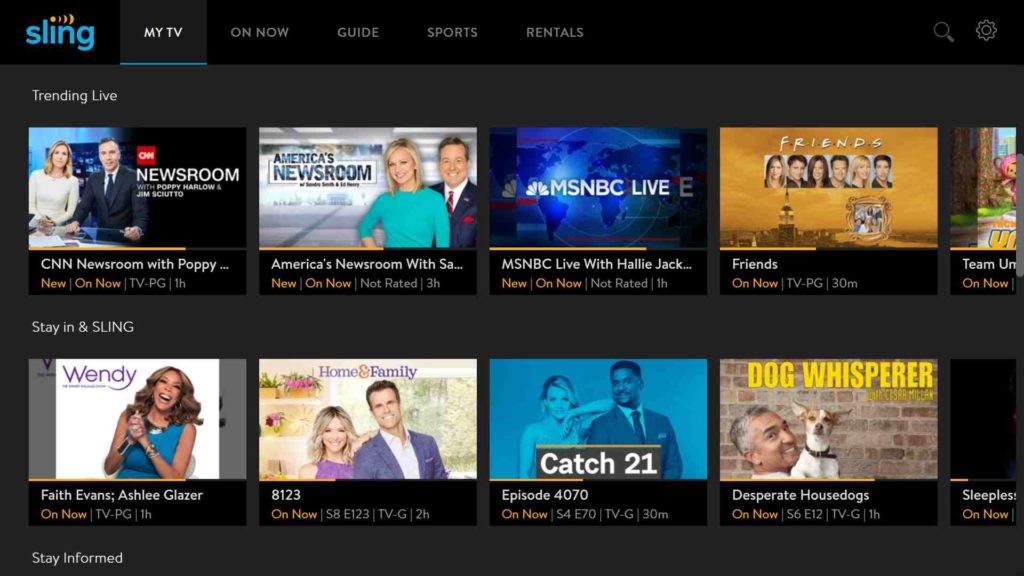
Sling TV LLC, the company of Dish Network, operates LSling TV, an American streaming television service. The online multimedia video coding supplier, which was revealed on January 5, 2015, at the Consumer Electronics Show, seeks to strengthen subscription online streaming amenities for cable subscribers by providing a choice of significant cable channels and OTT-originated services that can be broadcasted through TVs, streaming devices, and applications. Enjoy Liverpool vs Everton Live Stream on Sling TV.
Sling TV Supported Devices
- Android and Apple iOS devices,
- Android TV, Apple TV, macOS, and Windows computers.
- LG and Samsung smart TVs, Amazon Fire TV.
- Nexus Player, Roku, Xbox One, and Xbox Series X/S devices,
- Amazon Fire TV, Nexus Player, Roku, Xbox One, and Xbox Series X/S devices.
| Sling TV | Affordable TV Service Provider |
| Price | $35–$50 |
| Available Channels | 50 |
Pros of Sling TV-
- Affordable plans.
- The DVR upgrade fee is less.
Cons of Sling TV-
- Offers fewer channels.
4. DirecTV

DirecTV provides the main services, which began on June 17, 1994, and is a satellite television service that serves the United States. Dish Network, traditional cable television providers, IP-based television services, and other over-the-top video services are its major rivals. DirecTV gives you access to live TV programs and other favorite shows.
Pros of DirecTV-
- Additional perks.
- On-demand movies and shows.
- Good customer service.
Cons of DirecTV-
- Affects during weather disruptions.
| DirecTV | Affordable TV Service Provider |
| Price | $69.99- $149 |
| Available Channels | 140 |
5. AT&T TV

AT&T TV is one of the amazing options to stream TV and Live sports. Most individuals have noticed that viewing LIVE sports on AT&T TV is a wiser choice than downloading films. The monthly plans are fantastic, and you can stream on nearly any device. AT&T has the highest rating on Google Play.
| AT&TV | Affordable TV Service Provider |
| Price | Starting from $10. |
| Available Channels | 425+ |
Pros of AT&TV-
- Amazing packages and prices.
- Big list of channels.
Cons of AT&TV-
- Loading times are slow.
- Few features are missing.
Wrapping Up
So this was all about how to stream TV. If you do not want to use cable TV, Fiber TV, or Satellite TV. You can use any of these streaming apps and enjoy streaming. Feel free to share the article with your friends and let them know how to stream TV. Now, it is time for a wrap-up. Have a good day!




