TikTok has given birth to the short-form videos that have taken the world by storm, and no wonder other major social media platforms are mimicking it. The short-form videos on TikTok are known for their virality and for setting the trends. Thanks to TikTok, you can change the speed of videos on the platform. The speed feature will let users either up or down the speed of a video according to their desire. In this article, I will tell you, How to Speed Up Video On TikTok.
TikTok is a powerful tool for creating viral videos. The feature of adjust clips on TikTok helps you make changes to your videos. You can crop a TikTok video easily with the help of this feature. You can add a voiceover to your TikTok video to make it more interesting. Another thing you can do to get more attention on your video is to pin the TikTok video.
Using the features of TikTok will make your content stand out. The management of speed on a TikTok video will help you gain traction on the platform; for example, speeding up your recipe videos without making them long and boring is something a creator craves for. So, without further ado, let’s dig in to learn how to speed up videos on TikTok.
In This Article
How to Speed Up Video On TikTok?
Many TikTok users have been wondering to know how to change speed on TikTok. TikTok has Speedometer Controls, which will help you to speed up your video, which is either pre-recorded or when you are recording it.
There are two ways in which a user can speed up the TikTok video. Follow the below-mentioned guide to know about these methods.
Method 1: Speed Up Video On TikTok When Recording It

TikTok gives its users the ability to change the speed of the video to both pre-recorded video and to when the user is recording it. To speed up the video on TikTok when recording it, you need to follow the given steps.
- Launch TikTok on your device.
- Go to the Video Record screen.
- On the video record screen, you will see Speed icon, tap on it.
- Choose the speed according to your desire; the options available are 2x and 3x. You can also set a video duration in this section. The options for that are 15 seconds, 60 seconds, or 3 minutes.
- After you have set the speed, tap on the Red Record Button in the middle of the screen as you would normally do.
- After you are done, tap on the Checkmark. You can check in preview the accelerated video.
- Tap on Next, add a caption, hashtag, and Post it.
Method 2: Speed Up Video On TikTok When Uploading It
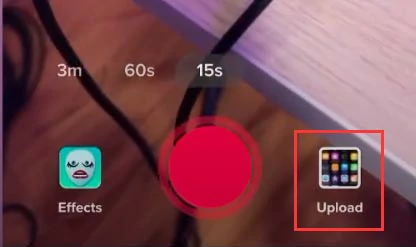
Sometimes you have a pre-recorded video, and you want to upload it on TikTok with a higher speed, well; TikTok’s speedometer control will let you change the speed of the recorded video as well. To speed up video on TikTok when uploading it, you need to follow the given steps.
- Launch TikTok on your device.
- Tap on the “+” button, and TikTok will open the camera.
- Click on the upload button and choose the video you want to post from your phone gallery.
- Then tap on Next. After that, click on the speedometer button.
- Choose the speed 2x or 3x according to your desire and then tap on next.
- Now add sounds, effects, stickers, a caption, and hashtags and post the video on TikTok.
Things to Keep in Mind Before Speeding Up Your TikTok Video
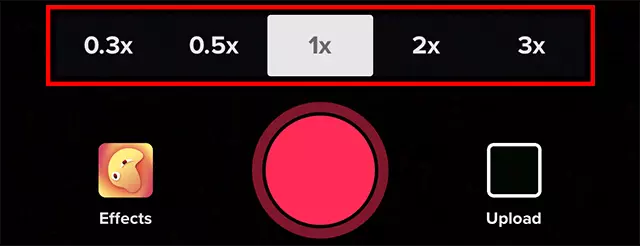
Before you decide to accelerate your TikTok video, you need to keep the following points in your mind.
- TikTok’s Speedometer control lets a user decide the speed with which they want to post the video.
- The maximum speed with which a user can upload a video is 3x the speed of the original video.
- Likewise, to slow down a video, TikTok offers two speeds 0.5x, 0.3x the speed of the original video.
- TikTok does not allow a user to speed up the parts of the video. As of now, users can speed up the whole video on TikTok.
- TikTok also gives a user an ability to set the time duration of video. The options for the time set for TikTok videos are 5 seconds, 60 seconds, or 3 minutes.
How to Speed Up Video On TikTok?
Wrapping Up
TikTok is known for its updates, ever-changing trends, and challenges. The speedometer controls of TikTok let a user either speed up or down the videos on the platform. To know, How to Speed Up Video On TikTok, read the entire article and share it with your friends. For more trending stuff, keep visiting Path of EX.
Frequently Asked Questions
How to Speed Up Video On TikTok?
You can speed up the video on TikTok either when you are recording it or you can speed up the already recorded video.
What is the maximum speed with which a video can be uploaded?
The maximum speed with which a user can upload a video on TikTok is 3x the speed of the original video.
Can I speed a video on TikTok but not the sound?
To speed up a video on TikTok without changing the sound, you need to tap on Add Sound first on TikTok and then tap the Speed icon to set the desired speed to speed up a video.




