iPhone, without any doubt, is the most famous and popular smartphone in the world. Known for its sleek design and top-notch functionality, iPhone is unparalleled. iPhone is known for its distinctive features. But then, there is nothing that is perfect. There are small things that make the difference. One such thing is the battery percentage on iPhone. From the face of it, it seems a minor issue, but such minor things are of great help. In this article, we shall explore the ways How to show battery percentage on iPhone 12, 12 Mini & Pro.
For a long time, showing battery percentage was quite simple and easy, rather than a matter of just one tap. Just a solitary toggle in the Settings of your Phone, and the battery percentage would appear in the right corner at the top. But when it comes to iPhone 12, 12 Mini, pro, and later models. Things are a little more complicated.
In this article, we will try to find out how to show battery percentage on iPhone 12, 12 Mini, and Pro. let us dive in to find out.
In This Article
How to Show Battery Percentage on iPhone 12, 12 Mini & Pro?
In order to display the battery percentage on iPhone 12, 12 Mini, or Pro, follow the given steps.
1. To access the Control center, swipe down from the top.
2. Look for the battery icon in the top-right corner of the Control Center.

3. The battery percentage displayed next to the battery icon will appear.
This is the easiest and simplest method of showing the battery percentage on iPhone 12, 12 Mini, or Pro.
Use Widgets to Show Battery Percentage Elsewhere
You can display a permanent battery percentage on your Home Screen by creating a widget. You can create a Widget. Here is how you can create a widget.
1. Tap and Hold any black space on the Home Screen.
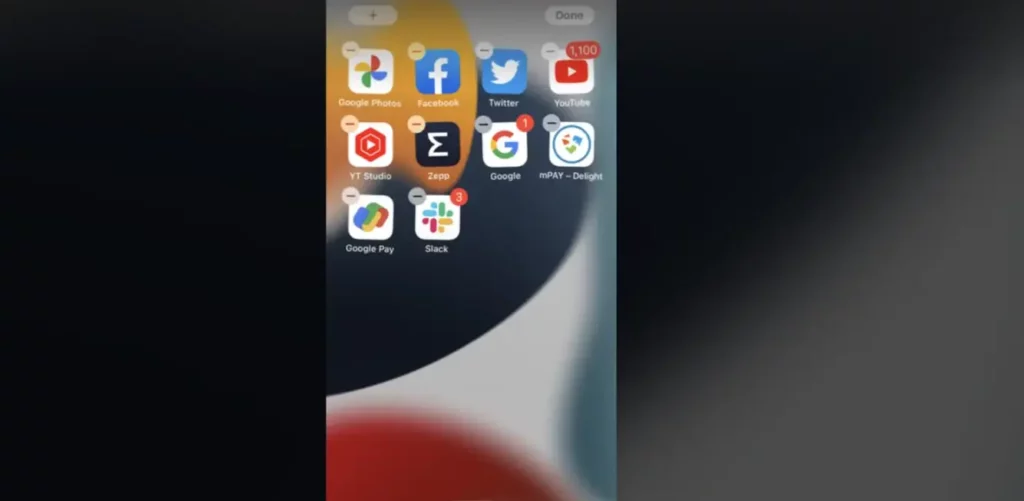
2. Tap the “+” icon in the top of the left corner to open the Widget picker.
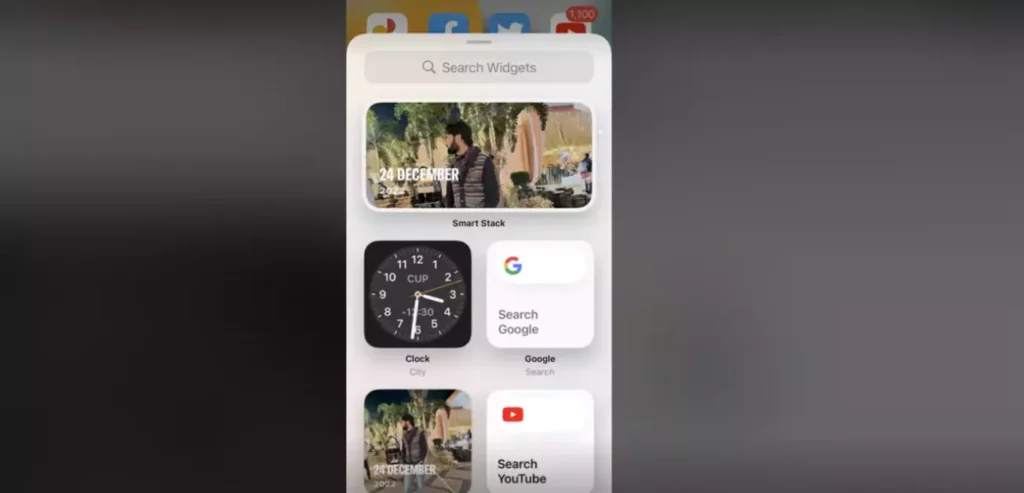
3. Search for “Batteries” to find built-in batteries.
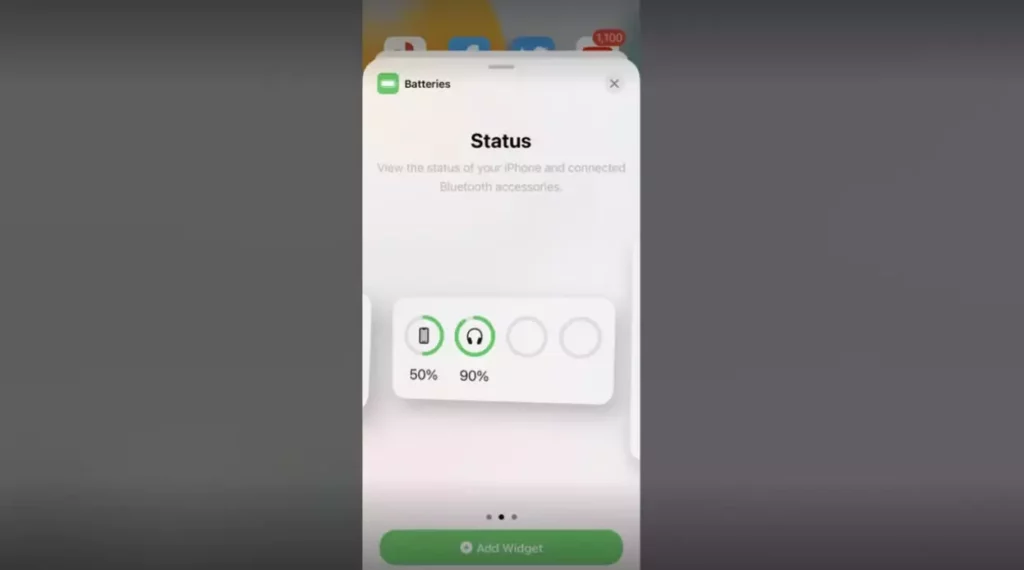
4. Choose the format and add it to your Home Screen or Widget Screen.
How is Battery Percentage Displayed in a Widget?
The battery percentage is displayed in three different formats. This first format is a square that offers no percentages. The other two formats display the full percentage numbers. You can choose the format accordingly. Choose the one that fits on your screen.
What are The Other Options to Enable Battery Percentage on iPhone?

There are other methods as well that you can try to show the battery percentage on your iPhone. Some of the methods are enlisted below. You can opt for the method that you deem easy and convenient for yourself.
1. Ask Siri: one of the easiest and simplest is to ask Siri to display your battery percentage by saying, “Hey Siri, What’s my battery percentage?”. Once you say this, the battery percentage will appear on your screen.
2. Enable the Battery Widget: You can enable a battery widget in the Todat View to see the battery percentage. Swipe right from the Home Screen, and Today View appears. Scroll down to the Edit button. And add the battery widget.
3. Check Battery Usage: You can check your battery usage in the Settings app to get an idea of how much battery life you have left. Here is how you can check.
1. Go to Settings
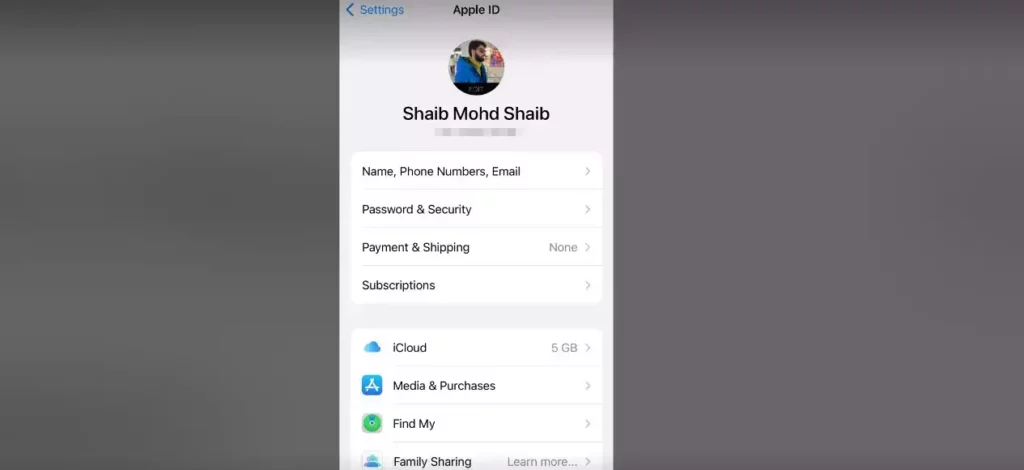
2. Tap on Battery, and you will see the percentage of battery remaining.
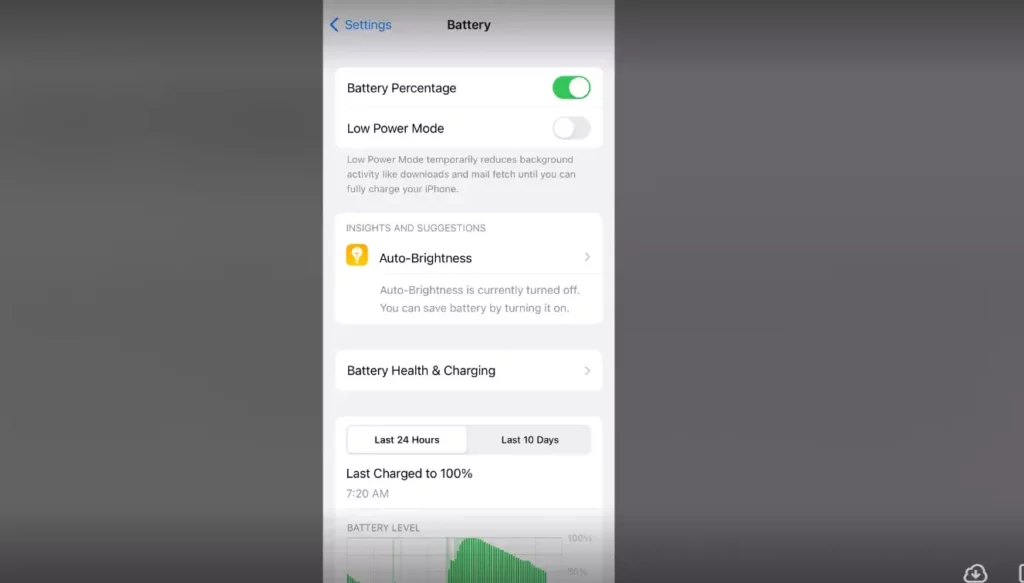
4. Use AssistiveTouch: You can enable Assistive Touch to check your battery percentage in case you find it difficult to access the Control Center to view the battery percentage. Here is how you can.
1. Open Settings on your iPhone.
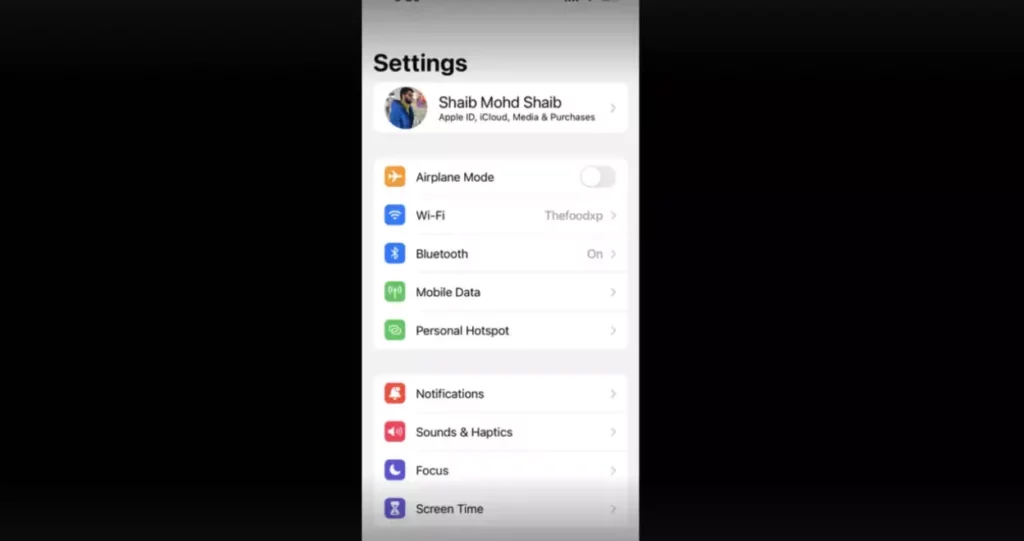
2. Go to Accessibility.
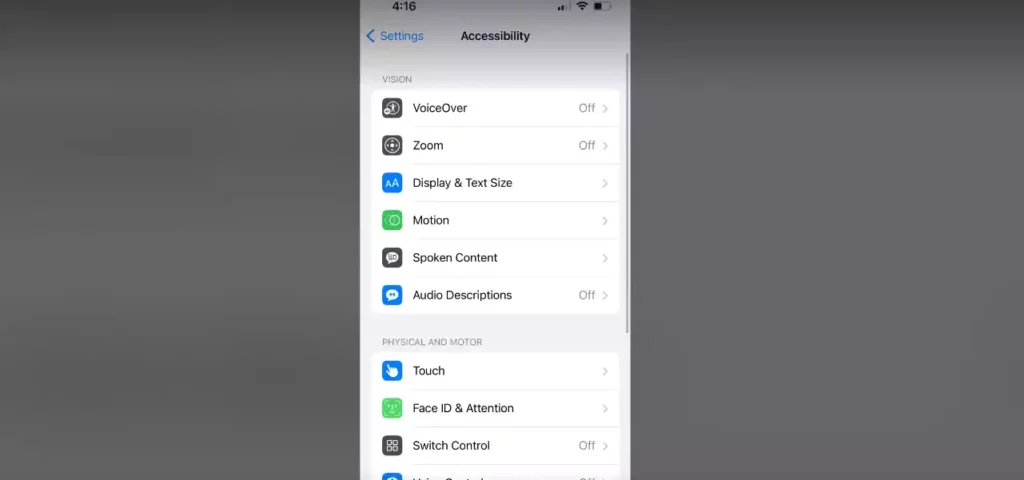
3. Tap on Touch.
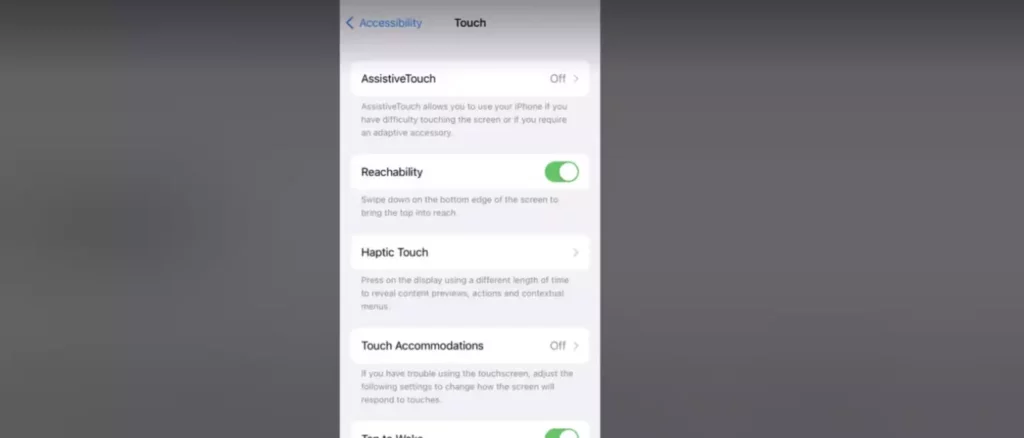
5. Click on Assistive Touch and toggle the switch to enable it.
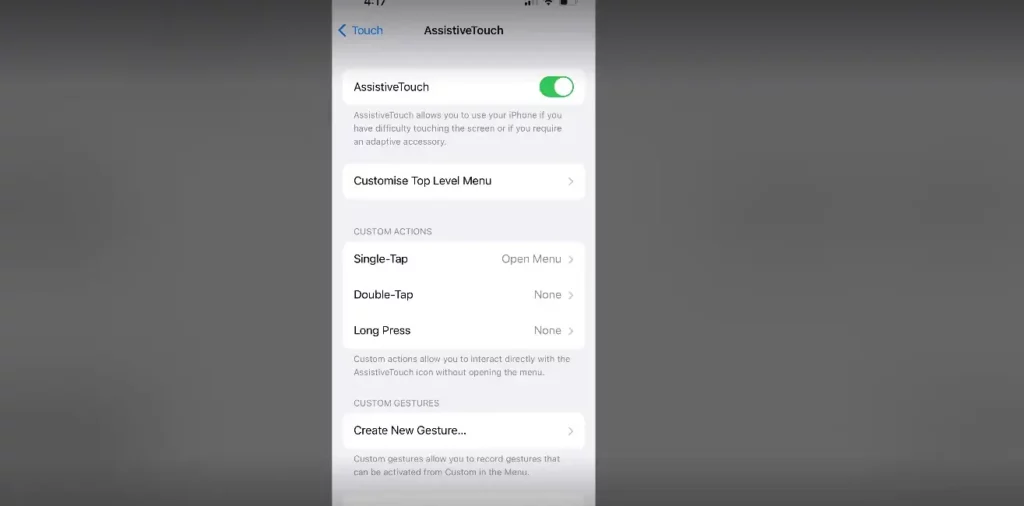
Now, you can customize the Menu to include a battery percentage icon.
By using these alternative options, you can still keep an eye on your iPhone’s battery percentage, even if the Control Center display isn’t working for you.
Why Should You Display Battery Percentage on Your iPhone?

In case you are wondering why it is important to display battery percentage on your iPhone. Here are a few reasons to substantiate this argument.
1. Helps to Manage Your Battery Life: You can manage the battery of your device more effectively by knowing the exact battery percentage. You can avoid situations where your device shuts down unexpectedly due to low battery percentage.
2. Saves You Time: By checking your battery percentage regularly, you can avoid the hassle of your device running out of battery at inconvenient times.
3. Provides Peace of Mind: If you are out and have to rely on your device, knowing the battery percentage can be relieving. It will give you peace of mind.
How to Show Battery Percentage on iPhone 12, 12 Mini & Pro?
You can check the battery percentage on iPhone 12, 12 Mini & Pro by using multiple methods. The video explains some of the methods you can try.
Wrapping Up:
From the face of it, displaying battery percentage seems to be a small feature. But how to show battery percentage on iPhone is an important feature that helps you to manage the battery of your device more effectively. You can try multiple to display the battery percentage on your device.
With just a few simple steps, you can enable this feature and enjoy the peace of mind that comes with knowing your device’s exact battery percentage. You can go ahead and try the method that you feel is easy and convenient. All the methods are covered in this article.
Frequently Asked Questions
Q 1: Can You show the battery percentage on iPhone 12, 12 Mini, and Pro Max?
Ans: You can display battery percentage using multiple methods on all three models.
Q 2: Can I customize the battery percentage display?
Ans: No, the battery percentage display can’t be customized, unfortunately.
Q 3: Can I display the battery percentage on the iPhone 11 and older models?
Ans: You can display battery percentage on iPhone 11 and the older models by following the same steps explained in this guide.




