There is always an urge to share content that you really like on one platform with your contacts on other social media handles. And it is pretty normal. For this, all you need to do is to find the share button. So if you are looking for the share button on Mastodon and want to know how to share a Mastodon post outside and on Mastodon, then here is your friend and guide to help you out.
Mastodon, the “free, open-source and decentralized social media platform,” is a much talked about social media platform nowadays. You can’t just post toots but also share them on various other social media platforms. Not just that but like your other social media handles, you can block or mute someone on Mastodon. You can also change notification settings on this platform which makes it flexible enough to customize it as per one’s needs.
Returning to the article, let’s talk about how to share a Mastodon post outside and on the platform.
In This Article
How to Share a Mastodon Post Outside the App?

If you are wondering how to share a Mastodon post outside the app, then let me tell you it is as easy as eating a pie. So don’t worry. Just follow this simple step-by-step guide to share Mastodon’s posts on Twitter, Instagram, Snapchat, and Facebook.
How to Share a Mastodon Post on Twitter?
As I said, it is very easy to share a Mastodon post, so here are the steps to follow to share a Mastodon post on Twitter.
Step 1. Open Mastodon.
Step 2. Choose a Toot from your Timelines to post on Twitter.
Step 3. Tap on the Share icon below the user’s post in the right corner.
Step 4. Tap on the Tweet or Direct Message option, which will appear in the menu.
Note: You can choose your audience and set who can reply before sharing the post.
Step 5. Click on the Tweet option placed in the top right corner.
Done!
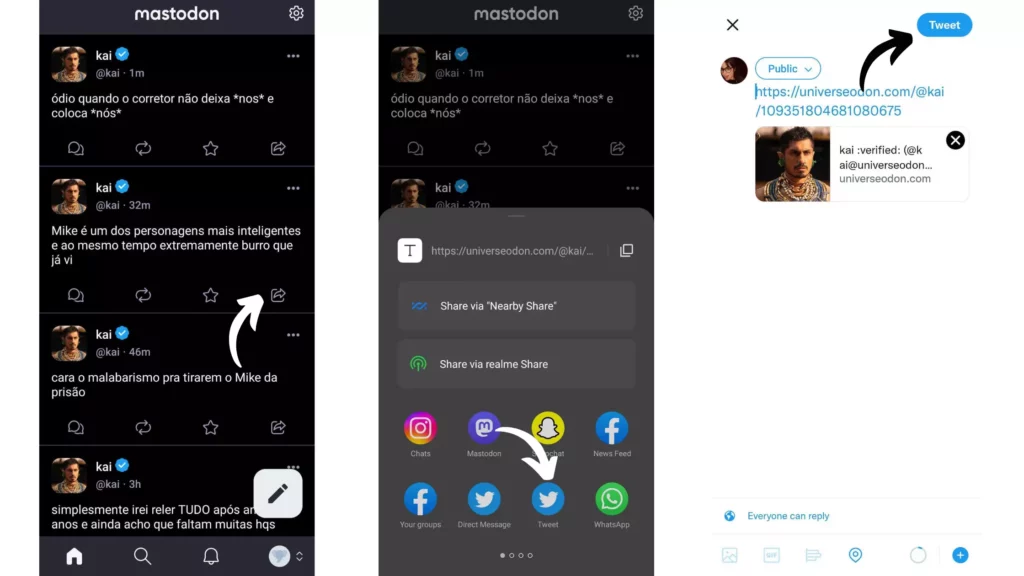
How to Share a Mastodon Post on Instagram?
When it comes to sharing a Mastodon post on Instagram, then there is nothing very difficult you need to do. It is as simple as posting it on any other social media platform. So follow these steps, and you are done.
Step 1. Open Mastodon.
Step 2. Choose a Toot from your Timelines to post on Twitter.
Step 3. Tap on the Share icon below the user’s post in the right corner.
Step 4. Tap on the Chats under Instagram’s logo.
Step 5. A Send to-list will appear; click on Send next to the person you want to share the post with.
Note: You can also search for the people in the search bar above to find those you can’t see in Send to list.
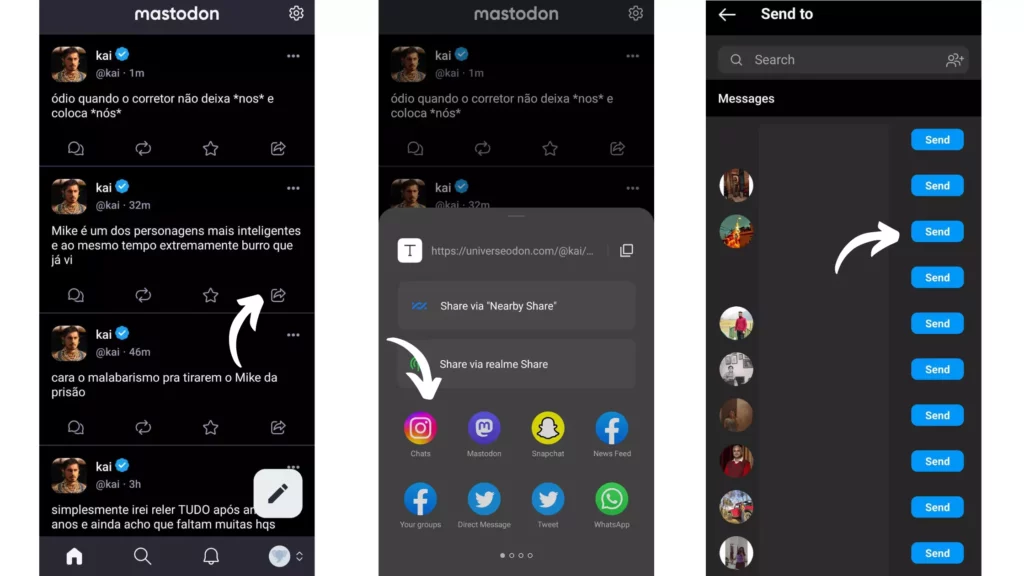
How to Share a Mastodon Post on Snapchat?
Now coming to sharing a Mastodon post on Snapchat, follow the steps below, and you are done.
Step 1. Open Mastodon.
Step 2. Choose a Toot from your Timelines to post on Twitter.
Step 3. Tap on the Share icon below the user’s post in the right corner.
Step 4. Tap on the Snapchat option.
Step 5. Select people from the list that appears.
Note: You can also search for the people in the search bar above to find those you can’t see in Send to list.
Step 6. At last, tap on the arrow facing outside in the right corner below.
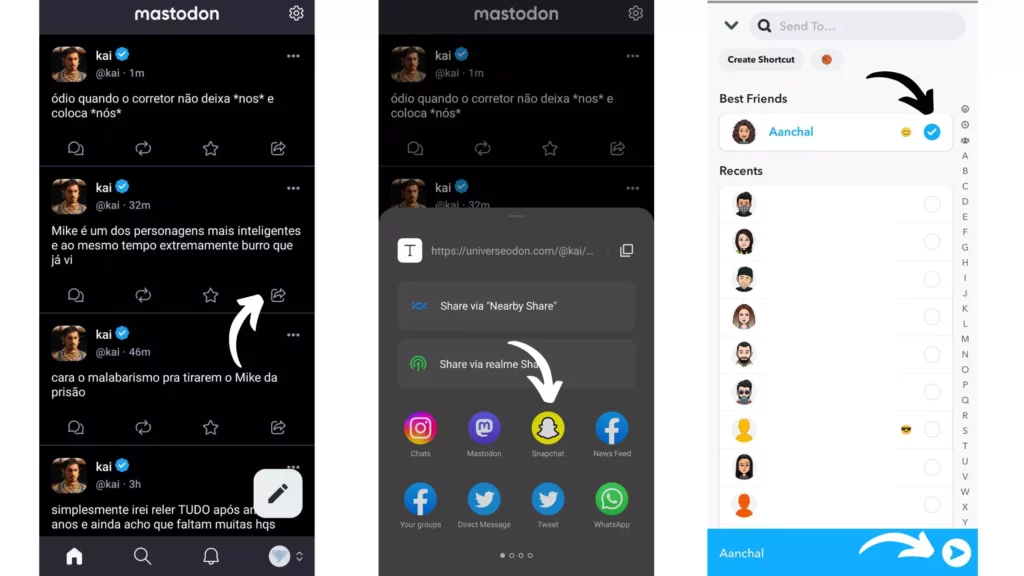
How to Share a Mastodon Post on Facebook?
At last, coming to sharing a Mastodon post on Facebook is a simple process like the rest. So again, follow the steps, and you are done.
Step 1. Open Mastodon.
Step 2. Choose a Toot from your Timelines to post on Twitter.
Step 3. Tap on the Share icon below the user’s post in the right corner.
Step 4. Tap on the News Feed or Your groups under Facebook’s logo.
Note: You can set Privacy, can Write something, can Tag, can Add location, and can also share How are you feeling before sharing the post. And can also select where you want to post it by clicking on the top-down arrow above.
Step 5. Click on the Post option.
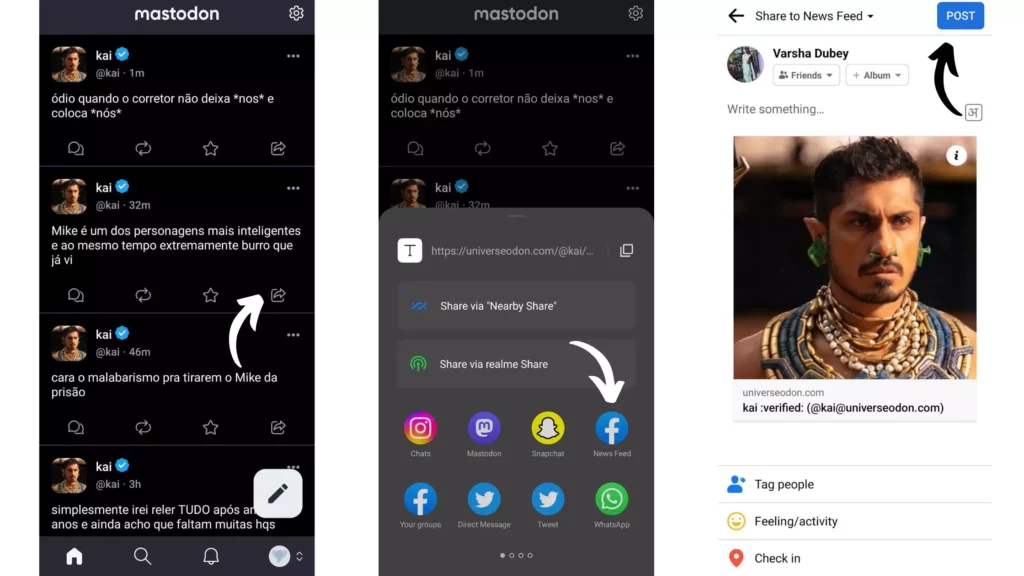
How to Share a Mastodon Post on the App?
If you are looking for a way to share any Mastodon post that you like on the platform itself, then here is your step-by-step guide.
How to Share a Mastodon Post on Mastodon?
Sharing Mastodon posts on Mastodon itself is super easy. Just follow these 5 steps, and you are done.
Step 1. Open Mastodon.
Step 2. Choose a Toot from your Timelines to post on Twitter.
Step 3. Tap on the Share icon below the user’s post in the right corner.
Step 4. Tap on Mastodon.
Note: You can add Pictures, can add Polls, can add Emoticons, can add Content warning, and set your Audience at this stage before publishing the post.
Step 5. At last, click on Publish
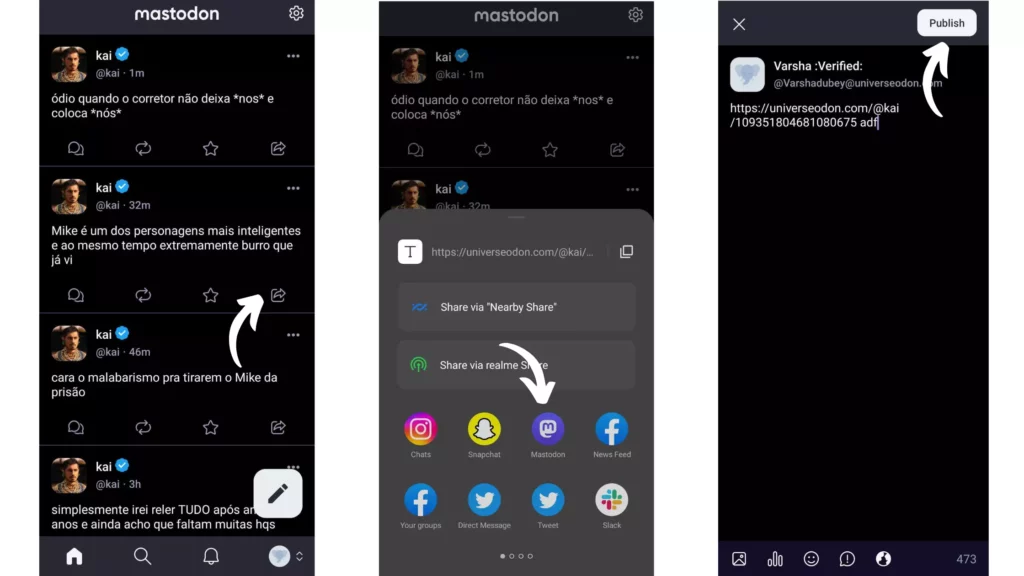
Wrapping Up
With this, I come to the end of this blog, and I hope now you know how to Share a Mastodon Post outside the platform. Also, you have seen how to share it on the platform as well. So now you have another social media handle to share posts from. Why wait, then? Press the Share button because you must know sharing is caring, Wink!
Okay! Then Take care and keep supporting and visiting our website, Path of Ex, for anything related to Social media, Gaming, and Technology. Bye! Bye!




