TikTok is a social media app that lets you return to your old memories and history of the videos you have already watched on the platform. So, you can go back to them and even share them or like them again. I just love this feature of this TikTok platform. So, do you also want to experience the same? if yes, then read my article on How to See Your Watch History on TikTok.
TikTok has introduced some of the most incredible features on the platform, which would help you to understand and use them as per your choice. The features keep you glued to the platform. In the same manner watch history on TikTok is also an amazing feature.
So, read how to see your watch history on TikTok and you will get to know that process in detail. I am sure you would love to know and use it in the future. So, read it and share your feedback through the comment section below.
In This Article
How to See Your Watch History on TikTok on iOS devices?
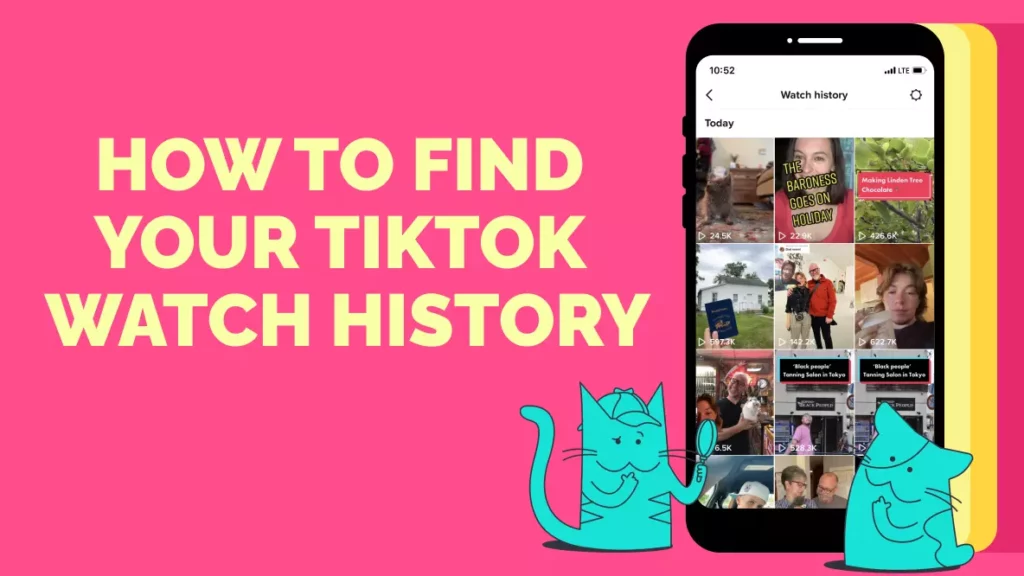
Getting back to your old videos on TikTok can sometimes be fun and, at the same time, nostalgic. Even I do the same thing time and again and enjoy it to the fullest. Anyhow when you want to see your watch history on TikTok, then you have two devices one is iOS, and another is Android. In both devices, the access to the watch history is quite different. So, let us get to know the methods for both. First, we would learn about iOS.
1. Launch TikTok on your iOS device.
2. Go to the Profile tab.
3. Click on the hamburger option.
4. Select Settings and privacy.
5. Go to the Content and activity heading.
6. Click on the Watch History.
Here, you can watch everything you have in the last seven days. When you want to clear your watch history, in the top right corner, click on the gear icon and select clear history.
Also, read Best TikTok Captions To Go Viral On TikTok (100% Working)
How to See Your Watch History on TikTok on Android devices?

When you wish to see the watch history on your Android mobile, then you have to refer to the method mentioned below. Remember, the method may look a bit longer when compared to the iOS one. You can request the TikTok timeline as a personal data request. It might take a few days, but this is the easiest method to get a complete TikTok history. Hence, refer to the steps below:
1. Launch TikTok app.
2. Go to the Profile tab.
3. In the top right corner, click on the hamburger option.
4. Choose Settings and privacy.
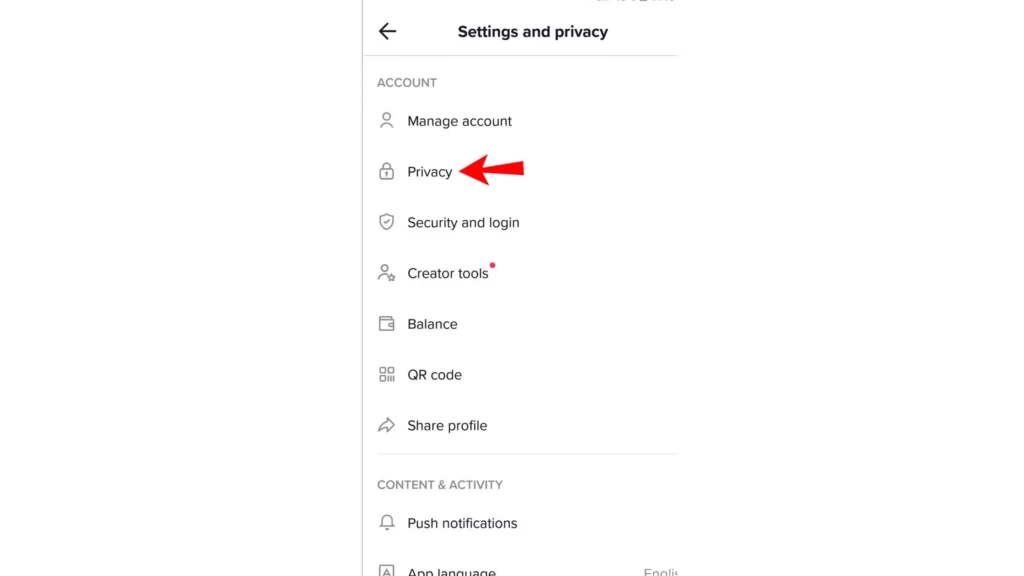
5. Click on Privacy.
6. Go to Download your data.
7. Select the TXT file or a JSON file.
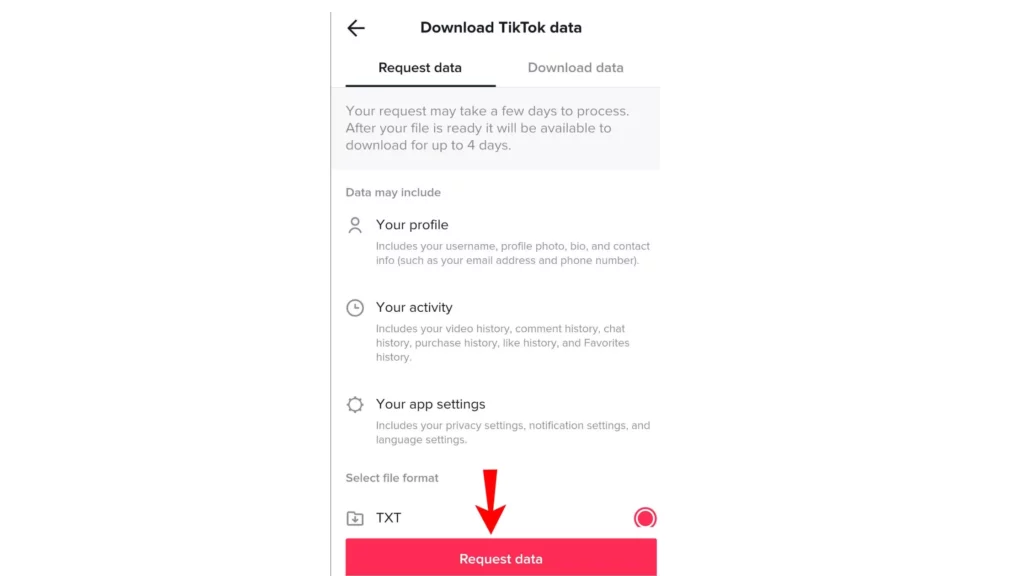
8. Click on the Request Data button.
After completing the process, you can check the pending data request in the Download Data option. You can access it at the top of this page.
Within four days, you will be able to download everything in your account including the TikTok watch history. You must verify your identity before accessing the ZIP file when the request has been approved.
The ZIP folder will include a file called Video Browsing History after it is ready. There you will find everything you have watched on the platform, which is perfect for looking for something you remember sometime back.
Moreover, you can also delete the TikTok watch history if you want.
Also, read Why Can’t I Repost on TikTok & How to Fix It? (2022)
How to Find Videos You Watched on TikTok?

It is easy to look for the videos you have already watched on TikTok. Here you have to use a simple search filter, and your job is done. Now you have to refer to the steps below. They would help you get your job done.
1. Launch TikTok app.
2. Go to the Discover tab.
3. Click on the Search icon.
4. Write your query.
5. Click on the option Search.
6. On the search bar, click on the Filters icon.
7. Switch on the Watched Videos.
8. Click on Apply.
The videos in your watch history that match your keyword will find them at the top of the list. After that, you would find the search results.
TikTok filters are used not only for filtering search results but for much more purposes. You can also search for the Liked Videos or add or upload the date cut-off to further limit the pool. Now, you will be able to find anything that you have clicked on by mistake.
Also, read Why Can’t I Like TikToks & How to Fix Tapping Too Fast Error?
Watch How to See Your Watch History on TikTok
Wrapping Up
Now that you have all the information about how to see your watch history on TikTok, you will be able to see the earlier videos on your profile. Enjoy them watching again as I did. And if you need any more information regarding any other social media platform or TikTok, then do visit our website, Path of EX. You would get all the details there.
Frequently Asked Questions
How to see your watch history on TikTok on iOS devices?
When you wish to see the watch history in your iOS device, then refer to the details mentioned below.
1. Launch TikTok in your iOS device.
2. Go to the Profile tab.
3. Click on the hamburger option.
4. Select Settings and privacy.
5. Go to the Content and activity heading.
6. Click on the Watch History.
How to find videos you watched on TikTok?
To find videos you have already watched on TikTok earlier, you have to go through the process mentioned below:
1. Launch TikTok app.
2. Go to the Discover tab.
3. Click on the Search icon.
4. Write your query.
5. Click on the option Search.
6. On the search bar, click on the Filters icon.
7. Switch on the Watched Videos.
8. Click on Apply.
Can I watch the TikTok watch history for Android devices?
Yes, you can watch the TikTok watch history on android devices. Follow the steps below-
1. Launch TikTok app.
2. Go to the Profile tab.
3. In the top right corner, click on the hamburger option.
4. Choose Settings and privacy.
5. Click on Privacy.
6. Go to Download your data.
7. Select the TXT file or a JSON file.
8. Click on the Request Data button.




