If you are on Instagram, this means you are connected to the world wholly! Sharing pictures, putting on reels, and stalking the unknowns can never be off the entertainment, isn’t it? To know How to see who viewed your Instagram highlights, you must know that we are here to help you find that mischievous person. Go along and catch your stalker red-handed!
We all love to put an Instagram story, don’t we? And to keep that story alive for years, Instagram highlights are indeed a saver. They get permanently embedded to your Insta profile forever until or unless you don’t delete them by yourself.
Further is your tutorial to know How to see the number of views on Instagram Highlights and Who viewed your Instagram highlights. Head on and see who is the one who is secretly keeping an eye on you.
In This Article
Who Viewed Your Instagram Highlights?

Let’s say, Instagram Highlights are a secret locker for your daily quirky yet personal Instagram stories to keep them safe with you forever and forever. Generally, Instagram stories ought to last for 24 hours only, however, if you add any particular story to your Instagram highlights, they will last till the time you wish them to do.
Not only this, but you can also create different Instagram highlights and customize your own personal highlight referring to one particular activity. Like food, travel, gym, etc.
To know How to see the number of views on Instagram Highlights and Who viewed your Instagram highlights, you must go on further.
How To See The Number Of Views On Instagram Highlights?
First things first, every Instagram user must know that the number of views is only limited to 48 hours, and you won’t be accessible to the number of views post 48 hours.
Steps to see the number of views on Instagram Highlights
- Head on to your Instagram account.
- Click on your profile icon in the lower right-hand of the screen.
- Tap on the highlight you wish to open.
- Check on the bottom-left section of your screen, and you will see Seen By with the current number of views.
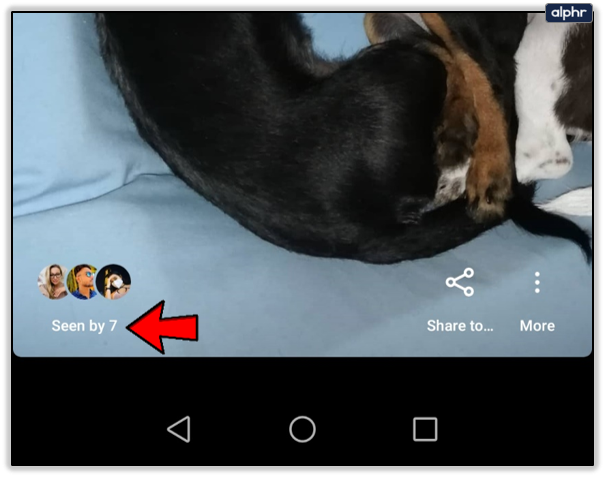
How to See Who Viewed Your Instagram Highlights?
Following are the ways to see who viewed your Instagram highlights in some steps, check out further.
- Check out your Instagram profile.
- Click on the Highlight icon you want to know the views about.
- Click Seen By on the left corner of your screen and see who saw your Highlight.
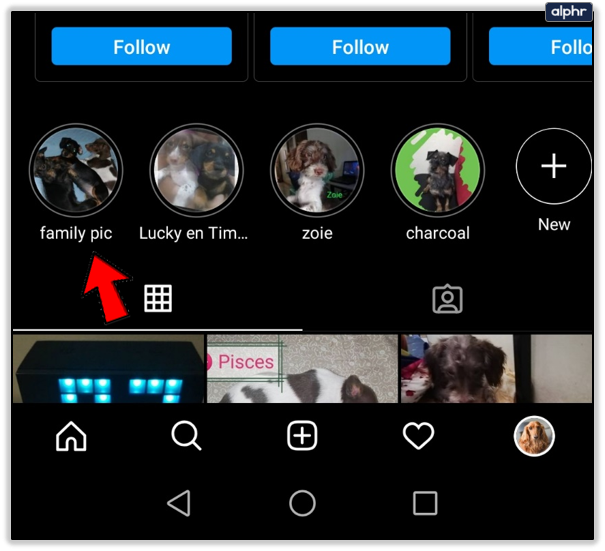
You can also hide your Instagram Highlights by updating your privacy settings in the Settings menu.
The procedure to see who viewed your Instagram Highlights is quite simple. You just need to click your highlight and the mystery will be solved. However, the problem is it can only be checked within 48 hours of your posting.
Watch How To See Who Viewed Your Instagram Highlights
Wrapping Up
This was all about how to see who viewed your Instagram Highlights and how to see the number of views on Instagram Highlights. Try out the above steps and see if this helps you in any way.
Path of EX is an open space. Come along if you have any doubts and we will come back to you asap.
Adios!



