Instagram is quite popular among Gen Z and is known for its quick updates. The photo-sharing app has ventured into short-form video content with its Reels option. The social media platform has over 1 billion monthly active users. If you are here to know, How to See Who Shared Your Instagram Post, hang in there!
According to statistics, Instagram is the fifth most visited website in the world. 31.4% of U.S. Instagrammers belong to the 25-34 age group. Instagram is not just a social media platform. After being acquired by Meta, the app has given a platform to small businesses.
I know, it is quite intriguing to know who has shared your Instagram post. Stay with us to find out, How to See Who Shared Your Instagram Post.
In This Article
How to See Who Shared Your Instagram Post?
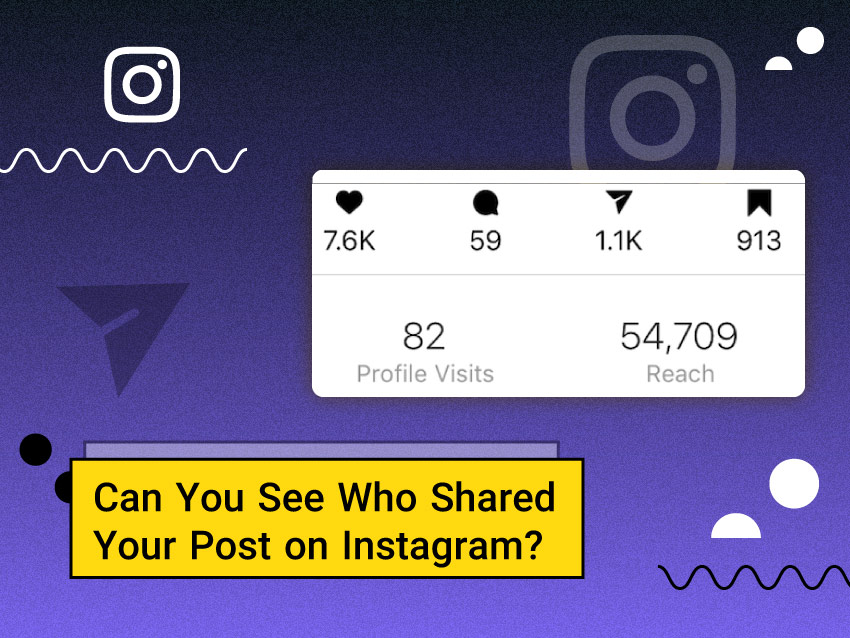
You might notice new traction to your Instagram account. You have new followers, and more likes, comments, and shares. The reason may be that your post is being shared by many people. To know who shared your Instagram post, follow the given steps.
- Launch Instagram on your desired device.
- Click on your profile page.
- Select the post you want to see the shares of.
- Click on view insights at the bottom of the post.
- The view insights will show you if your post has been reshared. The number under it will show how many times the post has been shared.
- Click on the three dots on the top right corner, and a menu will appear.
- Select view story reshares from the menu bar.
- On the page, current public reshares will show who has reshared your post on Instagram stories.
- Click on any of the stories from the grid.
- You can see the username of a person who has reshared your Instagram post.
How Does Sharing an Instagram Post Matter?
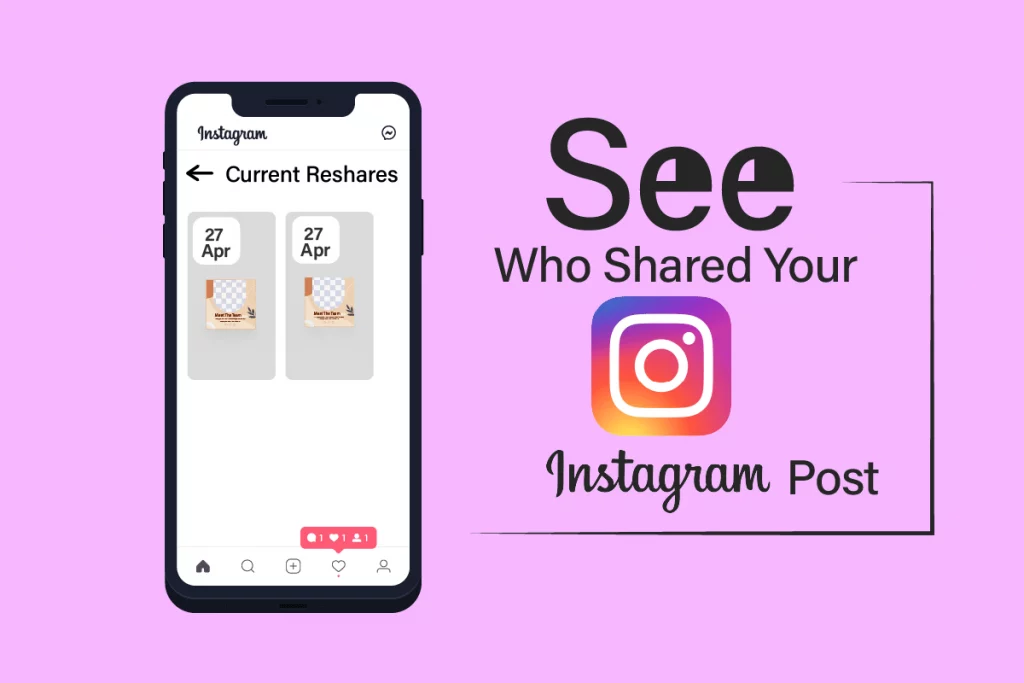
Ever wondered why you have fewer followers and likes on Instagram. It is most likely because your posts do not reach your audience. But, if your posts are shared by other people on their stories, you might get discovered and the algorithm of your Instagram engagement will get better.
If you are trying to be an Instagram influencer or are a Small business owner, the traction to your posts and profile is necessary. More traction means more engagement and more likely you are to prosper.
The View Insights on Instagram will show you exactly the number of accounts your post has reached, the number of accounts engaged with that particular post, and the profile activity.
How to See Who Shared Your Instagram Post
Wrapping Up
Instagram is known for quite popular among Gen Z and is known for its quick updates. The reshares of your Instagram post give you traction and engagement. If you are here to know, How to See Who Shared Your Instagram Post, read the entire article and do share it with your friends.
Frequently Asked Questions
Does Instagram notify you if someone shares your post?
Yes, Instagram does notify you if someone shares your post.
Can I see who shared my Instagram post on their story?
Yes, you can see who shared your Instagram post on the story. But, you have to check it within 24 hours of the story being put.
Does sharing an Instagram post boost your traction?
Yes, it does. You might be discovered by other accounts and may get new followers which is good for your engagement.



