Welcome to the guide on how to see when you joined Snapchat. Whether you’re a long-time user or just recently joined the platform, it can be useful to know when you first started using Snapchat. Maybe you’re curious about how long you’ve been snapping away or want to celebrate a Snapchat anniversary. Whatever the reason, I’ve got you covered with a step-by-step guide on how to see when you joined Snapchat.
Knowing when you joined a social media platform like Snapchat can be important for a variety of reasons. For one, it can give you a sense of how long you’ve been using the app and how much time you’ve spent on it. It can also be a way to track your own personal history with the platform and see how your usage has changed over time. Additionally, it can be a fun way to celebrate the “anniversaries” of your time on the platform, reminisce on your old snaps and memories, and flaunt them in Snapchat Streaks.
So, without further ado, let’s get started on tracking your Snapchat sign-up date. Whether you’re using an iOS or Android device, the process is relatively simple and should only take a few minutes. Follow along, learn how to see when you joined Snapchat, and you’ll be celebrating your Snapchat anniversary in no time!
In This Article
How to See When You Joined Snapchat?
One of the easiest things to find on Snapchat is tracking your Snapchat sign-up date. There is a simple workaround that will allow you to uncover the mystery of when you first joined Snapchat. In this guide, I will walk you through the step-by-step process of tracking your sign-up date, making it easy for you to discover when you first joined the popular social media app.
Here is how to see when you joined Snapchat:
Step 01: Open the Snapchat app on your device.
Step 02: Tap on your Bitmoji in the top left corner of the screen.
Step 03: Scroll to the very bottom of the screen.
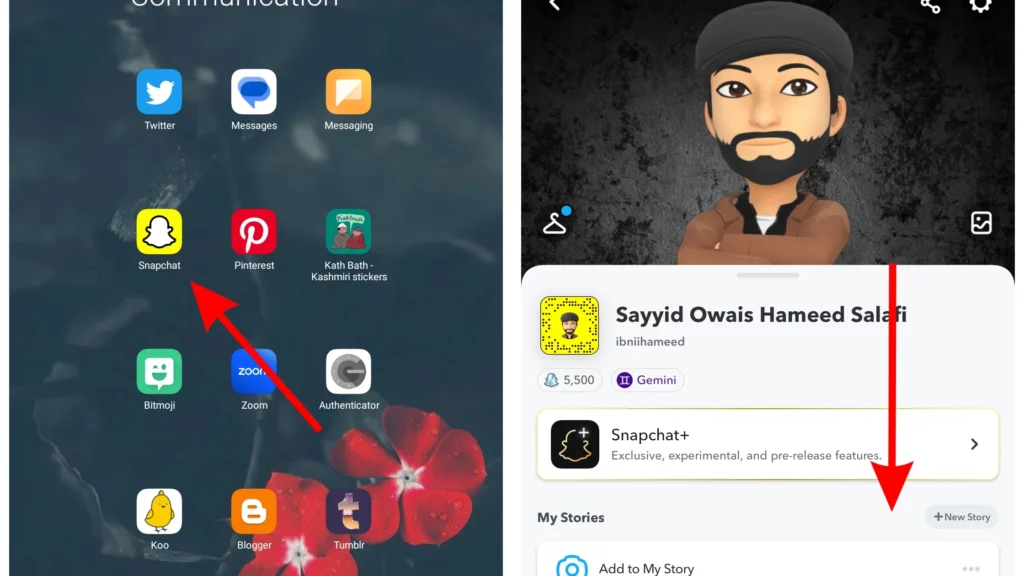
Step 04: Locate the line that says, “Joined Snapchat on,” and next to it, you will see the date you signed up for Snapchat.
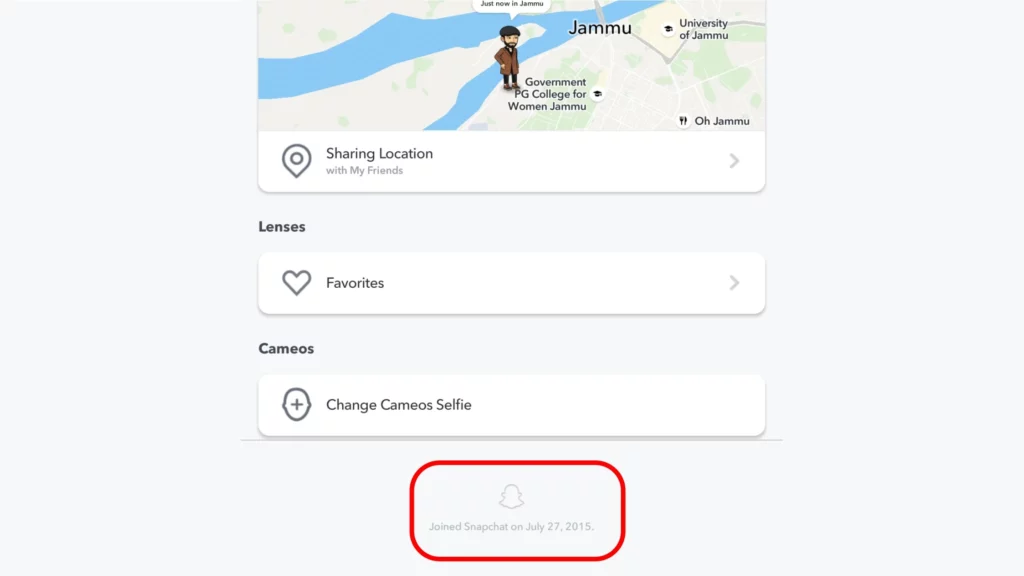
Congratulations, you have successfully uncovered the mystery of when you first joined Snapchat!
Also, read Snapchat Shared Stories: The Key to Unlocking Epic Snapventures in 2023
Want to explore more about your Snapchat history? You’re in luck! In addition to finding your sign-up date, there are other dates you can discover about your account. Let’s dive deeper!
How to See When Did You Add Your Friend?
Apart from knowing how to see when you joined Snapchat, you can also check friendship dates with your friends. Here is how:
Step 01: Open the Snapchat app on your device.
Step 02: Tap on your Bitmoji in the top left corner of the screen.
Step 03: Tap on My Friends.
Step 04: Tap on the Bitmoji icon of your friend.
Step 05: Scroll to the very bottom of the screen.
Step 06: Locate the line that says, “Friends with (Your Friends SN) since” and next to it, you will see the date you two became friends on Snapchat.
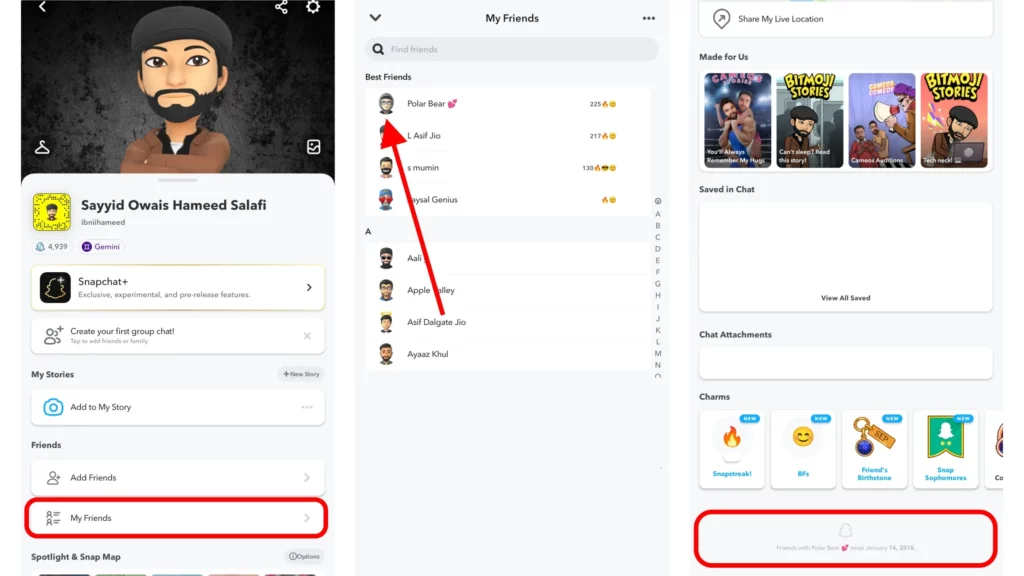
Also, read Can Snapchat be Hacked? A Dilemma for the 21st Century Sleuth
How to See When You Joined Snapchat Plus?
Similarly, you can also see when you joined Snapchat Plus. Here is how:
Step 01: Open the Snapchat app on your device.
Step 02: Tap on your Bitmoji in the top left corner of the screen.
Step 03: Tap on the Snapchat+ Banner.
Step 04: Right on the top left of the premium features panel, you will find the date reading “Member since (date).”
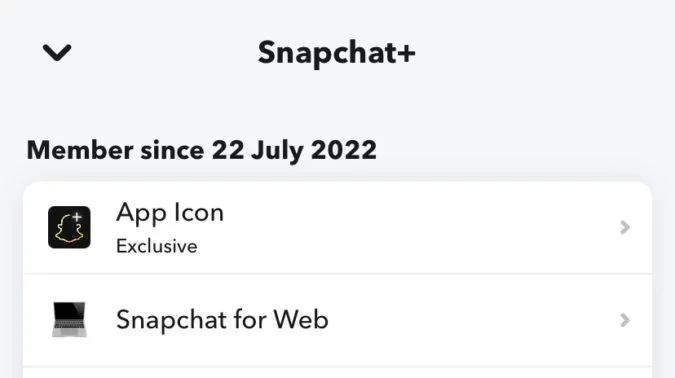
Also, read Two Factor Authentication on Snapchat: A Simple Guide for Snapchat Security in 2023
Wrapping Up
And there you have it! With the help of this guide, you now know how to see when you joined Snapchat and other important dates related to your usage of the app. I hope this information will be useful to you and that you’ll be able to make the most out of your Snapchat experience.
Remember that this is just the beginning, and there’s still so much more you can discover about your account. If you’re interested in learning more about Snapchat or other social media platforms, be sure to keep visiting Path of EX for more tips, tricks, and guides. Thanks for reading!




