Twitter, the trending social media application, is used by everyone. From news to entertainment to sports content, everything is available on Twitter. There are millions of tweets that are posted every day. However, some tweets are sensitive, and Twitter bans them. If you want to know how to see sensitive content on Twitter, you are on the right page to get an answer to your question.
To stay connected with the followers on social media applications, you share content with the people. However, you have to follow certain criteria while posting the content on social media platforms. Likewise, if you post sensitive media content or 18+ content on Twitter, you must follow the Twitter guidelines to avoid a permanent exit from the Twitter platform.
To make it easier for you, I am giving you a list of steps that will help you adjust the settings on Twitter and keep your account safe from the Twitter ban. I have also mentioned the easiest bunch of steps that will tell you exactly how to see sensitive content on Twitter.
In This Article
How To Turn Off Sensitive Content on Twitter on Android and iPhone?

Twitter is a popular social media application that updates current happenings worldwide. Twitter allows you to expand your social network and make tweets to share your information on Twitter. If you want to explore new trending topics, Twitter is the best place to go. You can share tweets, retweet, and explore every piece of information on this top amazing social media application.
Many of you might have faced some issues while reading a message that says, “This Tweet might include sensitive content.” If you are frustrated to see this error, then know how to turn off sensitive content on Twitter. Go through the steps below.
1. Log in to Twitter
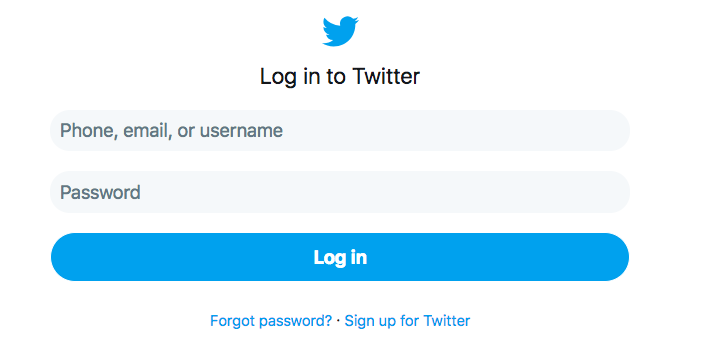
- Go to the browser and type twitter.com.
Or
Open the Twitter application on your device Sign in with your Twitter account details.
Step 2: Tap on the More icon or Three Horizontal Lines
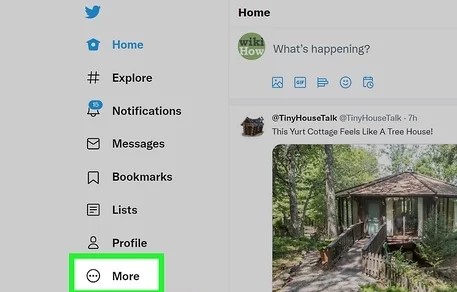
- Now, click on the horizontal lines icon appearing on the top of the screen.
Or
Tap on the More icon on the left.
Step 3: Tap on the Settings and Privacy icon
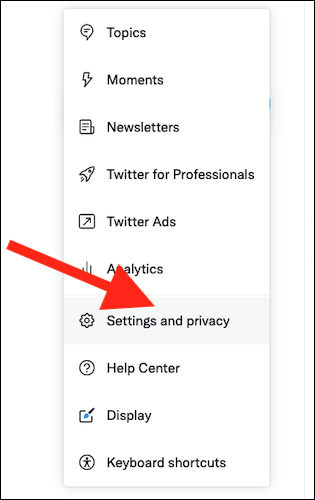
- A new page will appear.
- Go to the left side of the page and tap on the Settings and privacy icon.
Step 4: Tap on the Privacy and Safety icon
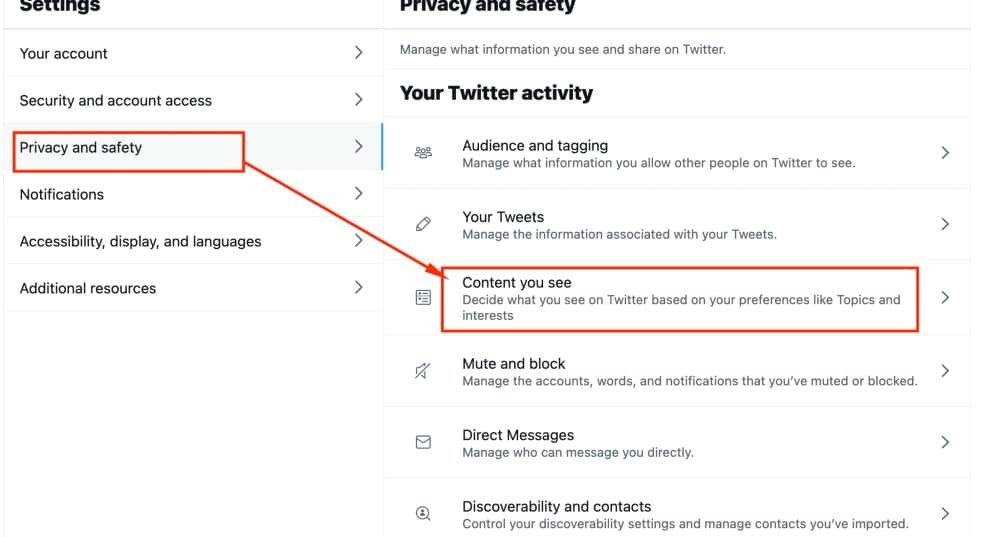
- Now, on the Settings page. You will see various options like Your account, Security and account access, Privacy and Safety, Notifications (Accessibility, display, and languages), and Additional Resources.
- Finally, tap on the Privacy and Safety option.
Step 5: Tap On The Content You See

- Navigate through the Privacy and Safety page. Scroll through the various options under Your Twitter activity.
- Tap on the icon Content you see. A message will appear as “Decide what you see on Twitter based on your preferences like topics and interests.
Or
On the Twitter application, tap on Safety and then tap on Content you see.
Step 6: Tick the Check box of Content you see
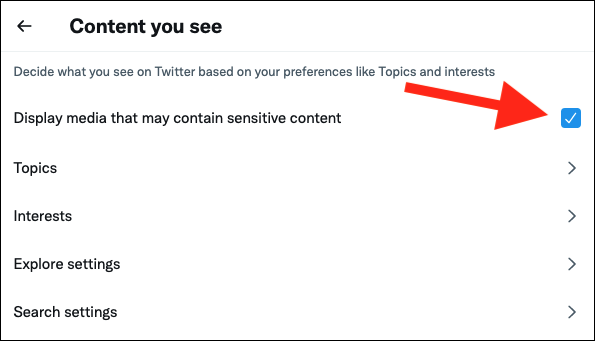
- On the Content you see.
- You will see various options.
- Tap on the checkbox of Display media that may contain sensitive content.
Using the above steps, you understand how to see sensitive content on Twitter.
How To See Sensitive Content On Twitter 2024, If Display Media Option Not Appears?

If you cannot see the Display media option on Twitter, go through the following steps and learn how to see sensitive content on Twitter 2024.
Step 1: Open the Twitter Application
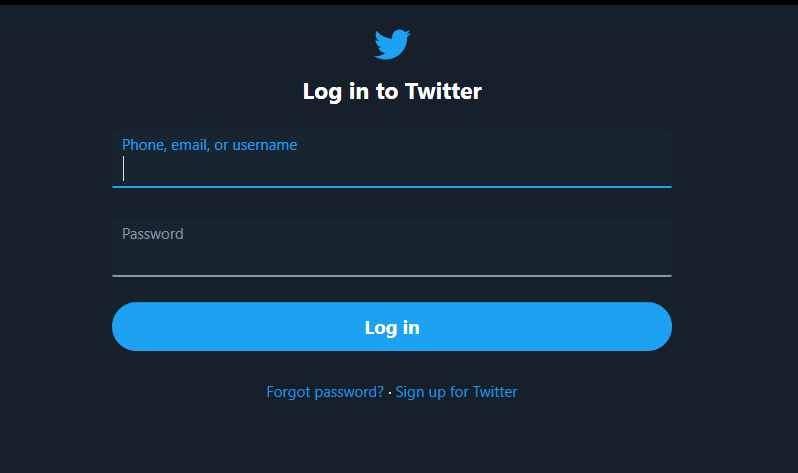
- Go to the browser and type twitter.com.
Or
Open the Twitter application.
2. Sign in with your Twitter account details.
Step 2: Tap on the Horizontal Lines icon
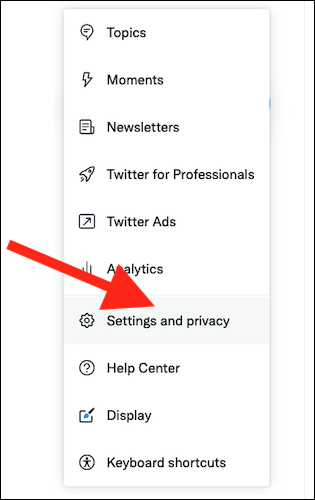
- Tap on three horizontal lines on the top of the page.
- Navigate through the options and tap on the Settings and privacy icon.
Step 3: Tap on the Privacy and Safety icon
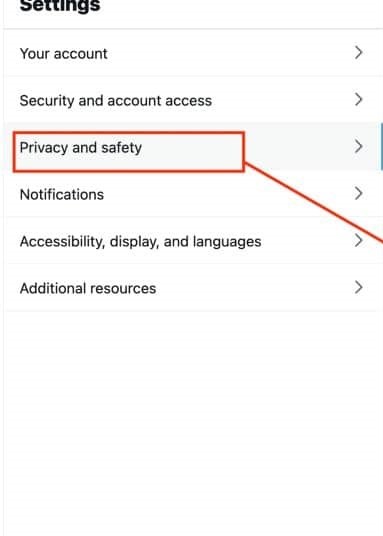
- On the Settings and privacy page, tap on the Privacy and Safety icon.
Step 4: Tap on the Safety icon
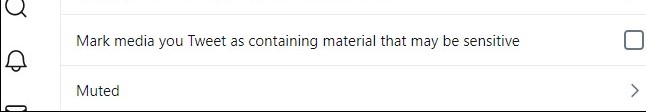
- Under the privacy and safety page, scroll through the options.
- Navigate through the options and tap on the Safety icon.
- Finally, tap on Mark media you Tweet as containing material that may be sensitive.
- Drag the slider and turn it on.
- You can also turn it off later.
Thus, with the help of the above, you learn how to see sensitive content on Twitter 2024, and it also restricts other people from seeing your content on Twitter if you tweet sensitive content.
How to Turn Off Sensitive Content on Twitter Warning For Your Tweets on Android & Web?
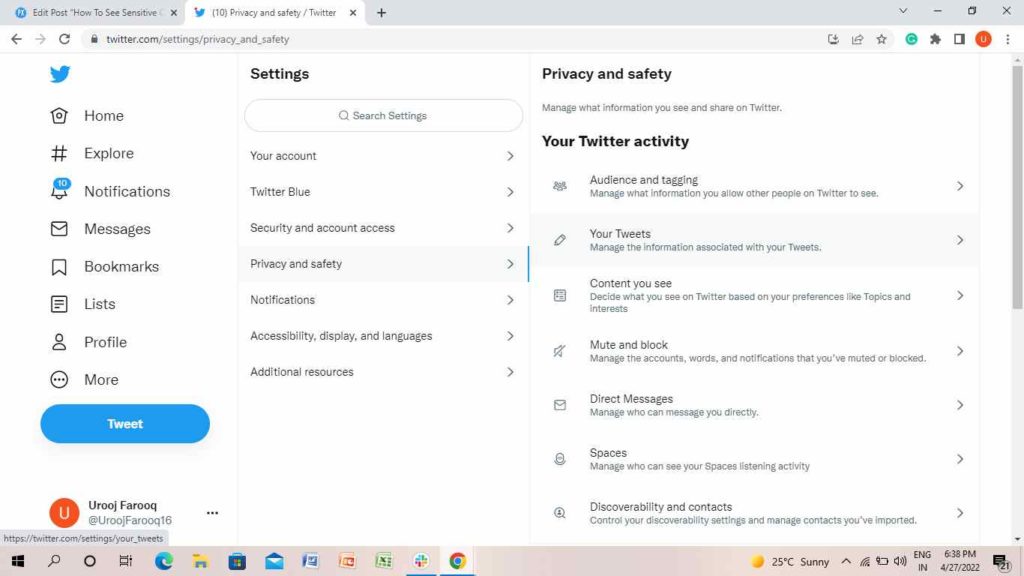
If you want to turn off Twitter sensitive content warnings for your Tweets, follow the steps below.
- Open the Twitter application.
- Click on three small horizontal lines.
- Click on Settings and Privacy.
- Tap on Privacy and Safety.
- Tap on Your Tweets.
- On the bottom turn off the option: Mark the media you tweet as containing material that may be sensitive.
How to Turn off Sensitive Content on Twitter Warning For Your Tweets on iPhone?

If you want to turn off Twitter sensitive content warning for your Tweets on your iPhone, follow the steps below-
- Go to the browser and sign in to your Twitter account.
- Tap on the Profile option on the left side.
- Tap on Privacy and Safety.
- Tap on Tweets.
- Uncheck the option: Mark the media you tweet as containing material that may be sensitive.
Wrapping Up
So to enjoy a better experience on Twitter, you must follow the Twitter guidelines. I hope you learn how to adjust the settings on Twitter to help you know how to see sensitive content on Twitter. Feel free to share the article with your friends. It is time for a wrap-up. Have a great day!
Frequently Asked Questions
Why can’t I see sensitive content on Twitter
If you can’t see sensitive content on Twitter, it means Display media that may contain sensitive content is off.
How do I see sensitive content on a Twitter app?
Simply log in to Twitter>Settings and Privacy>Privacy and Safety>Content you see> Turn on Display media that may contain sensitive content.
Does Twitter have a safe mode?
Yes, Twitter has a safe mode option. If you turn it on, Twitter blocks the accounts for 7 days whose actions are inappropriate.




