It always feels nice to go back to your previous posts, which remind you of your activities on the social media platform. It gives you ideas and projections for the future. And sometimes a reason to laugh about. Almost all social media platforms have the same feature. So, how to see previously liked posts on Instagram?
They are easy to find and see again. We have curated an article on the topic to help you get to the post you liked earlier and want to get them again. So, read our article further, and we would love to hear how you liked it and how it helped you get your favorite posts. Happy Instagramming!
In This Article
How to See Previously Liked Posts on Instagram?
There can be many reasons to visit your previously liked post on Instagram. You may even do the same to check your past creations on the platform and plan your future posts accordingly. Anyhow, I have designed a step-by-step process. It will help you to return to the previously liked posts on Instagram. Please follow them below.
1. Launch Instagram.
2. Visit the profile icon.
3. Go to the menu option.
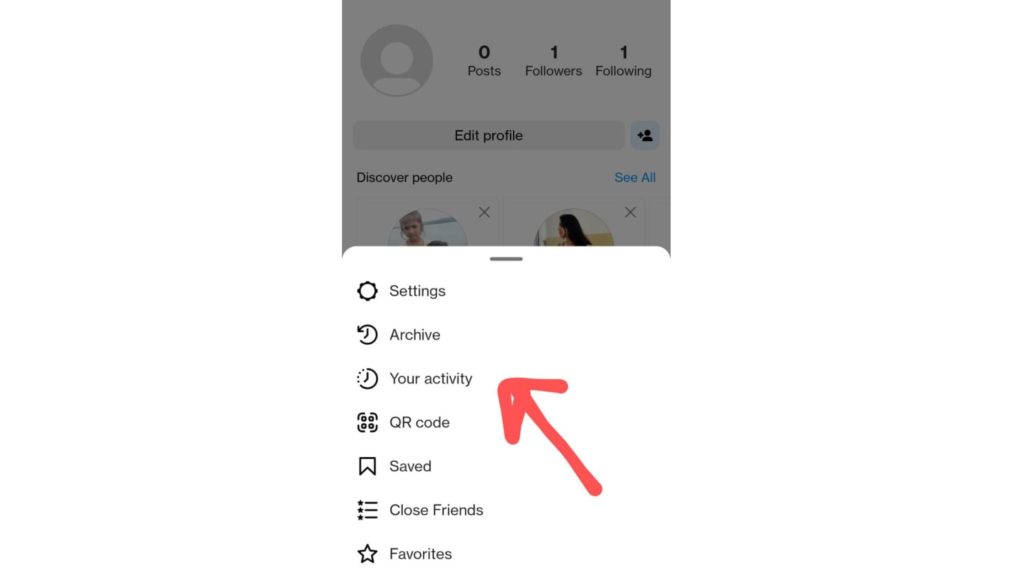
4. Select Your activity.
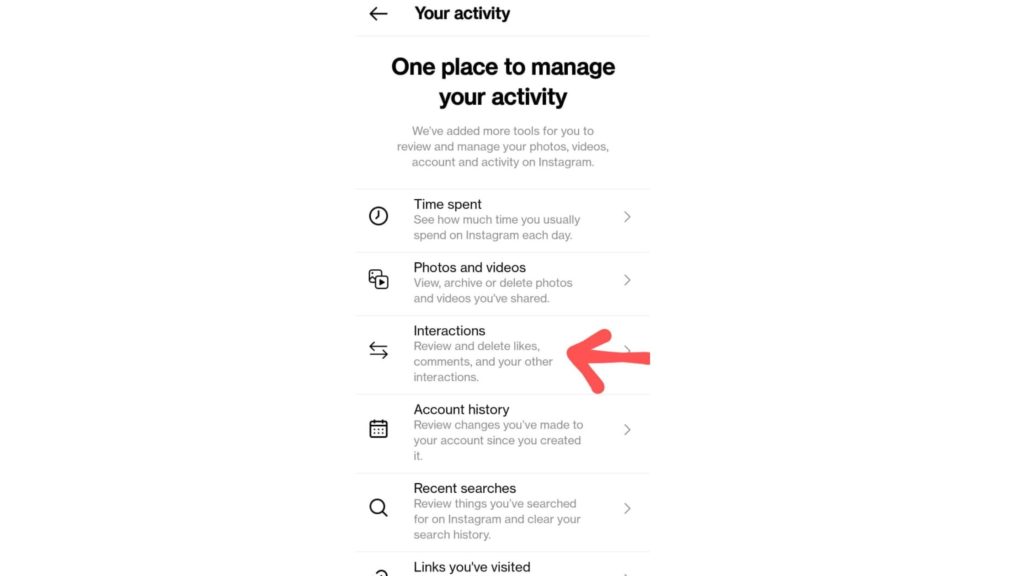
5. Go to interactions.
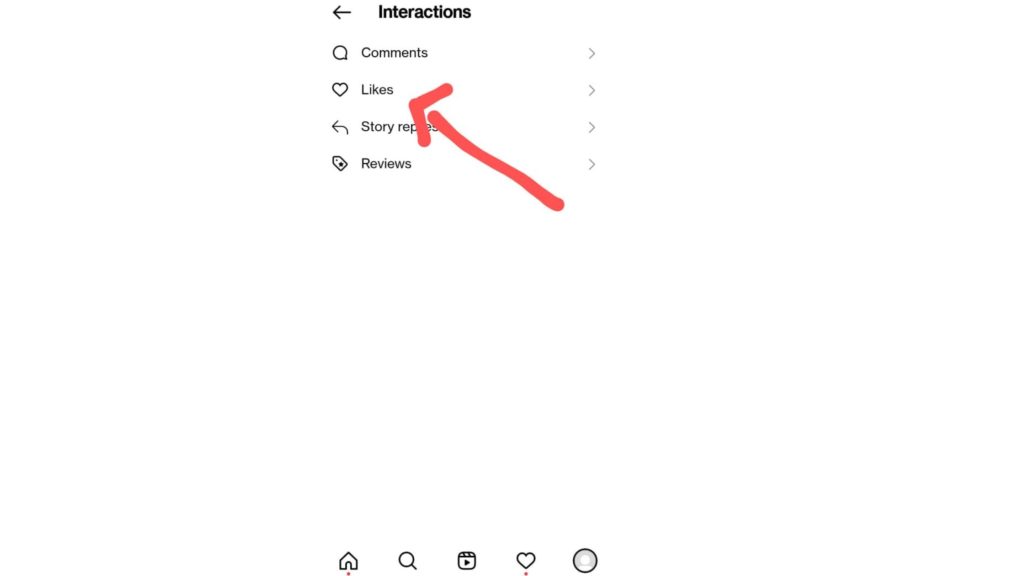
6. Click on likes, and the screen will open to the most recent likes on the page.
Note: the likes are displayed from the recent to the older ones.
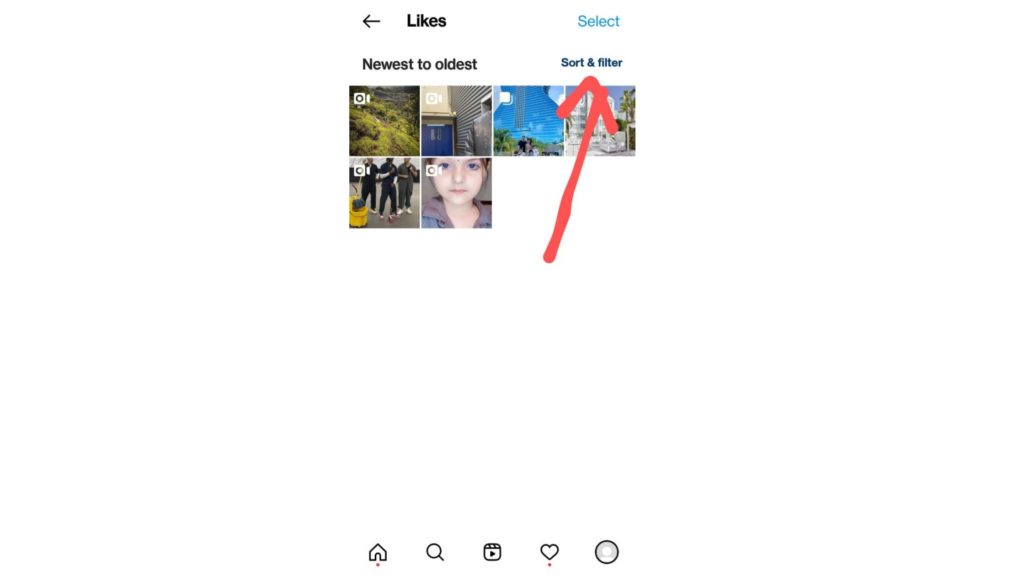
7. Scroll down to the older likes, click on sort, and filter.
Note; here, you must provide a date from the old to the recent ones.
8. The posts would appear.
Why You Should See Previously Liked Posts on Instagram?

When you can go back to the previous posts, it can help you for several reasons. We have listed some of the probable reasons below. Liking someone’s post is a friendly gesture. It helps to boost their morale and also helps you to connect with new people on the platform. There can be many more apart from the ones listed below. So, let’s check the list below.
1. Look for new accounts to follow among the post you has liked in the past.
2. Go through the post captions, which you had liked sometime back but did not have the time to ponder.
3. Read the comments on any particular post you liked in the past and go through the conversations following them.
4. Go through the post you liked earlier but did not have the time to comment on. Now when you have the time, then you can leave a comment on the same.
5. It may feel nice to go through the information in the posts you liked earlier, as they can be something interesting that excited you or gave you the idea for a new post.
How to See Previously Liked Posts on Instagram?
Wrapping Up
I hope now your doubts regarding how to see previously liked posts on Instagram are clear. I have put all the necessary information and helped you to understand the guided steps and intentions behind seeing them. I believe it will help you to get to the right point. Enjoy sharing memories on Instagram.
Frequently Asked Questions
How to see previously liked posts on Instagram?
When you wish to see you previously liked posts on Instagram, you must go to your Instagram profile. Then select your activity and interactions and check them from the older ones to the newer ones. You would get to see them right there.
Can I again comment on the previously liked post on Instagram?
Yes, you can comment on your previously liked posts on Instagram and even check what others have commented earlier.
How many liked posts can I see at a go on my Instagram page?
According to Instagram, you can check your 300 recent posts simultaneously. The photos and videos which you liked.

