If you are an enthusiastic music listener, music will be an essential part of your life. You might be a big-time Spotify user, but all the time, it gets hard to remember the lyrics of the songs you might get stuck with. So, don’t panic, I have brought a detailed guide on how to search lyrics on Spotify & find your song.
If you only remember a few words of the song, by searching them on Spotify, you can find your song. This will allow you to sing your favorite song out loud with confidence. It will be a great relief from the anxiety one gets when you cannot find your favorite song you heard. In addition, you can experience your song lyrics streaming while your song is playing.
Whether you remember the song, artist, or title does not matter. This step to step guide will help you to search lyrics on Spotify & find your song.
In This Article
How to Search Lyrics on Spotify to Find a Song?
The line of action to search lyrics on Spotify is simple and easy. The detailed guide steps to proceed with this procedure are mentioned below:
Step 1. Open Spotify
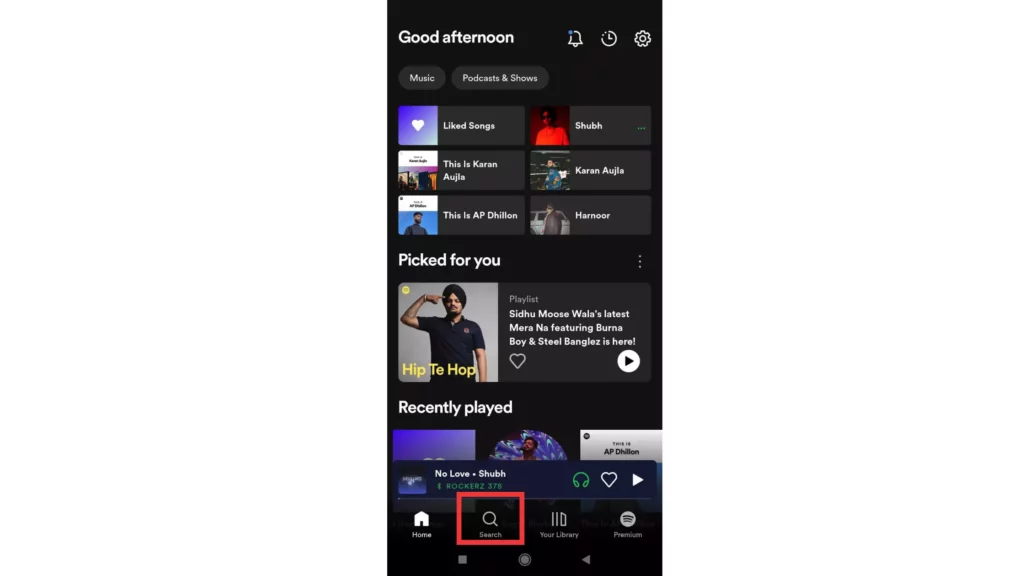
First, open your Spotify account and log in with your details. You can log in on any device, mobile or Computer. If you haven’t installed Spotify, you can download it from Google Play or Apple App Store.
Step 2. Click on the Search Bar
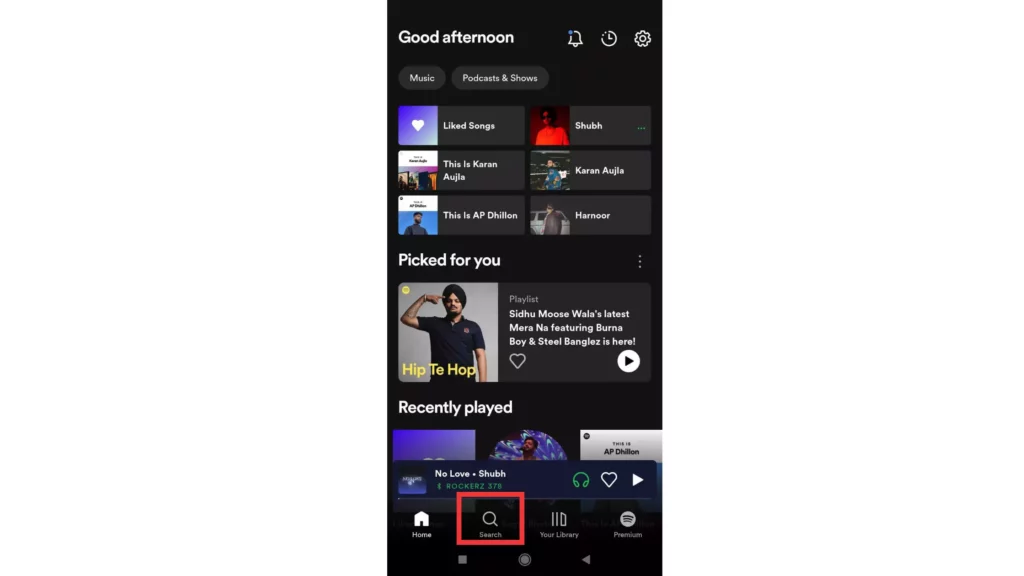
As you open the Spotify app, go to the Search icon on the screen. Open the Search bar.
Step 3. Enter the Song Lyrics
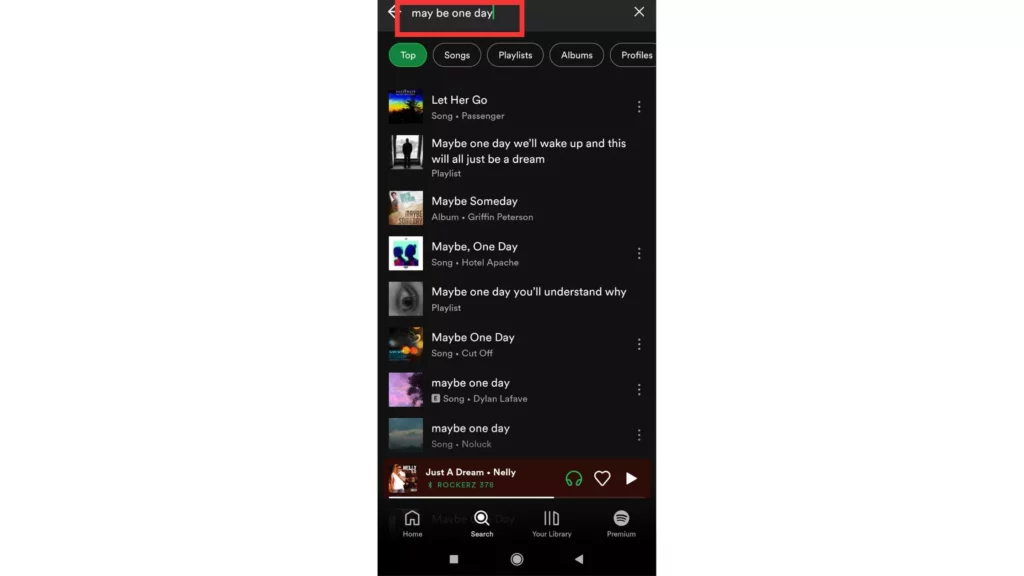
Now type the lyrics of the song you are trying to find. You can write any lines or phrases that you remember from the song. Make sure to enter 3 letters at least.
Step 4. Filter Results by Song
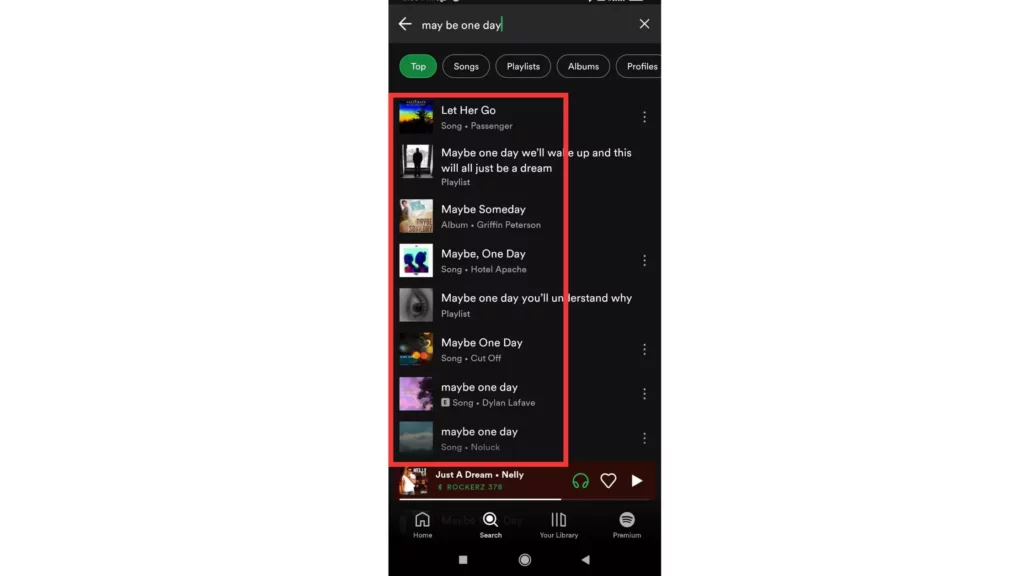
After step 3, now Spotify will show you the results it has fetched from the lyrics you searched for. Click on the Songs filter on the top of the screen to only get the result of the songs.
Step 5. Browse the Results and Listen to Songs
Now that you have found the filtered results on Spotify based on the lyrics you searched for. You will have to listen to the songs from searches, and you can find the exact song you were looking for. When you find the song, you can click on it to listen.
Step 6. Save the Songs to Your Library
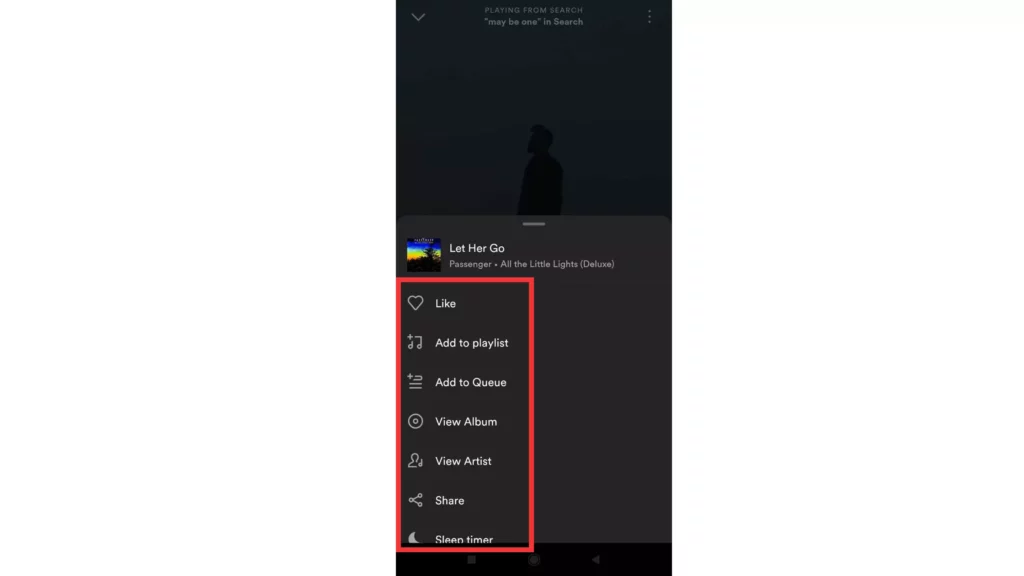
If that song has fascinated you, you can add it to your Spotify library. Click on the + icon next to the song title. This will add the song to your Spotify music library, and you can listen to it later.
Also, read How to Use Spotify Web Player: A Comprehensive Guide to Stream Music Online
What is Spotify Lyrics Search Feature?
The Spotify lyrics search feature is a feature that allows you to find out a song by just searching for the lyrics of the song. You can search the lyrics of the song in Spotify’s search bar. When you search for the lyrics, the songs with matching lyrics will appear.

Spotify earlier rolled out a feature of real-time lyrics sync that came in 2020. Spotify has tried to match this feature with Apple, that had this feature since 2018. With this feature in Spotify, it will be easier for the users to find the song with the minimum hint they have regarding it.
This feature can also help save your time from the lyrics search on the web and YouTube. Earlier desktop users had it, but mobile users didn’t until recently.
How to Find Real-time Lyrics on Spotify?
Now that you know how to search lyrics on Spotify to find a song and what Spotify lyrics search feature is, you will need to learn how to find real-time lyrics on Spotify.
Here are guide steps to know how to do so:
1. Open your Spotify app and log in.
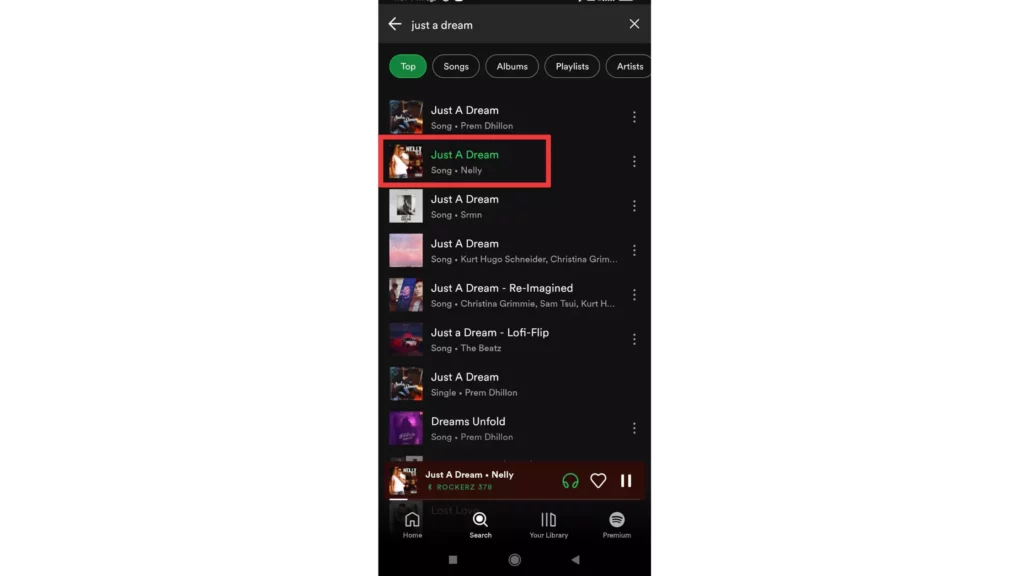
2. As your app opens, choose a song to play.
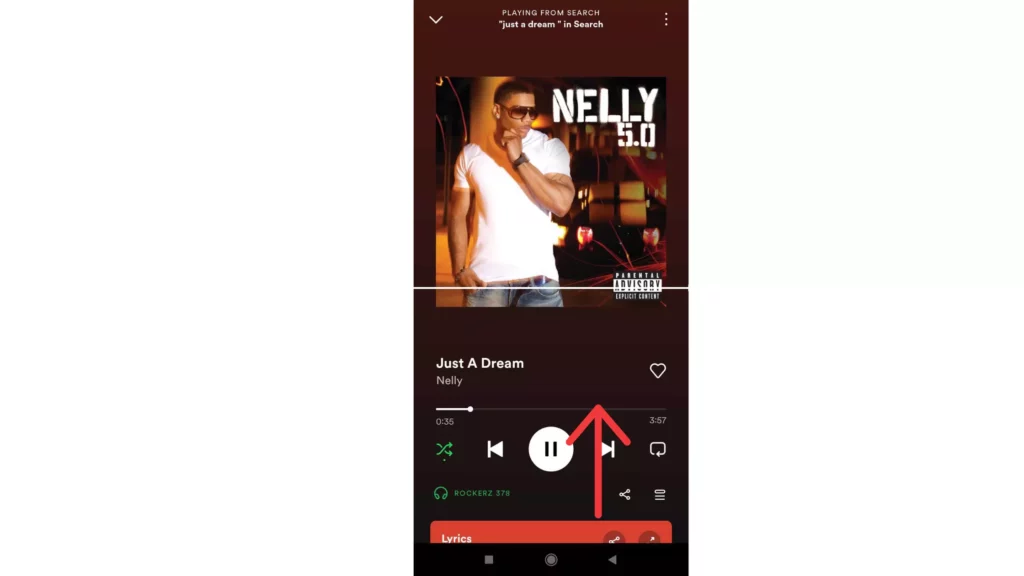
3. When your song starts playing, Swipe up.
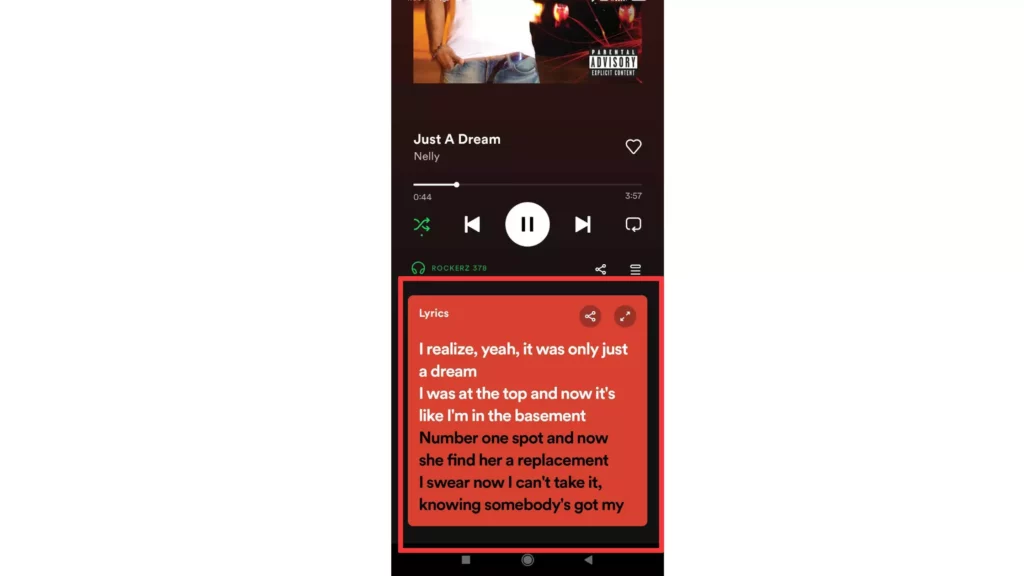
4. The lyrics page syncing with the playing song will appear.
And that’s it. That is how you can find real-time lyrics on Spotify, which will support you in singing songs along with the playing track. In addition, the lyrics are available in various languages on Spotify, depending on the language of the song.
Also, read How to Fix Liked Songs Not Showing on Spotify: A Comprehensive Guide
Wrapping Up
It is a great way to search lyrics on Spotify to find a song you love to listen to but cannot remember completely. This article, laced with detailed information about how to search lyrics on Spotify, will definitely help you in the best way. I hope you had a great experience of learning about this information. To read more such blogs, visit our site, Path of EX.
Frequently Asked Questions
1. Can I search for songs on Spotify using only a portion of the lyrics?
Yes, Spotify lets you search songs on Spotify using only a portion of the lyrics. This feature is known as the Spotify lyrics search feature. Spotify has recently updated it.
2. What if I don’t remember any lyrics from the song I’m looking for?
If you don’t remember any portion of the lyrics of the song you are looking for, it might be almost impossible to find the song you are looking for.
3. Can I search for songs on Spotify Using Voice commands?
If it is active in your region, then YES, you can use Spotify Assistant to search songs on Spotify using voice commands. You just need to say Hey, Spotify to access the Spotify assistant.




