These days the reels and story features of Instagram are being used excessively across the globe, however, there are other features too that are way too promising. Carousel Posts have proven successful in driving a bulk of engagement to your Instagram account. Instagram carousels perform better in terms of engagement than both photo and video posts. So, do you want to know how to schedule Instagram Carousel Posts?
Posting Instagram Carousel has proven to be a highly successful, creative, and innovative Social Media strategy for content creators. More importantly, carousel posts typically have the highest interaction rates per impression regardless of profile size. Compared to 1.74% for images and 1.45% for videos, carousels have an average engagement rate per post of 1.92%.
Carousel posts give you the best chance to start a conversation with your followers. You can use this choice to let your imagination run wild. Because there is more room for your content, the reader will engage with your posts for a much longer time. So let us learn how to schedule Instagram Carousel posts?
In This Article
How to Schedule Instagram Carousel Posts?

Logging into your Instagram account time and again just to post is quite bland and time-consuming. Moreover, I personally understand that once you log in to Instagram, it is so hard to get anything done after that. You spend so much time scrolling that you forget what you came to do in the first place.
So, in order to manage your time more efficiently, there is a way to pre-schedule your posts for Instagram. Here are a few ways that can help you understand how to schedule Instagram carousel posts.
1. Creator Studio
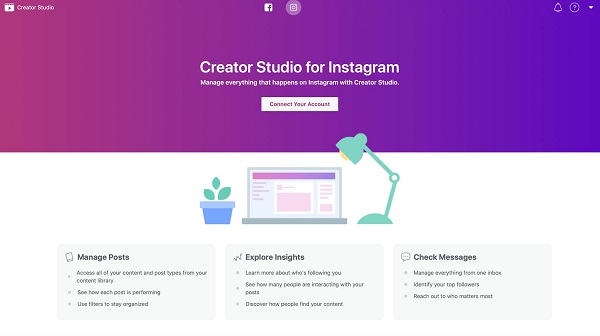
Creator Studio is a tool that helps content creators or simple Instagram users to manage their accounts in one place. It provides people with analytics and enables them to schedule their posts for uploading. Through this, you can see your followers and know what they think about your content.
You can publish your Instagram material, gain insights, or control postings depending on your needs. You can access Creator Studio on your desktop as well as your mobile. Earlier, Creator Studio was only available to people who had access to Facebook pages, but now that is not the case. With Instagram Creator Studio, you too can access it.
Here is how to schedule Instagram carousel posts using Creator Studio:
- Select the Instagram logo when you log in to your Creator studio account.
- On the left side, select Create Post. This option lets you create and schedule carousel Posts and videos for your Instagram account. The videos should only be of 60 seconds.
- Select to create the post for your Instagram feed.
- Once you do that, a pop-up window will appear. Select Add Content that is displayed below the description panel.
- Select the picture or the video.
- Once you select your first video or photo, the Add Content option will move to the top. You can continue to add more pictures and videos to create a carousel.
- You can also Add a Description to your image.
- Once you are done, click on the drop-down menu that is just on the side of the Publish button and select the option to Schedule Your Post.
- Choose the date and time. Your Scheduled post is ready to be uploaded whenever you want.
2. AgoraPulse

You have the opportunity to immediately schedule single image and video posts to your Instagram business profile using Agorapulse. You can also program Stories and Carousel postings via push notifications on their smartphone app. You can also use a variety of built-in tools, like hashtags, post preview, image cropper, video thumbnail modification, and others, to customize your content according to your choice.
For Instagram scheduling, Agorapulse also lets you manually submit posts from your desktop. Additionally, you have the choice of uploading your content on a priority basis for your overall social media strategy. They also have a mobile app that lets its users schedule posts for their social media.
The plan categories are free, pro, premium, and enterprise. The free plan gives you access to manage 3 social media profiles and 1 user. The pro and premium plans are $79/ month and $199/month, respectively. However, the enterprise is custom-made.
3. Later

Another helpful answer to how to schedule Instagram carousel posts is Later. This tool lets you plan out the individual photo and video posts for Instagram on your computer or mobile device. It is the all-in-one social marketing platform for the most popular social networks.
To obtain a full perspective of your Instagram strategy and scheduled content, you can also choose between a weekly or monthly calendar view. Additionally, if you are managing too many accounts, you have the option of viewing each account separately or simultaneously too.
You may save time that you spend on analyzing your content and publishing it through this tool. Later’s Visual planner also helps you to design your Instagram feed. It lets you preview the images so that you can see how your feed will look in a particular design by dragging and dropping images. It entails many other features for Instagram users, including analytics, auto-publish, Instagram reel, Visual planner, Suggesting hashtags, the best time to post, etc.
Apart from the ‘Limited free plan,’ Later has three premium plans starting from $18/ month with access to one social media profile and 1 user. All the premium plans also come with a 14-day free trial. ‘Later’ also works for Twitter, TikTok, LinkedIn, Pinterest, and Facebook.
How to Schedule Instagram Carousel Posts?
Wrapping Up
Since Instagram only lets you publish carousel posts and not schedule them, therefore, there is a wide range of third-party tools that you can access to the same. The Internet always manages to come up with a way. And since carousel posts are selling like hot cakes, it is necessary to understand How To Schedule Instagram Carousel Posts.
I hope the article has helped you out in the best possible way. For more such articles, keep visiting Path of EX!

