From optimizing a reliable Facebook profile to drooling upon the new Facebook AI avatar feature, the application always brings out the best in its users anyway. In this article, you will learn How to Report Facebook Login Issues in some easy steps and recover your Facebook account easily.
Do you know you can also use multiple themes like World Cup Semifinals chat theme on Messenger? Indeed, Facebook developers are trying day and night to not get bored of Facebook anyway.
But what a huge put-off it is when we are not able to log in to our Facebook accounts. Head on through this article and learn why you are not able to log in to your Facebook account and how to report Facebook Login Issues in some easy steps.
In This Article
How to Report Facebook Login Issues?
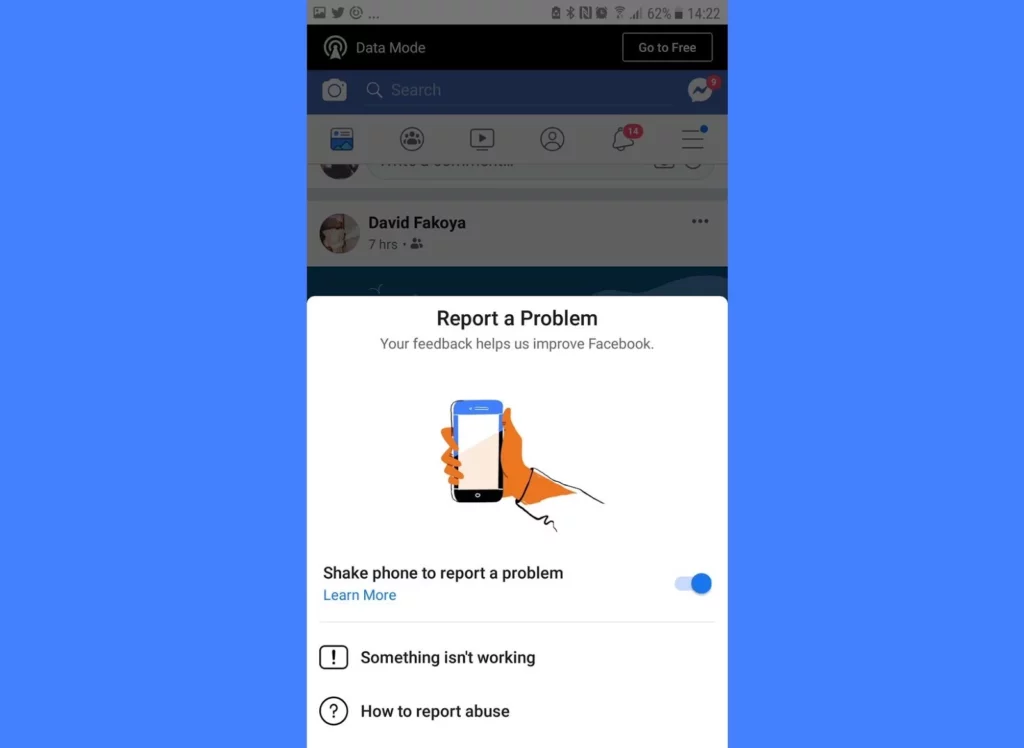
In order to report Facebook login issues, you must head on to Facebook and follow the steps mentioned below:
- Open the Facebook app.
- Click on the profile picture icon at the top right corner of your screen.
- Further, tap on the Help & Support option > and click Report a problem.
- Lastly, follow the on-screen instructions to report the login issue.
This was all about how to report Facebook Login issues. You can also recover your Facebook account if you are not able to log in.
Head on below to know how to recover your Facebook account easily by following some steps.
Also, read How to Create a Group Chat on Messenger? 5 Easy Steps for Desktop & App (2023)
Why You are Not Able to Log in to Your Facebook Account?

Facebook is a popular social media app that welcomes the entire world with open arms and allows them to connect and reconnect with each other through multiple app features. However, many users are lately facing some login issues on Facebook.
Here are some of the popular reasons why you are not facing some Facebook login issues:
- You have forgotten your password.
- You are typing the incorrect Facebook password.
- You are filling wrong email address.
- Your Facebook prevails over some cache, cookies, and history.
- Your browser is having some bugs and errors.
- Your Facebook account is hacked.
- Your Facebook account is disabled.
- The Facebook server is down.
Also, read Can You See Who Views Your Facebook Profile? Dec 2023 Updated
How to Recover Facebook Account if You Can’t Log in?

The most popular method to recover a Facebook account if you can’t log in is by using the Find your Account page.
Here’s how you can recover your Facebook account if you can’t log in using the Find your Account page:
- Firstly, Find your Account page at Facebook login identify by using the device you used earlier to log in to your Facebook account.
- Follow the prompt instructions > search for the account you wish to recover by entering your account name, email address, or phone number.
- And lastly, reset your account password by following the on-screen instructions.
Also, read How To Fix Facebook Marketplace Messages Not Showing on Messenger
Wrapping Up
This was all about how to report Facebook login issues. Check out the guide mentioned above and learn how you can do so in some easy steps. Also, do drop your experiences in the box below.
Path of EX is an open space. Come along if you have any doubts and we will get back to you asap.
Frequently Asked Questions
How to report Facebook login issues?
1. Open the Facebook app.
2. Click on the profile picture icon at the top right corner of your screen.
3. Further, tap on the Help & Support option > and click Report a problem.
4. Lastly, follow the on-screen instructions to report the login issue.
How to recover Facebook account if you can’t log in?
Here’s how you can recover your Facebook account if you can’t log in using the Find your Account page:
1. Firstly, Find your Account page at facebook login identify by using the device you used earlier to log in to your Facebook account.
2. Follow the prompt instructions > search for the account you wish to recover by entering your account name, email address, or phone number.
3. And lastly, reset your account password by following the on-screen instructions.




