We know Discord is an amazing tool with its own servers. While many streamers use this opportunity to make their content viral, others may try to disturb the harmony with their abusive and disrespectful content. To prevent your feed from such malicious servers, you should know How to Report A Discord Server. So let’s learn how to report a Discord server to avoid mishaps.
Discord encourages growth based on member needs and lets all of its users build their own servers. Sadly, some users abuse this flexibility by setting up servers that are against Discord’s terms of service so let’s see how to report a Discord server that runs without
Reporting a Discord server is an easy task. All you have to do is follow various steps for reporting the server on different platforms, so let’s see through this article How To Report A Discord Server.
In This Article
How To Report A Discord Server?
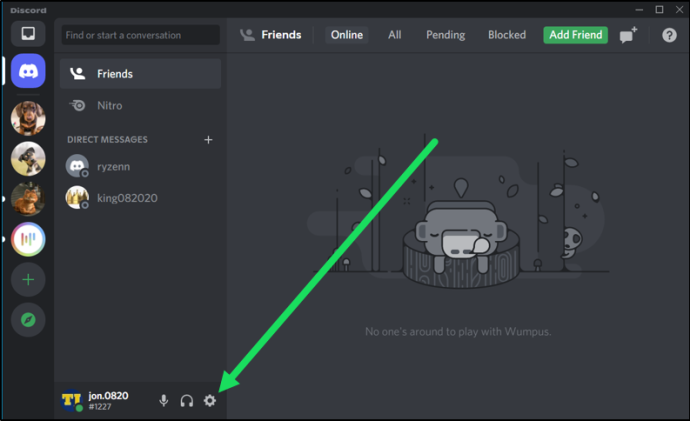
The process of reporting a discord server is the same as reporting a specific user or message. Just a little bit more information will be required where you can fill in the details required to report the Discord server. So scroll down and check what are the details that you require while you repost the Discord server.
How To Report A Discord Server Using The Android App?
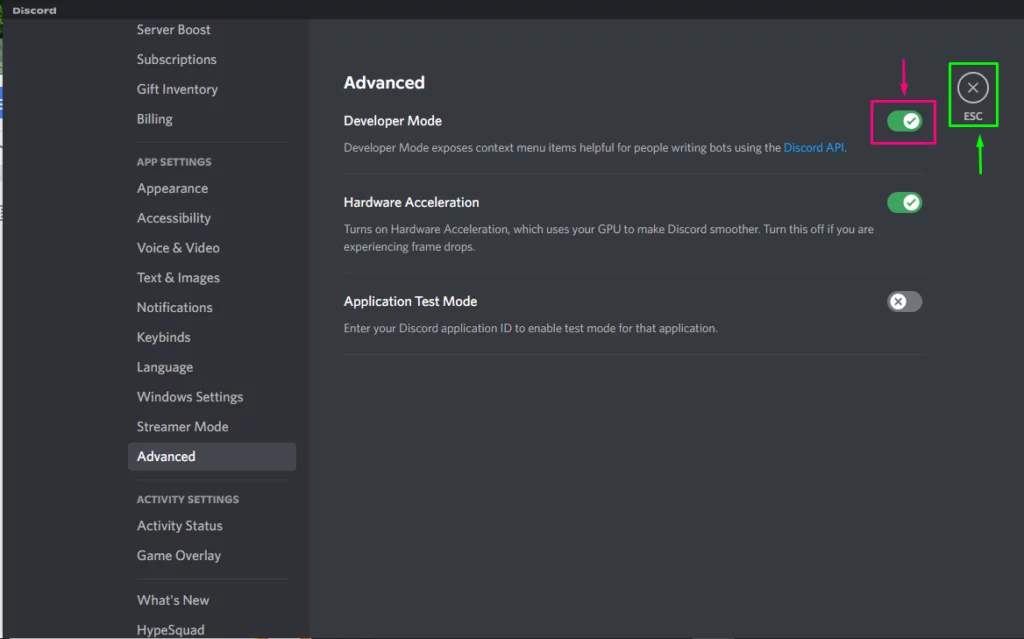
To Report A Discord Server Using The Android App, you need to follow a few steps
- In the upper-left corner of the screen, tap the Menu symbol (three vertically stacked lines).
- You are on the right window if you can already see the server icons on the left.
- The server name is placed above the channel list; simply press and hold it.
- Choose “More Options.”
- The last item on the list will be Copy ID. To add the ID to the clipboard, tap it.
- The ID should be pasted into a document app or an email that you may send to yourself.
How To Report A Discord Server Using The IOS?
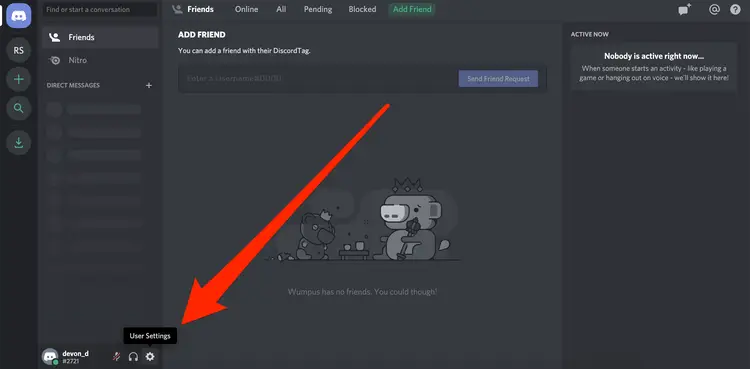
To Report A Discord Server Using The IOS, you need to follow a few steps
- In the upper-left corner of the screen, tap the Menu symbol (three vertically stacked lines).
- You are on the right window if you can already see the server icons on the left.
- The server name may be seen above the channel list. Tap the triple-dot icon next to it.
- To copy the ID to the clipboard, choose Copy ID from the menu.
- The ID should be pasted into a document app or an email that you may send to yourself.
How To Report A Discord Server Using ID?
- To obtain a User ID using a desktop or web application on a PC:
- Locate the message that demonstrates the infraction, then right-click the user who sent it.
- Select Copy ID from the list’s bottom section.
- To avoid confusion later, copy this into a text document or note and correctly annotate it with the User ID and the username.
- The Person ID will continue to identify the user even if they alter their name.
Steps To Get A User ID Using Android Or IOS
- You must navigate to “User’s Profile.” Swipe left when on the server to display a list of members.
- Tap on the member’s username after finding them. Their profile page will then be shown.
- At the bottom, click Copy ID under Developer Mode.
How To Get Discord IDs To Report A Discord Server?
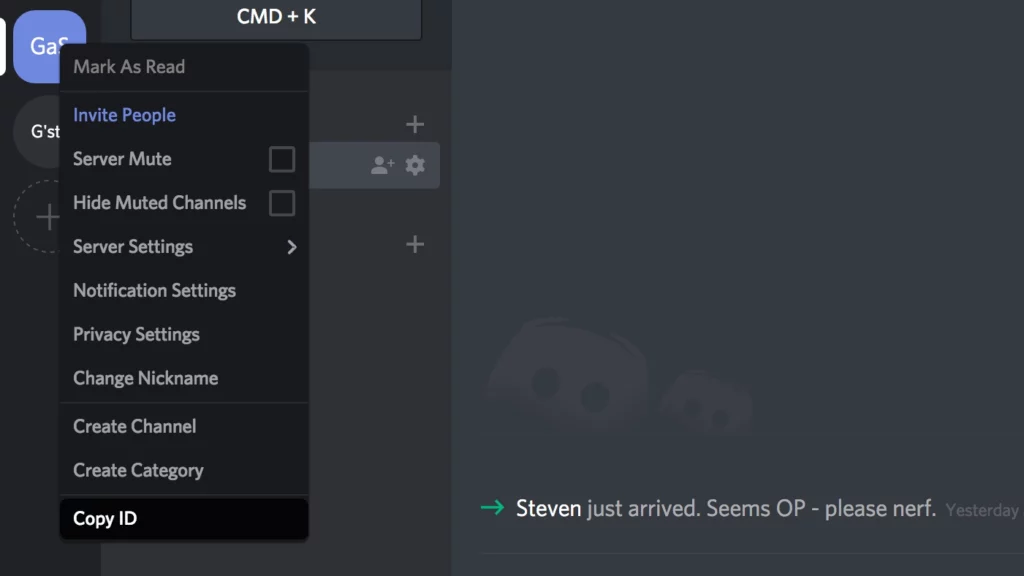
Now that your device has Developer Mode enabled, it’s time to delve deeper and collect all required IDs. Depending on the ID you need and the app used, the method will change significantly for each ID.
Steps To Obtain a Server ID using a desktop or web application on a PC:
- The server name, which is located above the channel list, must be clicked using the right mouse button.
- To copy the ID to your clipboard, choose Copy ID at the bottom of the list.
- The ID will consist of a lot of numbers.
- Put it in Word or Notepad by pasting it there.
- Using the Android app, get a Server ID by tapping the Menu symbol (three vertically stacked lines) in the upper-left corner of the screen.
- You are on the right track if you can already see the server icons on the left.
Details Required To Report A Discord Server

Select the server identifiers for each server you choose to report. Since each server has a unique ID, it is essential to note which IDs correspond to which servers when presenting them on reports to prevent confusion.
Links in messages promote the behavior being done in violation of Discord’s community rules. Like the server IDs, collect these from every server you report. It should be sufficient to have three per server, but the more, the merrier. The participants’ User IDs in the activity. The Username+Tag should not be confused with this. Unlike the Username, the User ID is set in stone and cannot be changed.
To briefly describe the server’s actions that go against the rules. Although this step isn’t required, sending them in the right direction wouldn’t hurt, especially if the problem has been going on for a while.
No matter what you’ve seen, read, or heard on the server, you’ll need to sift through it all because the evidence is crucial so that you may record each ID for the involved individuals and communications. The more proof you can provide to support your statements, the better. Keep all the messages, pictures, and IDs safe until you’ve included them in your report.
How To Activate The Developer Mode To Report A Discord Server?
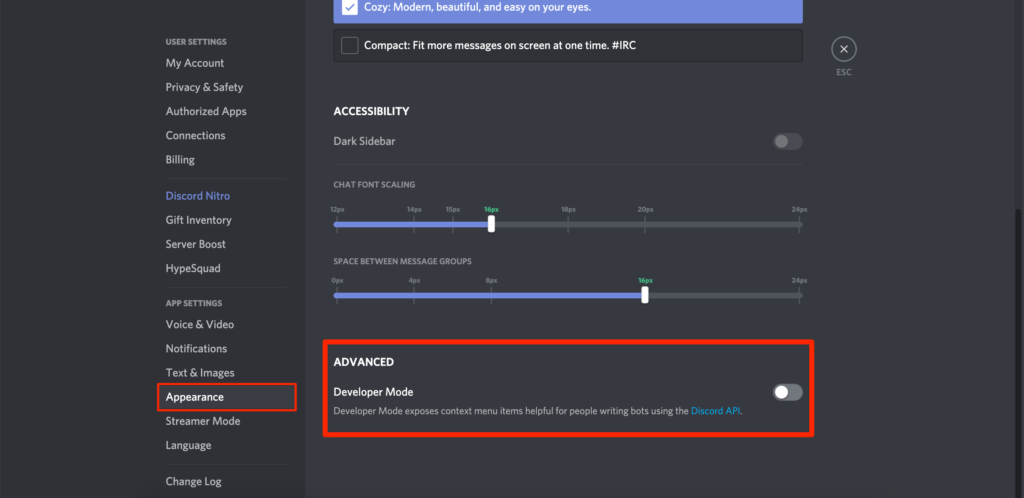
Developer Mode must be enabled to report a server. You will learn how to activate Developer Mode in this part to copy the server and Message IDs of any chats you choose to write.
Steps To Enable Developer Mode On A PC
- In the bottom left-hand corner, next to your screen name, select the gear-shaped symbol to access User Settings.
- Then, choose the “Advanced” tab from the menu on the left.
- Developer Mode’s switch should be turned on.
Steps To Enable Developer Mode On IOS Devices
- In the upper-left corner of the screen, tap the Menu symbol (three vertically stacked lines).
- You are on the right window if you can already see the server icons on the left.
- Near the bottom of the screen, tap the gear-shaped icon to the right of your screen name (User Settings).
- Tap Appearance under “App Settings” by sliding up.
- Turn on Developer Mode by tapping the toggle next to it in the “Advanced” section.
- When the mode is on, the toggle should be blue.
Steps To Enable Developer Mode On Android Devices
- In the upper-left corner of the screen, tap the Menu symbol (three vertically stacked lines).
- You are on the right window if you can already see the server icons on the left.
- Near the bottom of the screen, tap the profile symbol to the right of your screen name (User Settings).
- Tap on Behavior under “App Settings” by sliding up.
- The Developer Mode toggle switch should be tapped.
How To Get The Message Links To Report A Discord Server?
Steps to obtain a Message Link using a desktop program or the web on a PC:
- While a triple-dot icon appears on the far right of the message when the mouse cursor is over it, click it.
- From the menu, select Copy Message Link.
- Only Android mobile devices can copy message links. Users using iOS must sign in to a PC and follow the prior procedure.
- Tap and hold the message to obtain a Message Link via the Android app.
- Pick Share from the pop-up menu. It will reveal a new menu, and the Share button has to be near the bottom.
- The second menu has a Copy to Clipboard option.
- The link can now be pasted into your report.
Keep in mind that after communication has been deleted, the content is completely erased, and no trace of its previous existence remains. The Trust & Safety team at Discord won’t be able to recover any deleted messages or content that you are trying to report.
Although the Trust and Safety team will find it challenging to investigate the problem, you can still submit the report without the message links. As a result, it’s possible that the proposed infraction won’t be addressed.
Details To Add To Report A Discord Server
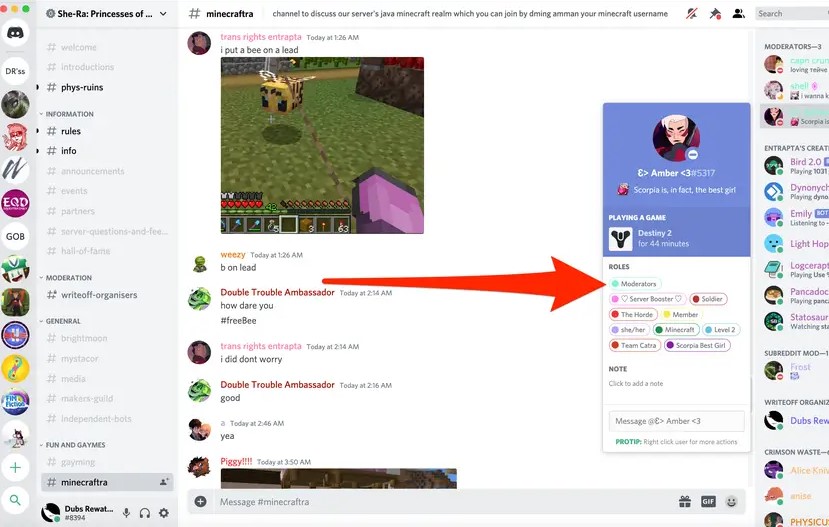
You are prepared to transmit the information to report to a discord server so that Discord’s Trust and Safety team once you have collected all the IDs and data.
What can we do to assist you? – After clicking the mentioned link, trust and safety should already be entered in this field. If it isn’t, choose it from the drop-down menu’s available selections.
Email Address – Input the email address you registered for Discord.
Report Type– From the drop-down menu’s choices, decide what kind of violation has taken place.
Description – Enter a succinct description of the infraction, your motivation for reporting it, and any IDs you have as proof.
Attachments – You can upload a note or word document as an attachment here if you’ve added all the IDs to it. If you choose to screenshot the violations as evidence, it’s also beneficial. You can upload them here.
Once done, click the Report button at the bottom of the report on a discord server. The proper department will receive the report and your query will be resolved on How To Report A Discord Server.
Watch How To Report A Discord Server
Wrapping Up
This was all about How To Report A Discord Server. Try reading the steps above out loud and see if this guide works as the savior for you today.
Anyways, the Path of EX is an open space. Come along if you have any doubts, and we will get back to you asap.




