You can remove vocals from audio or video for a variety of reasons. For example, you could wish to reuse the vocals you extract to practice Karaoke. You could also require lyrics if you want to make ringtones, podcasts, audiobooks, etc.
This Guide introduces you to vocals remover techniques, regardless of the reasons you might want to remove the vocals from music. We’ll discover how to remove vocals on the iPhone, Android, macOS, Windows, and the internet.
We’ve included a step-by-step tutorial that you may use for vocals remover from your favorite songs. Get Wondershare UniConverter; read the instructions below to discover how to remove vocals from a song or audio track.
In This Article
Reasons to Remove the Vocals in a Song:
Before moving on how to remove Vocals we will learn why there is a need to remove vocals audacity from an audio or a video.
Create a Cover or Parody of a Song:
The most straightforward technique to make a cover is to turn the original song into a backtrack by taking out the vocals of the original performer. It can then record the playback over with your voice. This technique may also transform the original music into a parody.
Add them to your film or video:
Understanding how to remove vocals from a track or a sound might be helpful if you’re a video developer who wants to include musical aspects in your work. There are many reasons to remove voice recordings from songs, whether you’re a professional cinematographer, YouTuber, or both.
Make Your Karaoke Tracks:
Making karaoke tracks is one of the most popular justifications for removing vocals from music. Whether you’re a DJ wanting to increase the number of karaoke tracks you provide or a home entertainer preparing for a party, voice reduction software can help you save both time and money.
What is Wondershare UniConverter?
If you need to process one file or a thousand, Wondershare video converter or Wondershare UniConverter is your one-stop solution for all your video conversion and vocal removal needs.
It supports various video file types, including modern 4K codecs like H.265 and traditional and older HD codecs. You may even transcode videos for usage with well-known mobile phones and virtual reality headsets.
Within a neatly simplified interface that makes the conversion process easy, you can cut and edit movies, use filters, and add hardcoded subtitles while it is being converted.
How to Remove Vocal with Wondershare UniConverter 14?
With Wondershare UniConverter, removing vocals from audio is relatively easy. Follow the below steps:
Step 1: Open UniConverter Tool:
Run Wondershare UniConverter after installation, and then select Tools from the left rail’s bottom menu. Next, select Vocal Remover to start using this feature. Drop your file now, or use the Add Files button to add a file from your local files.
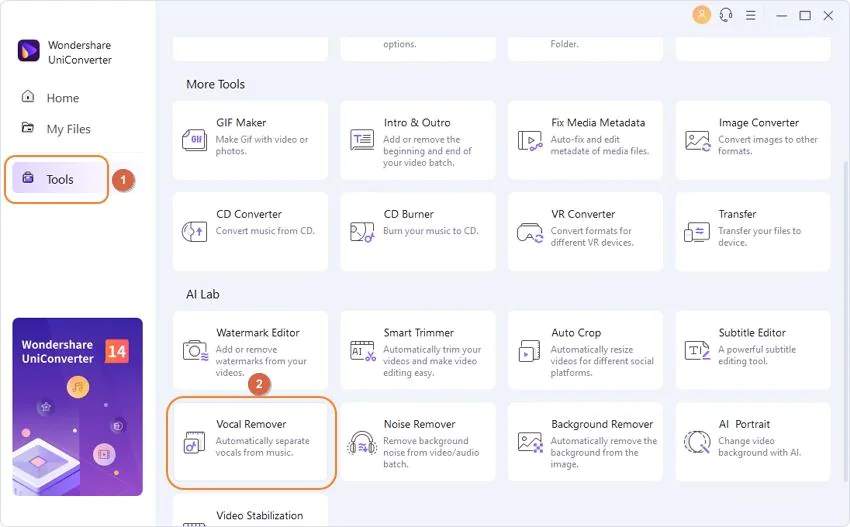
Step 2: Remove the vocals:
Wondershare UniConverter Vocal Remover will automatically analyze the media file after it has been loaded to remove vocals from the instrumentals. It should be quick.
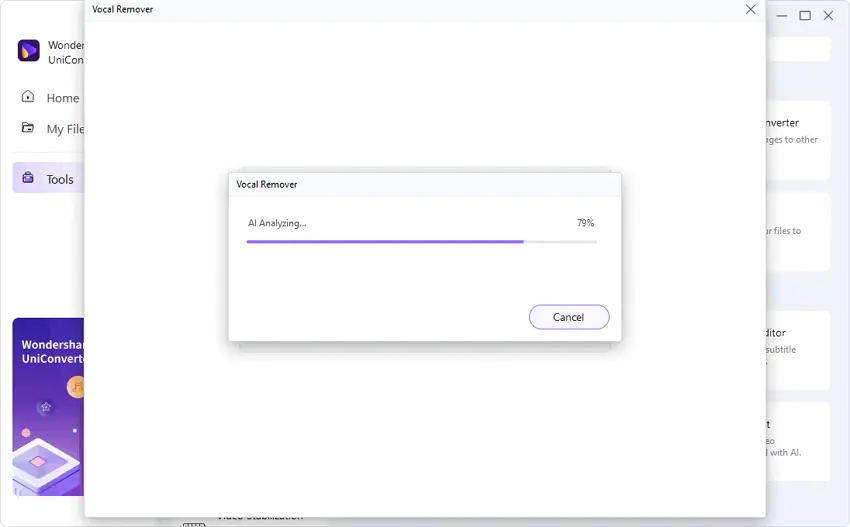
Step 3: Download your vocals:
You may preview the Vocal track after selecting a destination route in the File Location section. To save it, press “Export” at the end.
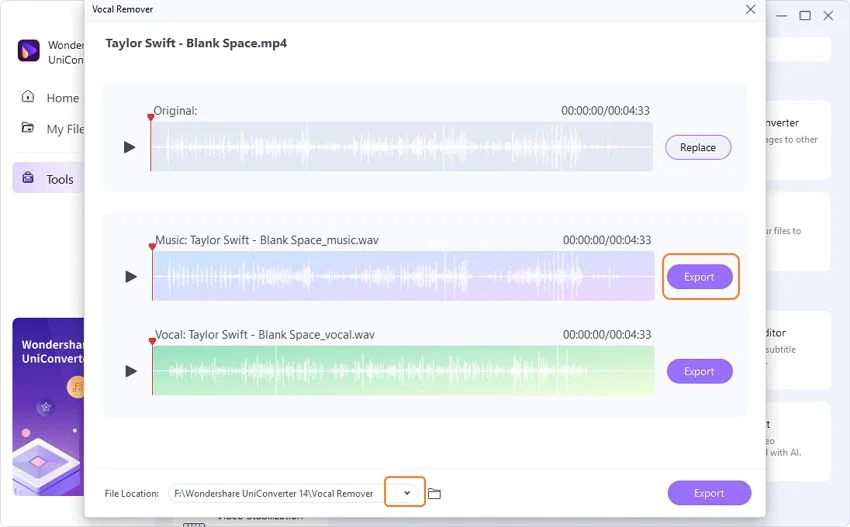
UniConverter 14 New Features:
UniConverter benefits over other convert video applications because it is highly user-friendly and can process a wide range of video and audio operations. The following are new features you will get in the UniConverter 14 version:
Vocal Remover Free for a limited time:
Any song’s vocals may be eliminated using AI-based technology.
Video conversion:
Video, music, and picture formats may all be converted with UniConverter video converter. It is thirty times quicker than other video converters. And the best part about this program is that it won’t degrade the quality of your films once they’ve been converted.
Capability to record online videos or your computer’s screen:
You may use the built-in video recorder in UniConverter to record online streaming video from websites such as Netflix, Hulu, and Showmax. Make instructional videos, record Skype chats for later listening, or capture fantastic gaming moments using UniConverter.
You may download videos in any format:
With Uniconverter, you may also download and convert video from several websites. Additionally, you may instantly download YouTube playlists in various quantities or straight to MP3 format. YouTube also offers the option to download subtitles. 30 times more quickly when transcoding videos
Noise Remover:
With only one click, automatically eliminate background noise from video or audio recordings. Removing any unnecessary background is simple.
Why Choose UniConverter to Remove Vocal?
It is recommended since Wondershare UniConverter for Windows and macOS allows users to remove vocals swiftly. It is a comprehensive tool that eliminates voices from films and audios using cutting-edge AI (Artificial Intelligence) capabilities.
You may download high-quality lyrics in the following formats: MP3, M4A, FLAC, MP4, MOV, and 3GP. UniConverter offers audio conversion and editing capabilities to polish your extracted vocals.
Wondershare UniConverter Key Features:
- Thirty times faster than other video converters.
- Convert video within a minute.
- Support 150 and counting formats.
- Support 4k Ultra-HD.
- Stream your media files on a PC to the smart TV using a Wondershare Converter.
- Edit and personalize the media.
- Download YouTube videos in just one click.
- 2D to 3D video conversion.
- Built-In media player and burner.
Conclusion
A powerful choice of vocal removal and editing options is Wondershare Uniconverter. Wondershare UniConverter has a user-friendly interface that makes it simple for novices to understand and use. The program’s features, which are sufficient for practically all professional applications, are not diminished by its simplicity.
Do you now agree that using the vocal remover we just mentioned in conjunction with a real-world application makes it simple to remove vocals? It is, without question. So, the next time you require a helpful voice removal program, give Wondershare UniConverter a go.




