Instagram as a platform can help you build your brand by posting engaging content and increasing your follower count. Users use different third-party apps to buy and fake their follower count on the platform. But lately, users have realised that buying or faking followers on Instagram can be bad in the long run. So, users have questions about how to remove bot followers on Instagram. If you are someone with the same query, you are at the right place. In this article, I will tell you, How to Remove Fake Instagram Followers.
There are many engaging features on Instagram, including views, comments, and shares, and all these depend on the follower count. More followers on the platform mean more engagement with your content. So, this is the reason why users want a huge following on the platform, even if it is fake.
So, without further ado, let’s dig in to learn about how to get rid of Instagram bots and how to remove fake followers on Instagram.
In This Article
Can You Remove Fake Instagram Followers?

Fake Instagram followers might seem like a great feat, but let me break your bubble; having fake or bot followers overall negatively impacts your platform growth, as brands don’t like to work with influencers with a high percentage of bots.
To make things clear for you, yes, you can remove fake Instagram followers. You can do it either manually or by using third-party apps or tools. While getting rid of fake followers on Instagram manually can be time-consuming, using third-party apps and tools can help you identify the bot followers, and you can easily remove these accounts quite quickly.
How to Remove Fake Instagram Followers Manually?
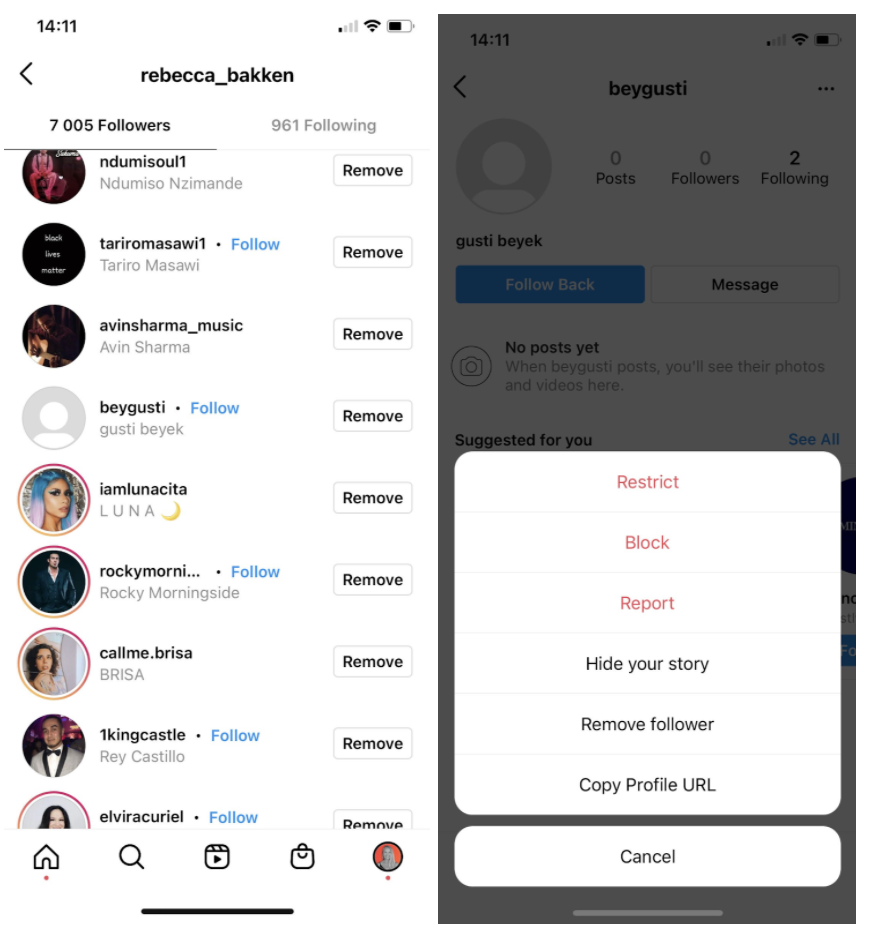
Now that we have understood that there are ways to get rid of bot followers on Instagram, It is time to dive into the process. To remove fake followers on Instagram manually, you need to follow the given steps.
- Launch the Instagram app on your device.
- Head to your profile.
- Open the list of your followers and now carefully take a close look at each profile without an adequate nickname and photo.
- You need to identify the fake account, usually, a bot or fake account is without a photo and a suspicious username.
- Click on the Remove button right within the list of your followers.
- You can also do the same action in the bot account.
- Head to the fake account, click on the three horizontal dots in the upper right corner, and choose the Remove or Block option.
5 Free Tools to Remove Fake Instagram Followers
To make the process of removing fake Instagram followers a quick one, you need to use the remove ghost follower apps. The apps will help you get rid of fake or bot accounts on the platform. In the below-mentioned guide, I have explained the apps which will help you ease the process of removing fake followers on the Instagram app.
1. SpamGuard
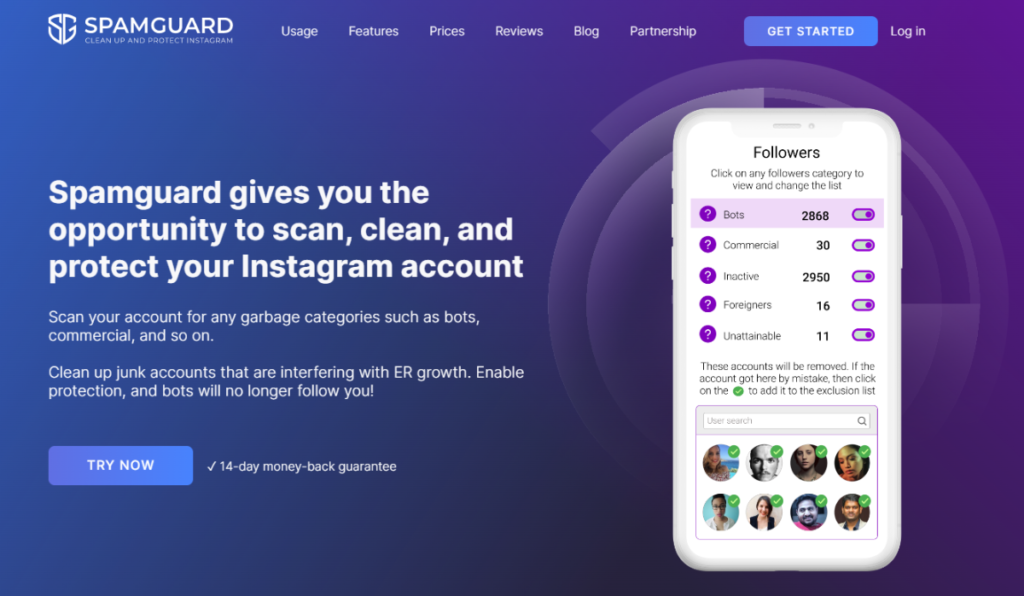
SpamGuard is one of the most popular and sought tools that can help a user to clean their Instagram efficiently and block spam activity on the platform. Besides removing fake accounts on the platform, the app also handles the spam accounts that might be associated with your profile. It is because the app is built with an anti-spam monitor.
2. Phantombuster
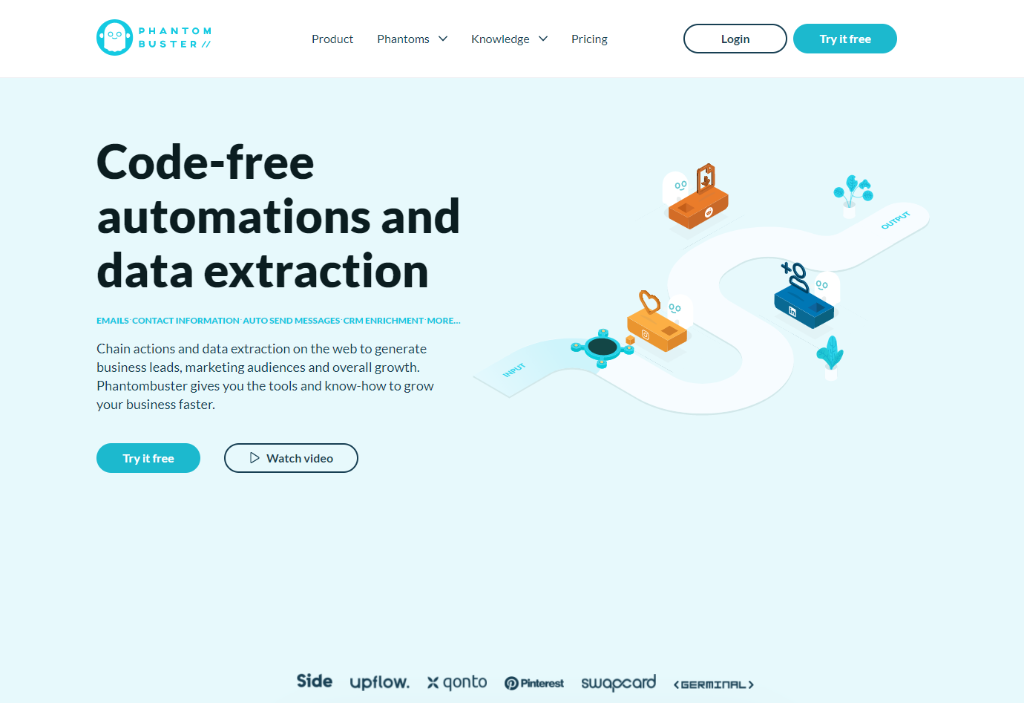
Phantombuster is another tool that can help you remove the bot accounts on Instagram. Phantombuster is known for identifying the bot accounts on the platform, thus quickening the process of identifying the bot accounts. Other than that, Phantombuster can help you with data extraction, especially if you use Instagram for marketing purposes.
3. Ghost Unfollowers for Instagram and Fake IG Clean

The Ghost Unfollowers app will help you unfollow in mass and can get rid of all ghost accounts on your profile. Other than that, the app also checks your last 100 posts on the platform and studies how your followers interact with you. Therefore understanding your content and the behavior of your followers.
The tools help you get rid of bit and ghost accounts and limit your followers list to an organic and genuine one.
4. Reports & Followers Analytics for Instagram

As the name suggests, you can get an in-depth report of the performance of your account in general with the Reports & Followers analytics app. The tool analyses your followers and checks who has the best engagement with your content, thus making you clear of who your best followers are and giving you a perspective on who the bot accounts on your account might be.
5. Unfollowers and Ghost Followers – Follower Insight
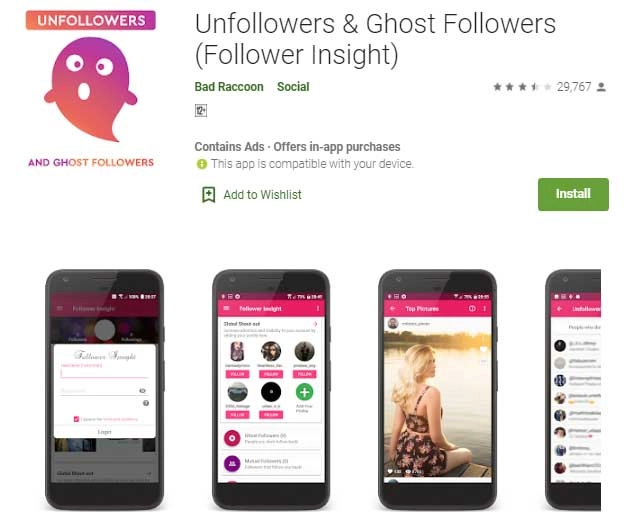
Unfollowers and ghost followers app will give you a list of ghost followers that you can easily remove from your profile. Once you are presented with a list of ghost fake followers, you can easily get rid of them. You can get rid of the ghost followers either manually or by using the same app.
Wrapping Up
Instagram is a go-to platform for the young generation. But there are many instances of fake and bot accounts in your profile which has been bothering users worldwide. To know, How to Remove Fake Instagram Followers, read the entire article, and do share it with your friends.
For more trending stuff on technology, Social Media, and Gaming, keep visiting Path of EX. For any queries, comment below, and we will get back to you ASAP!
Frequently Asked Questions
1. How do I get rid of unwanted followers on Instagram?
You can remove fake Instagram followers. You can do it either manually or by using third-party apps or tools.
2. How do I stop Instagram followers from bots?
Set up a private account or make your existing account private or by blocking and reporting bot accounts.
3. Does Instagram purposely remove followers?
No, Instagram isn’t causing you to lose followers. It could be as simple as an Instagram glitch.
4. Why am I getting ghost followers on Instagram?
An Instagram ghost follower is a user who follows an account but never engages with the content. These followers are often inactive or fake accounts created to increase an account’s follower count.



