Tiktok is a platform that has introduced many new and unique features in the social media fraternity. Other social media platforms get inspired by TikTok. The platform introduced filters which became quite popular through their photos and videos on the platform. Almost every user on the platform uses these filters on their TikTok videos. But some users want clean and unfiltered videos, so they look for how to remove a TikTok filter from a video.
The filters in the videos give them an added look depicting emotions of happiness, sadness, anger, and more. Hence, users love these filters and want to use them on almost every video they post. But some users want to do away with those filters and remove them or add new ones.
Hence, in the article below, I have explained in detail how to include or remove a TikTok filter from a video. The steps mentioned below are quite straightforward, and you can easily use them. So, read the article now and get to know the details.
In This Article
How to Remove a TikTok Filter From a Video?

TikTok may be applying all sorts of filters to your video by default. If you want a clean, untouched look, you will want to disable them all. So, here is how to remove a TikTok filter from a video:
1. Launch the TikTok app on the device.
2. Click on the Plus icon to start a new video.
3. Click on Effects.
4. Click on any selected effect to turn it off.
5. When the Retouch icon at the top has a red checkmark, then click on it to deselect.
6. On the screen, you would see the Beauty mode off briefly appear.
7. Click on the Filters icon.
8. Click on the circle with the diagonal line at the top left.
All the filters and effects are now disabled, so you can record your video and get a clean, “unplugged” appearance.
Can You Remove a TikTok Filter From Someone Else’s Video?
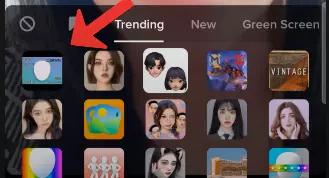
TikTok does not allow you to customize or tweak another user’s video. You can only remove filters from your created videos using the above-mentioned methods. Many users try to download and edit videos of other users. But unfortunately, they do not become successful. When you use another user’s video without their information, then it is considered unethical and illegal action.
How to Remove a Filter From a Saved TikTok Video?

You can only remove filters from videos that you are recording and editing yourself. Saved videos, which are from your drafts folder or from another creator, can be edited, but you can not remove the filters and effects that are already there in the video.
You might find articles or videos claiming to remove filters, but it is technically impossible. The effects or filters which are put in the video when it is recorded are not saved as a separate layer or in metadata. Hence, it is not a permanent part of the video after you or another TikToker keeps it.
How To Remove a TikTok Filter From a Video?
Wrapping Up
When you wish to remove the filters from the videos uploaded from your end, it is not problematic. But when you want to do the same thing from someone else’s video, you may face problems. Hence, in the article above, you have all the information on how to remove the filters. I hope it will be helpful to you. So, if you need more information on TikTok or other social media platforms, please refer to Path of EX, your spot for trending stuff.
Frequently Asked Questions
How To Remove a TikTok Filter From a Video?
When you want to remove TikTok filter from a video then, you have to refer to the steps mentioned below:
1. Launch the TikTok app on the device.
2. Click on the Plus icon to start a new video.
3. Click on the Effects.
4. Clickon any selected effect to turn it off.
5. When the Retouch icon at the top has a red checkmark, then click on it to deselect.
6. On the screen, you would see the Beauty mode off briefly appear.
7. Click on Filters icon.
8. Click on the circle with the diagonal line at the top left.
Can you remove the TikTok filter from any video?
No, removing the TikTok filter from any of the videos you do not own is impossible. When you use another user’s video without their information, then it is considered unethical and illegal action.
How to Remove a Filter From a Saved TikTok Video?
You can remove filters from videos that you are recording and editing yourself. Saved videos, which are from your drafts folder or from another creator that you have saved, can be edited, but you can not remove the filters and effects in the video.
Can You Remove a TikTok Filter on Snapchat?
No, you cannot remove a TikTok Filter on Snapchat. It is not possible to remove a TikTok filter from any other app.




