Let’s talk about one of the frequently asked questions, How to refund a game on steam? As we know, Steam is the biggest video game digital disturber in the video game industry. In 2003 steam was launched as software, but in 2005, steam earned the title of ‘third-party game publisher’. With hundreds of games on the stream, you might want to know how to refund a game on Steam.
Did you change your mind? Or have other reasons? Well, whatever’s your reason, there is a piece of good news for you. You can buy a game on steam, move it to another Drive or even get a refund with a stress-free process. But your game should be eligible or in the return period. Though, you must know some games are not returnable.
A gentle reminder, as you know, that every site has inevitable return and refund policies or rules when it comes to Refunding A Game On Steam. Similarly, Steam also has inevitable return and refund rules you must know. So look out and scroll to know How to refund a game on steam?

In This Article
Can you Refund a Game on Steam | Return a Steam Game
Yes, it is possible to refund a game on steam. You can request a refund under two conditions: The game should be in the return period, and that you have only played the game for less than 2 hours.
If you are wondering, ‘Can you refund a game on steam that was gifted’? The answer to this question is yes, you can get a refund for the gifted game on steam, but the gift is not redeemed. However, if they have been redeemed, then the gift should follow two rules, one – under the return period and the second – played for less than two hours. After that, a refund will be credited to the person who gifted you the game.
How To Refund A Game On Steam?
As we discussed above, you can get a refund for any game on Steam, but some games are non-refundable if you have changed your mind or have any other reasons/issues. But the Game should follow two rules:
- The game should be in the return period.
- You have played the game for less than 2 hours.
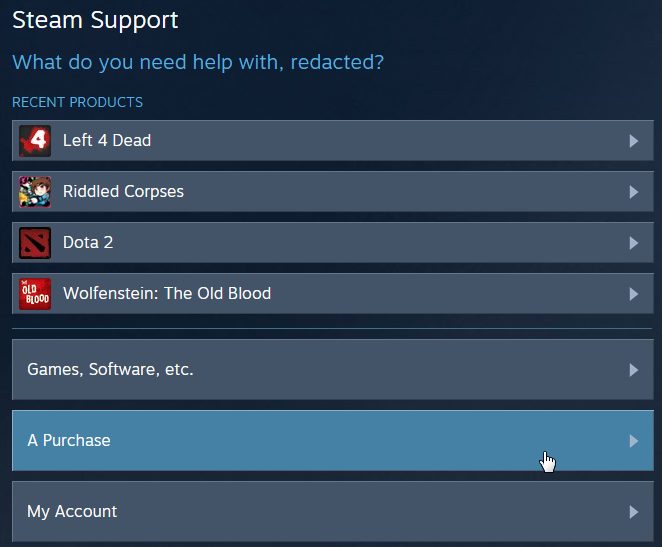
Steps To Refund A Game On Steam
- Go to the help steam official website.
- Then, sign in to your steam account.
- Select option ‘A Purchase.’
- Find game purchases in the list and click on the Refund option.
- Give reason for refund purchase.
- Select the option ‘I’d like to request a refund.
- You will get a form, fill it out.
- Select the payment option from the dropdown.
After submitting the refund request, you will receive a confirmation email. Your Steam Game will be refunded.
A gentle reminder: You may not find your purchase in the list as the purchase exceeds from refund period or the game is non-refundable.
Conditions Required To Refund A Steam Game
You can easily request a refund for purchasing the game on steam, but you need to fulfill some requirements or conditions to follow.
Requirements To Refund A Steam In-Purchase Game
- Game purchases in the Valve developer should not be transferred, modified, or consumed
- You have opted for the option of a refund while buying a game.
- You have to apply within 48 hours.
Requirements For A Refund Of Steam Pre-Purchased Title
- You can request a refund any time before the game is released.
- You can request a refund within 14 days.
- You have played the games for less than 2 hours.
Requirements To Refund A Game On Steam That Was Gifted
- You can request a refund within 14 days.
- You have played the games for less than 2 hours.
- A refund will be credited to the buyer, not the person who received it.
- Unredeemed game gifts can easily refund but will credit to the original buyer.
If you’re fulfilling the above requirements, your next question will be, “How to refund a game on steam”? Right, no worries. There is a simple process to get the refund within 14 days in your Steam PayPal Wallet, or other online money transfer sites.
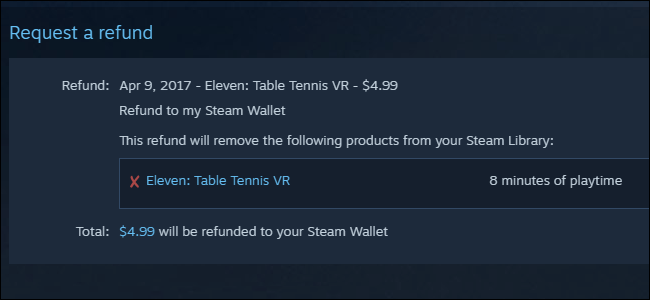
Wrapping Up
I hope your question How to refund a game on steam is answered ideally. We have discussed how to get a refund on a game on steam. But always remember two rules: request within two weeks and play the game for less than two hours. Let’s meet again with another topic related to steam. Path of EX aims to serve you with information today and every day. Come along!
Frequently Asked Questions
What are the requirements to refund a game on steam?
There are two requirements to refund a game on steams:- come under refund period or request for a refund within two weeks, and the Game is played for less than two hours.
Can I refund my game on steam?
Yes, you can refund your game on steam by visiting the help steam’s official website.
How to refund a game on steam that was gifted?
Yes, you can get a refund for the gifted game on steam, but the gift is not redeemed. However, if they have been redeemed, then the gift should follow two rules, one – under the return period and the second – played for less than two hours. After that, a refund will be credited to the person who gifted you the game.




