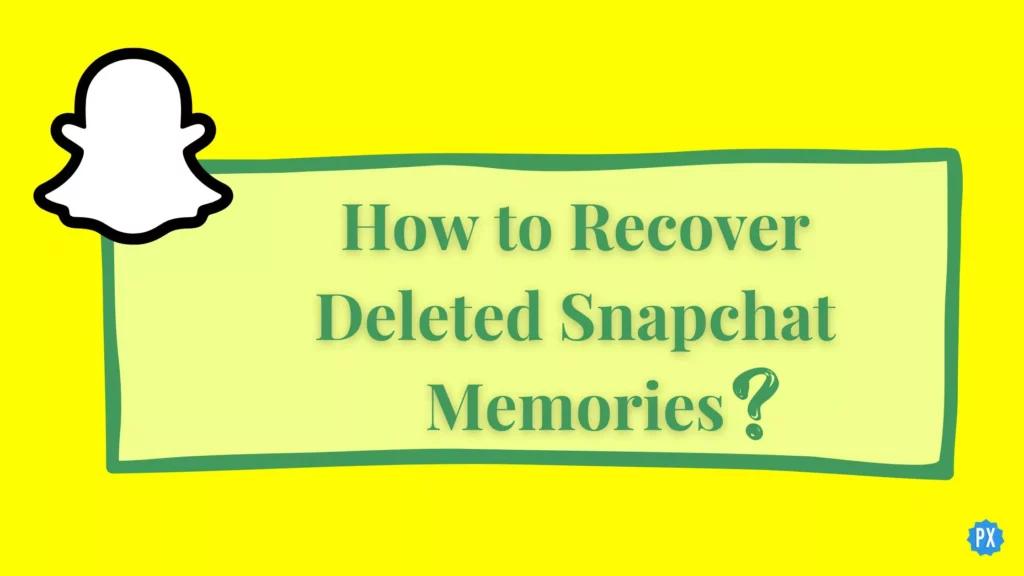Snapchat is currently one of the most sought platforms. You can easily send snaps, share stories and chat with your friends on the platform. Snapchat Memories is your personal collection of saved snaps. You can easily save and delete memories on the Snapchat app. Recently users had many questions about ways to recover deleted Snapchat memories, if you are someone who has the same query, then you are at the right place. In this article, I will tell you about, how to recover deleted Snapchat memories.
We all know how snaps on Snapchat are ephemeral and are instantly vanished. To secure and save your snaps you can easily use the feature of Snapchat memories. With Memories, you can create an archive of all of your Snaps to look back on or share again on Snapchat or another platform. It is to be noted you can save your snaps in your camera roll as well as your memories on the Snapchat app.
So, without further ado, let’s dig in to learn about how to recover deleted snaps and is there a recently deleted on Snapchat.
In This Article
Can You Recover Deleted Snapchat Memories?

Memories on Snapchat are a great way to keep a tab on what you sent your friends on the platform. Thankfully, yes, you can recover deleted Snapchat memories on your device with the help of Snapchat My Data page.
All you got to do is request Snapchat and download your data on the platform which will be sent to your email and after retrieving and downloading the data you will be able to find deleted Snapchat memories.
How to Recover Deleted Snapchat Memories?
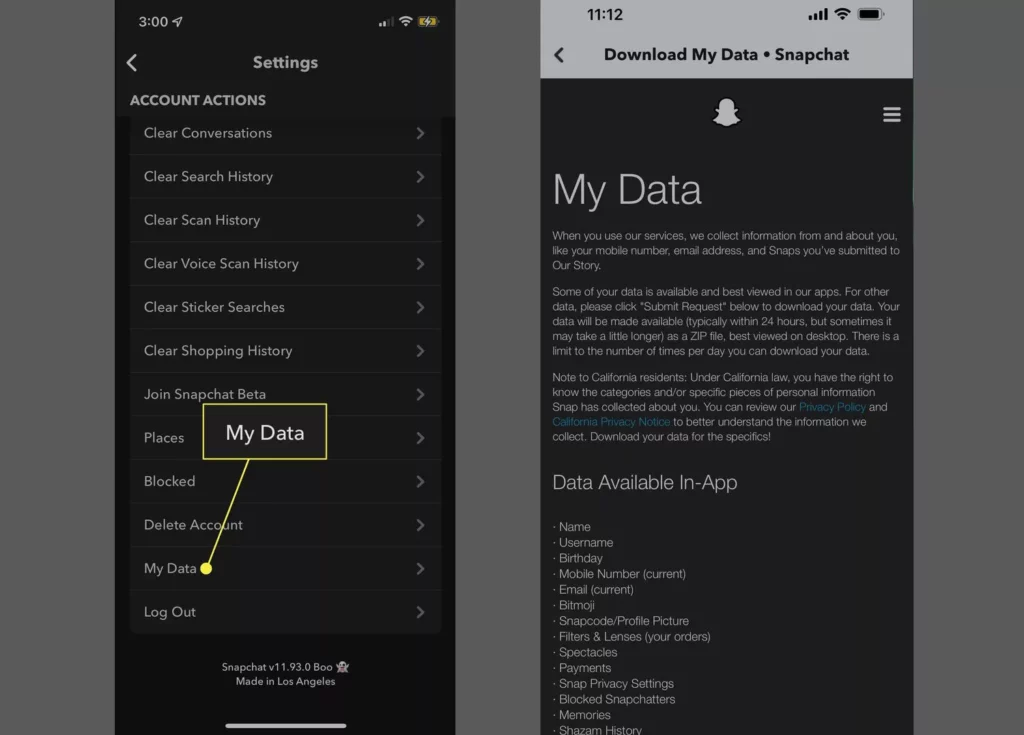
Now that we know that you can easily recover deleted Snapchat memories, it is time to dig in and know the method by which you can recover these deleted Snapchat memories.
You can recover deleted Snapchat memories by downloading Snapchat data. In order to download the Snapchat data, you need to follow the given steps.
- Launch the Snapchat app on your device.
- Head to your profile page by selecting your profile image.
- Tap the Settings gear.
- In the Settings page, select the My Data option located at the bottom of the screen.
- Snapchat will ask you to enter in your Snapchat username and password.
- You will be directed to the My Data page that will show you all the data you can request from Snapchat.
- You will need to provide your email ID, you’d like your data to be sent off to.
- Now, Snapchat will send your data within 24 hours or sooner.
- Keep an eye on your email inbox and the download your data. Your data will contain all your Snapchat data, including your memories.
Note: It is to keep in mind that this method works for both Android and iOS. But in case you are unable to retrieve your data, you can try specific methods for your device’s operating systems in order to recover your deleted Snapchat memories.
How to Recover Deleted Snapchat Memories on Android?
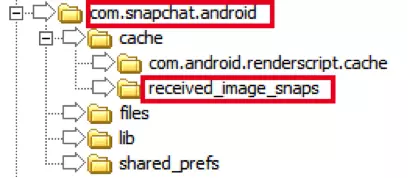
If you are unable to recover your deleted Snapchat memories on your Android device by downloading the My Data on Snapchat, then you can easily recover deleted Snapchat memories from cache. In order to recover deleted Snapchat memories from cache on your Android device, follow the given steps.
- Connect your Android device to the PC or laptop via a USB cable.
- The next is to allow the PC to access your Android phone data.
- Navigate to your phone’s Internal Storage folder on your system.
- Head to Android, then navigate to Data and tap on com.snapchat.android.
- You will find the cache folder, tap on it to open it.
- You are likely to find your deleted memories retained in the cache.
- Tap on it and click on the Save button in order to recover deleted memories.
How to Recover Deleted Snapchat Memories on iOS?
The easiest way to recover deleted Snapchat memories on iOS is by downloading the My Data on Snapchat. In case you are not able to recover your deleted Snapchat memories through this method, then you will need to recover deleted Snapchat memories from iCloud/iTunes backup.
There are different steps involved in recovering Snapchat memories on iOS with iCloud and iTunes back. In the below-mentioned guide, I have explained both these methods in detail.
Steps to Recover Snapchat Memories from iCloud Backup
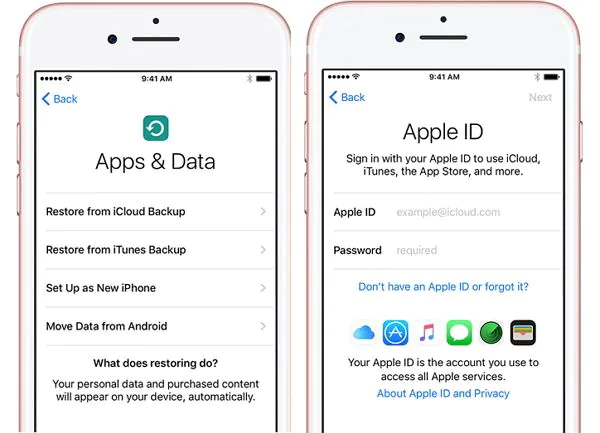
- Navigate to the Settings app from your iPhone and then tap General > Reset > Erase all Content and Settings. Your iPhone will reset entirely.
- Once you are done resetting your iPhone, the iPhone will restart.
- Follow the on-screen instructions to begin the initial setup process.
- You will reach the Apps & Data screen, here tap Restore from iCloud Backup.
- Now you will have to sign in to your iCloud account using your Apple ID. Choose the backup to restore and begin the recovery process.
- After the backup is restored successfully, check out the recovered Snapchat memories.
Steps to Recover Snapchat Memories from iTunes Backup
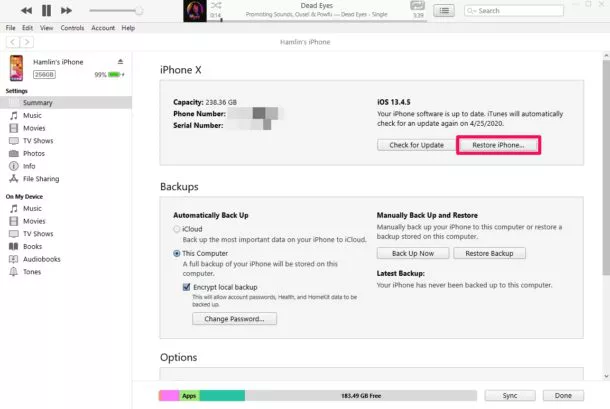
You can easily recover deleted Snapchat memories on iPhone from iTunes backup as well. In order to do so, follow the steps mentioned below.
- Connect your iPhone with the computer.
- Now launch iTunes on your device.
- Now, choose your iPhone device.
- Click on the Summary option located at the left sidebar of the screen.
- Select Restore Backup and then reconfirm your choice.
Wrapping Up
Snapchat is known for its user-friendly updates and great user interface. Snapchat memories is a great way to keep a tab on snaps that they send to their friends on the platform. Sometimes Snapchat memories might get deleted and you might want to recover it. To know, how to get Snapchat memories back that you deleted and how to recover deleted Snapchat memories, read the entire article and do share it with your friends.
For more trending stuff on technology, gaming, and social media, keep visiting, Path of EX! For any queries, comment below, and we will get back to you ASAP!