Hey there! Welcome to this post where we’re gonna talk about how to recover deleted My Eyes Only on Snapchat. Now, I know what you might be thinking – “Oh no, did I just lose all my secret snaps?!” Well, worry not my friend, I will walk you through the process to recover deleted My Eyes Only on Snapchat.
If you’re worrying that Snapchat is removing the My Eyes Only tab, don’t panic just yet. My Eyes Only is a secure tab on Snapchat where you can hide your snaps with a passcode. It’s like your own personal vault where you can store all the embarrassing or top-secret snaps that you don’t want anyone else to see. And, if you don’t know how to get it, we’ve got you covered. Just click here and we’ll show you how to set it up.
So, if you’re someone who’s accidentally deleted their snaps or just can’t seem to find them, then keep reading! I have got some great tips on how to recover your deleted My Eyes Only on Snapchat. So, let’s dive in and get started!
In This Article
Can You Recover Deleted My Eyes Only On Snapchat?

Hey there! So, the big question is: can you recover deleted My Eyes Only on Snapchat? Well, to be honest, there’s no legal or official way to do it. If you’ve accidentally deleted an image from your My Eyes Only tab, it may be tough to get it back easily.
That being said, there are a few workarounds that you can try. One method is to check if you’ve added the image to your My Eyes Only tab and then deleted it from both your memories and camera roll. Snapchat will actually ask you, rather “recommend,” if you want to delete the snap from your public folders: Camera Roll or Memories. So if you didn’t see that notification, there’s a chance the snap is still there in one of the folders. And if you have deleted it, that snap may be still in the depths of your device’s cache or data folders created by Memories.
In the next section, I’ll go over some of the workarounds that may help you recover deleted My Eyes Only on Snapchat. Of course, these methods may have some limitations or risks, so keep that in mind. But don’t worry; we’ll do our best to get those precious snaps back!
How to Recover Deleted My Eyes Only On Snapchat?
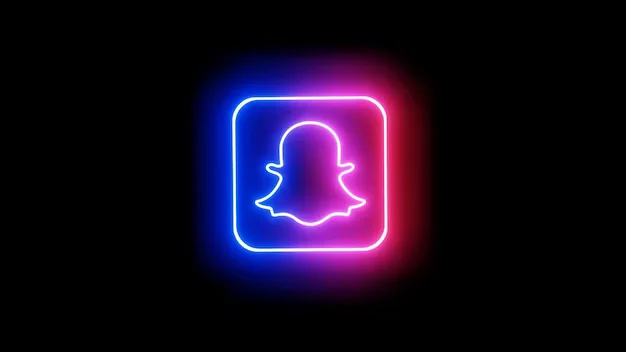
If you accidentally deleted My Eyes Only on Snapchat, I’m sorry to say that you can’t just wish it back into existence in your regular My Eyes Only tab. That’s just not how it works, and I’m not gonna sugarcoat it. But there’s still hope! You can recover those deleted snaps and add them back to your My Eyes Only tab.
Now, the methods I’m gonna share with you can only help you recover deleted My Eyes Only snaps on Snapchat, that is still chilling on your phone or whatever device you’re using. So, if you haven’t lost them for good, you can download or save them to your storage and keep ’em safe. Got it?
Alright, let’s get into it – here are the methods to recover deleted My Eyes Only on Snapchat.
01. Recover Deleted My Eyes Only on Snapchat Through My Data
Alright, let’s cut to the chase, I’m gonna tell you the easiest way to recover deleted Memories and My Eyes Only on Snapchat. And get this; it works on both Android and iPhone and even on the Snapchat web!
Basically, Snapchat collects all sorts of info about you when you use their app, your email, phone number, and all the snaps you’ve ever posted to your stories. And here’s the kicker: you can use all that data to recover not just deleted My Eyes Only on Snapchat, but also your Snapchat messages and pretty much everything else you’ve done on Snapchat.
So, if you’re ready to recover deleted My Eyes Only on Snapchat and more, just follow these simple steps to download Snapchat data:
Step 01: Tap the Profile icon in the upper left corner.
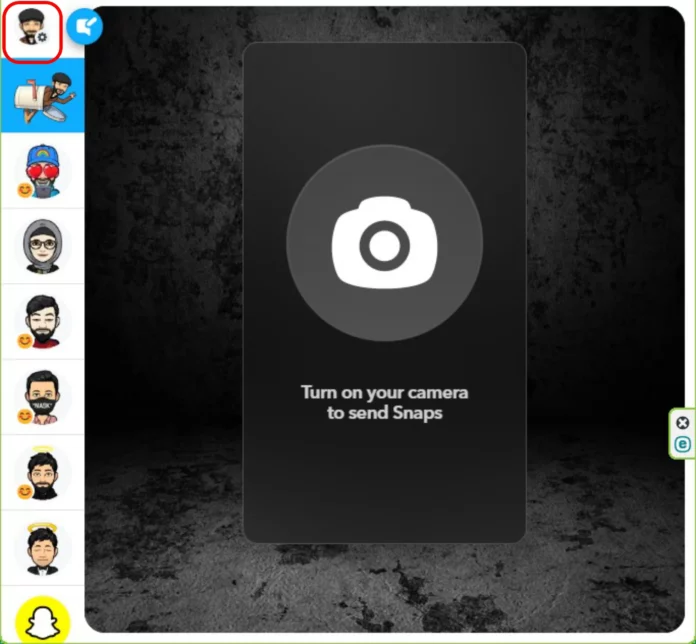
Step 02: Click Settings in the upper right corner. Go to Account Settings on Snapchat Web.
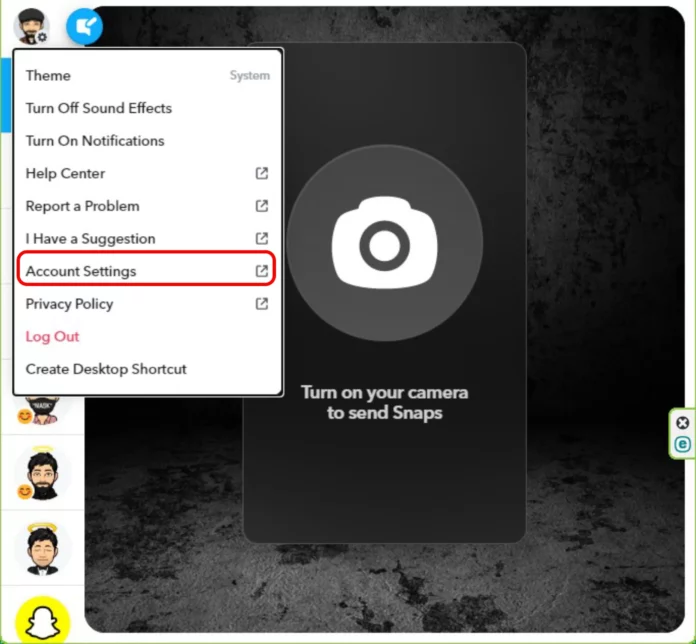
Step 03: Go to the My Data button.
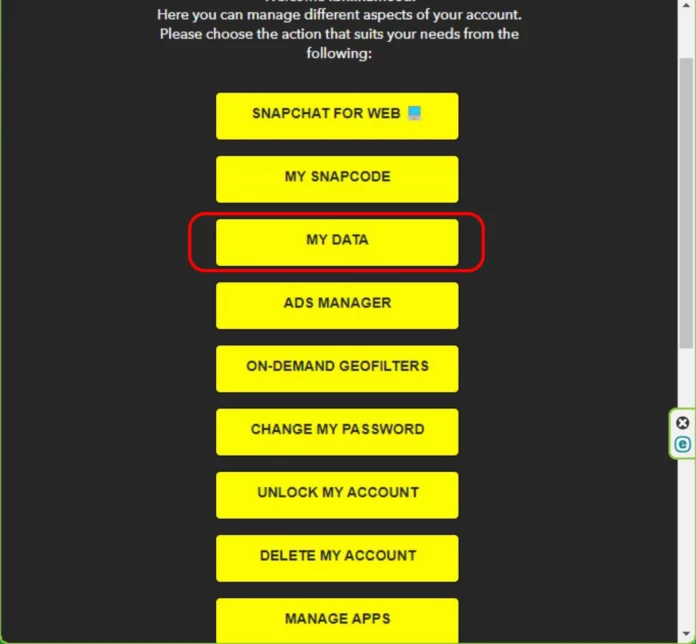
Step 04: You may have to re-enter your password and email ID to access My Data.
Step 05: You can also filter the date range.
Step 06: Now, click on the SUBMIT REQUEST option.
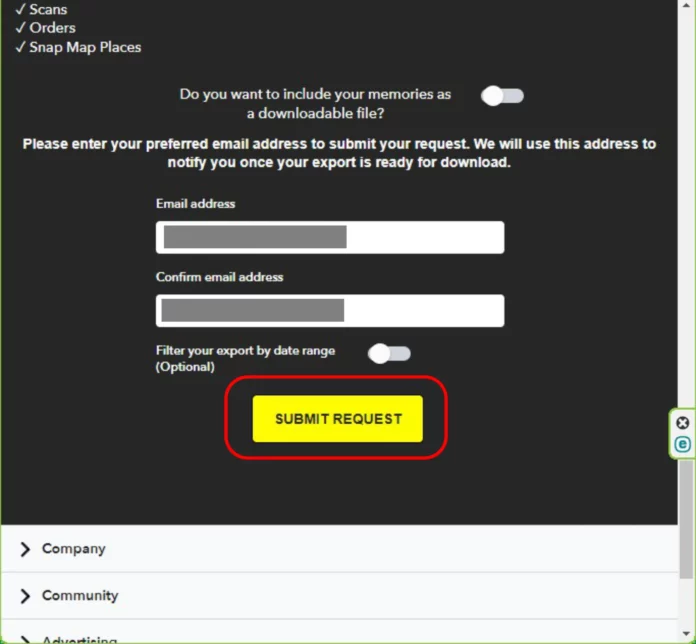
Step 07: You will get an acknowledgment from Snapchat.
Now, wait until you receive an email from Snapchat.
Step 08: Open the email from Snapchat from your registered email ID.
Step 09: Click on the first hyperlink to access your data.
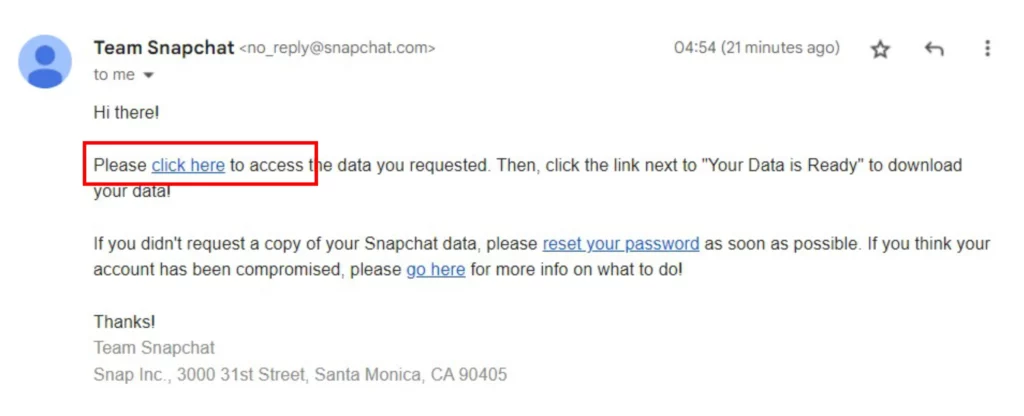
Step 10: Tap on the hyperlink “mydata…” to download the folder.
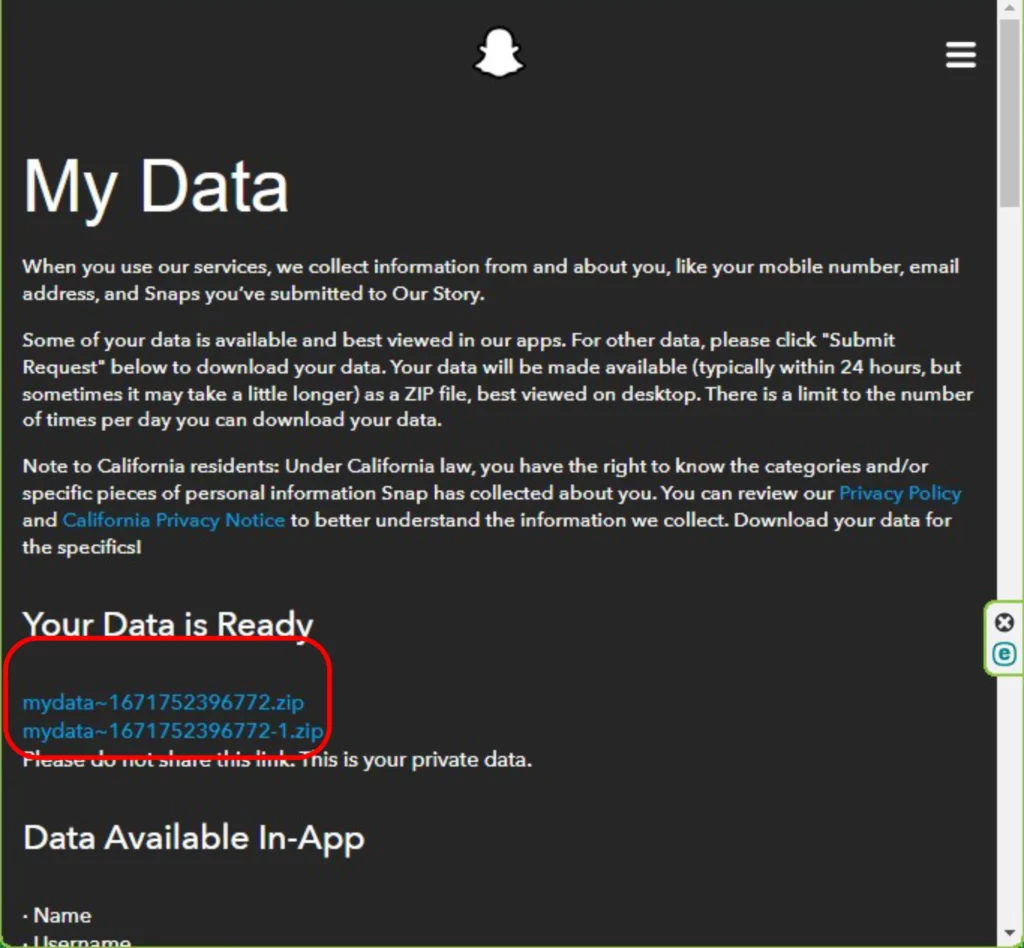
Step 11: Unzip the folder.
Step 13: Open the unzipped folder and search for the deleted My Eye Only snap name.
If you have followed this method within an hour of the deletion, there is a high chance that you will find the image in the memories folder.
That concludes the first method of recovering deleted Snapchat Memories. Let’s explore others.
02. Recover Deleted My Eyes Only on Snapchat on Android
I’ve got another way to recover those deleted My Eyes Only on Snapchat, and it involves your device’s cache. This method only works for Android devices. But don’t worry; I’ve got something for iPhone users in the next section.
Step 01: Open the File Manager and find the Android files.
Step 02: Go to the Snapchat folder in your device’s internal storage.
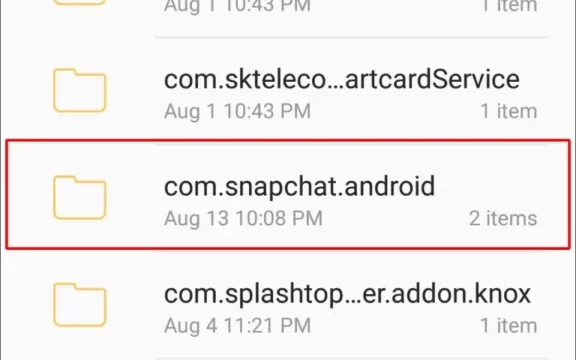
Step 03: Look for the Cache folder — that’s where your lost “My Eyes Only snaps” might be hanging out.
That is it; you’re done!
03. Recover Deleted My Eyes Only on Snapchat on iPhone
Here’s the deal – to recover deleted My Eyes Only on Snapchat on iPhone, you need third-party tools like iBeesoft or FoneLab iPhone Data Recovery. Other software options work too. Let me show you how to use iBeesoft:
Step 01: Install iBeesoft Phone Data Recovery on your PC.
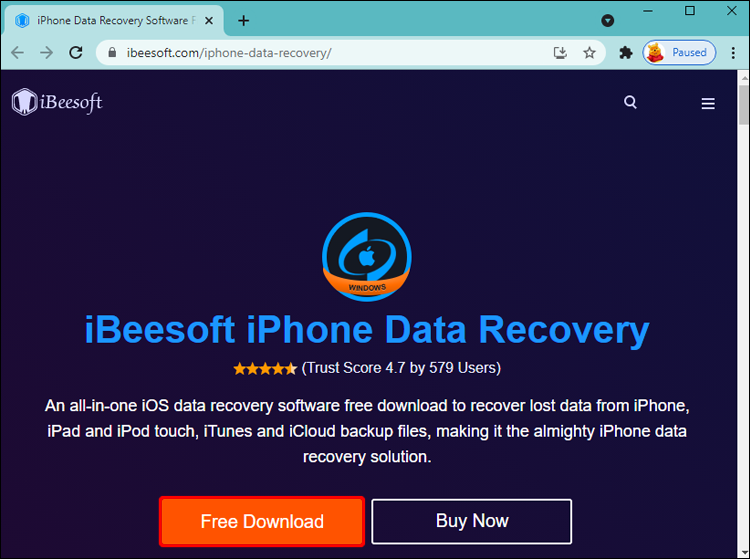
Step 02: Next, connect your iPhone to your PC via a USB cable.
Step 03: Once your device is detected, select Recover From iOS Device.
Step 04: Click Scan.
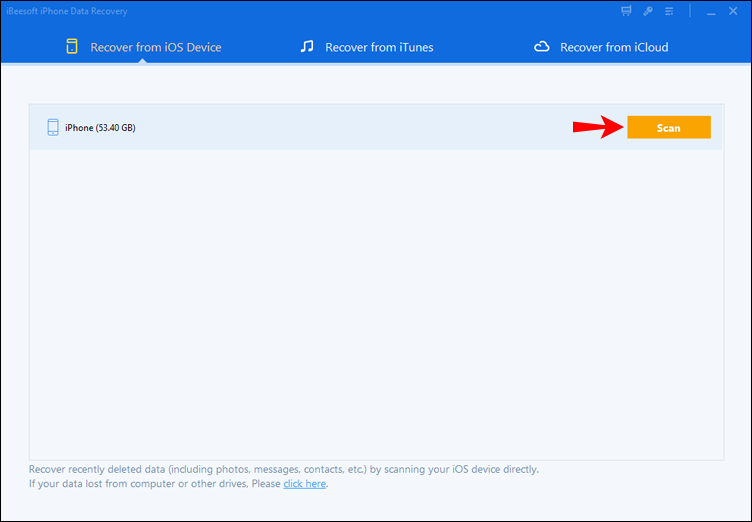
Step 05: Once the scan is done, you’ll see all the recoverable items sorted into different categories on your screen.
Step 06: Find Snapchat the deleted snap and hit Recover.
Boom! You’re done.
Wrapping Up
That concludes this guide on how to recover deleted My Eyes Only on Snapchat. Hopefully, you found the methods I discussed helpful, and you were able to retrieve those lost snaps. If you have any more questions or concerns, don’t hesitate to leave a comment. I’m always here to help and provide further guidance.
And don’t forget to check out Path of EX for more tips and tricks related to Snapchat.
Frequently Asked Questions
Is it possible to recover deleted My Eyes Only on Snapchat?
There’s no official way to recover deleted My Eyes Only on Snapchat, but there are some workarounds that you can try. These methods may not be foolproof, but they’re worth a shot.
What are some methods to recover deleted My Eyes Only on Snapchat?
Some methods you can try include checking your device’s cache or data folders created by Memories, using third-party recovery software, or logging in to your Snapchat account and requesting for My Data.
Can I prevent accidentally deleting snaps from My Eyes Only on Snapchat?
One way to prevent accidentally deleting snaps from My Eyes Only on Snapchat is to turn on the backup while transferring an image from the Camera Roll tab or Memories tab. And another way is to think thrice, not just twice before deleting an image from the My Eyes Only tab.
Can I recover My Eyes Only on Snapchat if I forgot the passcode?
If you forgot the passcode for your My Eyes Only tab on Snapchat, you may not be able to view the snaps stored in this tab until you remember the passcode. However, you can try resetting the passcode by following the steps provided in the Snapchat app. If you’re still unable to access your My Eyes Only snaps, you can contact Snapchat’s customer support team for further assistance.




