Instagram is currently the most sought app, but sometimes being an active member on Instagram can be an overwhelming experience. So, users can either take a break by deactivating their accounts or can permanently delete their accounts. Lately, users have had questions about the recovery process of deleted Instagram accounts. If you are someone who has the same concerns, then you are at the right place. In this article, I will tell you how to recover deleted Instagram account.
Before deleting your account on Instagram, you need to make sure that you want to remove your digital footprints from Instagram indeed permanently. While permanently deleting your account is a big step, deactivating your account is a temporary one. Sometimes in the heat of a moment, you might have deleted your account, but it is quite a process to recover your deleted account, and users want to know if I delete my Instagram can I get it back.
So, without further ado, let’s dig in to learn how to recover deleted Instagram account within 30 days and get a deleted Instagram account back.
In This Article
Can You Recover Deleted Instagram Account?

If you have deleted your Instagram account or someone with your password has done it and are wondering whether you can recover your account, well, yes you can recover deleted Instagram accounts before 30 days of deletion. If an Instagram account has been deleted for more than 30 days, all your information will be permanently deleted.
Temporarily deleting an account, also called deactivating your account, can be recovered at any time by just logging back into your account with your credentials. It is also to be noted that you can recover your Instagram account that is banned by the platform.
How to Recover Deleted Instagram Account Before 30 Days?
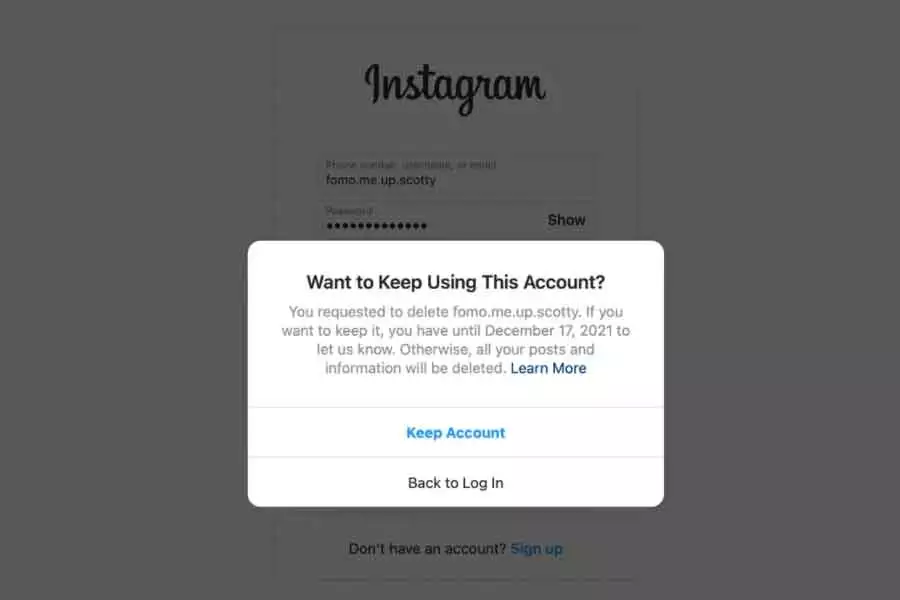
Now that you have understood that you can recover a deleted account before 30 days, it is time to know about the whole process. In the below-mentioned guide, I have explained the ways to recover your account before 30 days.
- Launch the Instagram app on your device.
- Enter your credentials by typing your username and password to log in to your account.
- To get a deleted Instagram account back and prevent its deletion, tap on the “Keep account” option, and you are done.
- It is to be noted that the steps are only valid for users who have not exceeded the 30-day time frame.
How to Recover Deleted Instagram Account After 30 Days?
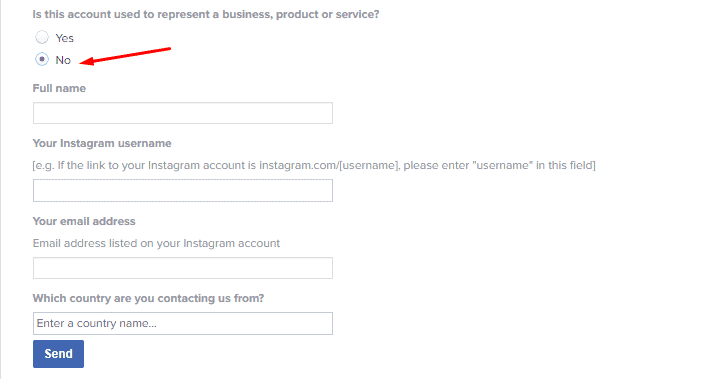
Now, if you have exceeded the 30 days limit, you can not recover your Instagram account, but the hack you can try is by contacting the Instagram Support team. Many Instagram users have claimed that contacting the support team helped, and there are others for whom this did not work.
In the guide below, I have given the steps to contact the Instagram support team that will help you recover your account after 30 days.
- Head to the link here.
- Tap on the question on the page, “ Is this account used to represent a business, product, or service?” You have to answer it in Yes and No.
- Choose NO if your account was personal. Or else, select YES.
- Now a form will appear. Enter your full name (the name you used on Instagram), enter your Instagram username accurately, enter the registered email address (used to create your Instagram account), enter your country.
- Upload your business document to verify your details (In case you use Instagram for business).
- Tap on Send and submit your form.
- The Instagram team will get back to you within 2-3 business days and might help you recover your account.
Is There Another Way to Recover Permanently Deleted Instagram Account?

Sadly there is no other way to recover your permanently deleted account other than contacting the Instagram Support team. If the team did not help you, then nothing else can. All you can do is create a new account and start your journey afresh on the platform.
Many third-party apps and tools in the market claim to help you recover the permanently deleted account, but no such app works, and these tools are fake and should not be trusted as they might steal your data or can be a scam.
How to Recover Temporarily Deleted Instagram Account?
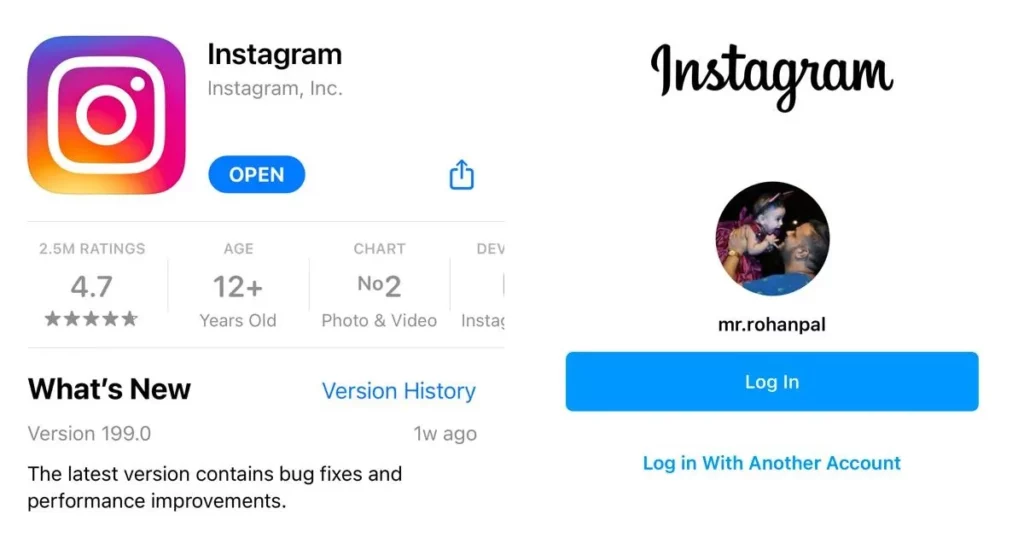
You can quickly recover the temporarily deleted or deactivated account. In the below-mentioned list, I have explained the ways by which you can recover a temporarily deleted account.
- Launch the Instagram app on your device.
- You will see the login screen; enter the username and password of the account you wish to reactivate and tap on Login.
- You will head to your feed page, and your account will have been restored to normal.
How to Recover Account Disabled by Instagram?
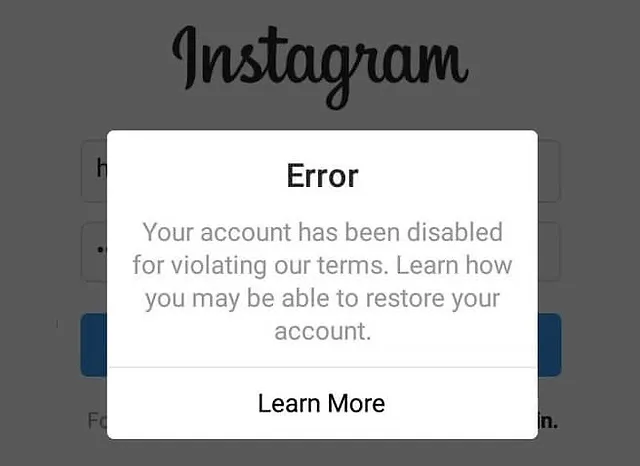
Instagram disables your account if you continuously break the rules and community guidelines on the platform. In order to recover your disabled account on Instagram, you need to follow the given steps.
- Launch the Instagram app on your device.
- You will see a disabled message on the screen; tap on learn more.
- Follow the on-screen prompts to recover your account.
- You will have to submit an appeal and might have to apologize in case rules were broken.
You can also try contacting the Instagram team on their official page here and explain your issue; the team will look into the matter and get back to you within 48 hours.
Wrapping Up
Instagram never stops experimenting. Every other day there is a new feature launched by Instagram. Instagram allows you to deactivate and delete your account whenever you wish to. If you are someone who wants to know about Instagram recover deleted account and how to recover deleted Instagram account, read the entire article and share it with your friends.
For more trending stuff on technology, Social Media, and Gaming, keep visiting Path of EX. For any queries, comment below, and we will get back to you ASAP!
Frequently Asked Questions
1. How long does it take for Instagram to review a disabled account?
Instagram generally takes up to 24 hours to review a disabled account.
2. How do I contact Instagram directly?
You can contact Instagram support by phone at 1-650-543-4800 or via Instagram’s online Help Center.
3. What happens when Instagram suspends your account?
Being temporarily suspended from Instagram will restrict accounts from sharing content on the app.
4. How do I find my old deleted Instagram account?
Your deleted Instagram account cannot be recovered.
5. How long does a deleted Instagram account last?
After 30 days of your account deletion request, your account and all your information will be permanently deleted, and you won’t be able to retrieve your information.

