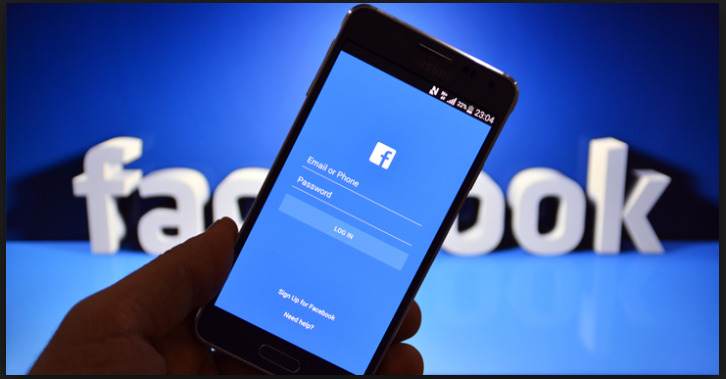Facebook is an amazing platform that helps you to remain connected with people all around the world. From marketing to news updates, everything can be done on this platform. However, If we look on the other side, Facebook can be attacked by spammers, and your account can be targeted. If your account has been hacked, you are on the right page to know how to recover a hacked Facebook account.
Do you have a Facebook account? This is the most commonly asked question when we want to connect to our friends. If we go back to 2010, Facebook was the most downloaded application. Its charm is still not fading, and you will see the application on everybody’s mobile device.
Let’s dive into the main topic. I know you are unable to enjoy access to your Facebook profile. Read the steps below to learn how to recover a hacked Facebook account.
In This Article
How To Recover a Hacked Facebook Account | Step By Step Guide

Facebook is accessed by millions of users every day. Pros and cons exist to everything. So, it is common To suspect some suspicious activities on your Facebook. If you think someone has hacked your Facebook account or uses your Facebook account without permission, check the following points below.
- You are not able to log in with your email address or password.
- Your profile details have been changed.
- Friend requests are being sent to the people without your notice.
- Wrong messages are sent to the people that you did not send.
- Posts are being uploaded that you did not make.
If you find any of these errors, that means your account has been hacked. Let’s see how to recover a hacked Facebook account.
1. Facebook Help Center

If you want to know how to recover a hacked Facebook account, you can resolve this by taking the help of the Facebook help center.
- For this, you have to go to the browser and enter www. facebook.com/hacked.
- You will be directed to the page, and you will see a message as “ Report compromised account.”
- Under this, you will see a message “ If you believe another person or a virus has compromised your account, please click the “ My account is compromised” button below. We will help you log back into your account to regain control.
- Click on My account is compromised. You will be directed to the new page that will ask you to enter your mobile number or email address, your current or an old password if you know it.
- Tap on the search icon. Enter the password and tap on the Continue icon.
- You will be directed to the new page. Now the list of options will appear to help know what is happening with your account. Select any of these options.
- Finally, tap on the Continue icon.
- On the next page, tap on the Get started icon.
Bear in mind it will take you a few days to resolve this issue. You can not get instant results. With the use of the above steps, you learn how to recover a hacked Facebook account.
2. Change Facebook Password
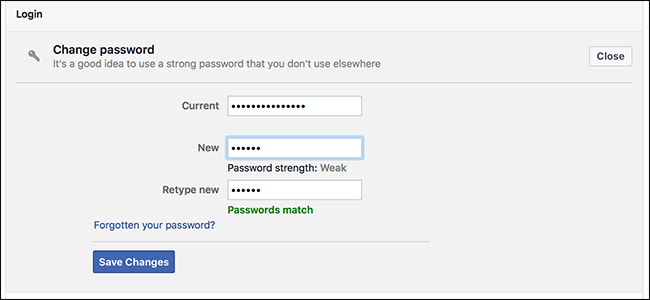
Once you have reported your issue to the Facebook help center, you can also try other methods that will help you to know how to recover a hacked Facebook account. For this, follow the steps below.
- Open the Facebook application.
- Try to log in with your email address and password if you can log in.
- On the right side of the screen, click on three horizontal lines. You will be directed to the new page and scroll through the page.
- Now, click on the Settings and privacy icon.
Click on the Password and Security icon. Under this, search for the Change password.
- Click on Change password. You will be asked to type the current password, set a new password, and Retype a new password. Once you are done, click on the Update password. That is it.
That’s it! It was that easy to learn how to recover a hacked Facebook account.
3. Recover Facebook Password
To know how to recover a hacked Facebook account, you can do it by recovering a Facebook password. Go through the following steps.
- Open the Facebook page either through the browser or the application.
- You will be asked to enter the mobile number or email address and password.
- Below the Login icon, you will see the Forgotten password. Click on Forgotten password.
- Now, you will be asked to enter the mobile number or the email address linked to your Facebook account.
- If you enter the email address, you must click on the Icon “ Send code via email.” Finally, click on continue.
- Now, go to your email, and copy the code.
- Go back to your Facebook business page and enter the security code. Finally, tap on the Continue icon.
- Now set your new password.
- Once your password has changed. You will see the two options: Log out of other devices and Stay logged in. Tap on Log out of the other devices icon. Finally, tap on Continue, and that is it.
- I hope the above steps helped you on how to recover a hacked Facebook account.
Wrapping Up
So this was all about how to recover a hacked Facebook account. These methods will help you resolve your issue and enjoy accessing your Facebook profile. Share your thoughts in the comment section. If you find the article useful, share it with your friends. Stay tuned to this page for more updates. Have a good day!