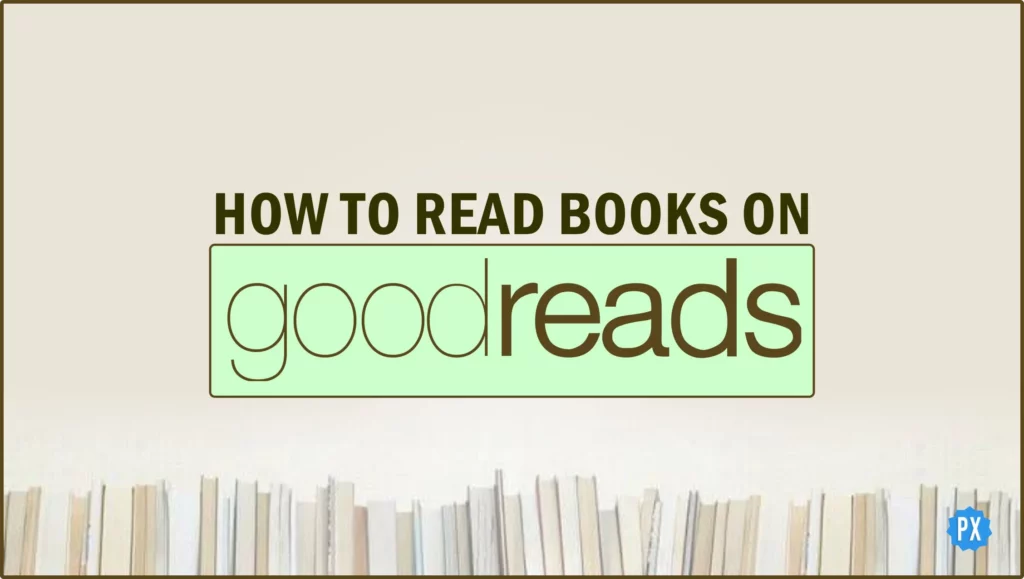I will let you know in this article how to read books on Goodreads. However, we will see if Goodreads is made for reading books, for it has some other purpose in the first place. You may be confused about the fact whether it is possible or not to read the books on the said platform.
On Goodreads, bookworms may keep track of their reading habits, provide and receive book suggestions, and review books. After you register, you may create personalized shelves of books for simple organization, join clubs to talk about publications with others, and do a lot more. On your Windows or Mac computer, you can use the website. You can use the Goodreads app instead of your smartphone’s web browser for your Android device, iPhone, or iPad.
With the help of your smartphone or computer, you can learn how to read books on Goodreadsusing this article.
In This Article
How to Read Books on Goodreads?
There are limitations to the Goodreads platform. The platform is actually not an ebook. You need other apps to read the books, which you will find on the Goodreads website or the Goodreads app. That doesn’t mean you don’t have any option to enjoy reading books on Goodreads. Yes, you have. I will talk about that in a moment.
First thing first, let’s keep in mind Goodreads is an American social indexing website and an Amazon subsidiary that helps its users to look up some books, annotations, quotations, and reviews in its database. It is made to review, make a TBR, and preview books. To have complete access to the books, I suggest an app like the Kindle, Google Books, Apple Books, or another if you want a fantastic reading experience with hundreds of free ebooks.
There aren’t many books accessible to read on Goodreads. Nevertheless, there are enough possibilities that you have a fair chance of discovering something interesting. Here is how to read books on Goodreads; continue reading.
How to Read Books on Goodreads Through Preview?
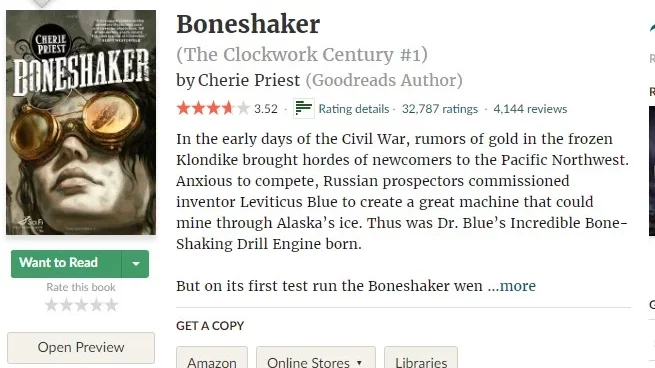
You may preview the majority of books on the app if you live in the United States, Canada, Australia, the United Kingdom, or India to help you choose the best one for you. Scour for something like the Open Preview button on the dedicated result page of the book you are looking for.
Once you find the Open Preview button, which is just under the Rate this Book option, tap on it. And enjoy reading its highlights from its sample Kindle Screen pop-up. Once you have read 100% of the sample, it will direct you to the billing page. If you liked the book, you can purchase it and read it.
How to Read Books on Goodreads for Free?
Fortunately, you may read a modest selection of electronic books on Goodreads. Some of them are available in full just on the website, while others just offer excerpts. Some books, or at least tiny portions of them, may even be downloaded right to your computer!
There is some bad news though, the feature is not available for all nations. If you have the option, you are the lucky person. I mean it!
Follow these steps to know how to read books on Goodreads for free:
Step 1: Once you are on the Goodreads website, click on the drop-down menu on the header, next to Explore.
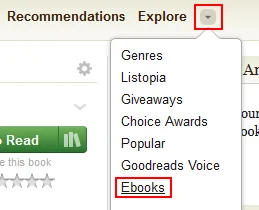
Step 2: Tap on Ebooks, and on the new page, you may find an option next to many books labeled as Read Book.
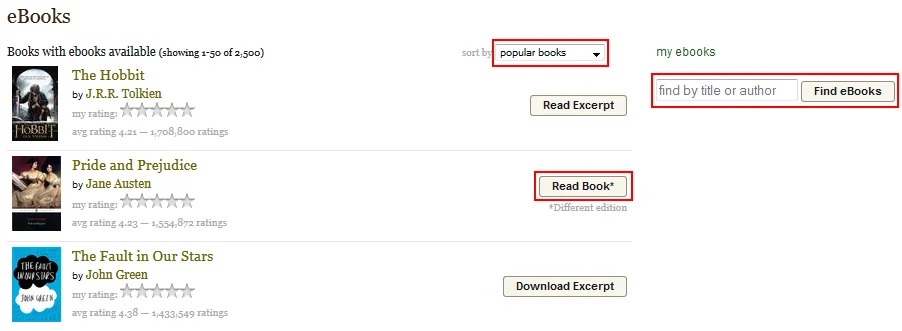
Step 3: Click on such books, and it will open in a new window where you can enjoy reading the book from chapter 1 to the last page’s last word.
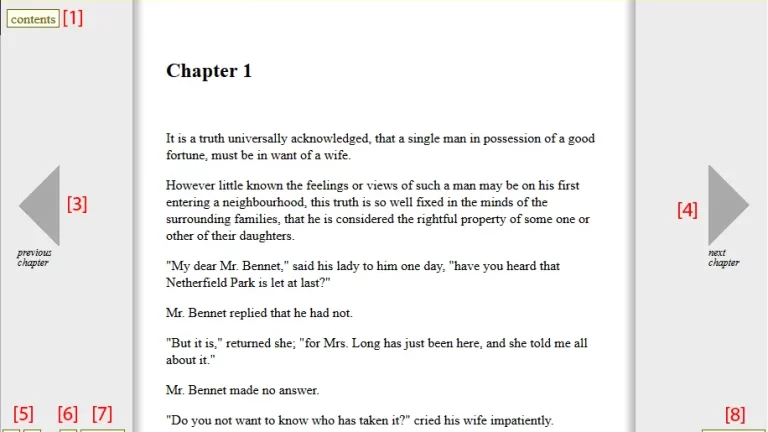
Though the list is not that big, it is not that small, either. And above all, as it is said, “Something is better than nothing.” Apart from reviewing, rating, and making your list of TBR, it is great to read some previews and some ebooks meanwhile. Just watch if the option is available for you. You can still search for “Free Ebooks” in the website’s search bar. There will be something for you.
What is the Goodreads Platform?
The most popular website for matching readers with great books is Goodreads. Keep a list of the books you’ve read, wish to read, and therefore are reading right now. Join a reading community, post reviews, and receive book suggestions. Even your favorite authors can be followed.
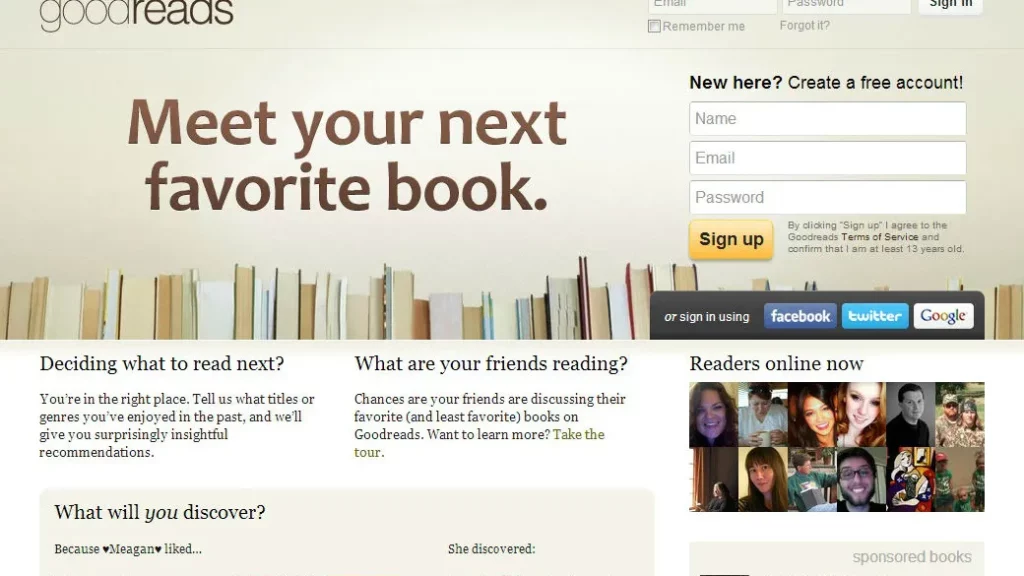
For those who are unfamiliar, Goodreads is a reading-focused social network where its 90 million+ users may save, rate, review, and chat about publications. Although Goodreads has been operating since 2006, it really took off in 2013 after Amazon purchased it. You can now link Goodreads to your Kindle and view Amazon book excerpts directly from the Goodreads website.
Whether you participate or not, there’s a good chance you’ve heard of Goodreads. The online community for book lovers is a terrific resource for finding book reviews, keeping a virtual to-be-read (TBR) list, and planning your future reads. However, the website provides more than just ratings and suggestions. Additionally, it enables users to read excerpts from select novels or, in other circumstances, the complete book for free. You might be wondering how to read books on Goodreads. How? Read on.
Wrapping Up
That is all about how to read a book on Goodreads. Though the platform is not an ebook like Kindle and apps like Kindle, you can read a limited amount of free books. However, you can review, rate, comment and share your views about any book listed on Goodreads.
For more stuff like this, keep Path of EX bookmarked and visit it regularly.