I always wanna look good, be it in real life or in Roblox life. From costumes to accessories and from makeup to hair. I want everything perfect. So do many players in Roblox. Did you know that you can wear multiple hair simultaneously? Let’s learn how to put multiple hair on Roblox from this article and look cool with our new Roblox hairstyles.
One of the appealing elements that add life to the game experience is character customization. Roblox offers a tonne of character customization options, some of which are free and some of which require payment in Robux, the game’s in-game money. One of my favorite character elements in Roblox is hair. So, here I am writing this article on how to put Multiple Hair on Roblox.
We Roblox players want to add a personal touch to our character with our own choice of accessories. Be it the recent Halloween outfits or be it Rainbow friends costumes. We choose our own. I always choose the best Hair which matches my character’s costume. So should you! So let’s talk about the Multiple Hair option of Roblox below.
In This Article
How To Put Multiple Hair On Roblox Avatar | Get Hair Wigs on Roblox
You can equip numerous Hair on your in-game Roblox avatar shop. Users can now have far more distinctive hairstyles thanks to this. Being unique is always an important factor in Roblox. This is seen in the extravagant attire and accessories that gamer avatars frequently sport. So why not try something even more novel and wear two different haircuts simultaneously? Discover how to put Multiple Hair on Roblox Avatar by scrolling down below!

Steps to equip Multiple Hair on Roblox –
- Log into your Roblox account & visit the Roblox Avatar catalog.
- Go to the Hair option by first selecting the Body button.
- Select the hairdo you want to use as a foundation.
- Now, right-click on the second hair and select the ‘Copy Link Address’ option from the menu that appears.
- You should select “Advanced” by scrolling to the bottom of the page.
- A checklist will show once you click on this.
- There is a textbox here that states Asset ID.
- Copy the link and paste it here. Then, press the Save button at the bottom.
- There will be one more pop-up notification. On this, click the Save button, and your Avatar now has a variety of new hairstyles, as you can see.
- You can add as many objects to your Avatar as there are available Asset ID spaces.
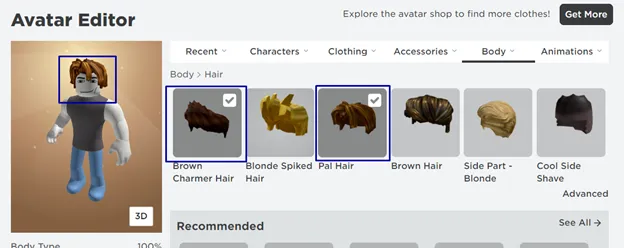
So, this was how to put Multiple Hair on Roblox Avatar. Remember that only the official website will function using this technique. You might not be able to see these options if you try using the Roblox app.
Watch How To Put Multiple Hair On Roblox
What Is The Hair Customization Method Of Roblox?
The Roblox game has many stages where you can create original hairstyles. The Blender program is preferred by the vast majority of PC gamers. On the other hand, modifying Hair on a mobile device requires a slightly different process and is more challenging than doing so on a PC.
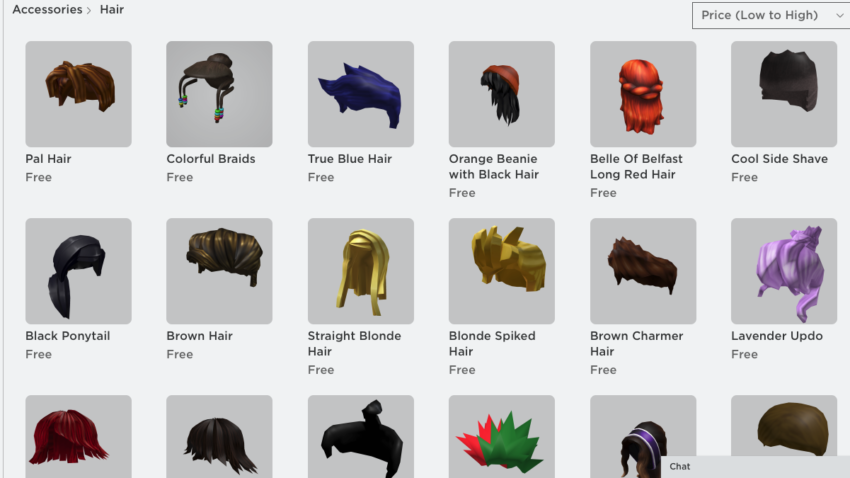
Users can outfit their Avatars with a variety of hairstyles in the game, as we saw above in the How to put Multiple Hair on Roblox section. Regrettably, they are unable to create their own hairstyles on mobile devices. Having multiple hairstyles equipped at once is a great way to personalize your Roblox character. It also offers an abundance of new styles, including the existing defaults of a total of 79. And you don’t have to pay any Robux to perform any of them.
Which Is The Most Expensive Hair Of Roblox | Costliest Roblox Hair
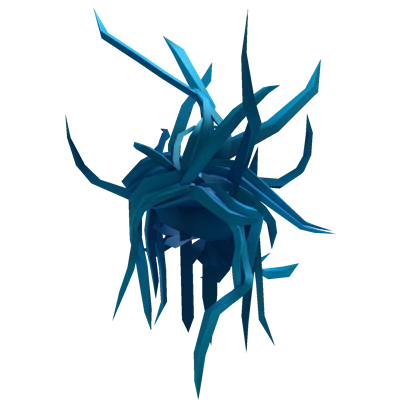
The Big Crazy Blue Hair, which costs 1,000 Robux, is the Costliest Roblox Hair available.
The other most expensive hairstyle in the Roblox limited edition is the Vengeful Geisha, which costs ten million Robux ($125,000). This hair has already sold for anywhere from 179,999 to 100,000 Robux. The typical cost is 45,245 Robux. Now that you know How to put Multiple Hair on Roblox, you can buy this hair and equip multiple hairs on Roblox simultaneously.
Another expensive Roblox haircut, the Rainbow Shaggy, is currently on sale for 7,142,857 ($89,000) Robux, with an average cost of 1,586,904 Robux.
Wrapping Up
So, this was everything you had to know about this Hair on Roblox. We learned how to put Multiple Hair on Roblox, and we learned what Is Hair Customization method of Roblox is. And we also saw one of the costliest Roblox hair to buy. Share this article with your friends who are crazy about the hairstyles of Roblox. Do let me know your favorite Roblox hair below by posting a comment.
That’s it for now! I’ll soon be back with yet another useful Roblox article. Till then you should go and visit Path of EX once. Take care, and enjoy your new Hair on Roblox.
Happy Gaming!




