Facebook is one such social media platform that has initiated similar platforms. Similarly, Facebook has also introduced many features on its platform, which has helped it to be at par with other platforms. One of the interesting features on Facebook is the poke feature. And this incredible feature made the users curious to learn How to Poke People on Facebook.
Hence, I have designed an article on the same. The article would help you understand the matter’s crux and the feature. I am sure you would be eagerly waiting to use the feature yourself.
So, I would not take much of your time and help you use the feature through my article. So, read the article ahead and keep using your favorite FB.
In This Article
What Does Poke People on Facebook Mean?
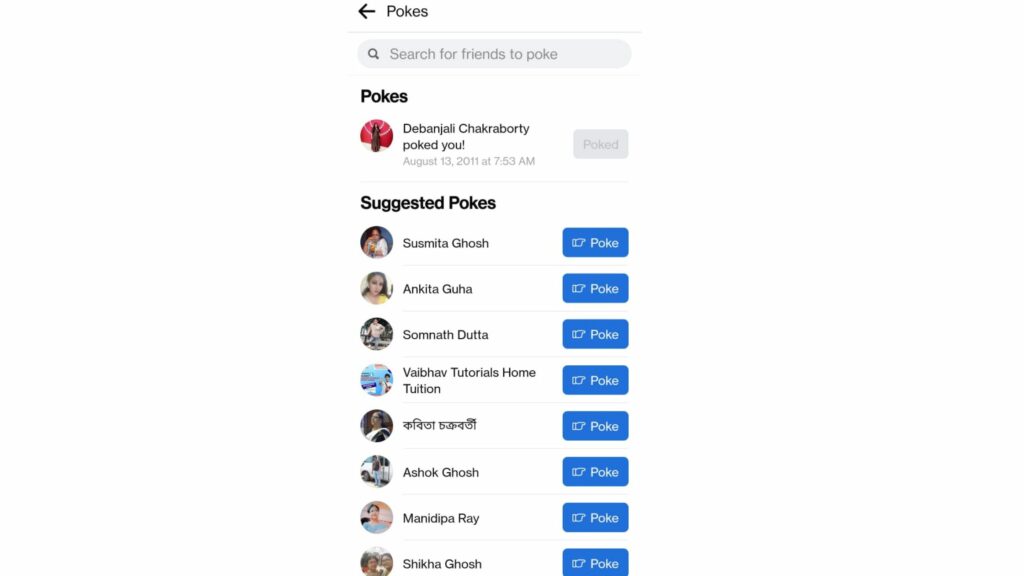
By poking someone on Facebook, you send them a virtual notification on Facebook. When you poke someone on Facebook, they receive a notification and get to know who has poked them. Hence, you get the user’s attention, and they can even poke you back.
This feature is only available to all Facebook users. You can only poke and get poked by the people on your friend list. Hence, no stranger on the platform can poke you.
Can You Still Poke People on Facebook?

Yes, the feature is still available for Facebook users. They can poke people on the platform. But one thing you have to remember is that you can only poke the people who are on your friendlist. You can not poke anyone who is not on your friends list on Facebook. You can also poke back your friends on Facebook who poked you earlier.
Believe me, after knowing the feature, I applied it to loads of my friends on the platform, and even some of them poked me back. Isn’t that incredible, so what are you waiting for? Just keep poking!
How to Poke People on Facebook?

Now that I have told you what Poking means on Facebook and how the feature is still relevant; let me tell you how to Poke people on Facebook. For me, this feature is the virtual equivalent of annoying your friends. While there is no particular use for it, it still is fun! So, without further ado, let’s explore how to Poke people on Facebook.
How to Poke People on Facebook Through Desktop?
You can easily poke someone on Facebook through your Windows, Mac, Linux, or Chromebook. Hence, to do that refers to the step-by-step mentioned below.
1. Open your web browser.
2. Launch Facebook.
3. Log into your account.
4. Go to the pokes page and look for the number of people you can poke.
Note: If you are looking for someone specific, you must search for them in the search box.

5. When you find the person to poke, next to their name on the list, you will find the poke button.
6. Click on that.
7. The particular person would get a notification from your end that you have poked them.
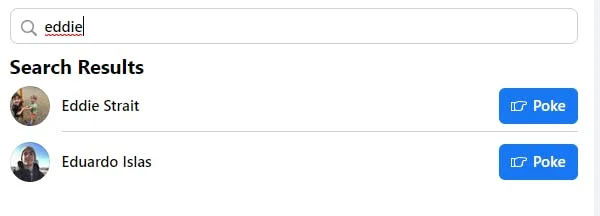
You can poke them back when someone pokes you by clicking on the poke back button.
How to Poke People on Facebook Through Mobile?
You can easily poke your friends on Facebook through your Android and iOS mobile and even through your iPad. So, to use it on your mobile, check the steps below.
1. Launch the Facebook app on your mobile.
2. Go to the search icon.
3. Type Pokes and press enter.
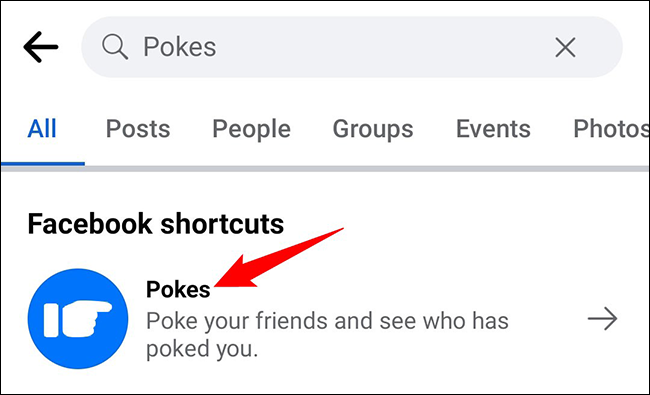
4. From the search results, choose the pokes option.
5. You will come to the pokes page.
6. To poke someone, look for the person and click on the poke button beside their name.
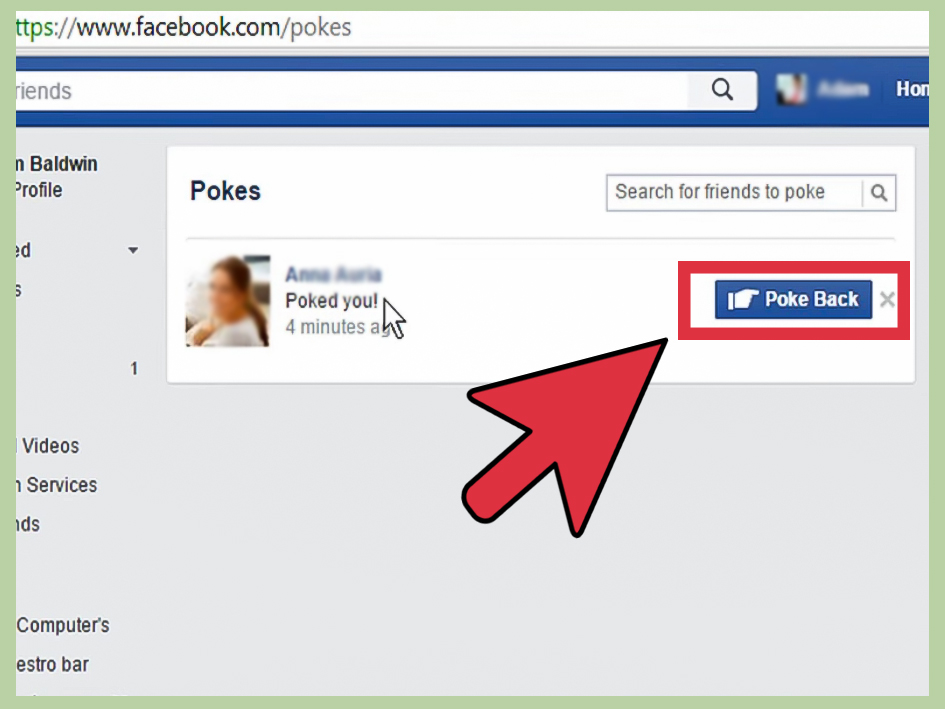
You can also poke back someone if they have already poked you. This is how the incredible poke feature on Facebook work. Please refer to the details about the feature below for people unaware of the poke feature on Facebook.
How to Poke People on Facebook?
Wrapping Up
You can use the fantastic feature on Facebook to get attention from someone. Many users use the feature on the platform. Now that you know about the feature, you can use it at the earliest and share your experience with us in the comments. You can also learn more about the other features of Facebook through our website, Path of EX.
Frequently Asked Questions
What does it mean to poke people on Facebook?
When you poke someone on Facebook, then you try to get the attention of someone on Facebook. This incredible feature can only be used on Facebook only between friends.
How to poke people on Facebook?
When you wish to poke people on Facebook, then you can open a web browser and open Facebook. You can go to the pokes page and select the person you wish to poke. Then click on the poke button beside their name.




