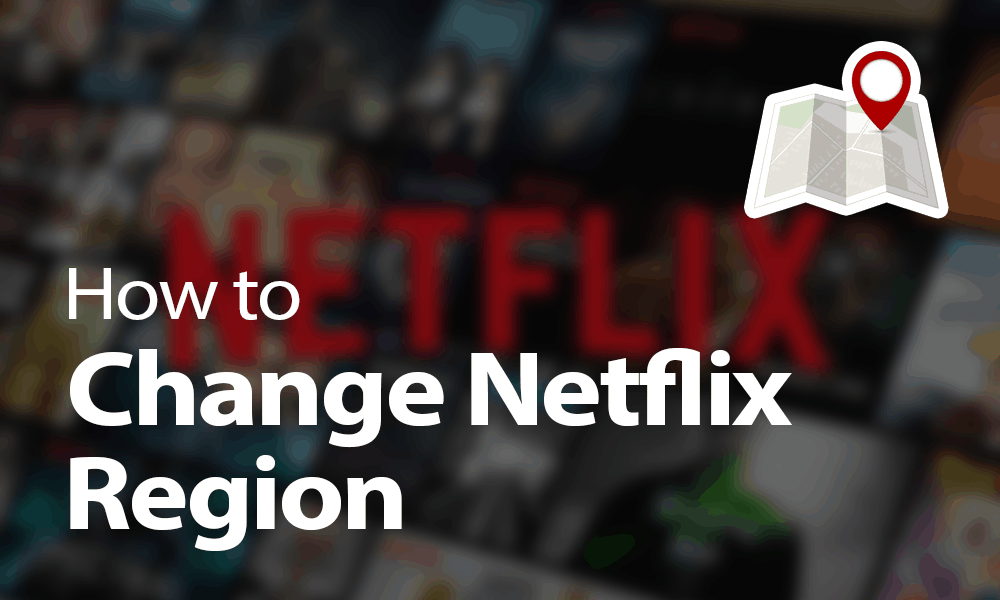Hello, fellow Netflix lovers. Guess what, you can now play Netflix Games on the streaming service. To make your experience on Netflix immersive and enhanced, you can now play games on Netflix. If you are here to know everything about Netflix games and how you can play it, then you are at the right place. In this article, I will tell you, How to Play Netflix Games and what devices can support Netflix games.
Netflix has offered its users a small selection of mobile games that you can stream and play on your smartphone, in case you have your Netflix subscription. So, without further ado, let’s dig in to learn about how to play Netflix games.
In This Article
What Are Netflix Games?

Much to the excitement of its users, Netflix subscribers can now enjoy wide range of games on their smartphones. You don’t need to be fan of shows or have specific devices to get enjoyment out of Netflix games.
Netflix offers over 20 available games that a user can enjoy. Apart from that it also has certain IP-based titles. The most popular Netflix games include a rogue-like deck builder, Arcanium, an adorable hidden object game, Krispee Street, and a turn-based strategy game, Into the Breach.
It is to be noted that there are no extra charges for Netflix games, it all comes under your subscribed package. The thing about Netflix games that sets it apart from the rest of contemporary games is that Netflix games don’t have any ads or hidden microtransactions.
How to Find Netflix Games to Download?
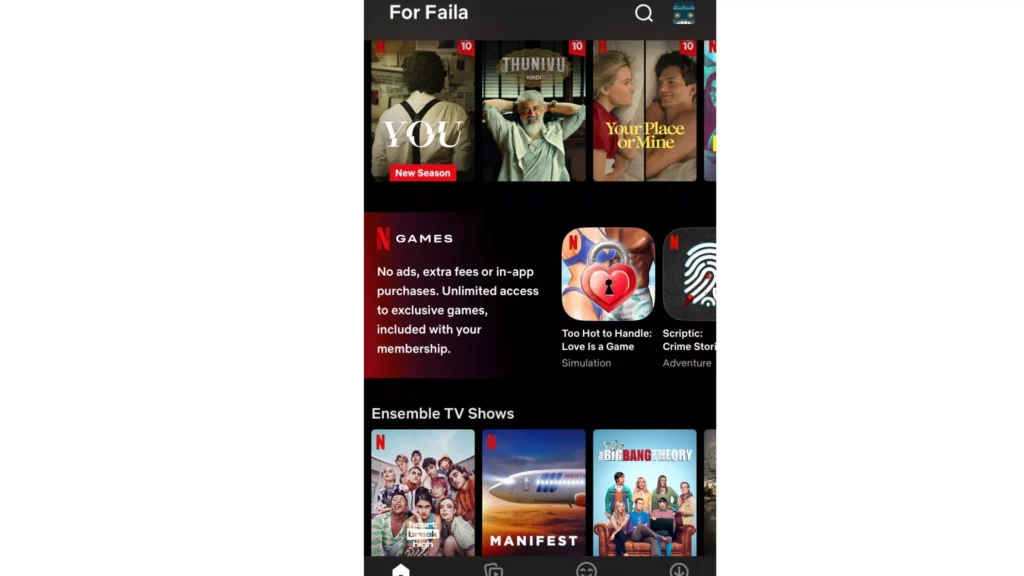
In order to play games on our smartphone, the most important thing that you need to keep in mind is that your device needs to run either iOS 15 or Android 8. Apart from that you need to make sure that you have current Netflix subscription and ample space in your device to download the Netflix games.
To enjoy Netflix games, you need to make sure that your Netflix app is downloaded and uploaded to the latest version. In case not, head to the app or play store on your iOS and Android device, type Netflix, and update the app to the latest version. To find Netflix games, follow the below-mentioned guide:
- Launch the Netflix app on your device.
- Scroll down and head to the Netflix Games section.
- Go through the games and choose the one that you’d like to play.
- Tap on the game tile and its Netflix Games page will open.
- Select the Get Game button on the screen and either the Apple app store or Google Play will open on your iOS or Android device.
- Like you normally use the app store to download the app. You will have to click on the download button and get the game.
- The game that you have downloaded will appear on your Netflix Games section of the app and will get added to your home screen.
Note: In case you search for Netflix Games on your app or play store generally, and you’re not already signed into Netflix, you’ll be prompted to sign in before playing.
How to Play Netflix Games?
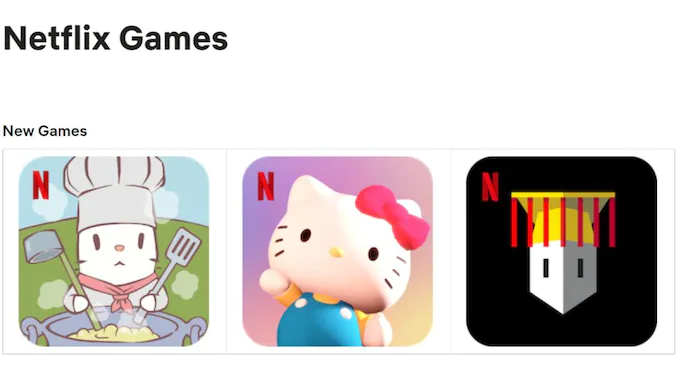
Once you have downloaded the Netflix games, to play the Netflix games is fairly an easy process. But make sure, your current Netflix subscription is active. You can play any game of your desire. In order to play Netflix games, you will need to follow the given steps.
- Launch the game that you have already downloaded.
- You will likely get a prompt to log in with your Netflix account.
- After giving your credentials, tap on Next button.
- In case your Netflix account has multiple profiles, then you will need to choose whichever one is yours and then proceed.
- Inside the game, you will see a profile icon that will help you switch between Netflix profiles and can easily proceed to play the game.
Note: It is to keep in mind that your gameplay is saved for up to 10 months and is accessible whenever your subscription becomes active again. Also, children profiles can not get access to Netflix games.
Wrapping Up
Netflix has offered its users a small selection of mobile games that you can stream and play on your smartphone, in case you have your Netflix subscription. To know, How to Play Netflix Games, read the entire article and share it with your friends. For more trending stuff on Technology, Social Media and Gaming, keep visiting, Path of EX.
Frequently Asked Questions
How to Play Netflix Games?
Launch the game that you have downloaded>You will likely get a prompt to log in with your Netflix account>After giving your credentials, tap on Next.
In case your Netflix account has multiple profiles, then you will need to choose whichever one is yours>Inside the game, you will see a profile icon that will help you switch between Netflix profiles and can easily proceed to play the game.
What Are Netflix Games?
Netflix subscribers can now enjoy wide range of games on their smartphones.
On what devices can I play Netflix games?
In order to play games on our smartphone, your device needs to run either iOS 15 or Android 8