Google I/O is hours away and we are excited! There are so many questions regarding what will be announced by the tech giant at Google I/O 2022. So many questions and so many speculations! However, the main problem is how to pass the time until then. Well, Google has that covered. You can now play the new Google I/O Pinball game. If you don’t know anything about it, here is how to play Google I/O Pinball.
Google has been silently dropping the Android 12 update and the Android 13 beta just days before the developer’s event. This has us more excited than ever! Will Android 13 be released? Will the Google Pixel Watch be released? So many questions, so less time. Take a break from these questions and play the new Google I/O Pinball game released by Google.
To play Google I/O Pinball on a laptop or PC, you can press A and D from your keyboard to move the flippers and press Spacebar to fire. To play Google IO Pinball on your phone, you only need to click on left and right sides of the screen.
While we have told you where are how to watch Google I/O, let us take a look at this game that will help us to pass time till then. In this article, I will tell you how to play Google I/O Pinball.
In This Article
How to Play Google I/O Pinball?
Google I/O Pinball can be played on your computers, tablets, and phones. However, the game only works in a browser. There is no app for this game. Even when you play it on your phone, you have to use a browser.
Here is how to play Google I/O Pinball:
Step 1: Open a browser.
Step 2: Go to the official website of Google I/O Pinball.
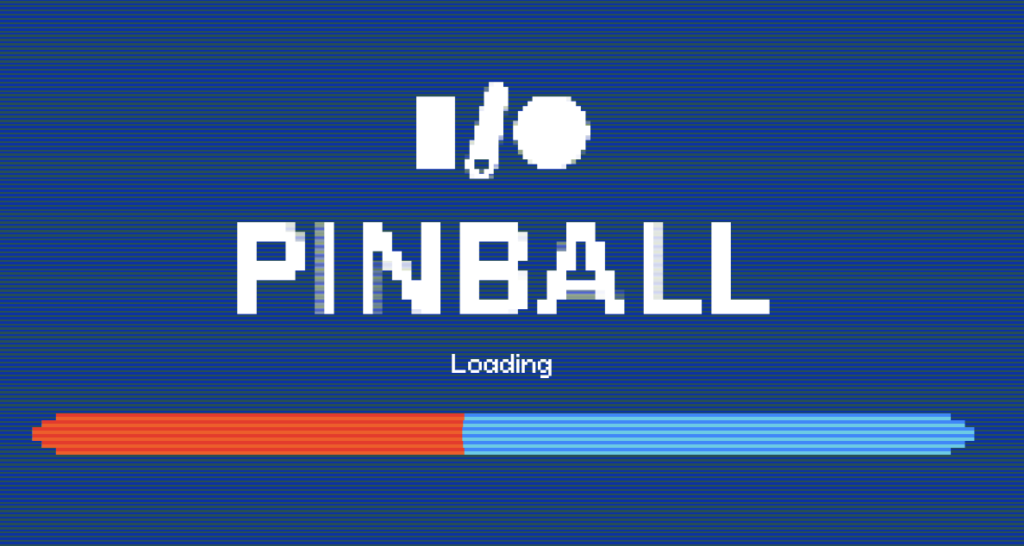
Step 3: Click on the Play option.

Step 4: You will be given an option to select a character. Select the one you prefer.
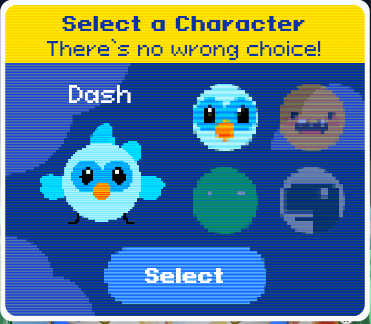
Step 5: To launch the ball press and hold the downward arrow key, then release it. This will provide high momentum to your ball.
Step 6: Now, all you have to do is prevent the ball from falling.
Step 7: You can move the bars by clicking on the respective arrow keys.
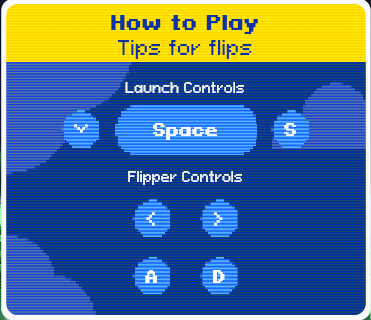
That’s it! Now, go play the Google I/O Pinball and compete with other players from around the world.
Google I/O Pinball Game in 2022
Every year Google comes up with something to celebrate the I/O event. Last year, Google developed a virtual photo booth. You could get clicked with your favorite developer mascots.
This year Google has come up with a colorful and attractive pinball game to celebrate the I/O conference. The game is fun and simple. You get to choose a character from the four options- Android, Flutter, Chrome, and Firebase. These characters don’t matter and only add a fun side to the game.
The best part is that you can share your score on Twitter and challenge your friends. There is also a leaderboard with Top 10 scores. And guess what! These Top 10 scores are selected from all over the world. Yes! Isn’t that exciting!
Wrapping Up
It is time to wrap up! In this article, I have told you how to play the Google I/O Pinball game. Kudos to Google for coming up with such an innovative idea. Trust me, once you start playing this game, you would get addicted. There is a chance that you keep playing the game until the Google I/O event has started.
What are you waiting for? Go and try to beat everyone’s high score! For more content related to Google I/O 2022, keep visiting Path of EX!




