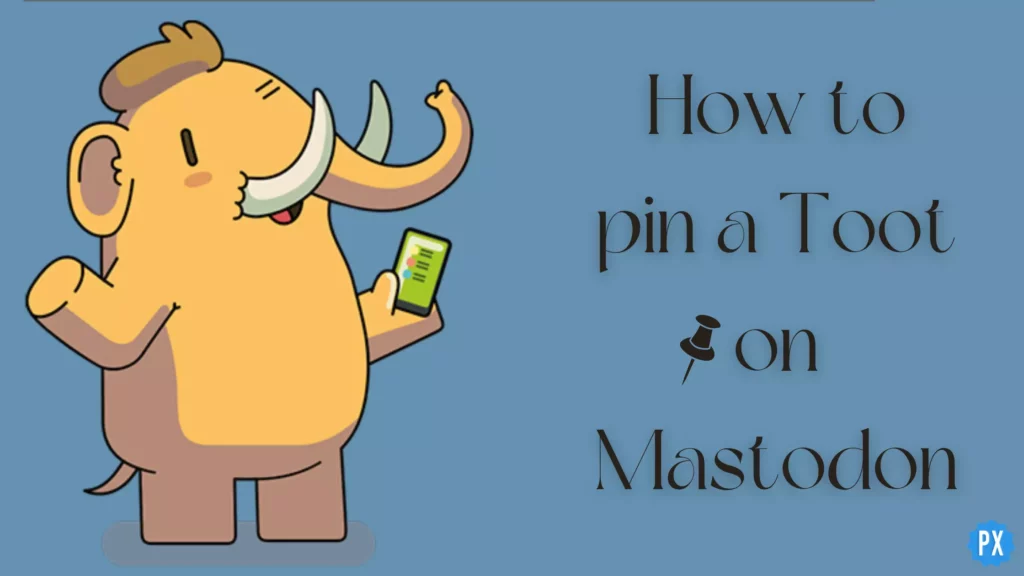Welcome, Mastodon user! I am back with the answer to yet another query of yours related to Mastodon- How to pin a Toot on Mastodon? Firstly, it’s great to see you all getting comfortable using the new Twitter alternative– Mastodon. This shows my work is bearing fruit, and I know you have reached a stage where you longer find yourself stuck over the idea of which Mastodon Server to join or how to create an account on Mastodon. You and I’ve come a long way since. Cheers!
So it’s time to answer your query- how to pin a Toot on Mastodon, but before doing that, I will answer some general questions related to the topic for my new readers, like what a Toot is and how to post a Toot on this new social media platform.
In This Article
What is a Toot on Mastodon?

Toot refers to any post which you publish on Mastodon. Just the way you Tweet on Twitter, similarly, what you post on Mastodon is called Toot. It’s a part of Mastodon Lingo. So there should not be any confusion in your mind. Posts, Tweets, and Toots are one and the same thing, just that you use a different name on different social media platforms for all these things.
It is for the sake of clarity. Let’s say someone saw a post saying XYZ thing. You must ask where you saw that post. But if you say, I read a Tweet; it is well understood you are talking about Twitter. This is something people identify with which social media platform you are talking about.
So now that you know what a Toot is, let me tell you how to post a toot on Mastodon. Note that I am telling you about the Mastodon website; for the app, you can check my detailed article on how to post on Mastodon.
How to Post a Toot on Mastodon?

Posting a Toot on Mastodon is no big deal. It is just like posting on Twitter. So here is your step-by-step guide on How to post a toot on the Mastodon website.
Step 1: Open the Mastodon website.
Step 2: From your Home page, Tap on Publish in the top right corner.
Step 3: Type in What’s on your mind box.
Step 4: Tap on Publish below the typing space.
How to Pin a Toot on Mastodon?
Here is your step-by-step guide to know how to pin a toot on Mastodon. Believe me! It is really simple.
Step 1: Open the Mastodon website.
Step 2: From your Home page, tap on the profile icon in the top right corner.
Step 3: Out of all the Toots choose the one you want to pin.
Step 4: Tab on 3 dots below the Toot you chose.
Step 5: Select Pin on profile option.
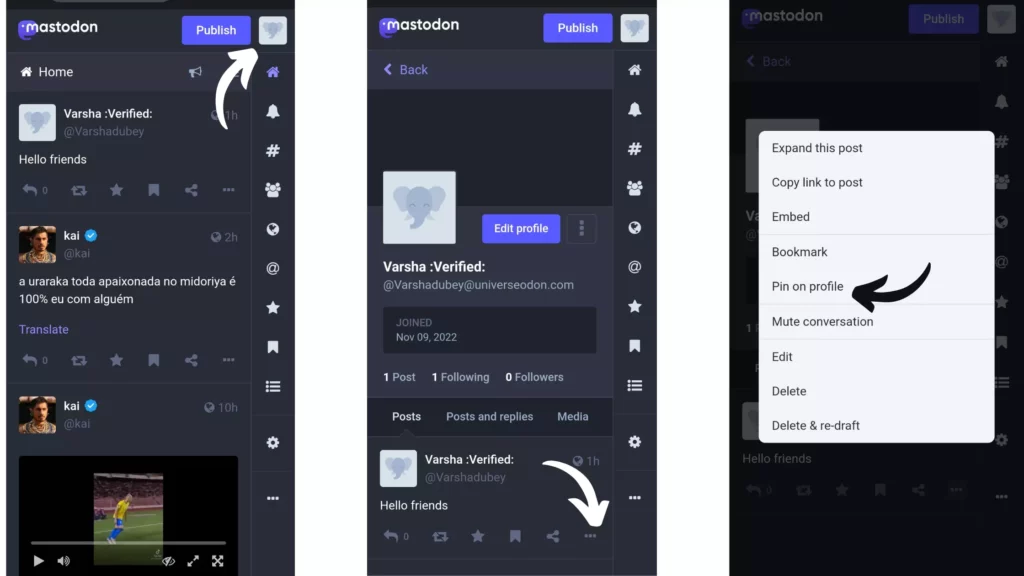
And done! You got your Toot pinned on Mastodon.
How to Unpin a Toot on Mastodon?
Here is your step-by-step guide to know how to unpin a toot on Mastodon. Believe me! It is really simple.
Step 1: Open the Mastodon website.
Step 2: From your Home page, tap on the profile icon in the top right corner.
Step 3: Tab on 3 dots below the pinned Toot.
Step 4: Select Unpin from profile option.
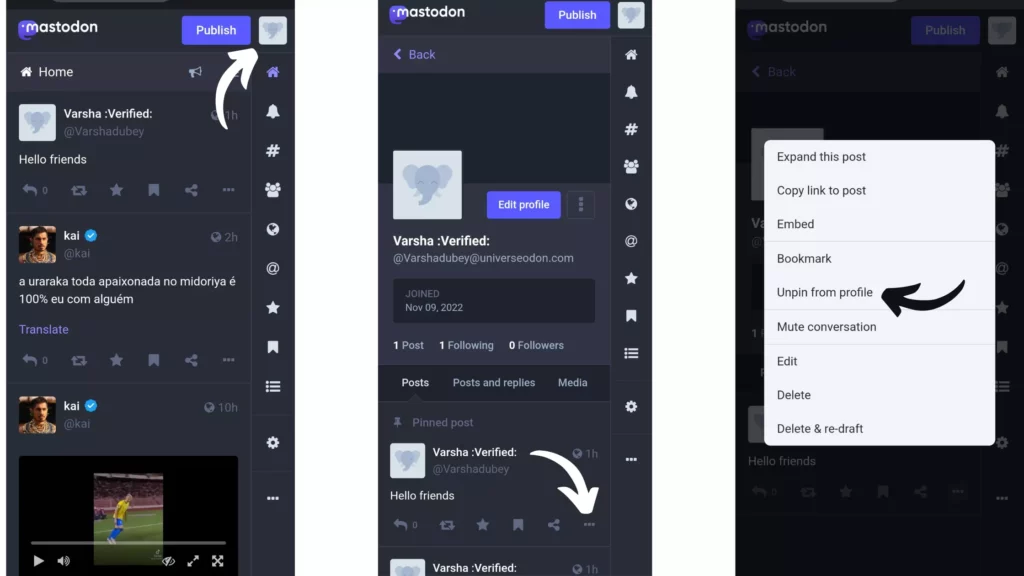
And done! You got your Toot unpinned on Mastodon.
Wrapping Up
With this, I come to the end of this blog, and I hope now you know how to pin a Toot on Mastodon and also how to unpin it. I also showed you how to post a Toot on Mastodon, in case you don’t know how to do it. You can always comment in the comment section below for your other queries related to Mastodon.
So that’s it for today. Take care! And keep visiting our website, Path of Ex, for more such updates related to Socia media, Gaming, and Technology. Bye Bye