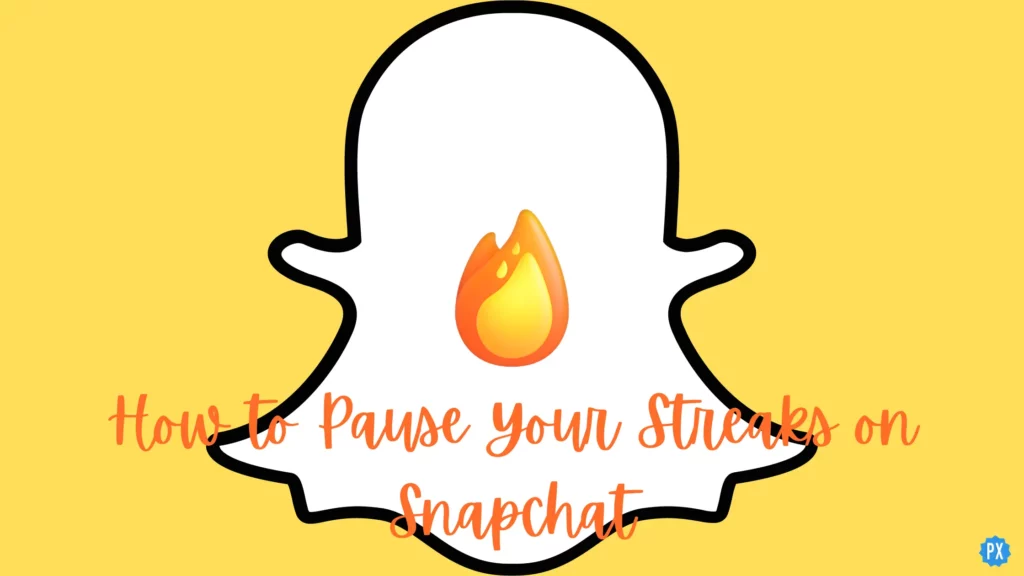A long-time wish of Snapchatters has finally been heard, and very soon, they will be able to pause their Streaks on Snapchat. And therefore, in today’s article, I will tell you how to pause your Streaks on Snapchat.
Snapstreak, the feature that has made Snapchatters religiously share at least one snap within 24 hours, seem to them no less than a moral obligation. Not sending a streak gives them a sense of missing out on some important part of their daily routine. And when sometimes, for any reason, they lose their Snapstreak, it makes them feel miserable—days of consistency put in maintaining a Streak went in vain. But not anymore because now you can choose to pause your Streaks instead of losing them.
So without further ado, let’s jump into the article and learn how to pause your Streaks on Snapchat. Why wait, then? Let’s begin!
In This Article
How to Pause Your Streaks on Snapchat?
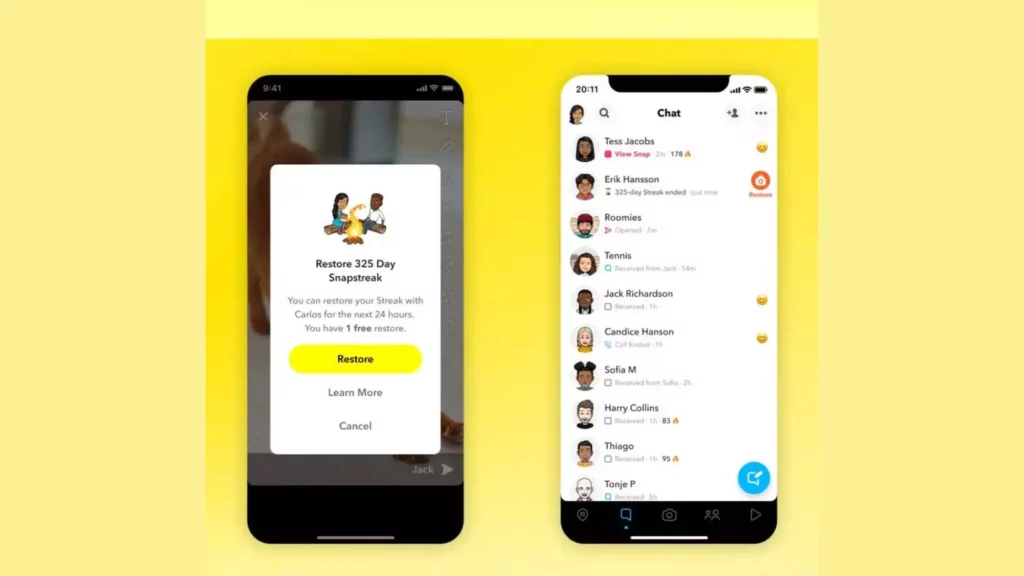
SnapStreak is one feature Snapchat is well known for because it is unique to the platform. You won’t find a similar feature on any other social media app. This feature keeps the users stick to Snapchat no matter what. Snapstreak is like a task that you voluntarily choose to take up to make your friendships more engaging. Also, the milestones you accomplish for maintaining a streak for days allow you to celebrate it with trophies and charms.
But personally speaking, at one point in time, I always found it difficult to keep up with SnapStreak for an extended period of time. And I always wanted to take a break in between, but no such feature existed back then. I have lost many of my SnapStreaks to this fact.
Even Snapchat understand this; read what they have to say about it-
“Since 2016, Snapchatters have celebrated the friendships they nurture daily with Snap Streaks with pals near and far. But, life gets busy, camping trips and exams come up, and bad service or phones-down time means that sometimes you just need a day to pause.”
Thereafter, I even stopped maintaining streaks as it started to seem like a burden on days when you choose to send a black screen just to keep it going on. As this never made sense to me, what is the point of sending a black screen? It is better to get yourself back on those days instead of sharing a black screen. Even Snapchat says-
“A lost Snap Streak doesn’t mean your friendship has gone cold, so starting today, we’re making it easier to take a break with a new feature we’re testing to let you reignite the spark and restore one Streak for free with just one tap.”
So as soon as the feature rolls out, take a break and reignite the spark.
How Many Streaks Can You Pause on Snapchat?

Until Snapchat releases the pause a Streak feature for Snapchat+, you have the option to restore your streaks. Your first Streak restore is completely free of cost. And “Snapchatters looking to restore more than once will have the option to add more Streak Restores right from the app.” For each restore after that, you have to pay $0.99.
Talking about the Pause feature, Snapchat has said, “coming soon, we’ll also be adding a new way for Snapchat+ subscribers to freeze their Streaks, putting things on pause when they know they’re going off the grid.
This feature will first be available to Snapchat+ subscribers, and most probably, it will be free of cost, but nothing can be said for sure as the feature is yet to be released.
Wrapping Up
With this, I come to the end of this blog, and I hope you now know how to pause your Streaks on Snapchat. Also, when will you get to see this feature on Snapchat+? So have a bit more patience, and feel free to take a break from Snapstreak every now and then from a few days onwards.
So, guys, that’s it for today. Take Care! And keep visiting our website, Path of EX, for more such queries related to Social media, Gaming, and Technology. Till then, Bye! Bye!