PayPal is a popular money transfer and payment service that allows users to send, receive and request money through the Internet. Whether you are running your own business or using it for personal, you must be curious to know how much PayPal charges in the USA and other countries. No doubt, PayPal is safe, but setting up your first PayPal account requires some things. It is not just simply filling up an email ID and password like you do on other apps and sites. So, if you are here to know how to open a PayPal account, follow for more.
I know some people think PayPal has quite a lengthy account opening process, but PayPal has to do it because it is all about money matters. PayPal always makes sure about payment safety and makes everything super easy, including transferring money from PayPal to the cash app. So, if you are new to PayPal, you need to go through all the processes, but as a result, you will get the most payment service.
If you have an active or valid mail ID, then creating your own PayPal account will be easy. Follow this article to know the exact process of how to open a PayPal account.
In This Article
How to Open a PayPal Account?
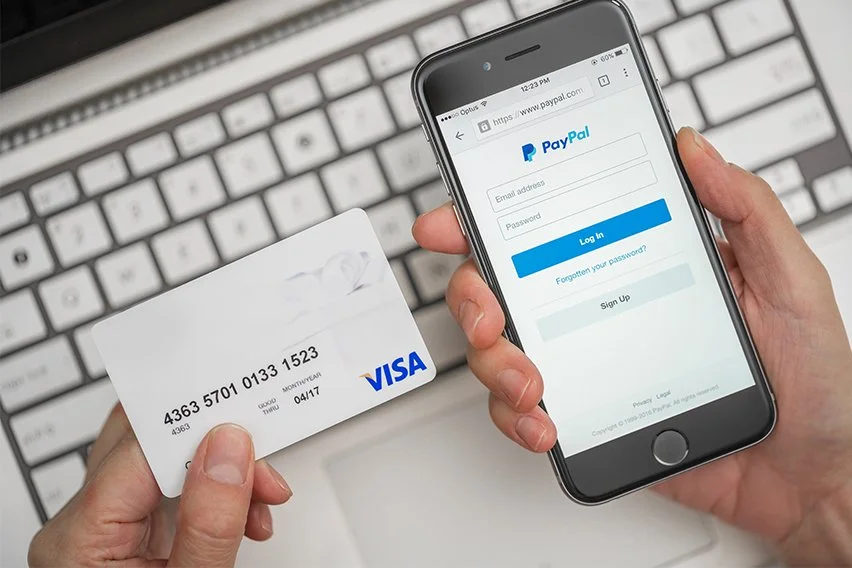
To open a PayPal account, you will require two things, a PC or phone with good internet and a valid email address. PayPal is a popular online payment service. It allows you to send money to other people or businesses and receive money from other people or businesses.
You can use PayPal to pay friends, family, and strangers for goods or services over the Internet. If you are new to a PayPal account or have not used PayPal for any business payment yet, then follow the below-mentioned steps to learn how to open a PayPal account.
How to Set Up PayPal Account?

Setting up a PayPal account is easy, but you need to follow the process for it. There are two types of accounts on PayPal, Personal and Business. You need to choose according to your need. You have to link your bank account, credit, or debit card.
You can also add money to PayPal without a bank account. Of course, linking your bank account to PayPal will help you to withdraw or deposit money fast. Follow mentioned steps to learn more about how to open a PayPal account.
- Go to the top right corner of the PayPal website, and tap on the Signup button.
- Choose the account type from Personal and Business.
- Now, click on Next.
- Choose your Country and get started.
- Fill in your phone number and Verify it.
- Now, fill in your password, email address, and name and choose next.
- To Continue, add your address now.
- To verify your email address, click on the link that you have received in the mail.
- You are Done with the verification now.
How to Verify PayPal Account?

PayPal is well-known for money exchange and business payment, but if you have not used PayPal before, then you need to verify your PayPal account. The chances of fraud are almost zero on PayPal, but for safety, your should verify your PayPal account; otherwise, you will find your PayPal hacked.
You can simply verify your PayPal account by linking to PayPal. Follow the below-mentioned steps to learn more about how to open a PayPal account.
- Launch your browser, and Search for PayPal.
- Now, login into your account.
- Select a Wallet tab option.
- Now, Select the bank account or card you want to verify.
- You need to check your bank account for the deposit.
- You can also follow automated option by linking your bank account.
- You need to Confirm your account with the help of 4 digit code or deposit amount.
Wrapping Up
In this post, we have discussed how to open a PayPal account. PayPal is extremely useful for business and personal purposes. But to use a PayPal account, you will need a valid email address. To make things easy for you I have mentioned steps by steps guide above for how you can open a PayPal account. Follow Path of EX for more updates. Have a great day!!!
Frequently Asked Questions
How to open a PayPal account?
You can open a PayPal account by signing in to the PayPal website using your valid mail ID.
Can I create a business account on PayPal?
Yes, there are two types of accounts on PayPay, Personal, and Business.
Does PayPal allow bank linking?
Yes, for better payment service you should always link your PayPal account to your bank account.




