Iron bars are a crucial decorative component in Minecraft. Similar to fences, iron bars are capable of serving as a barrier. So scroll down and read the article till the end and learn everything about how to make Iron bars in Minecraft.
Similar to glass panes in function, iron bars are blocks that are composed of iron rather than glass. Iron bars can also be used to cut tiny gaps between a solid block and a door. These openings may be fired through with arrows and are visible to mobs, who can then attack through them.
Iron Bars can be found in Strongholds, mansions in the woods, communities in the desert on the plains, basements of igloos, and damaged portals. Now let’s learn how to make iron bars in Minecraft from this guide.
In This Article
How To Make Iron Bars In Minecraft?
In Minecraft, blocks are called iron bars to function similarly to glass panels, although they are constructed of iron rather than glass. They were included in version 1.8 of Minecraft. They are positioned similarly to fences, like glass windows and cobblestone walls. They can be hopped over, unlike fences, because they only count as one block tall. Now let’s learn how to make Iron bars.
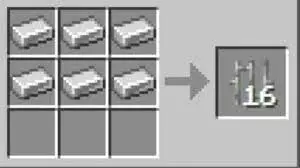
Steps to make Iron Bars in Minecraft.
- Open the crafting table.
- Put six iron ingots in the 3×3 crafting grid to create iron bars. Put 3 iron ingots in the top row and 3 in the second row of the crafting menu. This is how to make iron bars in Minecraft.
- The iron bars will show up in the box to the right once you have used the suitable pattern to fill the crafting space.
- Iron bars must be added to your inventory once they have been crafted.
NOTE: 16 iron bars can be made at once using the making procedure.
And voila! You have your Iron bar ready!
Wooh! You learned how to make an iron bar in Minecraft. Now let’s learn how to place these bars in Minecraft.
How To Place Iron Bars In Minecraft?

Similar to fences or glass panes, iron bars can be arranged in various ways. If there isn’t a solid block next to the bars, they resemble a tall, slender column. Depending on the blocks around it, anything placed next to iron bars will either appear flat, curve-shaped, T junction-shaped, or cross-shaped.
So you got to know how to make iron bars in Minecraft and how to place them in the game. Now let’s learn about the platforms that support iron bars in Minecraft.
Platforms That Support Iron Bar In Minecraft

Minecraft is a popular game that is enjoyed by everyone on different platforms. The game has many items that the players can make while they are playing. One such item is an iron bar. So let’s find out which platforms support making iron bars in Minecraft.
The platforms that support iron bars in Minecraft
- Java Edition (PC/Mac)
- Pocket Edition (PE)
- Xbox 360
- Xbox One
- PS3
- PS4
- Wii U
- Nintendo Switch
- Windows 10 Edition
- Education Edition
Wrapping Up
This is everything about how to make it on bars in Minecraft. In this article, I have listed down steps to make Iron Bars in Minecraft and the platforms that support it. I hope this helps you. Check out Path of EX for more Minecraft-related issues and other gaming platforms. Let us know in the comment section below if you have any questions regarding this article.
Happy Gaming!




