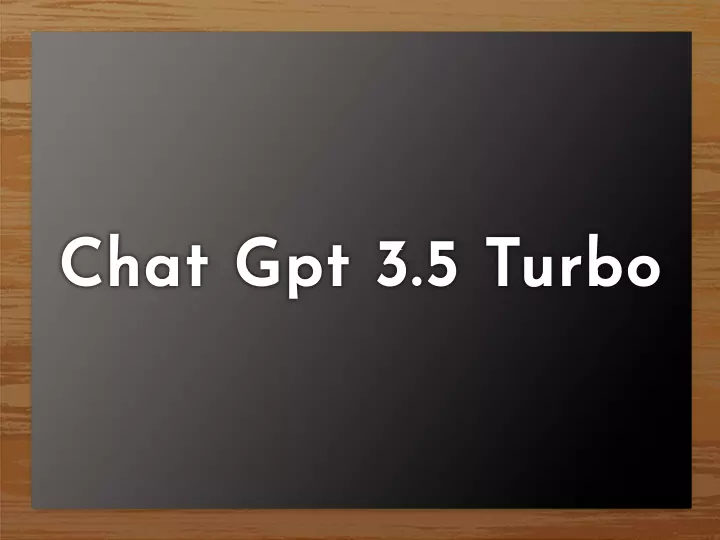OpenAI’s latest language model, the GPT-3.5-Turbo, is responsible for powering the well-known ChatGPT chatbot. With its powerful capabilities, anyone now has the potential to develop their own chatbot that is just as effective as ChatGPT. Today, let us learn about how to make GPT 3.5 Turbo remember the last output.
Unlike the previous version that only accepted a single text prompt, the new GPT-3.5-Turbo model can now receive a sequence of messages as input. This feature allows for some interesting functionalities, such as retaining previous responses or inquiring with a predefined set of instructions with context. These capabilities are expected to enhance the generated response.
The GPT-3.5-Turbo Model outperforms the GPT-3 Model and is significantly more cost-effective at one-tenth of the price per token. Moreover, simple one-step tasks can be executed with minimal modifications to the initial query prompt while benefiting from the cost savings offered by the GPT-3.5-Turbo Model. Let us see how to make GPT 3.5 Turbo remember the last output.
In This Article
How to Make GPT 3.5 Turbo Remember the Last Output?

As an AI language model, GPT-3.5 Turbo is not designed to remember its previous output. Each time it is prompted with a new input, it generates a new output based on its training data and the specific prompt given to it.
1. Prompt Engineering
one possible workaround to achieve a similar effect is to use a technique called “prompt engineering.” With this approach, you can create a custom prompt that includes the previous output as part of the input. This can help GPT-3.5 Turbo to generate a new output that builds upon the previous one.
For example, if you want to generate a series of related sentences, you can use the previous sentence as part of the input for the next sentence. Here is an example prompt:
Prompt: “Write a paragraph about your favorite vacation spot. Start with the following sentence: ‘My favorite vacation spot is Hawaii because of its beautiful beaches and friendly people.’ Now, continue the paragraph using the last sentence you generated as the first sentence of the next paragraph.”
By using this approach, you can create a sequence of sentences or paragraphs that build upon each other and form a coherent narrative. However, it’s important to note that this technique is not foolproof and may not always result in the desired output. Additionally, it requires some manual intervention and crafting of prompts, which can be time-consuming.
2. Storing Previous Output in an Outside Memory

Another way is to store the model’s previous output in a variable or memory location outside of the model itself. This can be done by creating a program that interacts with the GPT-3.5 Turbo API and saves the output to a file or database. The next time the program runs, it can retrieve the previous output and present it to the user.
3. Modify the Turbo Model to Include Memory
Another approach is to modify the GPT-3.5 Turbo model to include memory. This would require significant changes to the underlying architecture of the model and may not be feasible for most users. However, there are other language models, such as GPT-3, that include memory mechanisms, and they may be better suited for applications that require remembering previous output.
It’s important to note that storing previous output and using it in subsequent interactions with the model may have privacy and security implications, as it could potentially reveal sensitive information. Therefore, it’s important to take appropriate measures to protect user data and ensure that any stored output is handled securely.
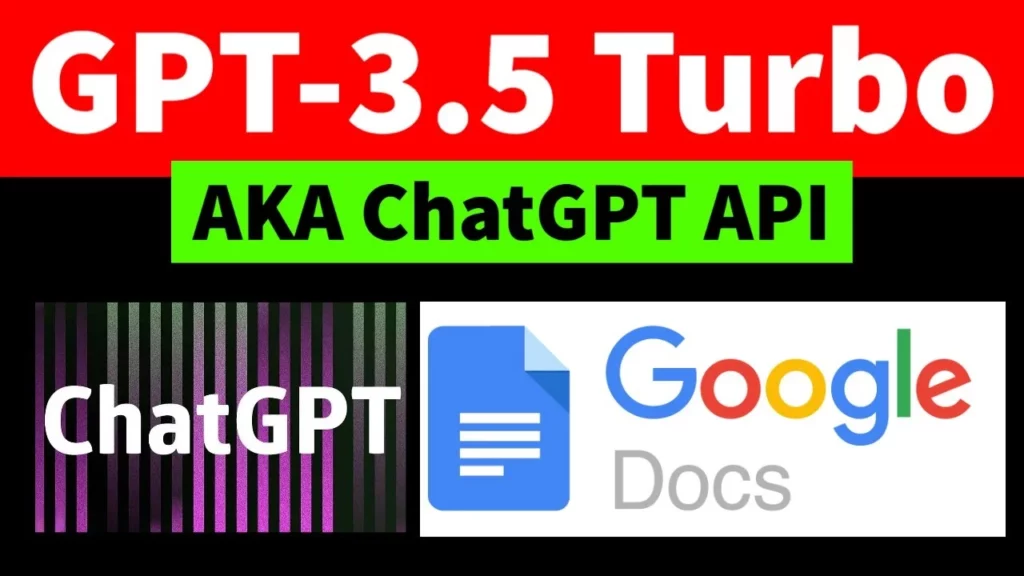
ChatGPT 3.5 Turbo Capabilities
After knowing how to make GPT 3.5 Turbo remember the last output, let us learn Gpt 3.5 capabilities. The OpenAI API, in conjunction with GPT-3.5-turbo, provides the ability to build customized applications that can perform a wide range of tasks, including:
- Composing emails or other written materials
- Programming in Python
- Responding to inquiries about a group of documents
- Designing conversational agents
- Creating a natural language interface for software
- Providing instruction in various subjects
- Translating between languages
- Simulating characters for video games
And the list goes on!
Wrapping Up
In conclusion, the ChatGPT 3.5 Turbo is a remarkable achievement in the field of language models. Built on the foundation of the GPT-3 architecture, this powerful tool takes natural language processing to a whole new level, offering faster speeds, greater accuracy, and enhanced language capabilities.
With its advanced features and capabilities, ChatGPT 3.5 Turbo has the potential to revolutionize the way we communicate and interact with technology. It can be used in a wide range of applications, from chatbots and virtual assistants to automated translation and content generation. As the technology continues to evolve and improve, it’s exciting to think about the endless possibilities and opportunities that ChatGPT 3.5 Turbo can bring to the world of language processing and artificial intelligence.
Hope this article helped you to know how to make Gpt 3.5 Turbo remember the last output.
Frequently Asked Questions
Is ChatGPT 3.5 Turbo different from ChatGPT 3?
Yes, ChatGPT 3.5 Turbo is different from ChatGPT 3.
Can ChatGPT have a history?
Yes, ChatGPT has a history.
Can I erase the ChatGPT history?
Yes, ChatGPT history can be erased in the left side bar easily.