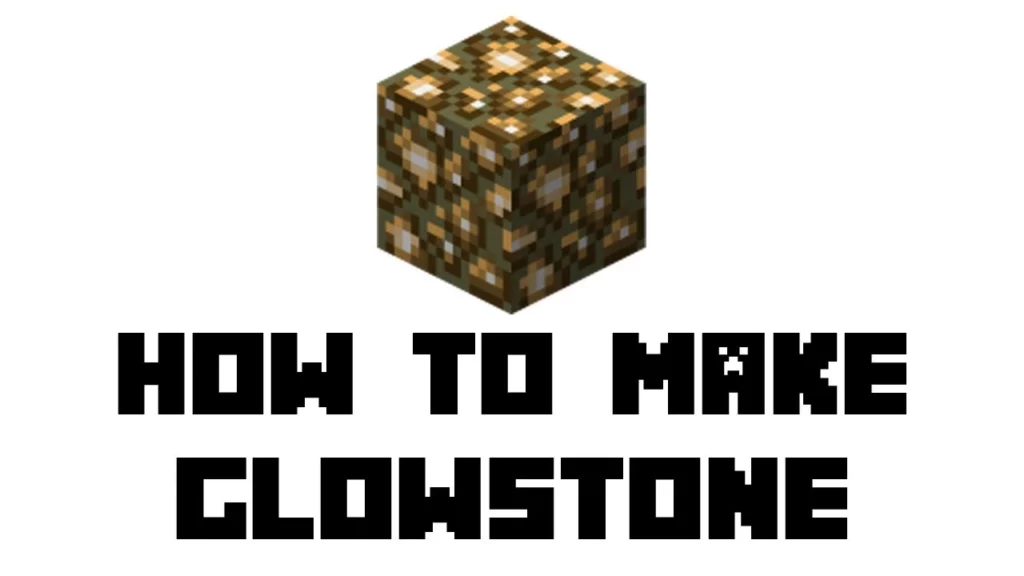A 15-light-level emitting block called Glowstone in Minecraft emits light in the gameplay. It is spotted from ceilings and canopies in the Nether and is organically formed there. It can be utilized for both ornamental and indoor lighting. Let’s learn further how to make Glowstone in Minecraft.
The only way to pick up the glowstone is by cracking these glowstone blocks using a suitable weapon. If the block is shattered using an unenchanted tool, it will shatter and release glowstone dust.
In this article, I will help you learn how to make glowstone in Minecraft, the uses of glowstone, and the platforms that support glowstone. So continue reading to find out more.
In This Article
Materials Required To Make A Glowstone In Minecraft
To make a Glowstone in Minecraft, you may require some materials. So move down and check out the materials you need to collect to make Glowstone in the game.

Materials Required to make a Glowstone in Minecraft
- 4 Glowstone Dust
- Crafting Table
How To Make Glowstone In Minecraft In Survival Method?
The Nether is the only place where glowstone is organically produced in Minecraft. It is found right underneath ceilings and overhangs and forms in crystalline blobs. Listed below are the steps to make glowstone in Minecraft.
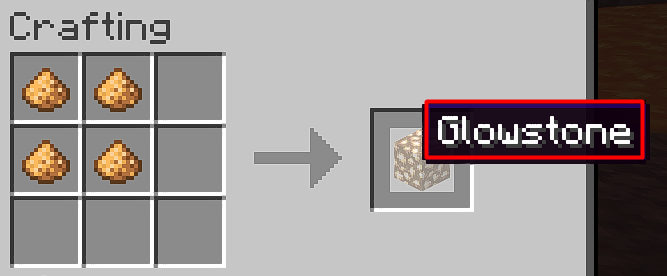
Steps to Make Glowstone In Minecraft:
- Launch the Crafting Menu.
- Insert four glowstone dust in the 3×3 crafting grid to create a glowstone block. One glowstone dust must be placed in the initial box and one in the second box in the first row. One glowstone dust should be placed in the first box and one in the second box on the second row. This is how glowstone is made in Minecraft.
- The block of glowstone will now appear in the box to the right once you have finished filling the craft area with the appropriate pattern. Put the Glowstone in your inventory.
And there you have it! A glowstone in your inventory.
Where To Find Glowstone In Creative Mode In Minecraft?
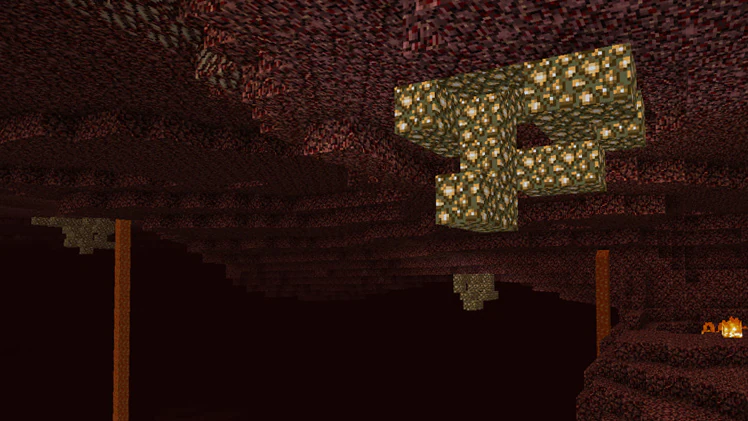
To find Glowstone in creative mode in Minecraft, you need the following versions on the platforms you are playing.
Scroll down and check out the versions that support Glowstone in creative mode in Minecraft.
| Platforms | Version(s) |
| JAVA | |
| Java Edition ( PC/ Mac) | 1.8- 1.19 |
| Java Edition (PC/ Mac) | 1.19.3 |
| Java Edition ( PC/ Mac) | 1.19.3 |
| Pocket Edition (PE) | |
| Pocket Edition | 0.14.1 – 1.1.3 |
| Pocket Edition | 1.2 – 1.19.51 |
| Xbox | |
| Xbox One | CU23 – CU43 |
| Xbox One | 1.2.5 – 1.19.51 |
| Xbox 360 | TU35 – TU69 |
| PlayStation | |
| PS3 | 1.26 – 1.76 |
| PS4 | 1.26 – 1.91 |
| PS4 | 1.14.0 – 1.19.51 |
| Nintendo Switch | |
| Nintendo Switch | 1.04 – 1.11 |
| Nintendo Switch | 1.5.0 – 1.19.51 |
| Wii U | Patch 3 – Patch 38 |
| Windows | |
| Windows 10 Edition | 0.14.1 – 1.1.3 |
| Windows 10 Edition | 1.2 – 1.19.51 |
| Education Edition | |
| Education Edition | 0.14.2 – 1.0.18 |
| Education Edition | 1.0.21 – 1.17.30 |
Platforms Supporting Glowstone In Minecraft
We know Minecraft is a fantastic game played on multiple platforms. So let’s learn about the platforms that support Glowstone in Minecraft.

- Java Edition (PC/Mac)
- Pocket Edition (PE)
- Xbox 360
- Xbox One
- PS3
- PS4
- Wii U
- Nintendo Switch
- Windows 10 Edition
- Education Edition
Wrapping Up
Here you go with how to make Glowstone in Minecraft. The article contains everything you need to know about glowstone as mentioned in this article. Let us know if you have any queries regarding this article in the comment section below. Check out Path of EX for more gaming and Minecraft-related articles.
Happy Gaming!