Are you tired of your plain, ordinary Discord name and avatar? Want to be anonymous on Discord, or don’t want people to know who you are? For this, you can learn how to make an invisible Discord name and avatar and hide your details. Don’t know how to get a blank Discord name and profile photo? I’ve got you covered.
You might want to hide your name and avatar or make them invisible for several reasons in Discord. Personally, I love pranking my friends after hiding my details and hitting them up with a new profile and hidden details! Sounds like something you’d like to do; keep going!
I’m always excited to try interesting workarounds like Discord’s nicknames for you and be able to play music without bots in Discord. Read on to learn how you can make an invisible Discord name and avatar and go into a sly ninja mode on Discord. And don’t forget to comment to let me know if you have any questions or need more help!
In This Article
How to Get an Invisible Discord Name?
I’ve seen users going invisible on Discord by making their name and Avatar invisible. When you have an invisible Discord name, your Discord name is just blank. But Discord doesn’t let you have just blanks in your username, so what’s the deal? How do you do it? Let’s find out
How to Get an Invisible Discord Name on PC?
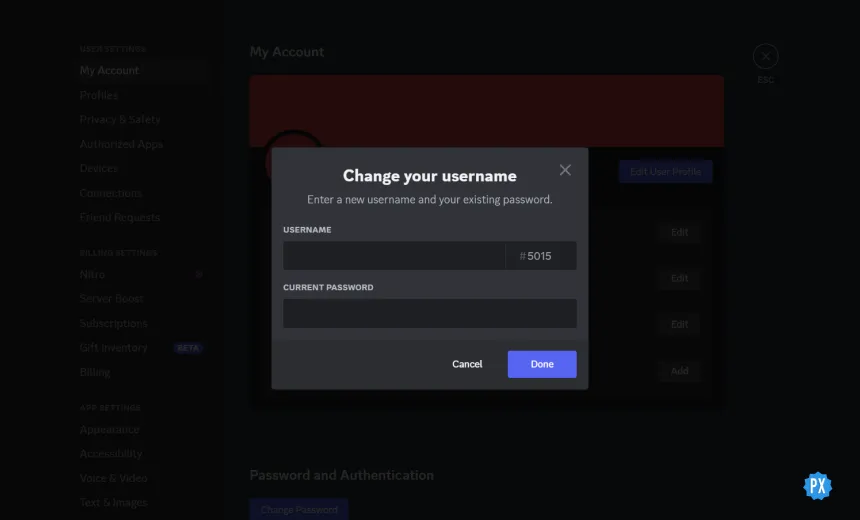
You can get an Invisible Discord Name on both Discord web and the Discord PC app. All you need to do is get an “invisible character” and use it as your username. Here’s how you can do it today:
[]
Steps to Get an Invisible Discord Name on PC:
- Copy the characters between the brackets in the box above.
- Login to your Discord account on Discord web or the Discord app.
- Open user settings in Discord.
- Click on Edit beside the username.
- Paste the characters you copied in the box.
- Enter your password in the box below.
- Click on Done.
In case Discord gives you a prompt saying, “This username is used by too many users,” just paste the characters multiple times till it accepts and saves changes. And that’s it!
How to Get an Invisible Discord Name on Mobile?
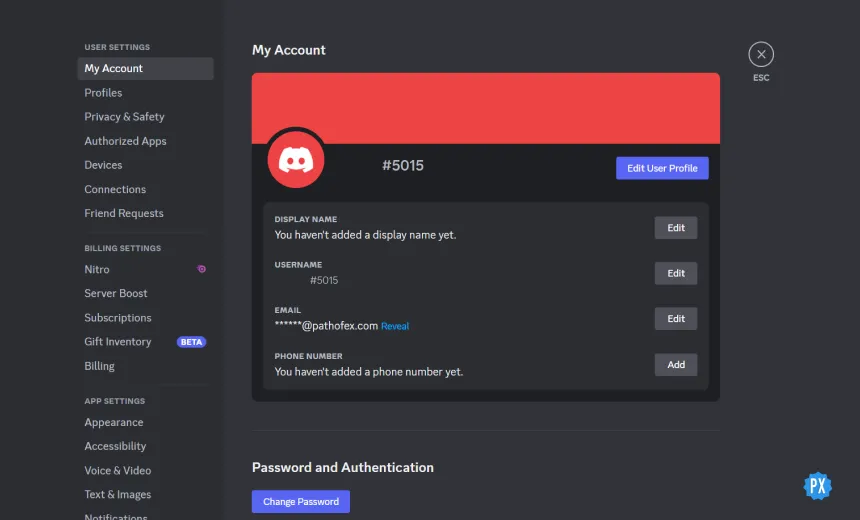
Here’s how you can make your Discord Name Invisible on mobile devices using the Discord Android app or Discord iOS app:
[]
Steps to Get an Invisible Discord Name on Mobile:
- Copy the characters between the brackets in the box above.
- Go to the Discord app.
- Click on your profile to open user settings in Discord.
- Click on Account and then on Username.
- Paste the characters you copied in the box.
- Enter your password.
- Click on Done.
Again, In case Discord gives you a prompt saying, “This username is used by too many users,” just paste the characters multiple times till it accepts and saves changes. And that’s it!
How to Get an Invisible Discord Avatar | Invisible Discord Photo
You can also make your Discord avatar or Discord Profile photo invisible and appear like a completely camouflaged ninja! Here’s how you can get an invisible Discord profile photo:
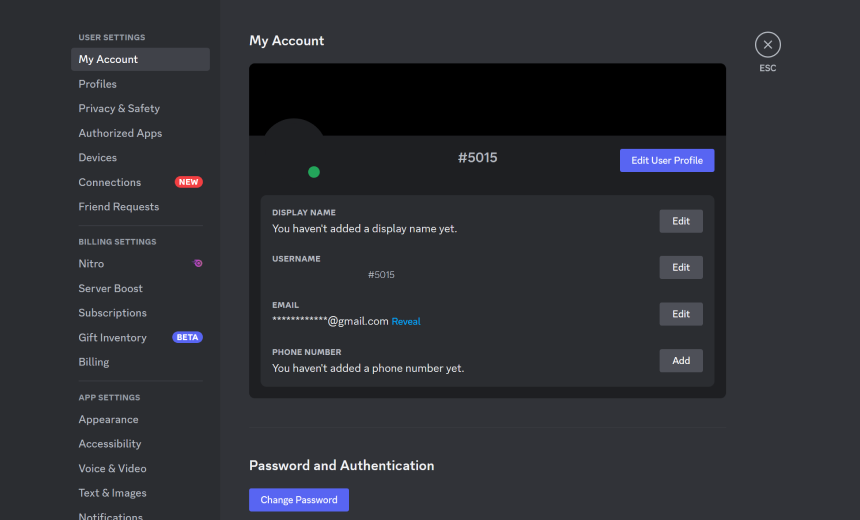
How to Get an Invisible Discord Avatar on PC?
You can get an Invisible Discord avatar on both Discord web and the Discord PC app. All you need to do is get an “invisible” or “transparent” image and use it as your avatar on Discord. Here’s how you can do it today:
[transparent image]
Steps to Get an Invisible Discord Avatar on PC:
- Open your Discord app or Discord web.
- Open user settings in Discord.
- Click on your avatar to change it.
- Download the image given here.
- Upload the image downloaded and use it as your avatar.
- Click on Done.
How to Get an Invisible Discord Avatar on Mobile?
You can get an Invisible Discord avatar on both Discord web and your Discord mobile app on both your Android and iOS. All you need to do is use our “invisible” or “transparent” image as your avatar on Discord. Here’s how you can do it today:
[transparent image]
Steps to Get an Invisible Discord Avatar on Mobile:
- Open your Discord app on Android or iOS.
- Open user settings by clicking on your Discord profile.
- Click on your avatar to change it.
- Download the image given above.
- Upload the image downloaded and use it as your avatar.
- Click on Done.
Here’s what your messages will look like when you get an Invisible Discord name & avatar:

Watch How to Make an Invisible Discord Name & Avatar
Wrapping Up
Congratulations! You have now successfully made your Discord name and avatar invisible. What are you going to do first? Prank a friend, or maybe spam a server for fun? Still, remember to use the invisible name and photo responsibly and follow the rules of Discord and of every server.
Frequently Asked Questions
1. Can I Make My Discord Name and Photo Invisible on Mobiles?
Yes, the process is the same on mobile devices. Simply follow the same steps and paste the invisible character into the nickname field.
2. Will Other Users Be Able to See My Invisible Name and Photo?
No, other users will not be able to see your invisible name and photo. Only you will be able to see it on your device.
3. Can I Change My Invisible Name and Photo Back to a Visible One?
Yes, you can change your name and photo back to a visible one by simply editing your profile and removing the invisible character or uploading a new profile picture.
4. Will My Invisible Name and Photo Affect My Discord Experience?
No, having an invisible name and photo will not affect your Discord experience in any way. It is merely a cosmetic change to your profile.
5. Are Invisible Names and Photos Against Discord’s Terms of Service?
No, invisible names and photos are not against Discord’s Terms of Service. However, using them to impersonate someone or cause harm to others is not allowed and may result in a ban.
6. Can I Use an Invisible Name and Photo on All Discord Servers?
Yes, you can use an invisible name and photo in any Discord server, as long as it does not violate the server’s rules or Discord’s Terms of Service.



