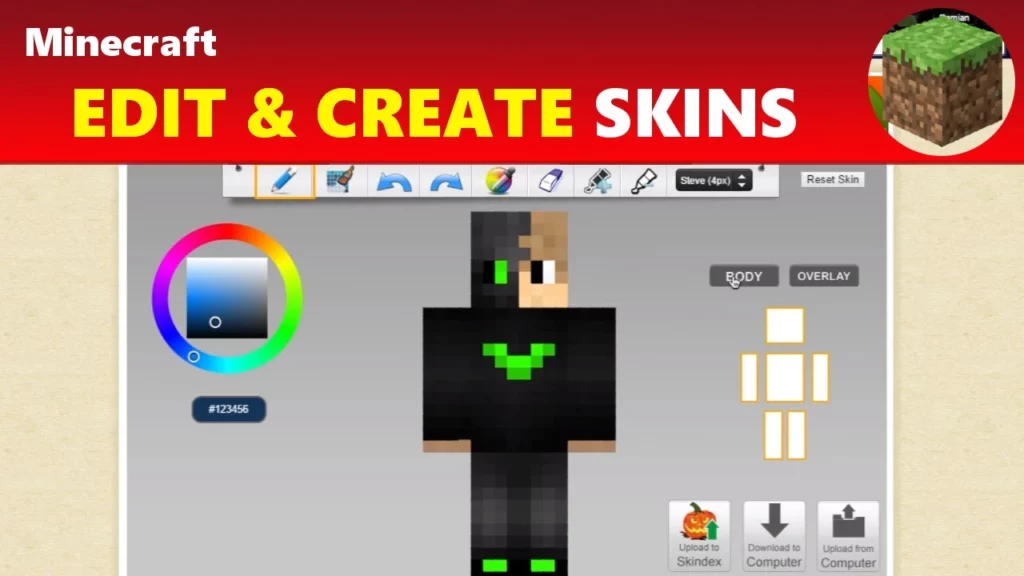A Minecraft skin is a graphic download that alters the look of a video game character. A skin in Minecraft is an image that determines how your character appears in the game. But when you make a Minecraft skin of a character, it has no effect on the game’s outcome.
When you first start playing Minecraft, your skin will be either Steve or Alex, the game’s main protagonist. These two skins are the game’s default skins. Downloading skin packs allows you to change your skin. Minecraft skin packs are available for download on Windows 11 Edition as well as popular consoles like Xbox, Playstation, and Nintendo Switch.
In this article, I will help you to learn how to make a Minecraft skin step by step so you can create your own custom skins in Minecraft and use the best Minecraft skin editors. So scroll down and grab everything to know about customizing your Minecraft skin.
In This Article
How To Make A Minecraft Skin | Create Custom Skins & Use Editor
Minecraft skins can be downloaded from the internet or created from scratch. It takes time and practice to design good skin. However, if you enjoy the process, you can design your own custom skins in Minecraft and save them to your Microsoft account.

Steps To Create A Custom Minecraft Skin
- Begin by visiting the Skin editor website. There are numerous websites to select from.
- Get familiar with the tools on the website you are using.
- Choose a character to build – try to find one that is the most similar to the skin you intend to create.
- Choose a color palette. Most Minecraft skins use multiple shades of the same color to give the characters texture and depth. To change the color of your character, click each square.
- Zoom in on the head and choose 3-5 colors for the palette. Each eye has two pixels. Larger eyes (2 x 2 pixels) can also give your human characters a more anime appearance.
- Create the hair for your character. Remember to include details such as ears or horns before filling in the head’s sides, top, bottom, and back.
- Start coloring the torso now. Outline each surface of the torso with a darker shade of the shirt color, and fill in the shirt with a lighter shade.
- Work on your character’s arms and legs now. Again, outline with a darker shade of the clothing color and fill in with a lighter shade of the same color.
- Save the skin and add it to your Minecraft world.
NOTE: Remember to rotate your character to see all sides of your skin to see if you missed out on anything.
You’re ready to make a Minecraft skin or change your character’s skin! Now let’s learn about Custom skins in Minecraft.
Top Custom Skins In Minecraft

The best skin in the world would be tough to choose, but these picks have received very high ratings on Minecraft Skins, which is unquestionably the best website for finding and creating custom skins in Minecraft.
Here’s a list of top-rated custom-created Minecraft Skins-
- Zalarine
- Customizable Main skin with Helicopter hat.
- Forrest (Customizable) Frosty20l0
- Elite The Noob!
- Pixelators
- ohokitslucy
- Ghexz
Most Demanded Custom-Made Skins In Minecraft
Minecraft has been updated with many custom-made skins. But there are still a few custom skins in Minecraft that players love using. So scroll down, check out the most demanding custom skins in Minecraft, and enjoy using them in your game.
1. Sailor Moon
One of the most common methods to express yourself through custom skins in Minecraft is by using well-known anime characters. And Sailor Moon, in particular, is a figure that has been developed repeatedly. You’ll undoubtedly discover a variety of Usagi that suits your aesthetic, regardless of whatever version you favor.

2. Halo
The alternative is to choose a character from a video game that you like but isn’t Minecraft if anime isn’t your thing. Fans of Halo will be happy to learn that the iconic Master Chief design is available in hundreds of various variations of custom skins in Minecraft. Whatever shade or design you favor, it has probably already been produced.
3. Maid Kermit
Another excellent way to showcase your sense of humor and eccentric attitude is through custom skins in Minecraft. Others of the skins are really bizarre and random; some are the work of creative individuals, while others are influenced by memes. This skin is charming and humorous in a strangely lovable sense, thanks to the pastel color scheme and intricate design.

4. Gamer Boy Rainbow
Many players favor wearing unique custom skins in Minecraft that serve as reminders of who they really are. Even if you can create your own copycat skin, there are so many distinct human skins out there that the ideal lookalike might be hiding there in plain sight.
Wrapping Up
In this article, I have listed steps to custom-create your own Minecraft skin. I hope you found this article helpful. Let us know in the comment section below what skin theme you plan on making. You can find steps to make many other things in the Minecraft world on Path of EX. Check out to know more.
Happy Gaming!