Snapchat is a fun app to stay connected to your friends. You get to add new friends on the app. You can also add using Snapchat location. But did you know that you can also make a group? Let me tell you how to make a group chat on Snapchat. Scroll through this article if you want to know how to add friends to an existing group chat on Snapchat.
Snapchat is all fun and games till it’s not. IYKYK. We have all hit the block when the app was not so fun. Snapchat is toxic at times. With the peer pressure to show your best moments all the time, it can get exhausting to keep up. With your friends and with your real friends as well. If you ever feel fed up with seeing a user on the app, you can simply remove someone on Snapchat.
But if you feel like you want to make the most of the app, try making a group chat. You can talk to all your friends in one conversation box. Let me tell you how to make a group chat on Snapchat.
In This Article
How To Make A Group Chat On Snapchat?
Snapchat groups work similarly to chats on the app. The messages disappear once they are seen by the members of the group. You can make different groups on Snapchat with your friends. Let me tell you how to make a group chat on Snapchat.
1. Go to Snapchat on your phone.
2. Tap on the chat icon. You can find this at the bottom of your chat screen.
3. Tap on New Group. You will see this option at the top of your chat screen.
4. You can now add your friends to the group chat. You can enter the name on the search bar to find your friends and add them easily.
5. Once you have added your friends tap on New Group Name to edit the group’s name.
6. Once you have made the group, you can start group chat by tapping on Chat with Group.
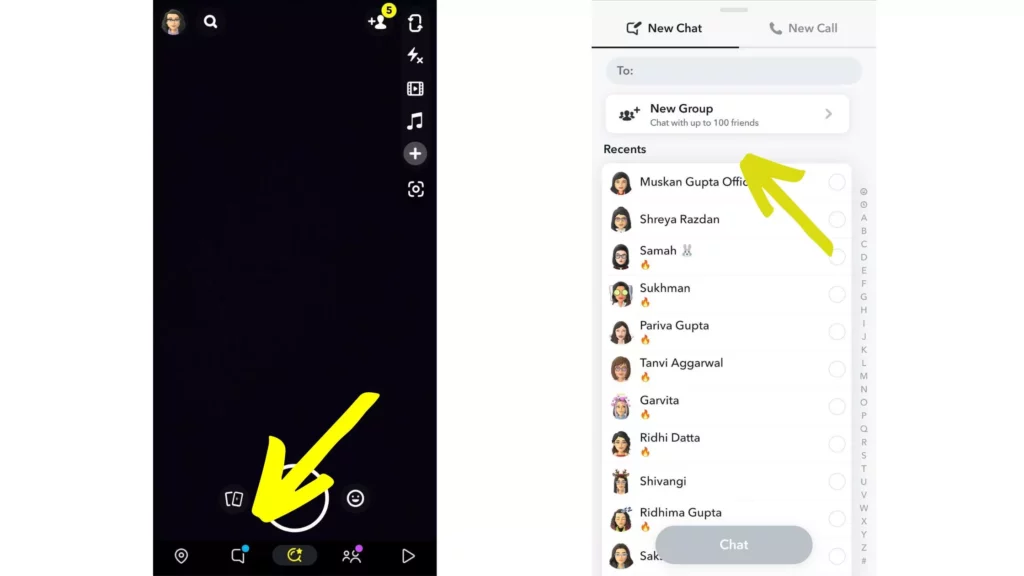
In this way, you can make a group chat on Snapchat. You can add the group name while you are creating the group to make it easier to find in chats.
How To Make A Group Chat On Snapchat on iPhone/Android?
For my mates who are bifurcated in this tech world into two types of users; iPhone and Android, you don’t have to do anything extra as the steps mentioned above work for both iOS and Android users, still if you want me to. Here is a quick review:
- Go to Snapchat
- Tap on the chat icon.
- Tap on New Group.
- You can now add your friends to the group chat.
- Once you have added your friends tap on New Group Name and name it.
How to Add Friends to a Group Chat on Snapchat?
Want to add more friends to an existing group chat on Snapchat? You can easily add new friends to any of your existing group chat on the app. Here is an easy-to-follow guide on how to add friends to a group chat on Snapchat.
1. Go to Snapchat.
2. Head over to the Group Chat if you want to add friends to.
3. Tap on the Group Name.
4. You will now see the option to Add Members.
5. You can now select the members you want to add to the Group chat.
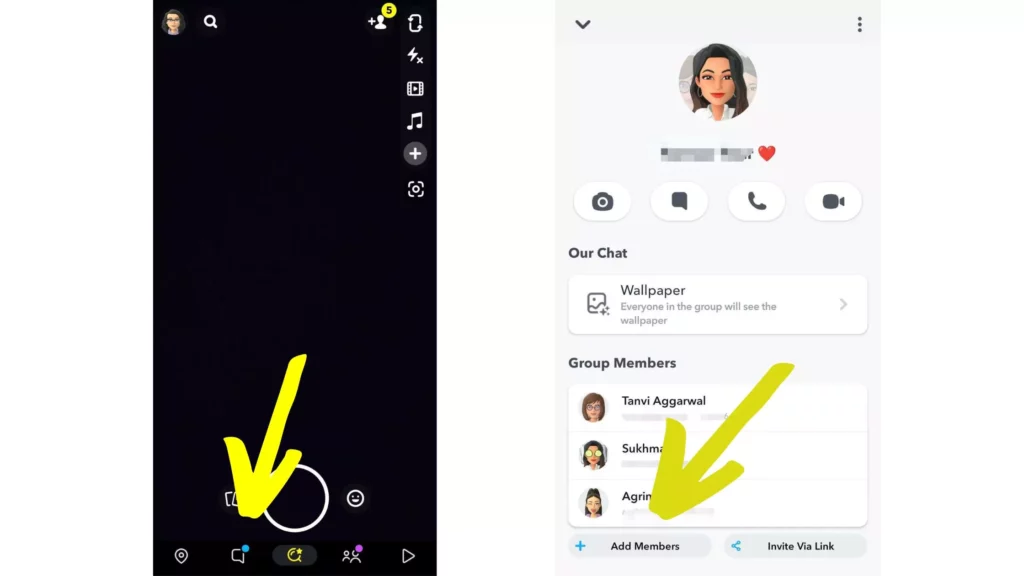
In this way, you can add more friends to an existing chat group on Snapchat.
How Many People Can You Add To A Snapchat Group?

So, now you know how to make a group chat on Snapchat. But you cannot add unlimited members to a group chat on Snapchat. You can add a limited number of friends on each Snapchat group. You can add 100 members to any group chat on Snapchat. You will not be able to add new people once the group chat reaches a limit of 100 members. You can make a new group chat if you wish to add more members.
Wrapping Up
So, now you know how to make a group chat on Snapchat. You can add members to your group chat later as well. Group chat on the app have a member limit of 100 for each group. Follow the website to know more. Keep scrolling through Path of EX!
Frequently Asked Questions
How to make a group chat on Snapchat?
You can make a group chat on Snapchat by tapping on Chat icon> New Group> Add contacts to the group> New Group Name to add group name> Chat with group.
Does Snapchat have a group chat limit?
Yes, Snapchat has a group limit. You cannot add more than 100 members to a Snapchat group.
How long do Snapchat groups last?
The groups made in Snapchat will remain as long as they are deleted. However, the messages on the group will disappear after viewing or a week, whichever is sooner.




