If you are a Streamer you must be looking for how to make a DMCA-free playlist for Twitch. Due to the fact that DMCA infringements are common and are not tolerated by the site. Many former broadcasters have had their accounts banned for playing songs with copyright.
It’s crucial to play music on your Twitch channel that is appropriate for streaming. Thankfully, you don’t have to sift through obscure YouTube channels in search of audio tracks that aren’t in the public domain or that fit the mood of your content. This article will help you to learn how to make a DMCA-free playlist for Twitch.
For Twitch, breaking DMCA legislation is a very severe matter. Users that violate copyright laws are subject to harsh penalties on the platform. To comply with DMCA rules, you must own all of the rights to the content you use, or you run the risk of having your channel blocked. This article will explain how to make a DMCA-free playlist for Twitch.
In This Article
How to Make a DMCA-Free Playlist For Twitch?
You can easily make a DMCA-free playlist for Twitch if you have an Epidemic Sound account. Steps to Make a DMCA-Free Playlist For Twitch are as follows:

1. Select “Saved” from the menu at the top of the screen.
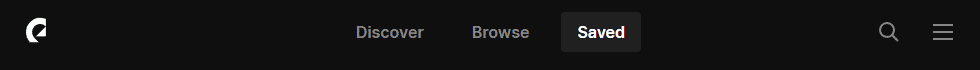
2. Click the “Create Playlist” button on the left sidebar.
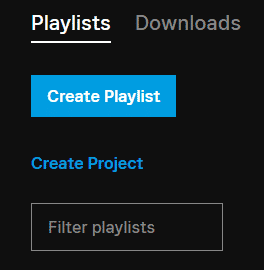
3. To make a DMCA-free playlist for Twitch, give your playlist a name, then include it in a project. You can have two projects: one for songs you want to utilize on your YouTube channel, and another for high-quality music for your streaming.
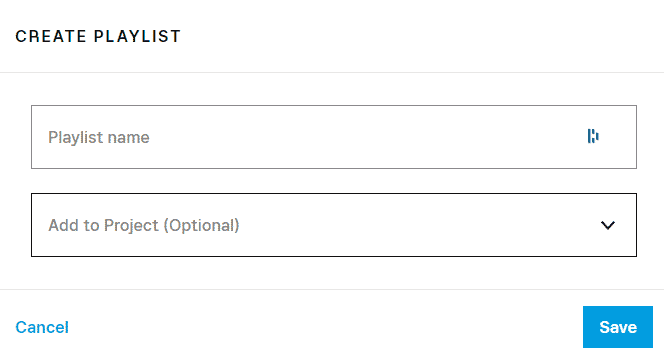
4. Click the “Browse Music” button.
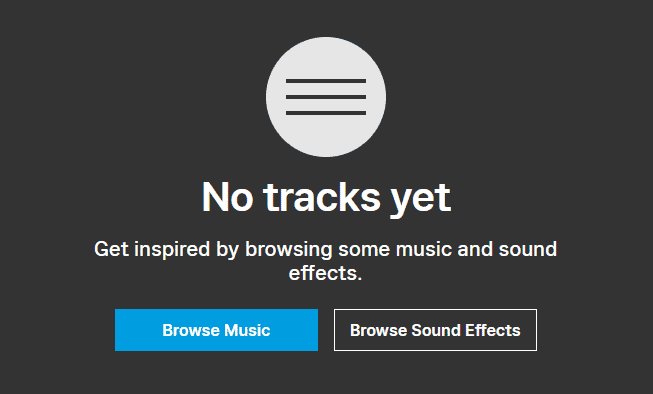
5. This is the fifth step to make a DMCA-free playlist for Twitch. You can now filter the music by using the featured genres, sub-genres, moods, themes, albums, and other options. Try out the “Video Games” genre if you’re unsure of where to begin.
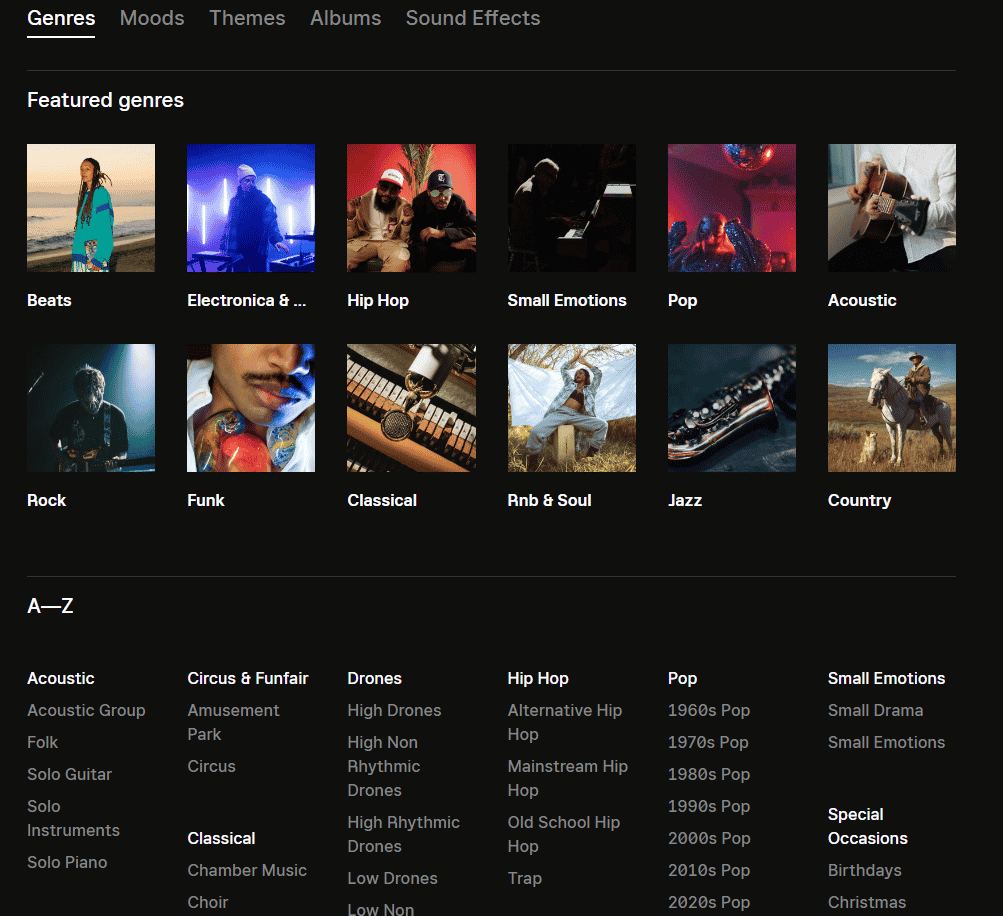
6. Press the play button to begin listening to music. Click the Plus button on the right side of the screen when you locate a song you like. Additionally, you can download your favourite tracks or utilize the feature to search for similar songs.
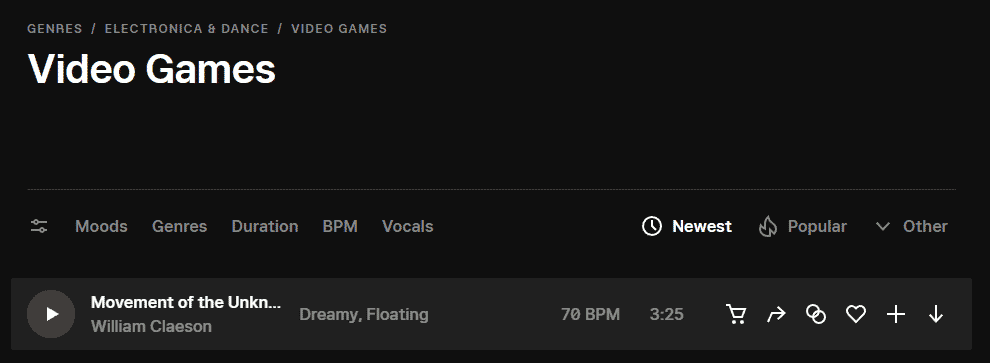
You’ll be able to easily make a DMCA-free playlist for Twitch to potentially have new tracks every week once you start identifying the type of music you enjoy most. Additionally, you have the option to alter, remove, and later add more music.
Tips To Make A DMCA-Free Playlist For Twitch

Finding the appropriate stream music for your channel might be simpler than ever if you have access to a comprehensive, carefully curated library like Epidemic Sound. To make a DMCA-free playlist for Twitch, bear the following in mind:
1. Match The Music to Your Content

To make a DMCA-free playlist for Twitch, spend some time creating a library of tunes for Twitch that are royalty-free and fit the mood of your stream. Once you locate a few songs, Epididemic’s suggestion tools will make it simpler for you to locate further tunes.
2. Choose Starting and Ending Songs

To make a DMCA-free playlist for Twitch, select tracks that will cause a big buzz when you start and stop your stream. It’s crucial to have music playing throughout, but having recognizable theme songs can let your viewers know when you are preparing to close your stream.
3. Create Playlists For Every Event

Try to create as many playlists as you like with Epidemic Sound. If you’re having a community night, play chillhop music or other tunes that will uplift the crowd. To make a DMCA-free playlist for Twitch, you may choose from a few different playlists without ever needing to be concerned about DMCA violations.
What Is A DMCA-Free Music Playlist For Twitch?
Stream-safe music, commonly referred to as DMCA-free music, is any song or instrumental that isn’t copyrighted and is therefore allowed to use on your stream without running the risk of a copyright claim and a strike against your Twitch channel. To make a DMCA-free playlist for Twitch, you must keep this information in mind.

Wrapping Up
Twitch streamers looking for music and sound effects for their channel have benefited greatly from the work of Epidemic Sound. You can easily choose royalty-free music for your live streams and make a DMCA-free playlist for Twitch that you’ll want to use repeatedly.
If you’re interested in finding out more about how to make a DMCA-free playlist for Twitch, feel free to look at our comprehensive gaming guides and Twitch guides that explain Twitch-related issues.
Frequently Asked Questions
1. What are the steps to make a DMCA-Free playlist for Twitch?
Steps to Make a DMCA-free playlist for Twitch are –
Select “Saved” from the menu at the top of the screen.
Click the “Create Playlist” button on the left sidebar.
Give your playlist a name.
Click the “Browse Music” button.
Filter the music as per your choice.
Press the play button to begin listening to music.
2. What music can you play on Twitch 2022?
Streamers can cover music on Twitch, provided they don’t use the original soundtracks or recordings of any copyrighted songs unless they have the rights.
3. Can I play Spotify on Twitch?
You can play Spotify while streaming on Twitch, but you have to be careful about which songs you play. The same is true for Apple Music, YouTube Music, other streaming services, and even songs you’ve bought from places like iTunes.




