Hey there! Are you looking for the logout option on Reddit? Yes?! Well, you landed in the right place. As you know, when you start using a new app, you are unaware of most of the features. This can definitely give you a tough time! But worry not, I am here to your rescue, and in this article, I will tell how to log out of Reddit in a few simple steps.
Before dwelling any further, let’s first understand why you need to know how to log out of Reddit (especially for my new users). Reddit is a social website and forum where its users can post any sort of content and discuss a wide range of topics under subreddits (communities). And obviously, you don’t want anyone else to actually know what you are reading about or discussing with others, so it is better to log out of your account once you are done.
So now you know why logging out of your account has become necessary. All of you must agree that privacy is a must for any individual, and to maintain one’s privacy at places that are meant for discussing a variety of topics, it should not be compromised at any cost. And keeping this aspect in mind lets us quickly find out how to log out of Reddit using different devices.
In This Article
How to Log Out of Reddit Using a Mobile App?
So let us start with the method of logging out using the Reddit Mobile app. And here are the steps to follow.
Step 1: Open the Reddit app.
Step 2: Tap on the Profile icon in the top left corner.
Step 3: Click on the drop-down arrow placed next to your username to see the list of accounts.
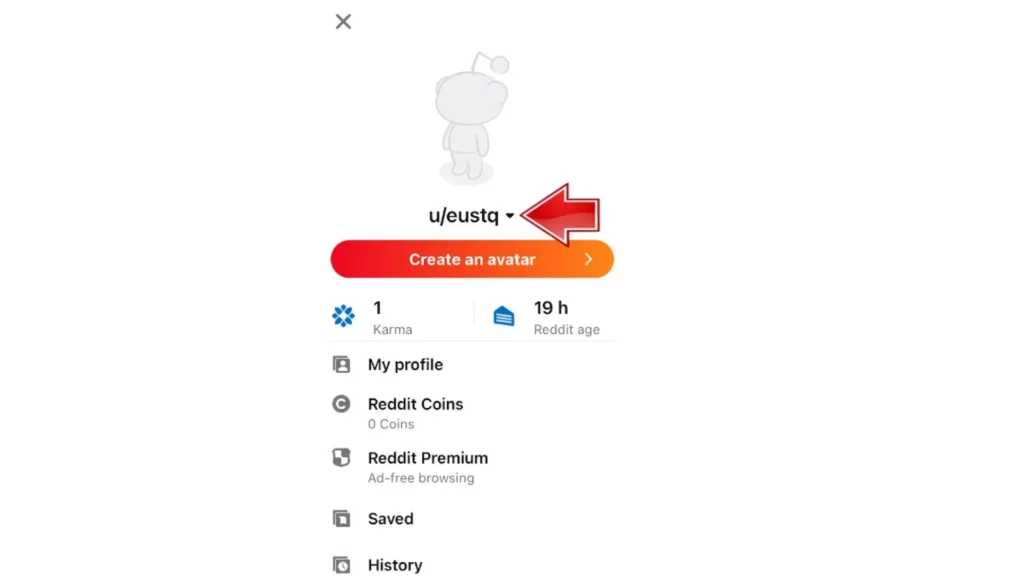
Step 4: Tap on the Exit icon (arrow facing right) next to the account you were using Reddit on.
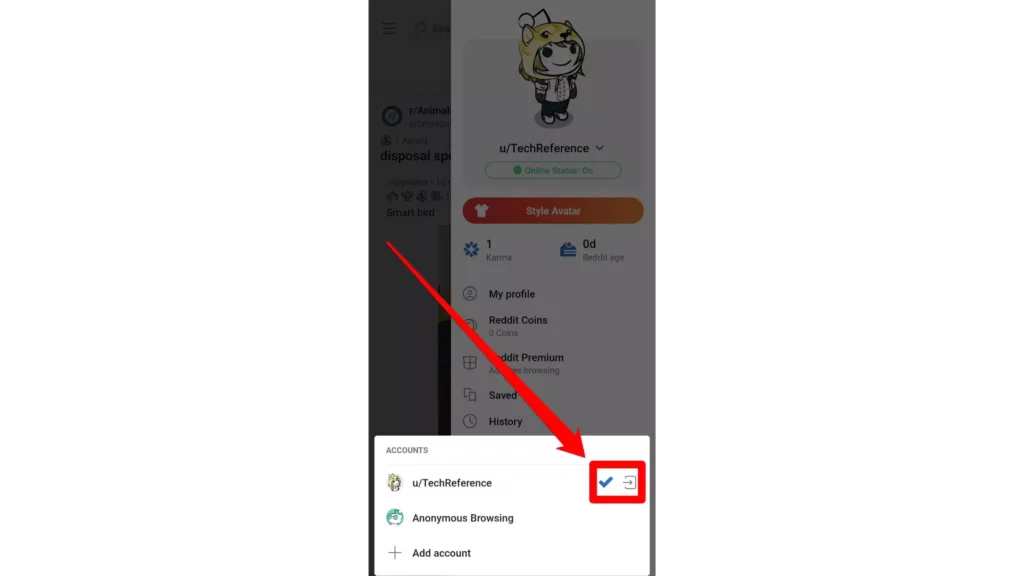
Step 5: Now, press the Logout button.
How to Log Out of Reddit Using Desktop Version?
Don’t need to worry just because you are using the desktop version of Reddit to log out of your account. It is super easy to do, just follow these 3 steps, and you are done.
Step 1: Open Reddit in the browser.
Step 2: Click on the drop-down arrow placed in the top right to see the list of options.
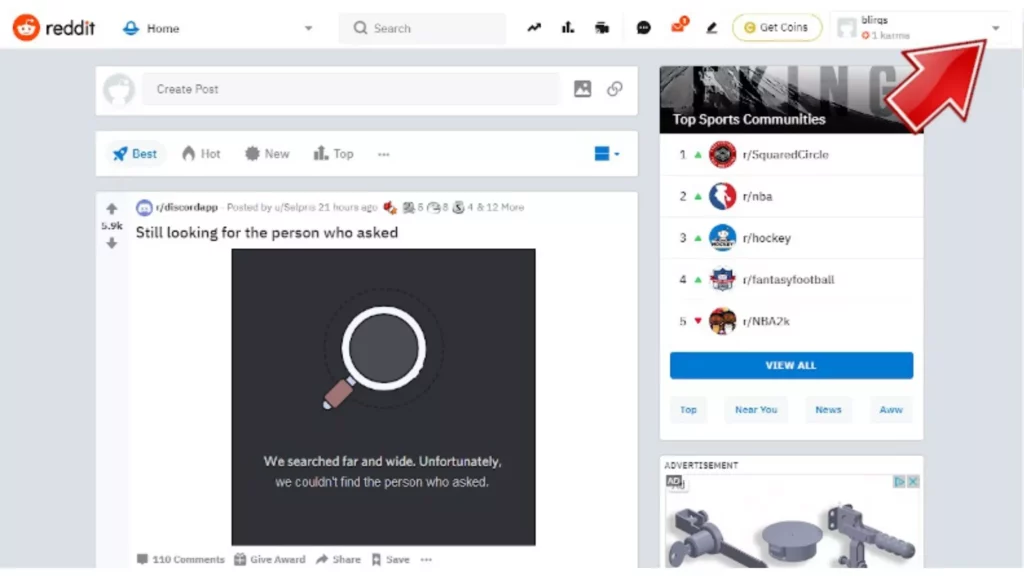
Step 3: Now, tap on the Logout button placed at the bottom.
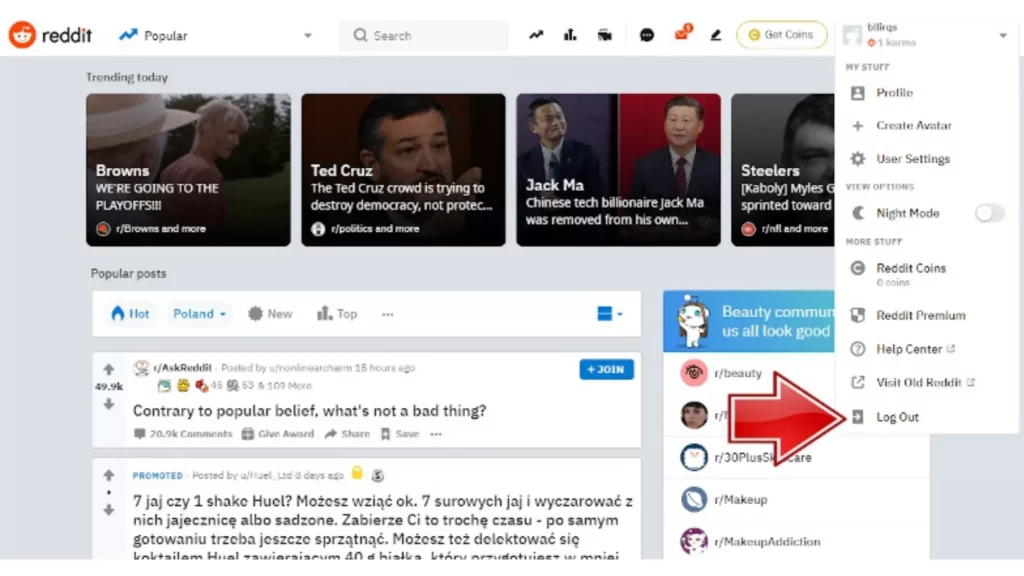
How to Log Out of Reddit Using Android?
Here are the steps to follow if you want to log out of Reddit using Android. So here you go.
Step 1: Open the Reddit app.
Step 2: Tap on the Profile icon in the top left corner.
Step 3: Click on the drop-down arrow placed next to your username to see the list of accounts.
Step 4: Tap on the Exit icon(arrow facing right) next to the account you were using Reddit on.
Step 5: Now, press the Logout button.
How to Log Out of Reddit Using an iPhone?

Logging out of Reddit using an iPhone is no rocket science. Simply follow the below-stated steps, and you’re good to go.
Step 1: Open the Reddit app.
Step 2: Tap on the Profile icon in the top left corner.
Step 3: Click on the drop-down arrow placed next to your username to see the list of accounts.
Step 4: Tap on the Exit icon(arrow facing right) next to the account you were using Reddit on.
Step 5: Lastly, press the Logout button.
Wrapping Up
With this, I come to the end of this blog, and I hope now you know how to log out of Reddit. Also, I have shown you different ways by which you can log out of your Reddit account. Next time you log in to Reddit using different devices, you don’t need to stress out finding the logout option. Just follow these simple steps, and you’ll be good to go. So what are you waiting for? Go and get this done, and thank me later. Till then, Bye! Bye!




