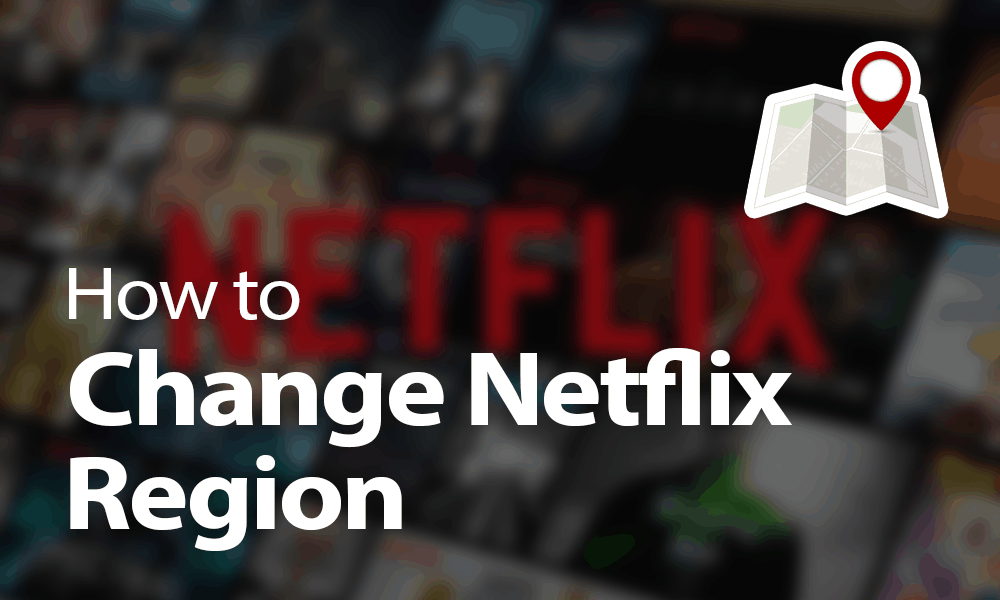Sharing profiles of various streaming platforms like Netflix is a common practice today. This practice has surfaced and propelled due to the high-quality movie shows and web series they have to offer. However, do you know that so many of us tend to skip the logging out option? It can be a threat, and everyone must know how to log out of Netflix from all the devices if they have shared passwords and similar credentials with others.
The point is, what is the use of logging in and out time and again when watching Netflix as a daily task? The answer is your cyber and account security. The reason I suggest logging out from a profile or a device is that it prohibits an outsider or other user from accessing the system. The reason is that to access, a user might need the required credentials; this way, you will be watchful of the activity on your Netflix account or profile.
So, to avoid such situations, you must know how to log out of Netflix. The practice of logging out safeguards the user’s logging sessions. This again is crucial from the security point of view. Let us understand how to log out from all devices from our Netflix account and enjoy browsing.
In This Article
How to Log Out of Netflix?
By logging out, I mean the situation where the account holder forgets to log out from an unknown or a different device or if the streaming device is not functional. In both cases, someone else can peep without entering the required credentials. So, follow the steps below to understand how to log out of Netflix.
How to Log Out of Netflix with Your PC?
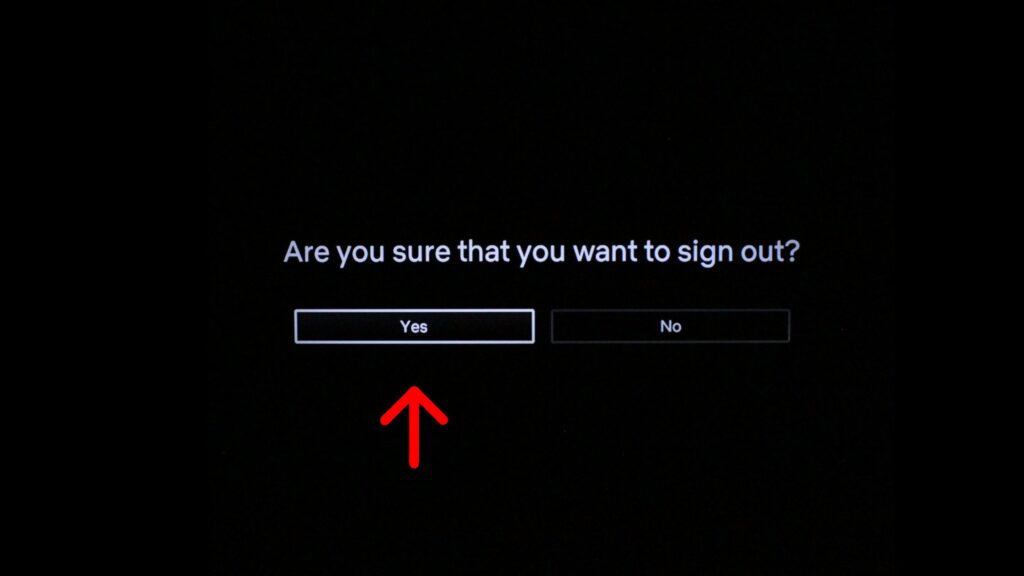
The first option is to log out of your account using your personal computer or laptop via a web browser. Follow the steps:
1. Open your browser and Log in to Netflix.
2. Select the Account Option from the drop-down menu.
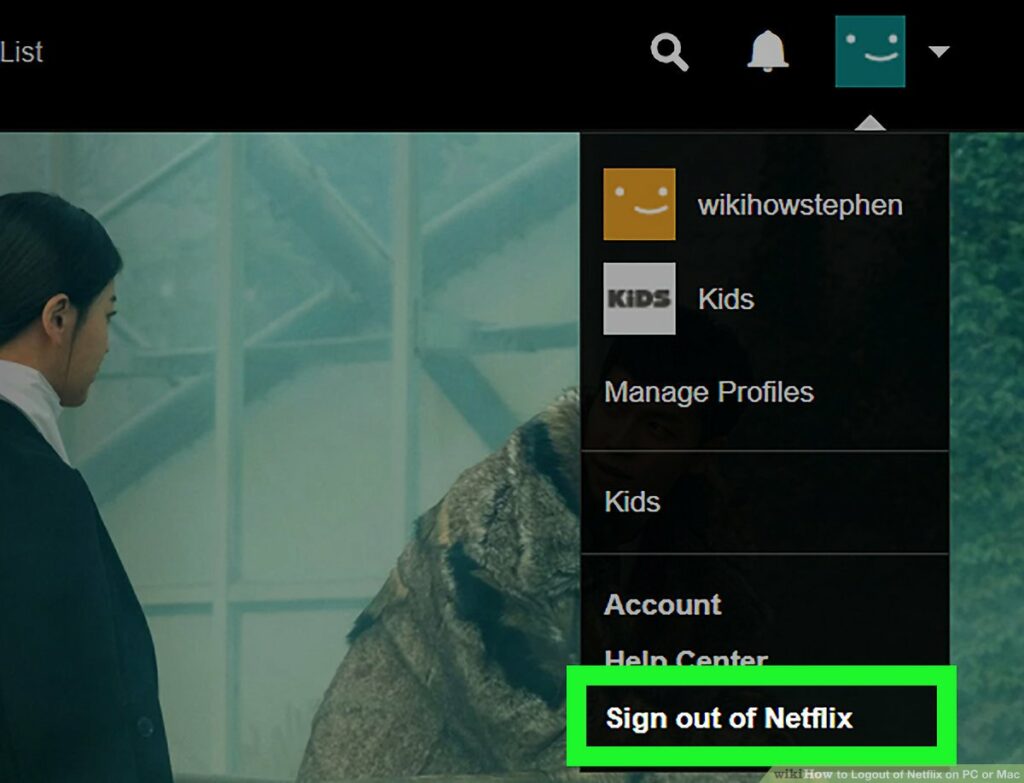
3. Click on Sign Out of All Devices under the Settings Menu.
4. Ensure that you have selected the Sign Out option to log out from all devices.
5. It might take a couple of hours for your action to be completed.
6. You will be navigated to the Netflix Homepage once signed out to enter the credentials.

7. Your Netflix account is safe now.
How to Log Out of Netflix with Your Mobile Phone
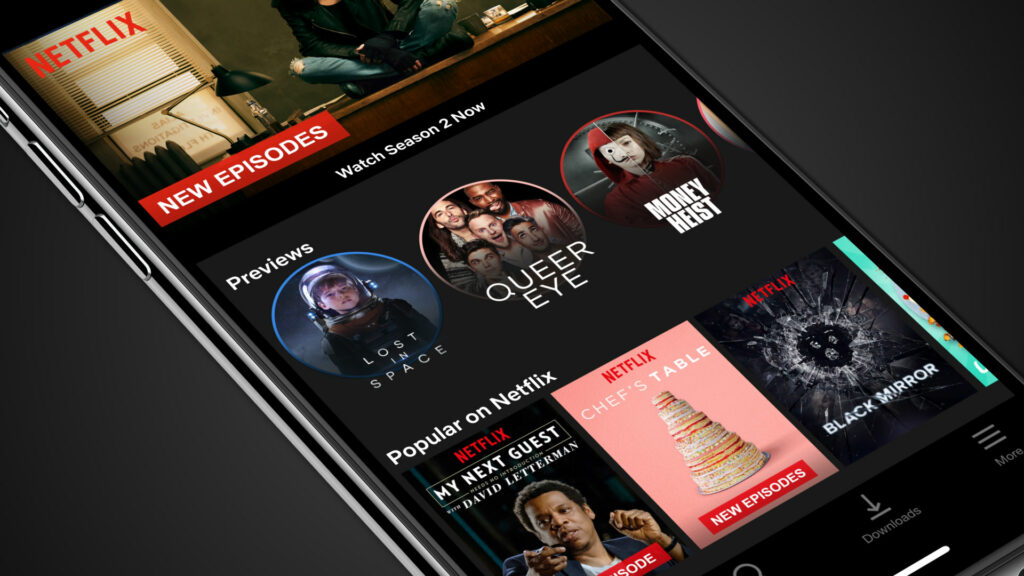
The second option is to log out of your account using your mobile phone.
1. First, install and launch the Netflix Application on your Smartphone.
2. Select the More icon.
3. Go to Manage Profiles.

4. Now select sign out.
5. Now select Yes and save your changes.
How to Log Out of Netflix With Your Firestick/ TV

If you have a Firestick attached to your television set, Here are the steps.
1. Open your TV.
2. With your remote control, move to the Netflix app.
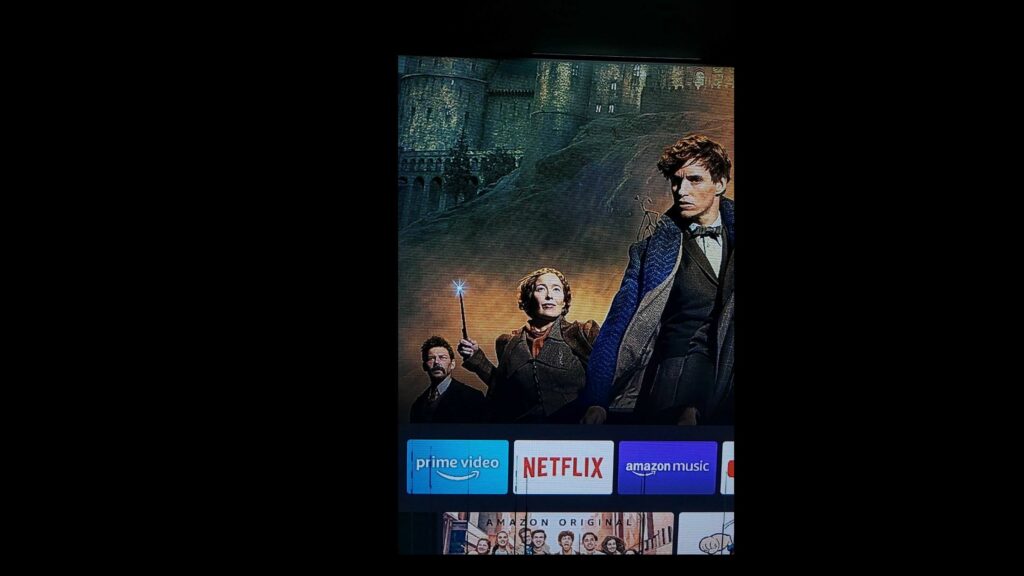
3. Select a profile to watch Netflix.

4. Pause the video, and take the control’s cursor to the left-hand side.
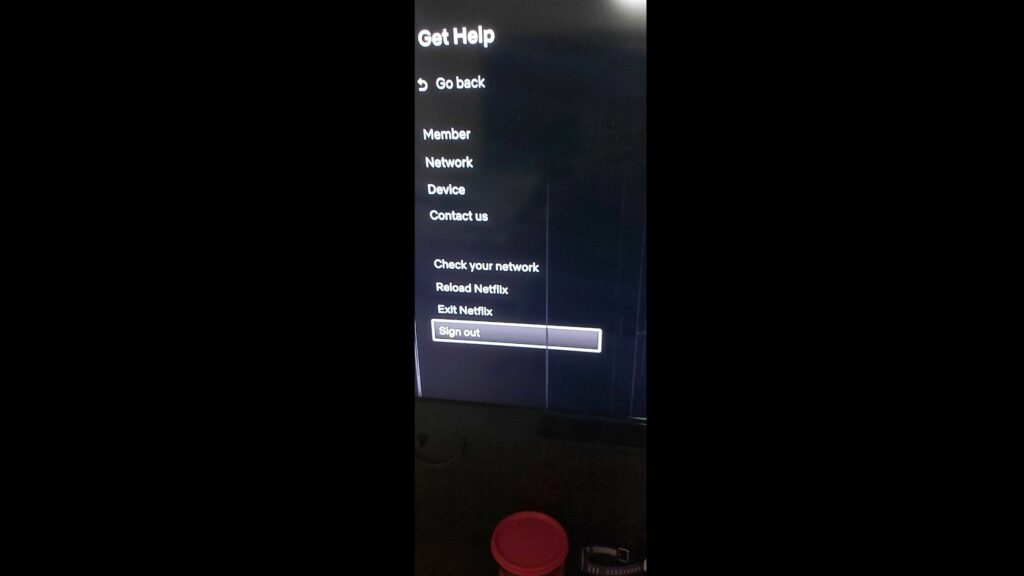
5. Move down, and reach Get Help.
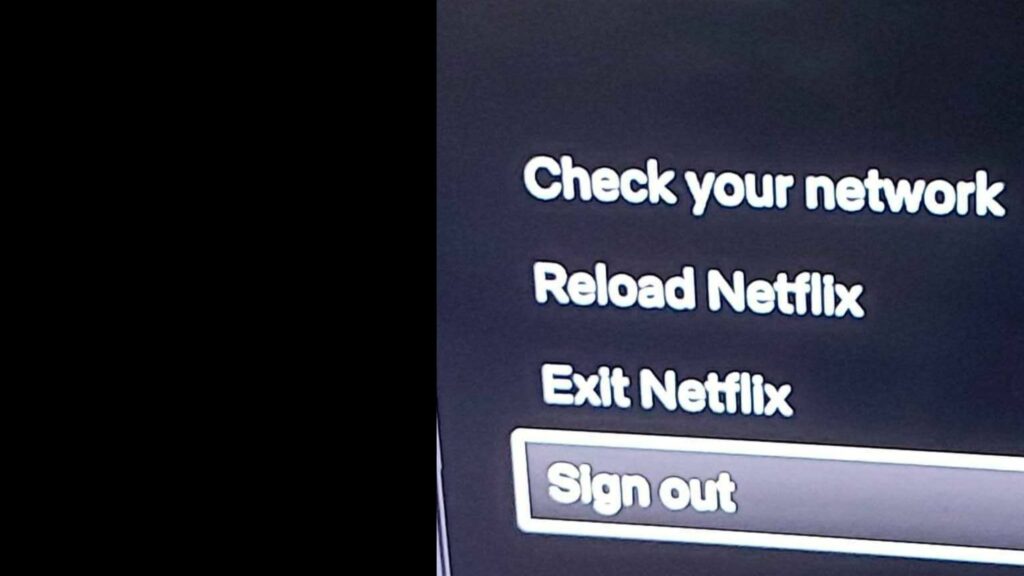
6. Now, move down and select Sign Out/ Log Out.
7. Select Yes to sign out.
How to Log Out of Netflix? Watch the Video Now
Wrapping Up
As discussed above, for security reasons, it is crucial to log out from the streaming device where you have created your Netflix profile(s). We are always in haste and tend to simply switch off the streaming device rather than log out properly.
We have the flexibility to watch Netflix on multiple devices; it is our responsibility to log out for our own security from hackers and bugs. As you now know how to log out of Netflix, remember to do so. Have a safe browsing.
Frequently Asked Questions
Is it important to log out of Netflix Profile from a streaming device?
Yes, it is very important to stay signed out from all your Netflix profiles.
What if I stream Netflix on a public network?
If you browse Netflix from a public network, always remember to log out for your account’s safety.
How can I prevent accessing my Netflix account if I log out from a profile?
A new user can access your profile only after entering the username and password known only to you.