Are you also the one who is thinking of how to log into multiple Discord accounts like WhatsApp, Instagram, and other apps? Then you have come to the right place. Read this article till the end, and you get to know every step of how to log into multiple Discord accounts.
Discord has made communication easy and free. Any person with an account on Discord can connect over phone calls, video calls, and text messages worldwide. It is easy to access and is a boon for game lovers, making their gaming experience extra-ordinary. In addition, Discord makes the interaction with the co-player very interesting.
Struggling with how to log into multiple Discord accounts in one place? Here is a list of steps that will help you out in logging into multiple Discord accounts
In This Article
How To Log Into Multiple Discord Accounts?
Creating your Discord accounts and logging into the account is easy. But if you plan to log in with different/multiple Discord accounts, you need to follow some tricks. So here is the complete package to make you log in to multiple Discord accounts.
Steps To Use Discord With Multiple Accounts–
These are general steps that can be followed on every device if you need to log into multiple Discord accounts.
- Click on the Avatar icon at left bottom
- Select Switch Account >Manage Account
- You will find the option to Add Accounts and log into multiple alts in one place.
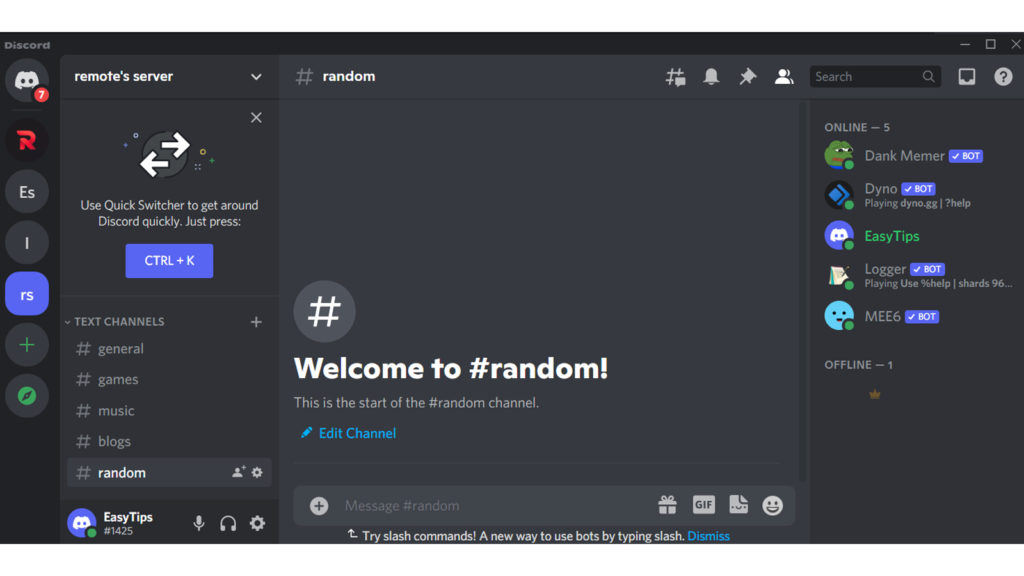
How To Log Into Multiple Discord Accounts On PC
Here are some steps to help you log into multiple Discord accounts on a PC.
- Search for your username at the left bottom of the screen and click on your account
- Click on the Switch Account Option in the menu.
- Choose one of the accounts, and the overall profile will change.
- You can log into 5 Discord accounts, and these accounts can be switched easily via Discord Account Switcher.
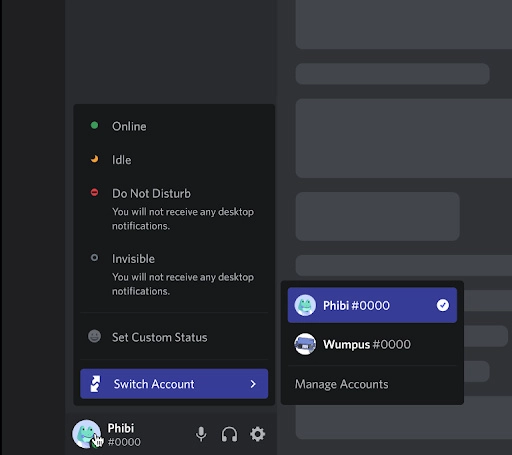
How To Log Into Multiple Discord Accounts On A Mobile Phone?
Here are a few steps that will clear all your doubts about how to log into multiple Discord Accounts On A Mobile Phone.
- Open the App on your Phone
- Create your account
- Once your account is created, you will find the Switch Account option right above the logout option.
- Click on the Switch Account option, and you are ready to go.
Wrapping Up
I know it’s easy to add or switch accounts on Discord. But if you get stuck with how to log into multiple Discord accounts, look for the solution and follow the steps. This article wraps up all the required answers on how to log into multiple Discord accounts.
I hope this article has led you to the right path while you were resolving your issue of how to log into multiple Discord accounts. For any queries, dp comment in the box below.
Enjoy connecting and talking!!!




