Want to try out a brand new yet to get released adventurous game Hogwarts Legacy? But, you don’t know how to link Hogwarts Legacy account? Don’t worry I’ve got you covered. Read this entire article to learn how to link your Hogwarts Legacy account easily. Time is ticking, Feb 10 is approaching, and despite JK Rowling’s controversy over Hogwarts Legacy boycott; Hogwarts Legacy is ranking top in Steam sales charts. Hurry up.
I know the game is yet to get released, but Hogwarts Legacy pre-orders and early access have been open. That is why it is crucial to know how to link the Hogwarts Legacy account now. Let’s scroll on and read on.
Harry Potter fans can link their Warner Bros. account to Wizarding World before Hogwarts Legacy begins in less than a week to receive some cool bonus exclusive gifts. Nobody wants to miss out on free rewards, do they? That’s why let’s find out how to link Hogwarts Legacy account now!
In This Article
How To Link Hogwarts Legacy Account | 6 Easy Steps

Linking Hogwarts Legacy account is super simple. Just follow these below steps one by one once you open the wizarding world. Here is how to link Hogwarts Legacy account
Steps to Link Hogwarts Legacy Account –
- Open Wizarding World
- Choose the log-in option
- Click get sorted now tab.
- Select the Let’s Go button at the bottom of the page after completing the Sorting Ceremony Quiz.
- Choose the WB Games button.
- Connect the console or PC you intend to use to play Hogwarts Legacy on the Connection page for your WB Games account.
That is it; this is how to link Hogwarts Legacy account. Naturally, you will need to have the necessary profiles in order for the aforementioned steps to function. Right now, you may quickly open an account with Warner Bros. Games and the Harry Potter Fan Club.
How Do You Link Warner Bros And The Wizarding World

Hogwarts legacy has made our job linking easier by providing a ready-made link to link or both Harry Potter Fan Club Account to Your WB Games Account. All you have to do is open the link and follow the steps provided below.
1. Open And Login/Sign Into The Harry Potter Fab Account
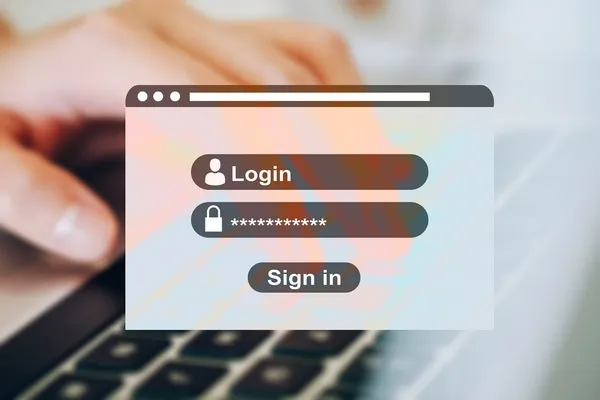
You simply need to open a browser window and the same sign-in and log-in process. Just give your credentials or set your own credentials if you want to sign in or forgot your credentials.
2. Complete The Wand And Sorting Ceremony

You will be instructed to complete the Sorting Ceremony and Wand Ceremony while creating an account in order to determine your Hogwarts house. You will then be prompted to click on a copy button, which will give you an eight-digit number.
3. Log Into Your WB Games Account
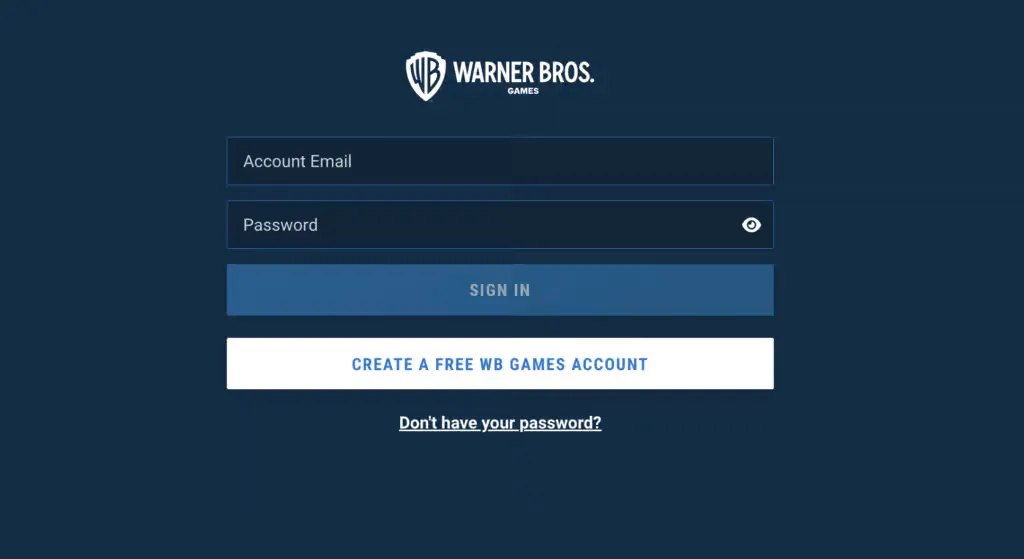
As soon as you have that 8-digit code, visit the WB Games website and sign in with your current password. Once more, if you don’t already have one, you can make one on the website. If you get a prompt asking you to link your accounts right away while the process is still going, just paste your code into the space provided.
4. Follow The In-Game Instructions

When you first download Hogwarts Legacy, the game will prompt you to sign in with your account. To open your account on a mobile browser, go to the provided website or scan the QR code you are provided. Once you enter the digit code, everything will be connected to the game. Once the procedure is over, you’ll even get a special wallpaper. Your accounts will automatically get connected. This was How To Link Hogwarts Legacy Account To Harry Potter Fan Club & WBGames.
Can You Have Multiple Accounts On Hogwarts Legacy?

Yes, you can create multiple accounts on Hogwarts Legacy. Hogwarts Legacy thankfully gives us all a total of four characters save slots, which allows up to 4 people to play the main plot & can experience their own adventurous journey. Each of the four character slots supports up to ten (10) manual saves slots & five (5) auto-save slots.
To join any of the four Houses, you can create multiple characters. One Steam (PC) account or console profile can effectively let you play as a Gryffindor, Slytherin, Ravenclaw, or Hufflepuff member because the game allows you to create four different characters. Because you can easily make a new character and join a different House, you don’t have to worry about missing any House-specific activities.
How To Get Rewards After Linking Legacy Account To Harry Potter Fan Club & WBGames Accounts?

You must finish the introductory sequence after the game has begun in order to receive any of the in-game rewards. Following that, your gear and inventory will give you access to each cosmetic. By connecting WB Games and Harry Potter Fan Club accounts, Harry Potter fans can make significant decisions in Hogwarts Legacy well before the game’s release with exclusive rewards.
The rewards are yours when you link your Hogwarts Legacy Warner Bros. Games account to Wizarding World. Here are the three Hogwarts Legacy rewards which you can get by linking your account –
- Beaked Skull Mask
- House Fan-atic School Robe
- New Wallpaper
Once you finish the Hogwarts Legacy introductory sequence, the items will be in your inventory. To equip them, just open the “Gear” section of the Pause Menu.
Watch How To Link Hogwarts Legacy Account To Harry Potter Fan Club & WBGames
Wrapping Up
So, this was everything you have to know on the topic of Hogwarts Legacy account linking. Now we know how to link Hogwarts Legacy accounts. And we also know how to get rewards after linking Hogwarts Legacy to Harry Potter Fan Club & WBGames accounts. Share this linking guide with your friends and family. Get all the latest information and updates on Hogwarts Legacy with Path of EX.
Thanks for reading…




