TikTok’s growth as a platform in the past few years has been astounding. The new features of TikTok make the platform user-friendly and stand out among the rest of its competitors. Since the audience is so huge (over 1.2 billion monthly users), they crave different forms of content on the platform. If you are someone who loves books, this article might be of your interest. In this article, I will tell you, How To Link Books To Videos On TikTok.
As active members of TikTok, it is quite possible that we all are aware of different niches on TikTok which cater to different target audiences, like CarTok, specifically for users interested in vehicles; BeautyTok, a niche for users who want beauty content and BookTok, a niche for book lovers where users talk about their favorite and most disliked books on the platform. So, without further ado, let’s dig in to learn how to link books to videos on TikTok.
In This Article
How To Link Books To Videos On TikTok?
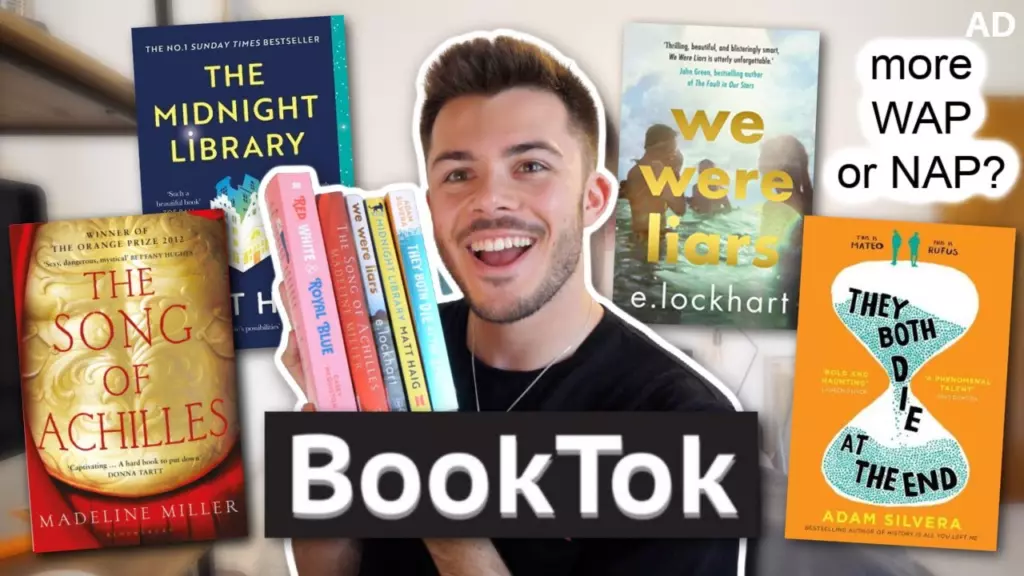
Linking books on TikTok is one of the easiest ways to let others know what you are currently reading, what books you liked, and which ones did you dislike. The hashtag BookTok is one of the most popular hashtags on TikTok, with over 77 billion views globally. To know how to link books to videos on TikTok, you need to follow the given steps.
- Launch TikTok on your device.
- Record the TikTok video as you normally would.
- In the last step, tap on add link.
- The menu will appear; tap on books in it.
- Search for the book, and you are done.
A user can be able to link any Penguin Random House title available. Once done, the book title will automatically appear above the captions.
How to View Books on TikTok?

If you are wondering how you can view your favorite BookTok creators on the platform, Don’t worry; I’ve got you; follow the given steps to view books on TikTok.
- Launch TikTok on your device.
- Head to the video in which you want to view the books linked.
- You will see a link to a book at the bottom of their video. The link is placed right above the caption.
- As you click on the link, you will be directed to a page that will give you details about the book, including a summary and other videos that have linked the book.
Note: As of now, a user can link to books by Penguin Random House.
Can Everyone Link Books to Videos on TikTok?

Unfortunately, the feature to link your books to TikTok videos is not available to all users. TikTok plans to expand the feature, but as of now, the feature is only available for UK and US residents.
TikTok releases its new features in installments with proper testing, so you don’t need to worry; the feature will reach your region sooner or later.
Watch How to Link Books to Videos on TikTok
Wrapping Up
TikTok is known for its ever-changing trends and challenges. Every creator and brand wants to go viral on TikTok, and each one of them has a specific target audience. Niche audiences want the content they crave from the creators like book readers want content related to the latest novels and everything related to books. To know, How To Link Books To Videos On TikTok, read the entire article and share it with your friends. For more trending stuff, keep visiting Path of EX.
Frequently Asked Questions
How To Link Books To Videos On TikTok?
Launch TikTok>shoot the TikTok video>tap on add link>the menu will appear>tap on books in it>search for the book, and you are done.
Who Can Use the Book Linking Feature?
This feature can be used by UK and US residents for now.
What book publishers can you link on TikTok?
At the moment you can only link to books by Penguin Random House.
![How To Link Books To Videos On Tiktok [Updated 2022]](https://pathofex.com/wp-content/uploads/2022/09/how-to-add-links-to-your-tiktok-bio-and-videos.png)



