There are three different types of Stories on Snapchat. The first is a public story that anybody can view by going to the Snap Map area, and the second is a normal story that only your friends can see. Additionally, you have the option of creating a private story and selecting the viewers, giving you complete control over who can and cannot see your story. If you don’t want to be on someone’s private story list, I will tell you the latest about, How to Leave a Private Story on Snapchat.
If you are getting tired of viewing the same Snaps over and over again, you can leave a Private Story on Snapchat. So, without further ado, let’s dig in to know, How to Leave a Private Story on Snapchat.
In This Article
How to Leave a Private Story on Snapchat?
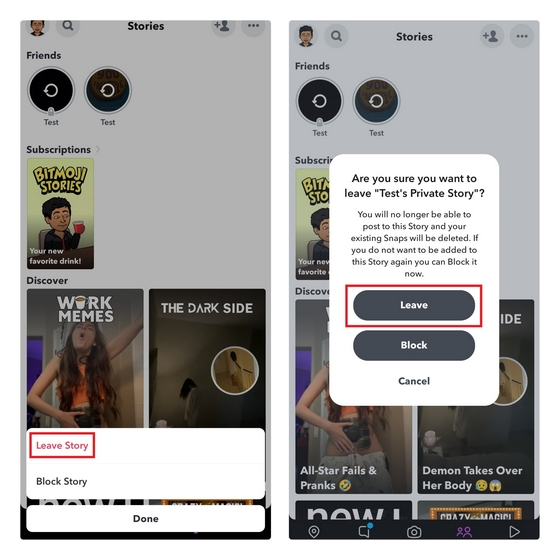
To view, the same Snaps frequently can get quite annoying. To leave a private story on Snapchat, you need to follow the given steps.
Note:- The steps given below work for both iPhone and Android.
- Launch Snapchat on your device.
- Swipe left and you will land in the Story section of the app.
- Locate the user of your choice whose story you want to leave, you can even use the search bar to locate the user.
- If you are in someone’s private story, you will see a lock logo on someone’s story, indicating that it is a private story.
- Hold on to the story until you get a popup message.
- From the popup message, tap on Leave story.
- Give your confirmation that you would like to leave the story, the private story will disappear.
How to Leave a Private Story on Snapchat
Wrapping Up
Thanks to Snapchat, you can leave a Private Story on Snapchat. To know, How to Leave a Private Story on Snapchat, read the entire article and do share it with your friends! Path of EX is an open space. Come along if you have any doubts and we will get back to you ASAP!
Frequently Asked Questions
How to leave a private story on Snapchat?
1. Launch Snapchat.
2. Go to the Story section of the app.
3. Locate the user of your choice whose story you want to leave.
4. If you are in someone’s private story, you will view their story with a lock symbol on it.
5. Hold on the story until you get a popup message.
6. From the popup message, tap on Leave story.
7. Reconfirm that you would like to leave the story.
What is a private story on Snapchat?
Private story is a story in which you can choose the audience of your choice, meaning you have control over who can view your story and who can not.
Can stories on Snapchat be public?
Yes, public stories on Snapchat can be viewed by anybody going to the Snap Map area.




