Are you worried for your friend or loved ones’ security? Accessing locations on your iPhone is the best way to locate your friends if they are in trouble. But always remember to suggest your friends and relatives share the iPhone’s locations with known ones only. Because giving location access to everyone sometimes drops you into troubling situations. Therefore, you must learn how to know if someone turned off their location on iPhone if you cannot locate your friend’s iPhone location access,
Apple’s iOS devices are the most extensive discovery regarding features and access. Also, the security and privacy features are Apple’s add-ons built-in for the iPhone. In addition, the iPhone features like finding lost iPhone, the camera features, and the fastest charging mode are at hype. And now the iPhones with location-sharing features are at the top because a person can find their loved ones in trouble or lose their way. You are able to get your contact’s location if the location feature is turned on.
In the below post, I will help you learn how to know if someone turned off their location through different methods. So stay tuned till the end to get details for each method.
In This Article
Why Can’t I See Someone’s Location Anymore?
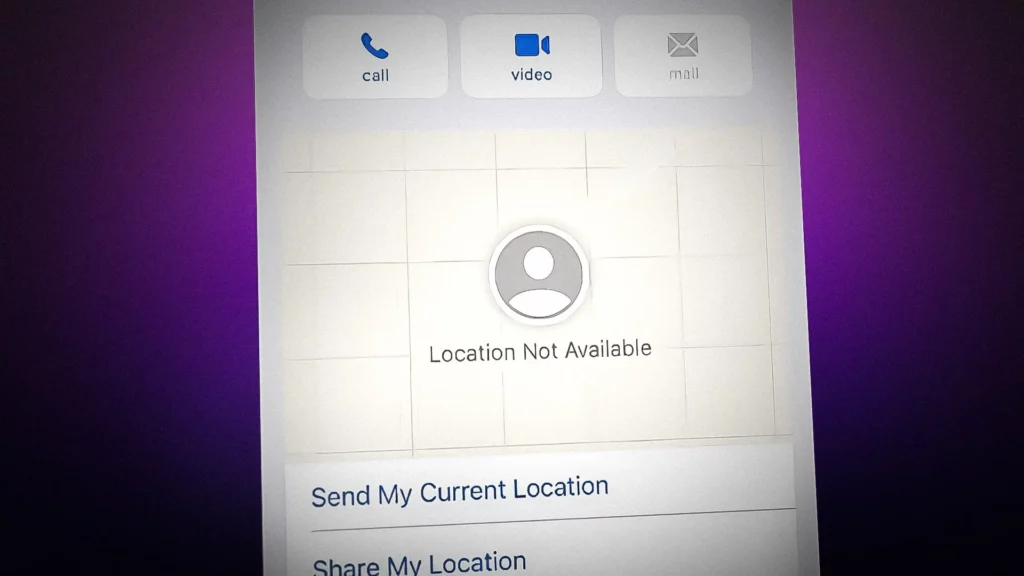
You might not be able to see someone’s location for many reasons, such as someone has changed their privacy settings, devices preventing location sharing, or your known ones using a platform that does not allow a location sharing option.
To troubleshoot why can’t I see someone’s location anymore, you must first understand the cause. This will help you ensure that you have the necessary permissions to view their whereabouts and also help you learn “How to know if someone turned off their location.” Scroll down and check the below pointers to learn specifically about the causes.
- Location Services have been Disabled: To track someone’s location, they must enable location services on their device. If they have disabled location services, you cannot track them. So, if you are inquiring, “How do you know if someone turned their location off on Find My iPhone.” Let me tell you a simple answer: you can check their location-sharing settings and see if they are actively sharing their location with you.
- The Other Person Might be Enabled Airplane Mode: Enabling Airplane mode turns off all wireless functions on the phone, including location services. It means the one possible reason for “why can’t I see someone’s location anymore” is that the other person has Airplane mode turned on.
- The Mobile Device is Powered Down or Out of Coverage Area: There are a few reasons why you might be unable to locate someone. One possibility is that their phone has run out of battery or they have turned it off. They may also be in an area with no network coverage, where their cellular data is unavailable, and Wi-Fi is out of reach.
- The Date & Time Format on Other Person’s iPhone is Incorrect: If your iPhone does not have the correct and up-to-date date and time, then location sharing will not work properly. So, the other person’s phone may have incorrect time and date settings.
- The Other Person has Disabled or Signed Out From the Find My App: If you want to track someone on iPhone using Find My, they must first share their location with you. If the other person logs out of Find My, you will no longer be able to see their location. If the other person logs out of Find My, you will no longer be able to see their location.
- The Other Person has Disabled Location Sharing Service on Find My App: You will also not able to see the other person’s location if they have turned off “Share My Location” in the Find My app.
How to Know if Someone Turned Off Their Location on iPhone? 2 Easy Methods

If a person has disabled their iPhone’s location, it won’t send any data about their current location to any app or service that needs it. If someone turns off their location on iPhone, then this can make it hard for people to find the person or know where they are. I have discussed the different methods in detail in the following headers.
Method 1: Check Using the “Find My” App on Your iPhone
The easiest way to locate someone through an iPhone is by using the “Find My” app. But the thing is that the other person must have sent you the location request, and you have accepted it. Below are the steps that will help you locate someone using the “Find My” app.
- Unlock your iPhone’s screen and scroll to the “Find My” app on your iPhone.
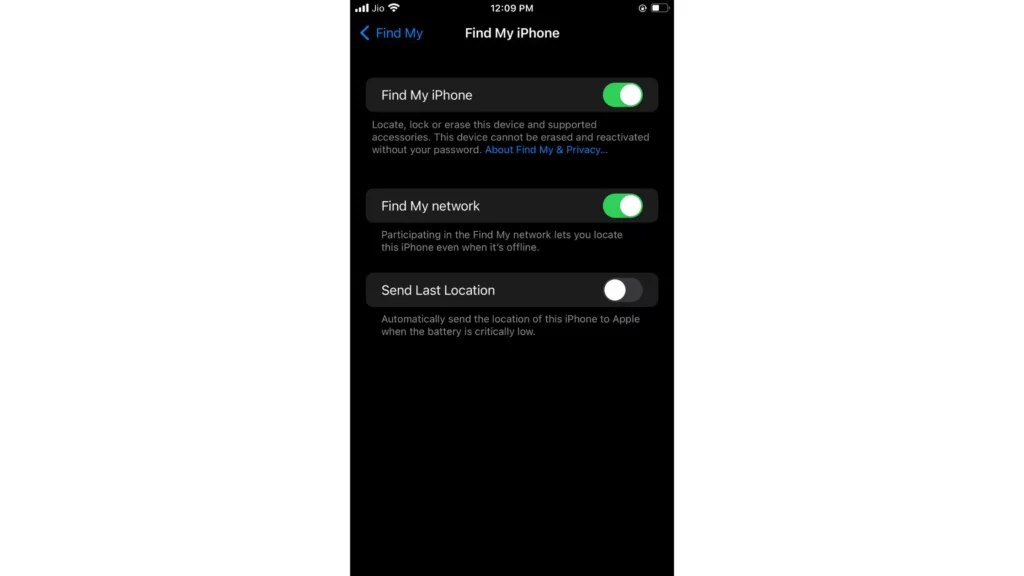
2. Click on the “People” tab at your iPhone’s bottom bar to check which contacts have given you the location access.
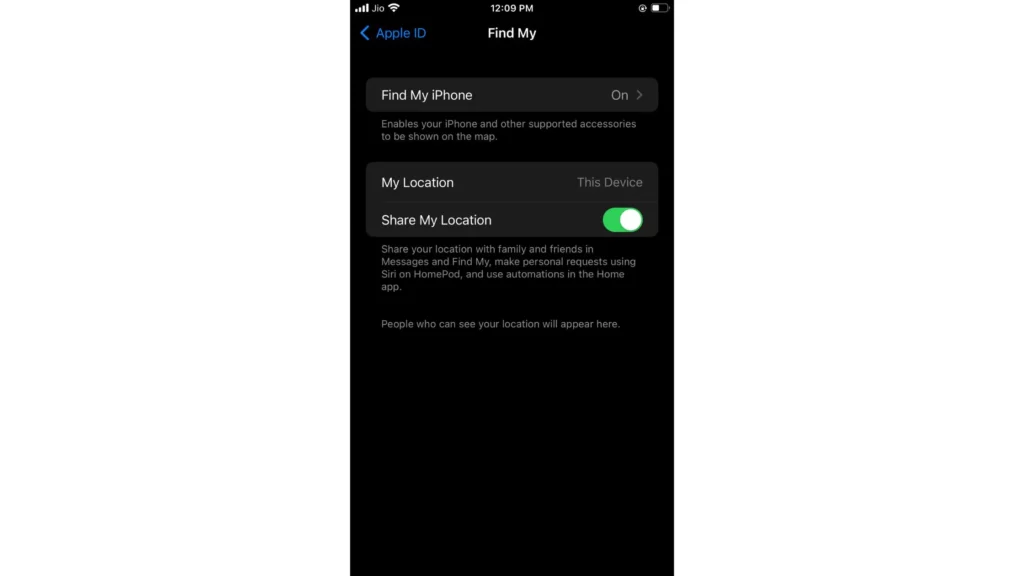
3. If you cannot view the names, then it is confirmed that the people have switched off their location-sharing access.
Method 2: Check Using the “iMessage” App on Your iPhone

The other preferred method to know whether someone turned off their location on iPhone is the “iMessage” app. Below are a few steps that will help you understand it.
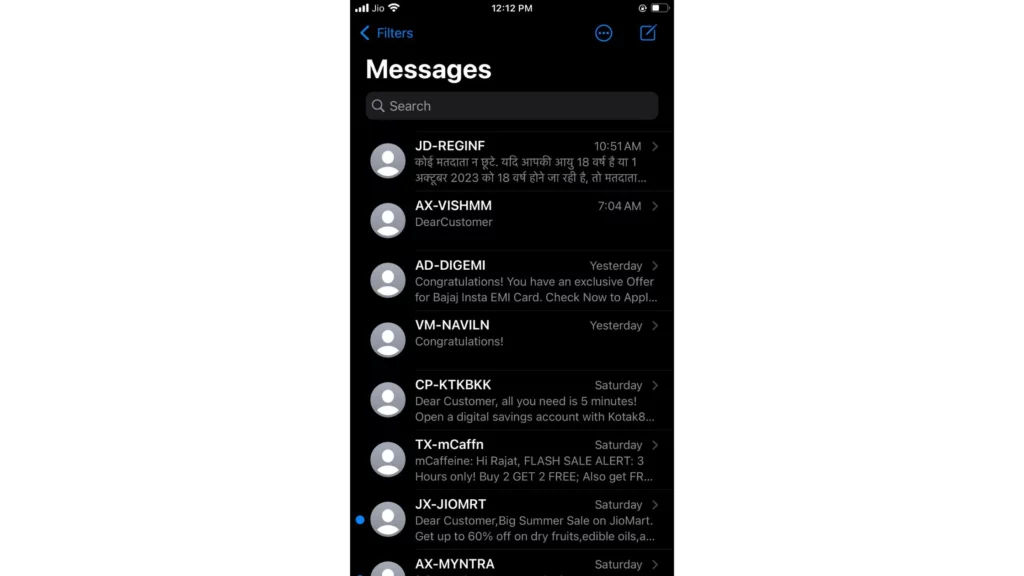
- Launch the “iMessage” app on your iPhone.
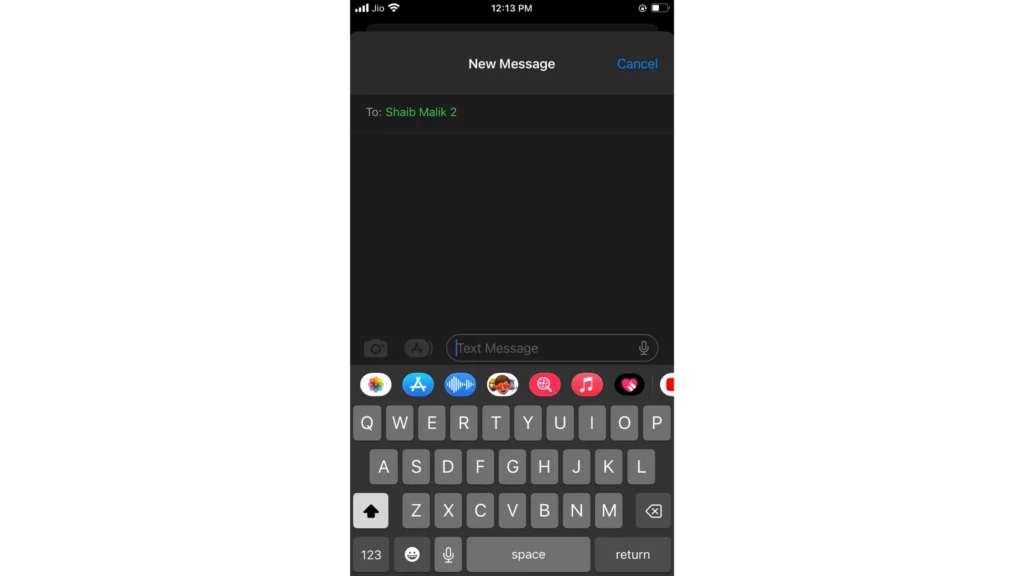
2. Open the iMessage desired conversation for a person you want to access the location.
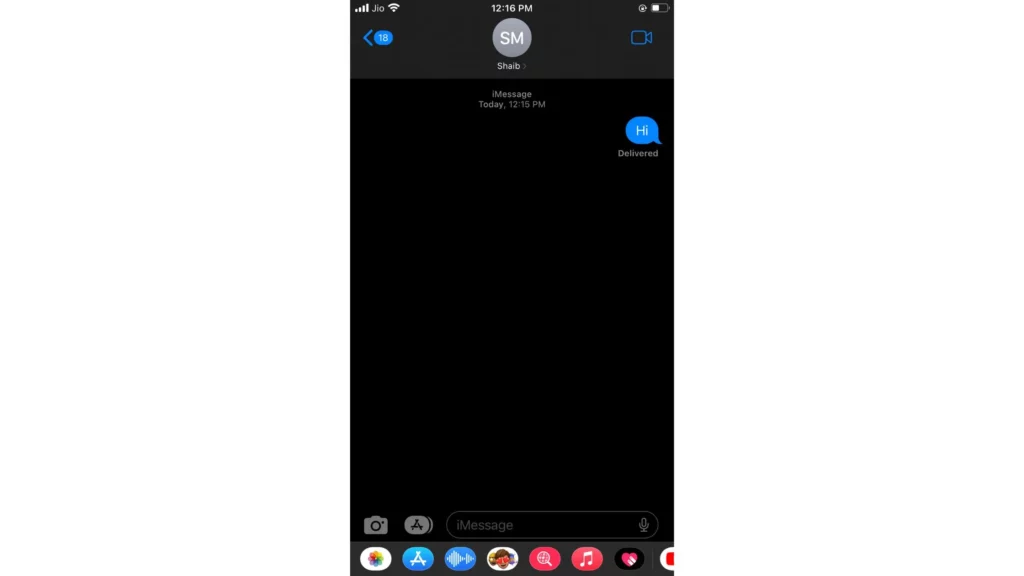
3. Tap on the “Profile Name” option.
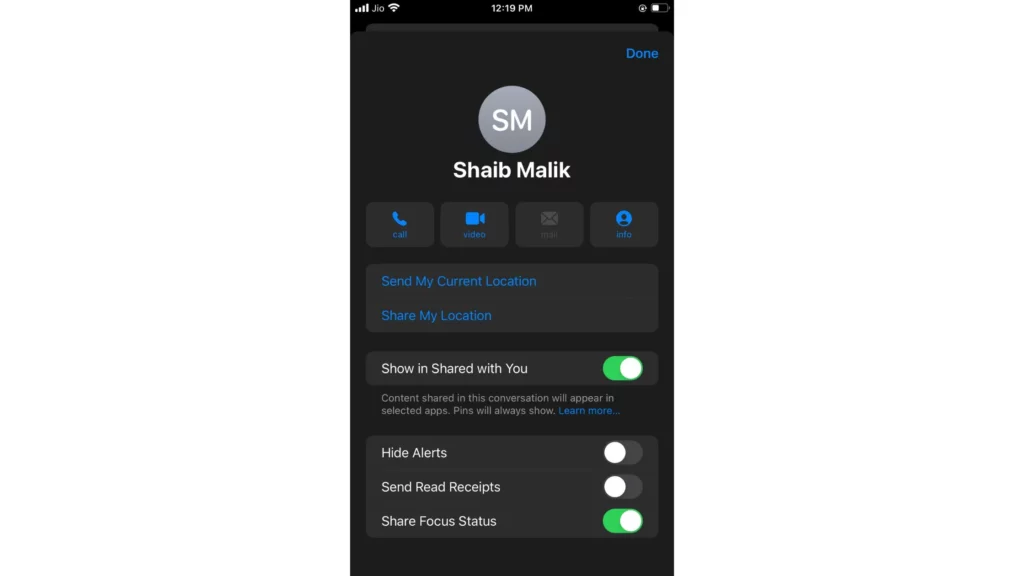
4. In the “Mini-App,” if you see “location not available,” it means that the person has turned off the location on their iPhone.
Note: If the location is not turned off, you can see that person’s current location.
Know If Someone Turned Off Their Location On iPhone Using 5 Alternative Ways
If you are unsure whether someone turned off their location on iPhone or not, then a few alternatives will help you rectify this. Below are ways different from the ” Find My ” and “iMessage” apps.
Way 1: Send a Location Request
You can send a location request to your preferred contact whose location you wish to access but cannot locate. Below are the steps that will help you in sending a location request.
- On your iPhone, click on the “Find My” app.
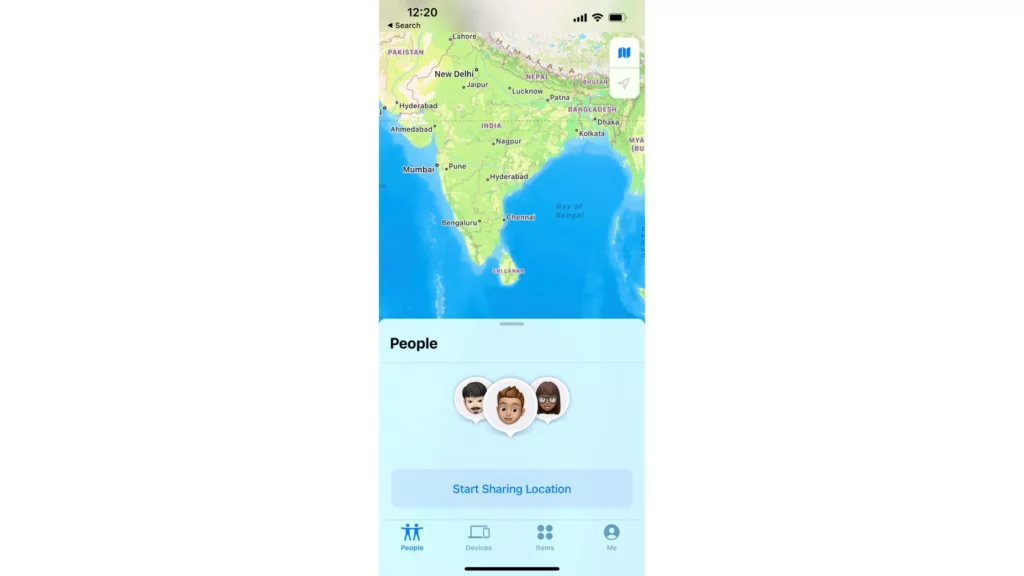
2. At the bottom of your iPhone’s screen, click the “People” tab.
3. Press on the “➕” icon present at the top right corner.
4. Select the contact name whose location you want to access.
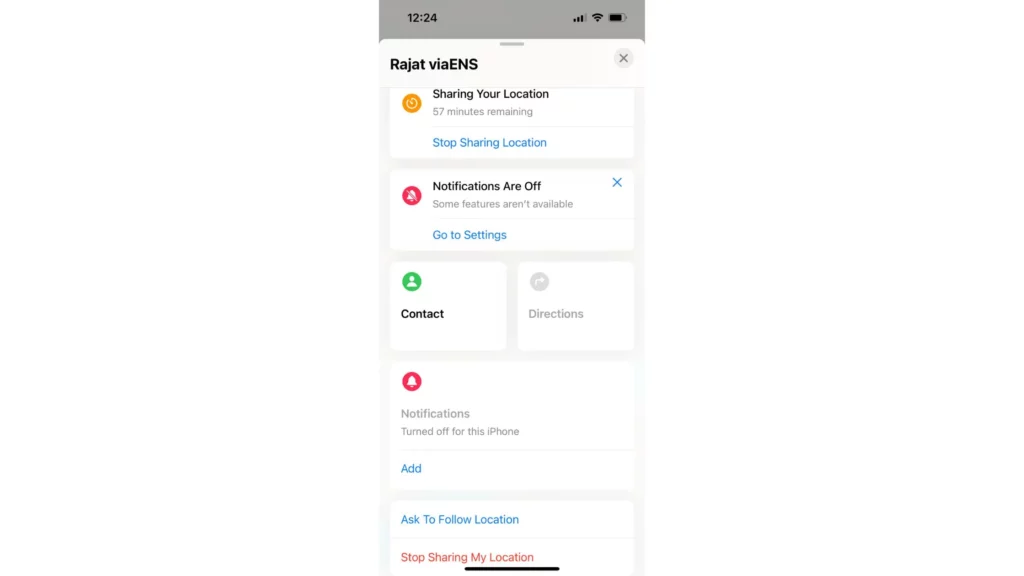
5. From the menu options, click on the “Notify Me” tab.
6. Now select the desired option from
- “Share my location” if you want to share your location, or
- “Ask to Follow” if you want permission for their location access.
7. If Someone Turned Off Their Location on iPhone, they are unable to share their location.
Way 2: Check for Location-Based Apps
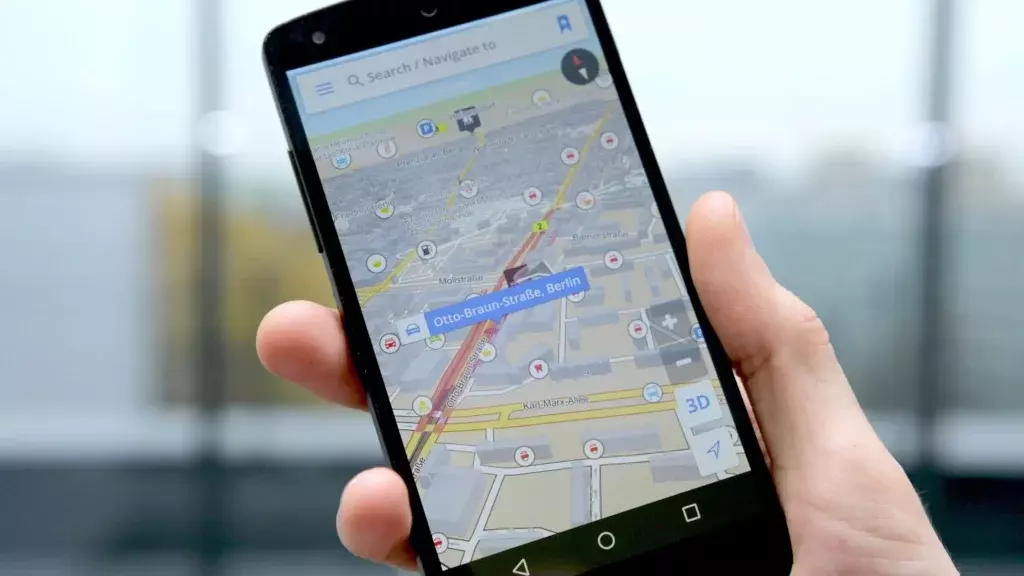
You can check whether the other person is using location-based apps. Location-based apps like Lyft, Uber, and Google Maps require proper location access. Follow the below steps to check the location-based access on your contacts’ iPhones.
- Confirm from your preferred contact whether they are using any location-based apps.
- If your contact is unable to find a location-based app, then check the apps list in your contacts’ iPhone to look for location-based apps.
- If your preferred contact is not using any location-based apps, then you can signal that someone turned off their location on iPhone.
Way 3: Check for a Gray Location Icon

There is a location icon present on your iPhone. If that location icon on your contact’s iPhone has turned grey, it means that they have turned the location off. Below are the steps that will help check the grey icon location to Know if Someone Turned Off Their Location on iPhone.
- Check your preferred contact’s iPhone top right corner where the location icon is present.
- If the location icon is present in grey color, then it means that the person has switched their location off on their iPhone.
Way 4: Check for Airplane Mode
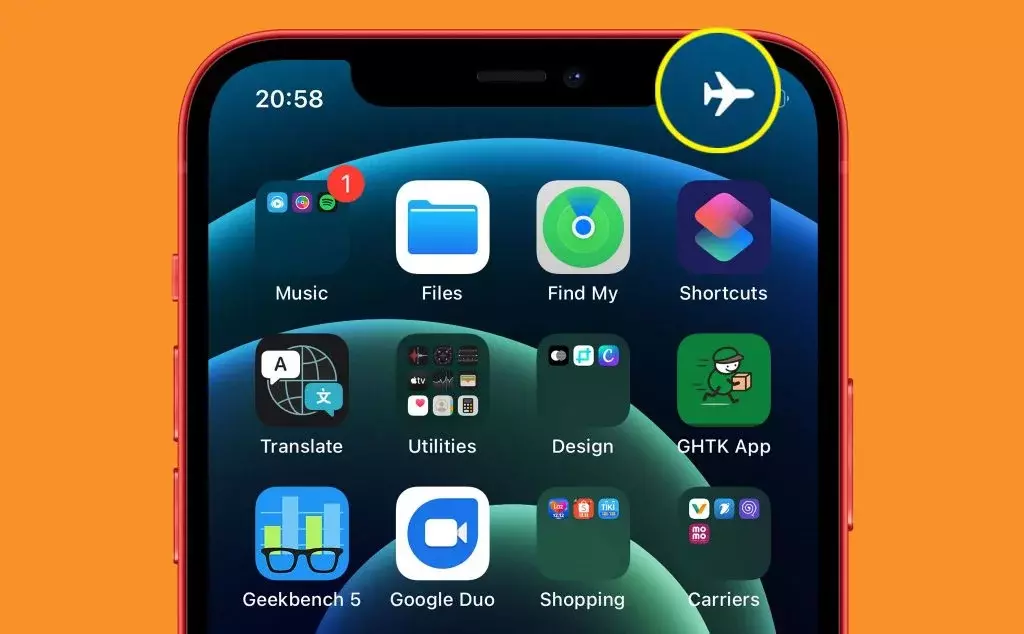
If someone has turned on the Airplane mode in their iPhone, then all the wireless networks, including GPS and all location services, get switched off. Therefore, you can say that Someone Turned Off Their Location on iPhone, so you can ask your preferred contact to check for the Airplane mode access. Guide your contact with the below steps to check the Airplane mode status on their iPhone.
.
- Ask your contact to check if the Airplane (✈️) icon is present at the top right corner of their iPhone.
- If the Airplane (✈️) icon is not there, then their iPhone is not in Airplane mode.
- But if the Airplane (✈️) icon is present there, then your contact could not share their contact information.
- You can ask your contact to switch off the Airplane mode from their iPhone.
Way 5: Recheck for a Lack of Location History
If you are unsure whether your preferred contact has switched off the location on their iPhone but want to access their location. You can then check for the location history under the “Find My” app to Know if Someone Turned Off Their Location on iPhone. You can also track the iPhone’s location by checking the stored movements under the “Find My” app history option. Below are the steps on how you can do it.
- On your iPhone, click on the “Find My” app.
- At the bottom of your iPhone’s screen, click the “People” tab.
- Select the contact name whose location history you want to access.
- If you cannot view any history, it means the person has not shared history with you or turned the location off on their iPhone.
What Can I Do When Location Sharing Is Not Working?

If you find that there is no possibility of someone turned off their location on iPhone and you have assured this from your end, too. If you are still unable to view their location on your iPhone, then there must be a problem with your iPhone’s settings. But, then, a few reasons can cause the issue. The majors are listed below.
- Unstable internet connection.
- You are not signed in with your Apple ID.
- The location services or “Share My Location” option is disabled.
- You are using the outdated Apple Map version.
- The date and time are not accurate.
Below are some fixes that will help you resolve the error you are experiencing while accessing others’ iPhone locations or sharing yours.
- Internet connection: Check for the internet speed and see whether the connected Wi-Fi or router is not experiencing any connection problems. If your device does not have a stable connection, then plug out and then again plug in and restart your device.
- Log in with your Apple ID: With the newest launch iOS version, it is mandatory for all iOS users they log in with their Apple ID to access the location services. Click on the “Settings” app > tap on the “Apple ID” option > input your Apple login credentials. If you forget your Apple ID credentials, you can reset your iPhone’s Apple ID and then try logging in again.
- Enable iPhone’s Location services: If your iPhone’s location services are disabled, you cannot share the location services. Navigate to the “Settings” app > tap on the “Privacy” option > Select the “Enable Service” option > toggle it to the right to enable the location services.
- Enable the “Share My Location” option: After logging in with your Apple ID, you must ensure that you have enabled the “Share My Location” option. Navigate to the “Settings” app > tap on the “Apple ID” option > Click on the “Find My” option > Turn on the “Find My iPhone” and “Share My Location” options.
- Update the Apple Maps app: Removing bugs and updating the outdated Apple maps is important regularly to access it easily. Click on the “App Store” app > search for the “Apple Maps” option > tap on “Update,” if there you find any pending updates for Apple Maps.
- Correct Date & Time settings: The locating sharing needs to access the valid date and time details from both the received and sender. Click on the “Settings” app > tap on the “General” option > tap on the “Date & Time” option > tap on the “Set Automatically” option >
Note: Do not forget to select “This Device” under “From” in Settings.
Can Someone Temporarily Disable Their Location?

Yes, it is possible that someone turned off their location on iPhone temporarily by accessing Airplane mode. It is the easiest way to disable location on their iPhone temporarily. Your friend will use this method to protect their privacy, or they do not want to share their current location and also do not want to hurt your feelings.
Enabling the Airplane mode on their iPhone will show you “No Location Found” or “Location Unavailable.” These are the same messages you will see if someone has switched off their iPhones.
How to Know If Someone Turned Off Their Location?
Wrapping Up
If you are looking to access your friends’ or relatives’ current location but cannot view it, then you must Know if Someone Turned Off Their Location on iPhone. I have detailed all possible methods and a few alternative ways in the above sections. But, I suggest turning off the locations on your iPhone is sometimes the best way to preserve your security and safety. Enabling the location services always informs third parties about your accessibility.
Do you always prefer turning on the location on your iPhone? If yes, please share your reasons with us. Also, remember to share my blog with your friends.
Frequently Asked Questions
1. Can I still see someone’s location if they have turned it off on their iPhone?
No, if someone has turned off their location on their iPhone, you won’t be able to see it.
2. Why would someone turn off the location on their iPhone?
Someone may turn off their location on their iPhone for privacy or security reasons.
3. Can I turn off my location on my iPhone?
Yes, you can turn off your location on your iPhone under the device settings.
4. How can I know if someone has turned off the location on Find My iPhone?
If someone has turned off location sharing, their device won’t appear on Find My iPhone.
5. “Does no location found” on iPhone mean the other person has stopped sharing the location?
“No location found” typically means the person’s iPhone does not transmit location data, but it could also mean a connection issue.
6. Do iPhones show location if the location sharing is off?
If location sharing is off, the iPhone won’t show the location to anyone, including the user.
7. How to Know if Someone Turned Off Their Location on iPhone?
You can check if someone has turned off their location on an iPhone by going to the device settings and checking the Location Services option.
8. Can Someone Know If You Check Their Location?
No, people cannot check whether someone views their location unless they have a history tracking device or app installed on their iPhones.
9. What Does “can see your location” Mean on iPhone?”
On the iPhone, the phrase “can see your location” means that someone or something can find out where you are. This can happen in many ways, but it usually means that you have shared your location data with them.
10. How do you know if someone turned their location off on Find My iPhone?
If you are looking for the answer “How to know if someone turned off their location on Find My iPhone,” you can gauge their status of location sharing settings and determine if they are presently sharing their location with you.




