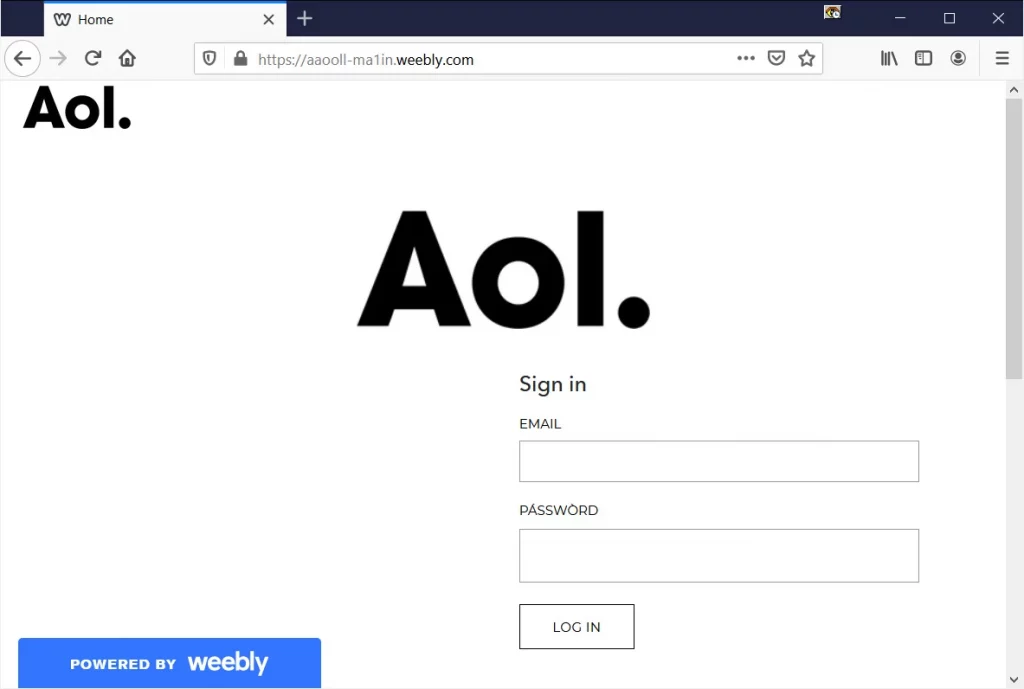Gone are the days when we used to write letters to people and wait months to get a response from them. Today’s era is of sending emails and chatting online with the people living in other corners of the world irrespective of whether professional or personal. If you are most often sending emails to people and want to know the status of those emails, then you have come to the right place. Keep reading about how to know if someone read your email on AOL.
Here we must understand that any PC with a strong web connection may transmit emails and instant messages using AOL Mail. The AOL mail has a special function that lets you look up the position of emails you’ve dispatched. AOL mail could let you know whether a recipient of your email with an AOL email account received it. However, it can not let you know if the recipient uses a different email account.
Let’s walk through the write-up in detail to understand how to know if someone read your email on AOL and knows the status of emails sent in fact.
In This Article
How to Know If Someone Read Your Email on AOL | Follow the Steps Given Below

If you want to know the overall status of the emails that you have sent may be recently or a couple of days ago, you can do that while using an AOL mail feature. Below are the given steps to make you understand how to know if someone read your email on AOL.
1. Go to the official website of AOL mail.
2. Select the Login option.
3. Choose the Sent Folder from the left-hand side of the corner of your mailbox.
4. From the left column of your mailbox, you can check the emails that have been sent.
5. Hit on the box next to the email you are looking to check.
6. Tap on the Action option on top of the emails.
8. Hit on Show Message status.
9. The status will appear beside the email address, and tap on OK to exit.
Wrapping Up
I hope you have gone through the article carefully to know in-depth about the procedure of how to know if someone read your email on AOL. I have given very precise instructions above that I recommend following step by step. Once you follow them, you shall be easily able to check the status of your communication with utmost security and confidentiality.
If there is any other question related to how to know if someone read your email on AOL, please write back to me in the comments section below.
Frequently Asked Questions
How to know if an email has been read in AOL mail?
Although AOL.com (AOL Mail) doesn’t offer active monitoring or reading receipts through their browser client, they do accept IMAP, so you may send emails with reading receipts and open tracking activated using a different email application like Mailspring.
How do you know if an email has been read without a receipt?
Typically, anyone may obtain a reading receipts from Gmail without the receiver being aware of your approach. Yet, many email services demand that the recipient directly send back a receipt. In this situation, they would’ve been informed with your request and might then decide if to send you the data or not.
Does the sender know when you open an email?
An email writer may determine not only when, how, and on what platform you viewed the email, but also for how often you glanced at it and whether you viewed any other tabs while it was visible.