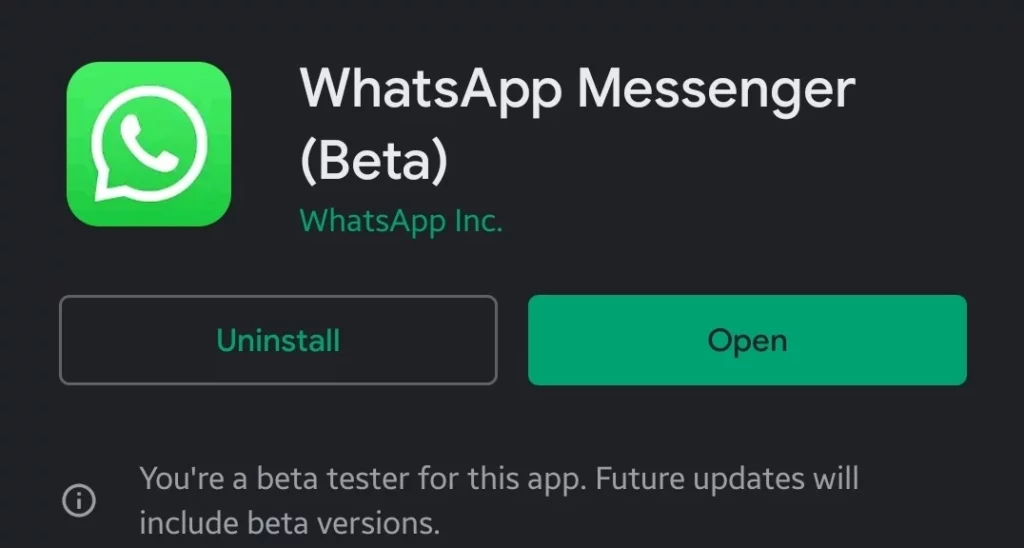Want to access all the new features of WhatsApp before anyone can have them? For this, all you need to do is to Join WhatsApp Beta program and become a Beta tester. All the new updates that bring new features are released after getting feedback from these beta testers. Sounds interesting, right? So for those of you interested in joining Beta but don’t know how to join it, I will tell you the steps you need to follow to join WhatsApp Beta.
WhatsApp is an app that helps us stay connected to each other all day long, from chat to voice messages and from simple audio calls to video calls WhatsApp is growing on us. This is quite evident when these days, instead of saying I will text you, you say I will WhatsApp as if text and WhatsApp are synonyms. Moreover, with WhatsApp chat stickers and reactions feature, chatting is much easier and more expressible than ever before.
So without further ado, let’s jump into the article and learn how to join WhatsApp Beta. Why wait, then? Let’s begin!
In This Article
How to Join WhatsApp Beta on Android?
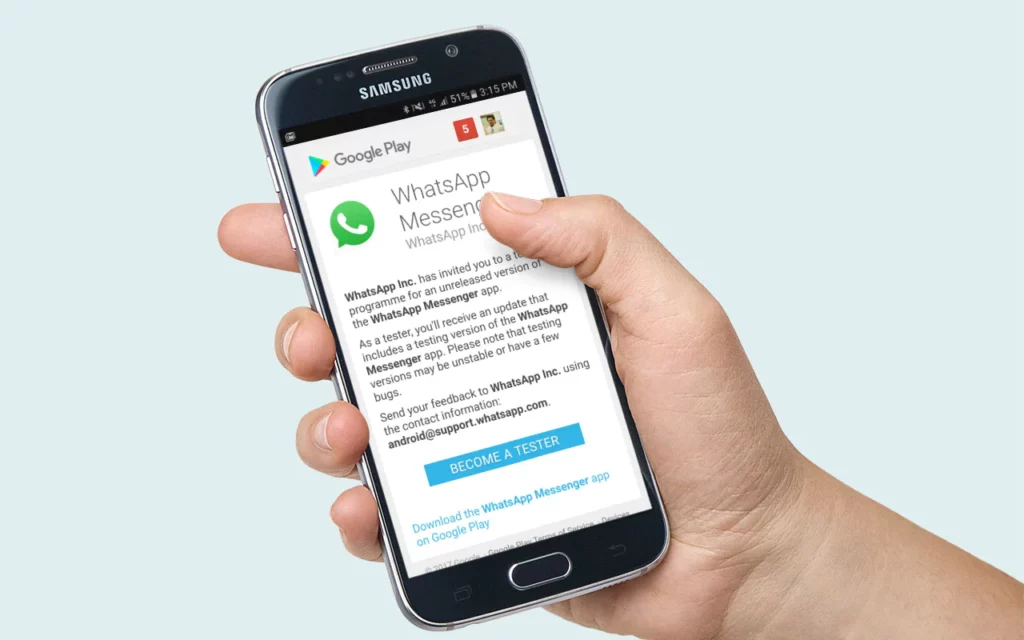
Joining WhatsApp Beta is a very easy task. The only issue you can face while trying to join Beta is the availability of slots because there are limited slots in the Beta program. Still, you can keep checking for the availability of slots in the beta program, as many users keep joining and leaving the beta program when they face bug issues.
Before joining the Beta, one should know that though you get early access to new features and can flaunt them, these are prone to bugs. These features are in the development phase and being tested to determine whether they are fit to release or not.
Now that you know all the essential information regarding the Beta program, it is time to learn how to join WhatsApp Beta to get early access to upcoming features in testing mode.
So to join the beta program of WhatsApp you need to follow the steps stated below:
Step 1: Open the Play Store.
Step 2: Search WhatsApp in the search bar.
Step 3: Tap on the first result that appears.
Step 4: Scroll down to Join the Beta.
Step 5: Under Join the Beta, tap Join.
Step 6: Tap Join once again to confirm.
Note: Features that are made available to beta testers are in development, so the beta version may be unstable.
But if you find that the Beta program for WhatsApp is full as there are limited slots, you can follow the below stated steps to enroll as a Beta tester by joining the Beta program.
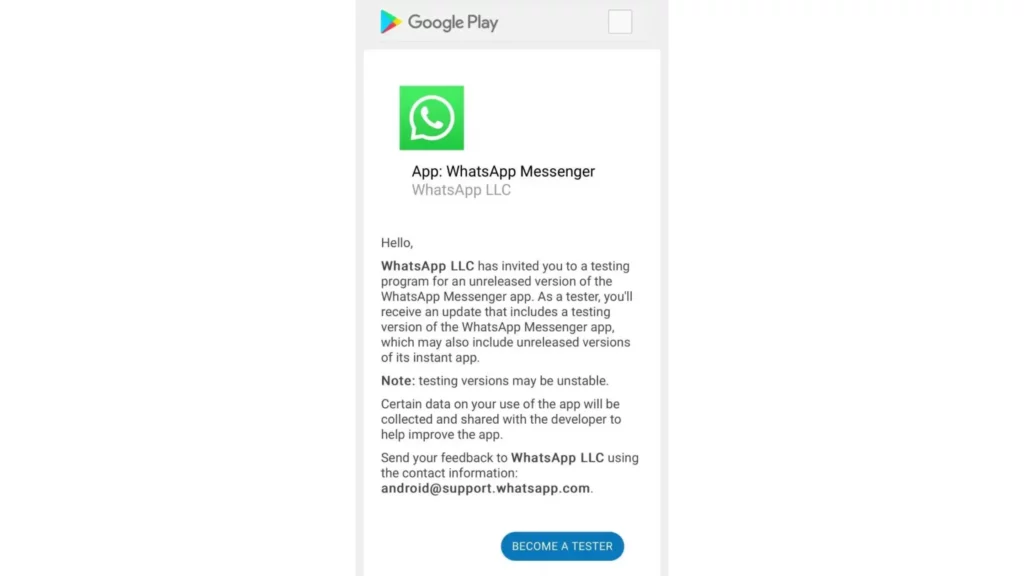
Step 1: Open the WhatsApp Beta Tester invite link by clicking here.
Step 2: On the page that appears next, tap on the blue BECOME A TESTER button.
Step 3: After some time, you will see a message that reads, Welcome to the testing program, You are a tester.
Note: It may even take up to 24hr to enroll you as a Beta tester, so be patient. If you don’t immediately find the Welcome message, keep checking your status by visiting the above link.
Step 4: After seeing the Welcome message, go to the Play Store and search WhatsApp.
Step 5: You will find an update available for WhatsApp, and the word Beta is added in the bracket next to WhatsApp Messenger.
Step 6: Update WhatsApp.
And that is it. Congratulation, you are now a WhatsApp Beta Tester. This is how you can join WhatsApp Beta.
How to Join WhatsApp Beta on iOS Device?

To join WhatsApp Beta on an iOS device, you need to follow the steps stated below.
Step 1: Download TestFlight from the App Store.
Step 2: Install TestFlight and agree to the terms and conditions.
Step 3: Tap here and open in TestFlight.
Step 4: Tap Accept to join WhatsApp Beta.
Step 5: Tap Install to install WhatsApp Beta.
Step 6: Open WhatsApp Beta and start testing.
And that is it. Congratulation, you are now a WhatsApp Beta Tester. This is how you can join WhatsApp Beta on an iOS device.
Wrapping Up
With this, I come to the end of this blog, and I hope you now know how to join WhatsApp Beta. So go ahead, follow the steps stated above, and join WhatsApp Beta today. And yeah, for any further queries related to WhatsApp, you can comment in the comments section below.
So, guys, that is it for today. Take Care! And keep visiting our website, Path of EX, for more such updates related to Social media, Gaming, and Technology. Till then, Bye! Bye!