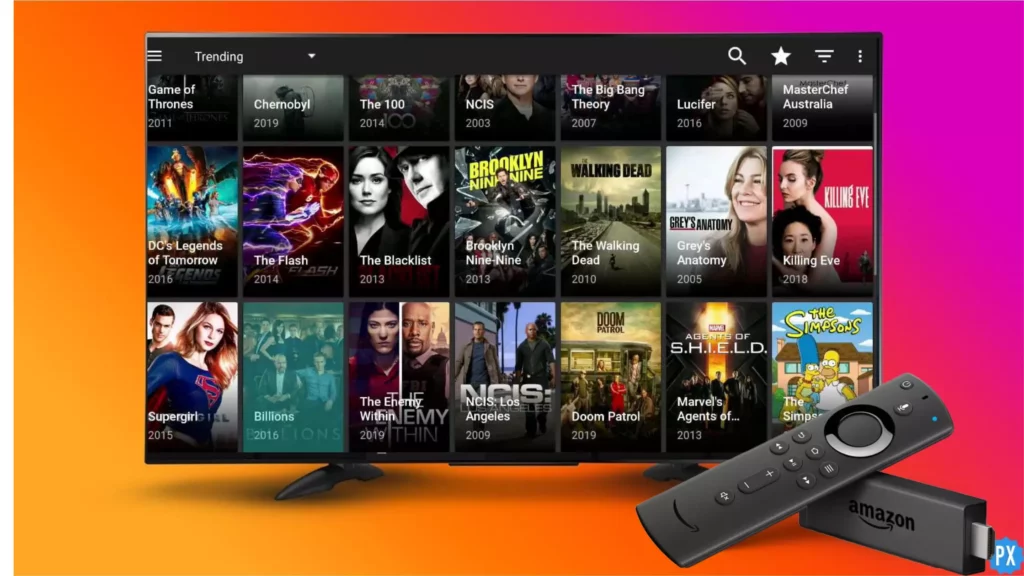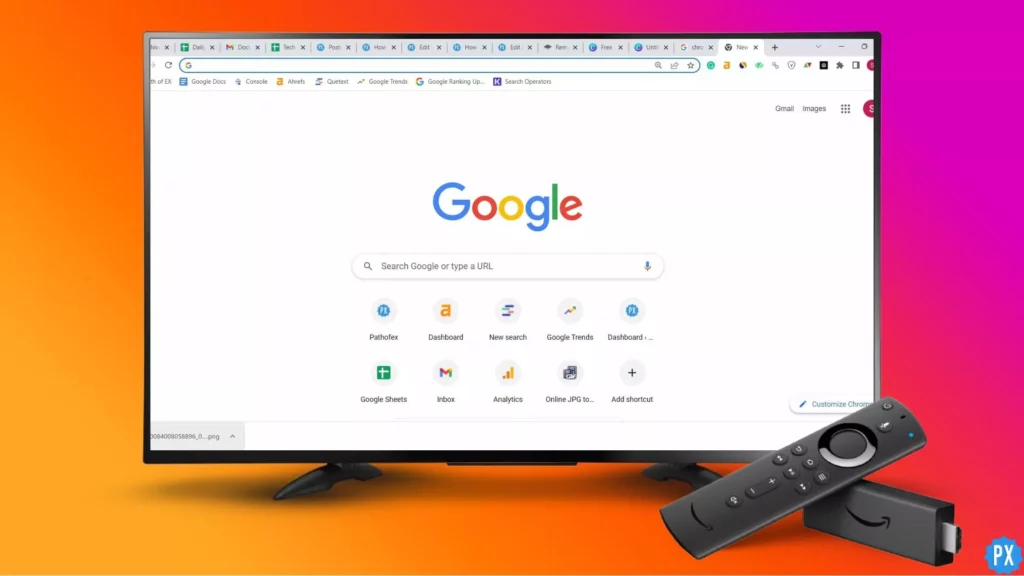Looking for a new and exciting way to enjoy your favorite movies and TV shows? Look no further than the Firestick. With Terrarium, you can experience a new level of convenience and accessibility when it comes to streaming content. Say goodbye to the hassle of searching for your favorite titles across multiple streaming platforms – with Terrarium on Firestick, all your content is in one place. Let me help you through How to Install Terrarium on Firestick.
Terrarium is a favored streaming app that offers a wide spectrum of movies and TV shows all in one place. Whether you’re into action, romance, or comedy, Terrarium has something for everyone. Streaming directly from your Firestick makes it convenient to watch from home, with high-quality playback and on-demand options. Terrarium eliminates the need for multiple streaming services and offers a seamless streaming experience.
If you are ready to take your Firestick to the next level of entertainment, then let us explore how to install Terrarium on Firestick. Stay tuned, and let us go.
In This Article
How To Install Terrarium on Firestick?

Since Terrarium is not officially available on Firestick via Amazon App Store, we need to sideload it. Sideloading apps on Firestick is an easy process and can be done in a few steps. Sometimes using a VPN on Firestick can also help to download and access apps and features on Firestick.
1. How to Install Terrarium on Firestick Using Downloader?
The most popular method of Installing Terrarium on Firestick is by sideloading it using the Downloader app. Installing Terrarium on Firestick via downloader can be done by following these steps:
1. Find My Fire TV in the Firestick Settings.
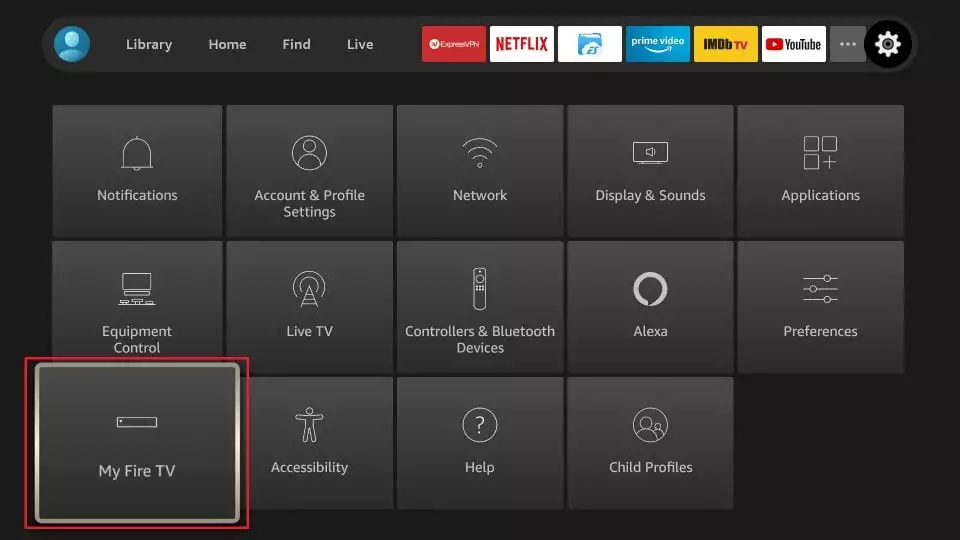
2. Turn On Apps from Unknown Sources in the Developer options.
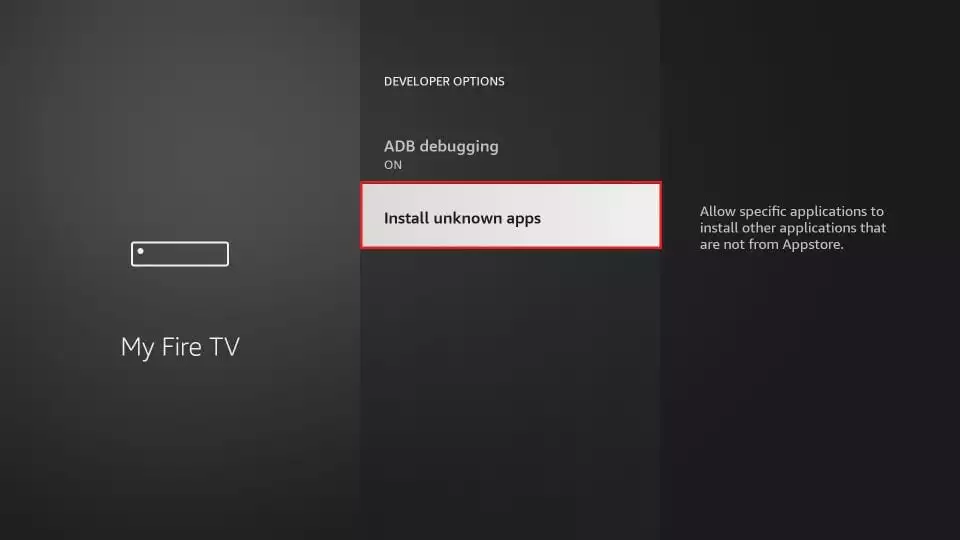
3. Search for the Downloader app in the search bar of Firestick.
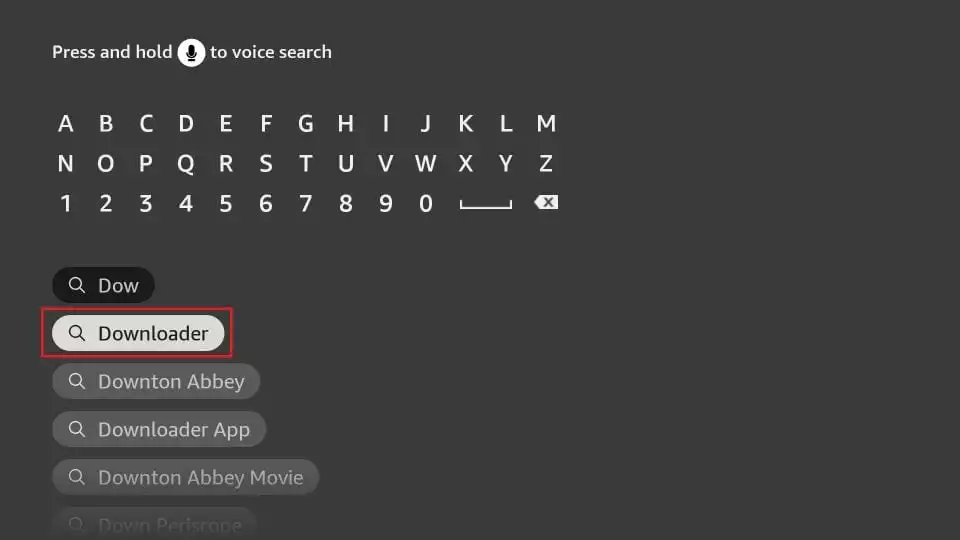
4. Download and install the Downloader app.
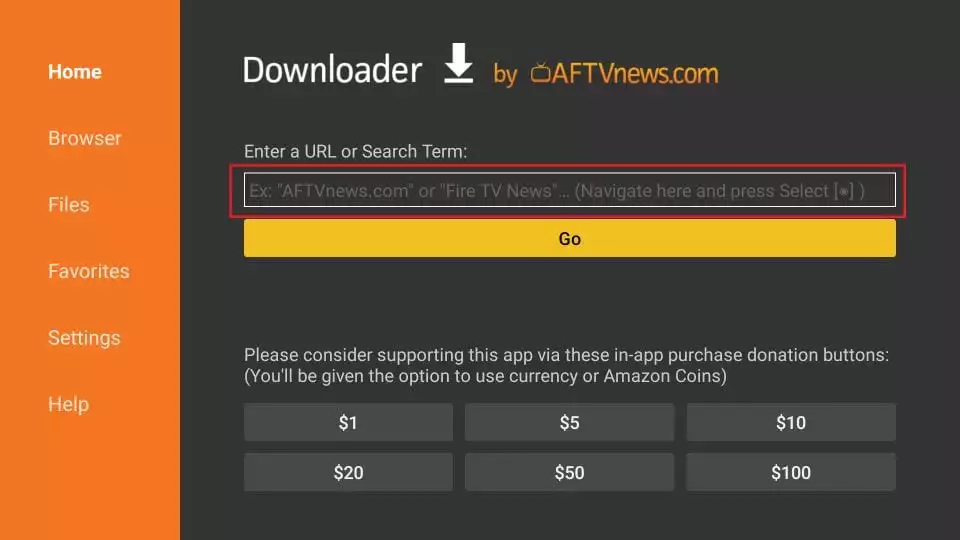
5. Enter firesticktricks.com/titv in the URL space of the homescreen of the Downloader app.6. After the APK file has been downloaded and installed, you can Open it.
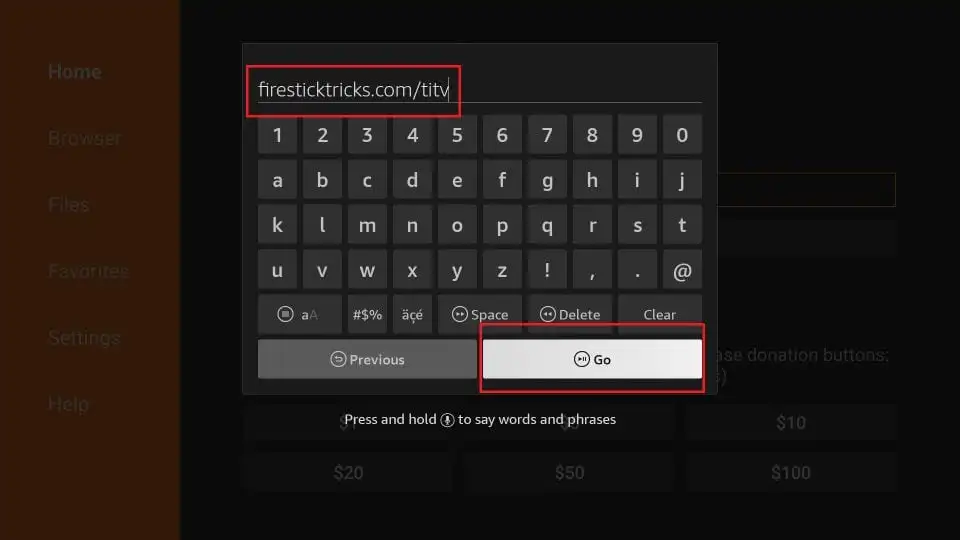
You are now ready to stream Terrarium on your Firestick.
2. How to Install Terrarium on Firestick Using Es Explorer?
This method is another solution to how to install Terrarium on Firestick. This method of downloading Terrarium on Firestick can be done via ES Explorer. The easy-to-follow steps for this process are:
1. Launch the ES File Explorer application on Firestick.
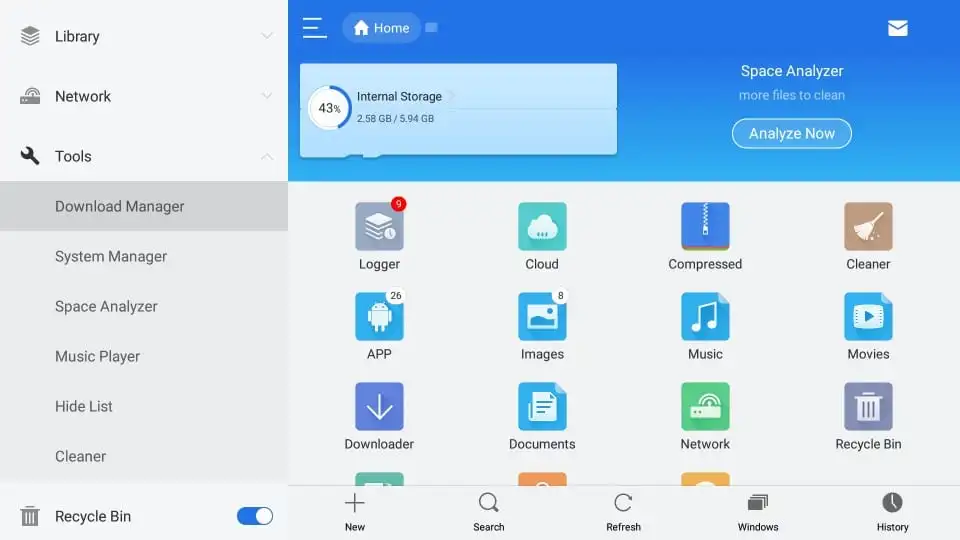
2. Choose Tools and then navigate to Download Manager in the menu located on the left side.
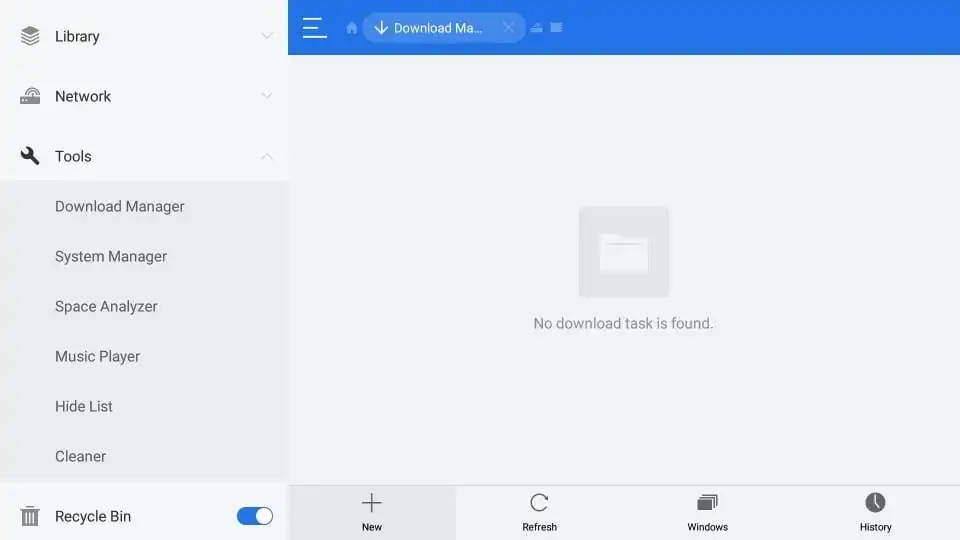
3. Tap on the +New icon from the bottom tab.
4. In the Path field, input https://www.firesticktricks.com/titv, and in the Name field, enter Terrarium.
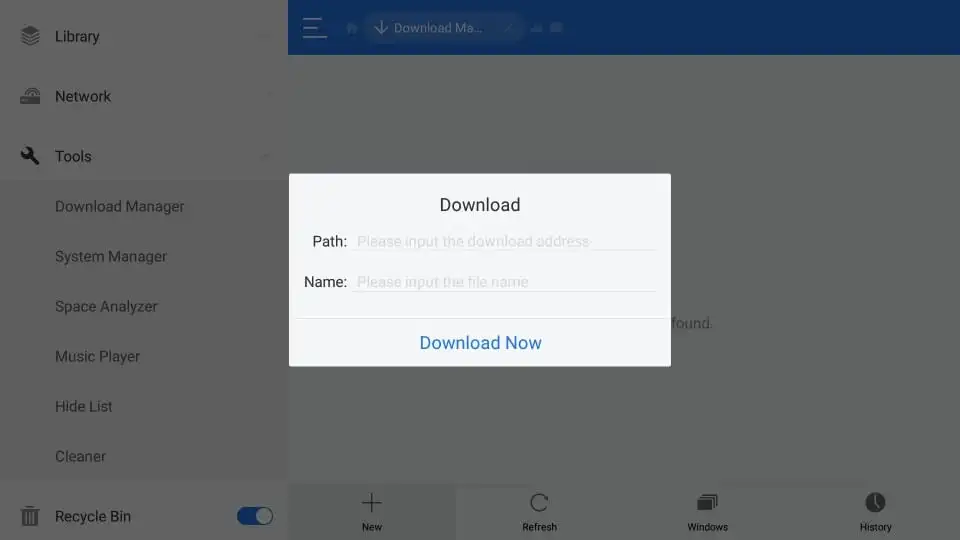
5. Click on Download Now.
6. After downloading, click on Install.
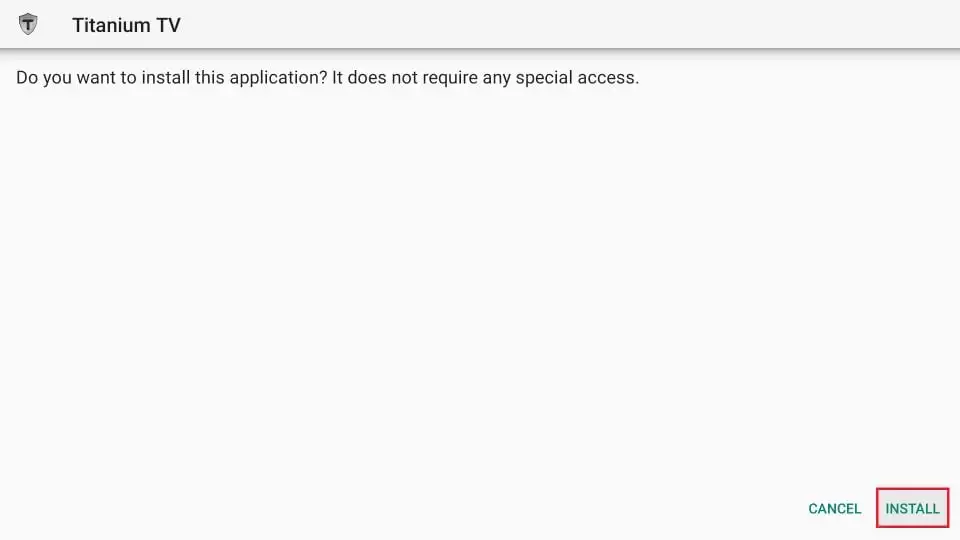
Open the file, and you are all set to stream Terrarium on Firestick from the comfort of your couch.
3. How to Install Terrarium on Firestick Using Apps2Fire App?
This is yet another method to download and access Terrarium on Firestick. For this:
1. Connect your Firestick to your Smart TV using an HDMI cable, and ensure that your Firestick and Android phone are connected to the same Wi-Fi network.
2. Go to Firestick Settings and select System.
3. Tap About and navigate to the Network section to find the Firestick’s IP address and note it down.
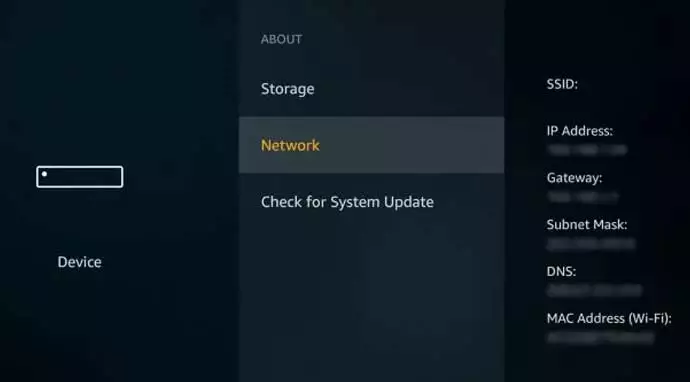
4. Install the Startup Show Guide from the official website of Terrarium and Apps2Fire apps from the Play Store on your smartphone.
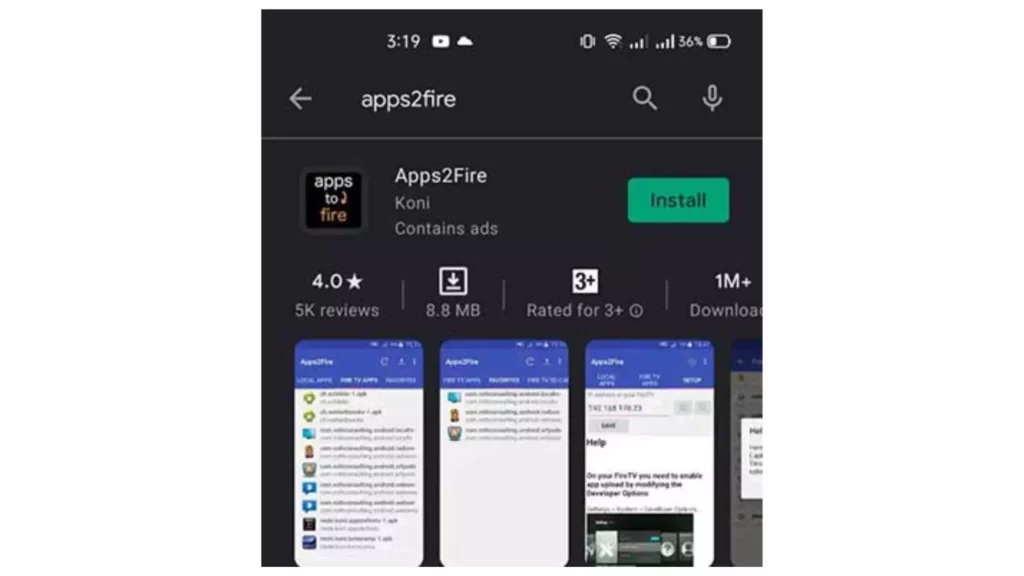
5. Open the Apps2Fire app and click the three vertical dots icon, then select Setup.
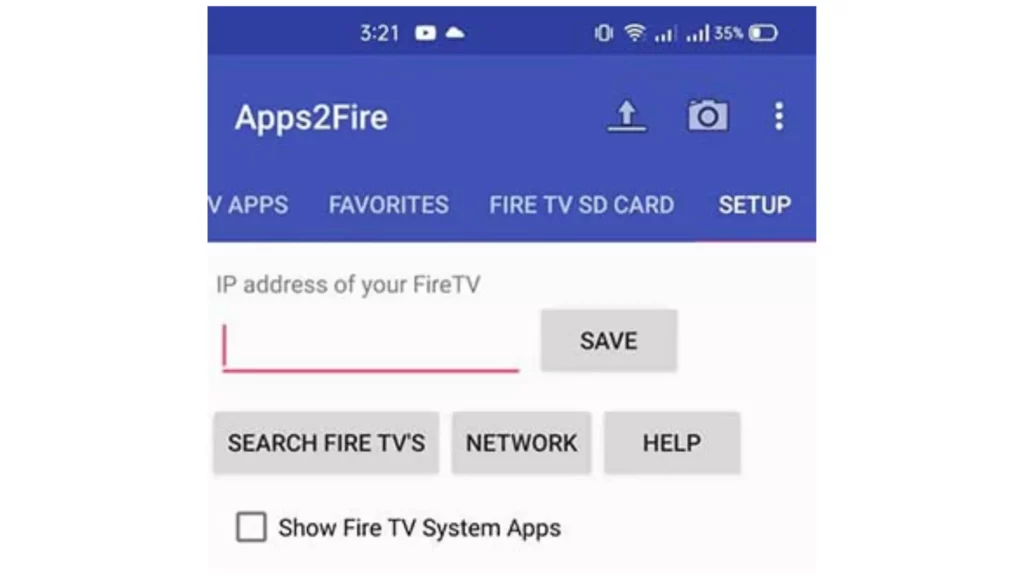
6. Enter the IP address of your Firestick, and Click on Save.
7. Go to the Local Apps section, and click on Terrarium.
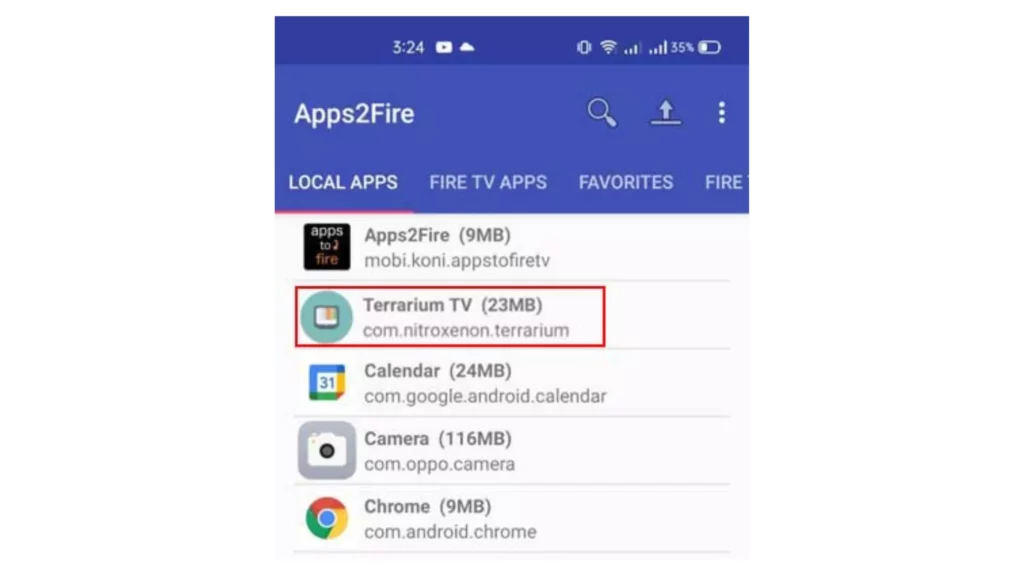
8. Click on Install, and you are done.
Voila! You are ready to stream Terrarium on your Firestick.
How To Use Terrarium On Firestick?
Now that you know how to install Terrarium on Firestick and you have installed it. Let us now learn how to use Terrarium on Firestick. To use Terrarium on Firestick:
1. Launch the application, and tap to select the default video player.
2. In the left sidebar, choose the category you want to watch.
3. You can even Search for a movie or TV show from the search bar.
You can now use Terrarium on Firestick.
Terrarium Features
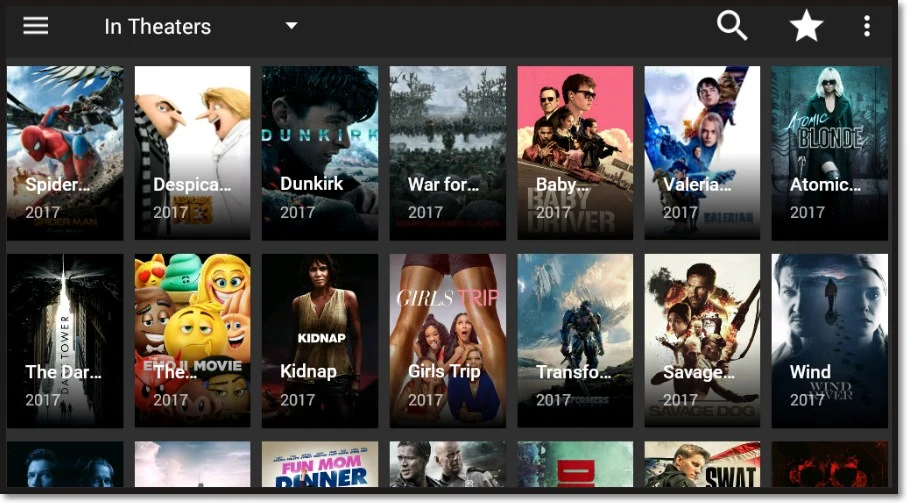
Terrarium TV is a popular streaming application that is shut down in 2018 due to legal issues. However, I can provide you with some general features that were available on Terrarium TV before its shutdown:
1. High-quality video content: One of the standout features of Terrarium is its high-quality video content. Most titles were available in high-definition, which provided a great viewing experience for users.
2. User-friendly interface: The app is user-friendly, with a simple and easy-to-use interface. This made it easy for users to navigate and find their favorite shows.
3. Multiple sources: Another notable feature of Terrarium is its ability to scrape content from multiple sources. This meant that users had access to a wide range of streaming links for each title, providing them with more options to choose from.
4. Downloading: Terrarium also allowed users to download their favorite content for offline viewing. This is a convenient feature, especially for users who want to watch their favorite movies and TV shows while on the go.
5. Subtitles: The app supports multiple languages and offers subtitles for many titles, which is great for international viewers who prefer watching shows in their native language.
6. Regular updates: Terrarium is regularly updated with the latest movies and TV shows. This ensured that users always had access to the newest content and could stay up-to-date with their favorite shows
Terarrium Alternatives

There are various alternatives to Terrarium. A few famous alternatives to Terrarium are:
1. Cinema HD
2. CyberFlix TV
3. TeaTV
4. Kodi
5. Streamio
Wrapping Up
If you’re a movie and TV show enthusiast, Terrarium on Firestick is a great option to access high-quality video content. The app’s interface is straightforward and easy to navigate, so you can find your favorite shows with ease. Terrarium also scrapes content from various sources, providing a wide range of streaming links for each title. The app even allows you to download your favorite content to watch offline and supports multiple languages with subtitle options.
Additionally, Terrarium is regularly updated, ensuring you always have access to the latest movies and shows. If you face any trouble installing Terrarium, don’t worry, as there are plenty of other similar apps available as alternatives to satisfy your streaming needs.
Hope this article helped you with How to Install Terrarium on Firestick in a snappy way!
Frequently Asked Questions
1. Is it legal to stream content from Terrarium on a Firestick?
The legality of streaming from Terrarium is uncertain, as it may violate copyright laws. It’s important to be aware of the risks involved and use the app at your own discretion.
2. Can I access Terrarium on other devices, or is it only available on Firestick?
Terrarium can be used on a range of devices, including Android phones and tablets, Windows PCs, and Macs. So you can enjoy its content on any compatible device of your choice.
3. Is the Terrarium free to use?
A: Yes, Terrarium is free to use and doesn’t require any subscription or payment.
4. Can I use Terrarium without an internet connection?
A: No, Terrarium requires an internet connection to stream content. However, it does allow users to download content for offline viewing.
5. Are there any ads on Terrarium?
A: Yes, Terrarium displays ads while browsing or streaming content. However, users can opt for an ad-free version by purchasing the premium version.
6. What video resolutions does Terrarium support?
A: Terrarium supports a wide range of video resolutions, including 1080p, 720p, and 480p. However, the video quality may vary depending on the source of the content.
7. Is it safe to use Terrarium on my device?
While Terrarium itself is safe to use, it’s always recommended to use a VPN to protect your online privacy and security. Additionally, users should be cautious while installing the app from third-party sources and avoid downloading any malicious files.