When you use a Fire tablet, you might get disheartened as there are a limited number of apps, and you do not get more options to explore. Hence, the need to install Google Play Store on Fire Tablet arises. So, do not be dishearted that you can use your favorite Fire tablet apps; we have covered you in our article below.
The below how-to article will show how to install Google Play on Fire Tablet. It is easy and fun, and you would enjoy doing it and getting all your favorite Google apps on the Fire tablet. So, read through our article and find the guide to installing the Google play store.
In This Article
How to Install Google Play Store on Fire Tablet?

After finishing the downloading of the APK files to Amazon Fire Tablet, install them one by one.
1. Open the “Files” app.
2. Select “Downloads” and switch to the file list view.
Note: Get all the four files that are downloaded for installation.
3. Install the APKs in a specific order.
4. For each APK, first click on the file.
5. Select “Continue.”
6. Click on the “Install” button.
7. After installation, click “Done.”
8. After installation, reboot the tablet, hold the power button, and select “Restart.”
9. When the tablet restarts, see the Play Store on the home screen.
10. Open and sign in with a Google account.
11. You will get the functional Google Play Store like any Android device.
12. Download YouTube, Gmail, and other apps not available in the Amazon Appstore.
Note: The Play Store and the Google Play Services will update themselves in the background, which may take some time.
How to Download Google Play Store on Fire Tablet?
To download the Google Play store on Fire Tablet, the tablet should be manufactured on 2014 or later than that; then, it will work with old Kindle Fire tablets. Otherwise, you have to enable “Apps From Unknown Sources.” Please refer to the steps below to download Google Play on Fire Tablet.
1. Open the “Settings” app from the “Home” tab.
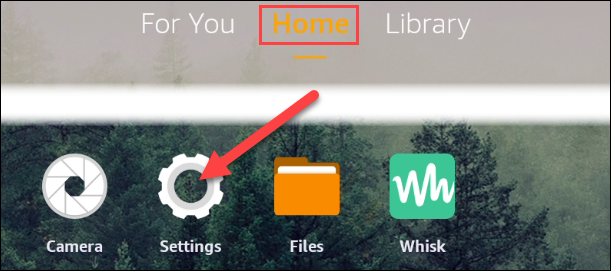
2. Go to “Security and Privacy.”
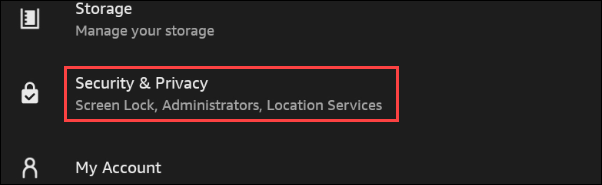
3. Select “Apps From Unknown Sources.”
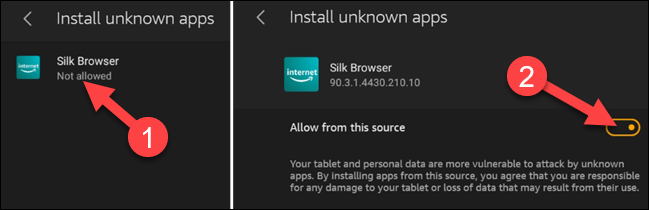
4. Find “Silk Browser” and switch to “Allow From This Source.”
Note: This will allow installing the app outside the Amazon app store.
5. Start downloading the Play Store files.
Note: You will need four APK files specific to the Fire Tablet to get the Play Store running.
6. To find out about the Amazon Fire Tablet model, go to Settings.
7. Go to Device Options.
8. You will get the “Device Model” name.
9. To see your Fire OS version, go to Settings
10. Select Device Options and go to System Updates.
Note: You can download the appropriate files below with the device model.
11. Copy and paste the links in the Silk Browser to the Amazon Fire tablet.
Limitations Before Installing Google Play Store on Fire Tablet
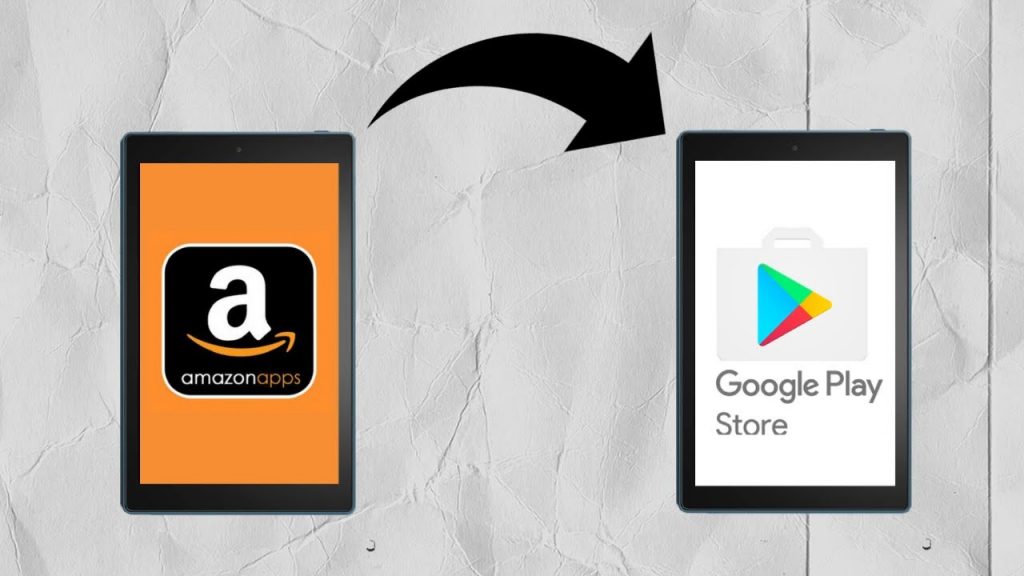
A few limitations should be kept in mind before installing Google Play Store on Fire Tablet. Go through the list below to know more about them.
1. Some Apps Can Not be Installed
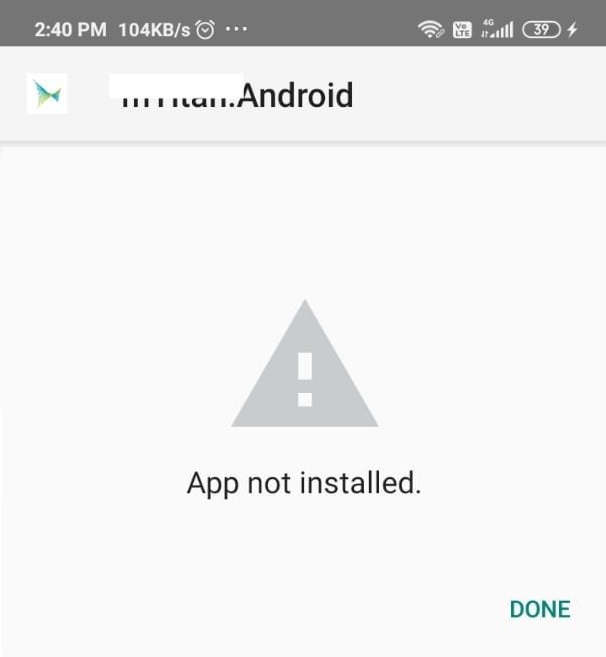
After installing the Play Store, all the apps may not work correctly. When you rely on GPS data, it may not work so smoothly. You may not find apps as Fire tablets are not Safety Net-certified by Google.
2. Some Apps do Not Work With Amazon Kids+

After installing the Google Play Store on a Fire Tablet Kids Edition, there are reports that some apps may not work with Amazon’s Kids+ subscription service. So, please keep this thing in mind before installing.
3. Google Family Link does not work
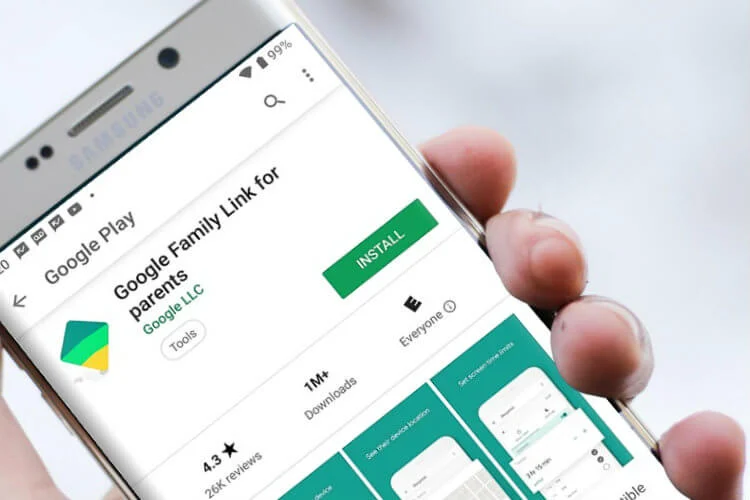
Although the Google Play Store is there, surprisingly, you may not be able to manage the Fire tablet through Google Family Link, as you may need parental control. Hence, installing the Google Play Store would not be useful if you intend to use the device for your child.
How to Install Google Play Store on Fire Tablet?
Wrapping Up
Here we come to the end of the article. I hope all your queries regarding how to install Google Play Store on Fire Tablet are answered. We have curated all the possible answers through our article. I hope you like our article and subscribe to our website, Path of EX, for more information on devices and their uses.
Frequently Asked Questions
How to install Google Play Store on Fire Tablet?
When you wish to install Google Play Store on Fire Tablet, you must follow some steps, and then you can install the Google Play store on the Fire tablet.
Can I have all the apps from the Google Play store on my Fire Tablet?
Unfortunately, you can not have all the apps from the Google Play store even if you have installed them on a fire tablet.
Can I get apps for my kids on the Google play store on my fire tablet?
Although the Google play store is installed on fire tablets, there have been reports that some of the apps of the Amazon kids subscription may not work on the fire tablet.




