People always have concern about maintaining the confidentiality while clicking photographs and recording videos in smartphones. This concern is genuinely addressed by the Apple company and offers an inbuilt feature of hiding video’s. Now you can without any fear, record and save your private videos and photographs on iPhone without compromising the privacy. Keep reading about how to hide videos on iPhone and iPad.
In this article, I will be showing you how you can easily hide or unhide the videos and photographs on your iPhone and iPad. I have come up with some of the amazing steps that shall help you to know easily about hiding and unhiding of photos and videos on iPhone. I recommend to follow the steps that are given below and enjoy the amazing feature of hiding the videos on iPhone.
Let’s get ready with the steps to follow the procedure of learning about how to hide videos on iPhone and enjoy the privacy and confidentiality of your data.
In This Article
How to Hide Videos on iPhone | 2 Simple Techniques to Follow
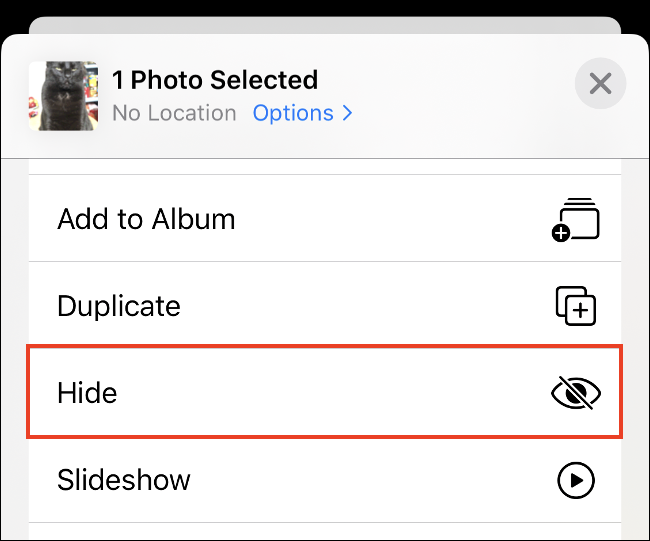
As already mentioned above that iPhone possess the feature of hiding the videos and photos to maintain the secrecy of your data. You can really hide images and videos right inside the built-in Photos app. It just inserts the image or video you choose into a secret album. The photos you want to save but don’t want to see every moment you access your Camera Roll can be stored in this way.
Remember, that everybody will find this secret album (how to hide videos on iPhone) at the same location. That implies that anyone you permit to use your iPhone may quickly access the secret pictures.
How to Hide Videos on iPhone by Making a Separate Album?
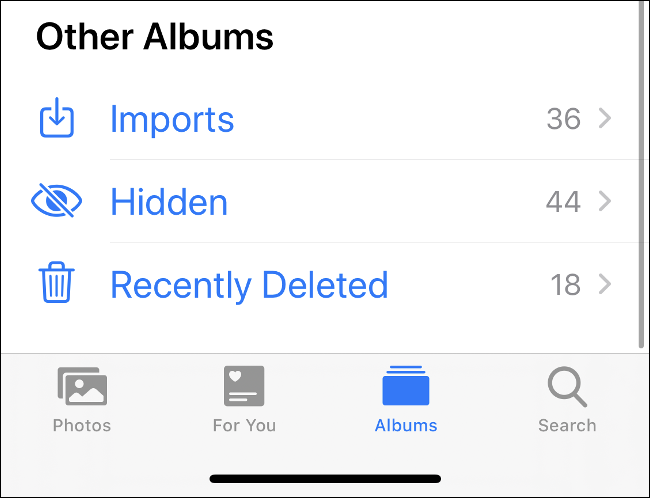
The Camera app automatically creates a hidden album whenever you initially conceal a picture or video. To conceal your photos (how to hide videos on iPhone):
1. Browse to the folder that has the pictures or videos you want to conceal from the “Photos” application.
2. Pick “Select” from the menu.
3. Choose the images or videos you want to conceal.
4. Just at bottom of the window, click the selection.
5. Select “Hide”.
How to Unhide Videos or Photos on iPhone?
To know how to unhide videos or photos on your iPhone, I recommend following the steps given below:
1. Find the album containing the pictures or videos you want to conceal in the “Photos” application.
2. Click the “Select” button.
3. At the bottom of the screen, choose it by tapping.
4. Pick “Unhide.”
How to Fix Problem with Hiding Things in the Photos App?
The technique mentioned above offers very little security when used to conceal a picture or video. The hidden album cannot be “locked,” and no photo could be made to appear beyond Face or Touch ID or a passcode.
The largest issue is that all of your hidden media can be accessed in one place. Anybody with connectivity to your unlocked phone could indeed quickly access your Concealed document.
The “Hide” feature only organizes your primary libraries. It enables you to keep some photos without completely erasing them. Although many iPhone and iPad users use this approach, if you genuinely want to hide your private media, you may want to skip it.
Use the “Hide” function sparingly whether you’re worried about privacy and somebody else having access to your apple device. It’s perfect if you want to organize your library but wouldn’t want to give it a convenient location for all of your humiliating material.
How to Hide Photos in The Notes App?
One of Apple’s Notes app’s unique functions is the capacity to lock specific notes. This implies that you can include media (how to hide videos on iPhone) in a note before adding a password. Password-protected notes can also be unlocked using Face or Touch ID. Additionally, you can remove a photo or video from the primary photo library after locking it in a note.
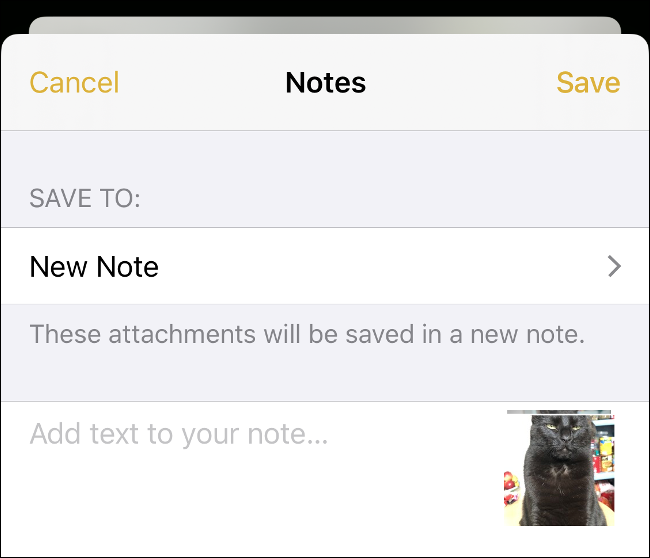
Follow the steps given below to learn how to hide photos in the Notes app:
1. Search the photos or videos you are looking to hide.
2. Select the Share icon located in the bottom left-hand corner.
3. Select “Notes” from the list of available apps. (If you can’t find it, pick “More” and then “Notes” from the list of apps that appears.)
4. Choose the note (by default, this will be a “New Note”) to which you want to save the attachments, and then add a text description in the area below.
5. To export your media to Notes, select “Save.”
Wrapping Up
I hope that you will follow the amazing steps given above to learn about how to hide videos on iPhone. This hiding photos and videos is a wonderful feature which is in fact the in built feature of an iPhone and helps you to protect the privacy of your files.
You can without any fear save whatever memories you have recorded in your iPhone by using the hidden feature (how to hide videos on iPhone).
If there is any other question regarding the how to hide Video’s on iPhone and iPad, do write back to me in the comments section below.



