Instagram is popular among Gen Z, who love spending time on it. Although many keep their activities open, some choose a private life on their Instagram accounts. They only want to be surrounded by known faces. Are you interested in following the bandwagon and want to know how to hide Instagram posts from someone? Great! Then follow us in the article.
Instagram is a very popular app and everyone is on it. EVERYONE! You might let certain people you know, follow your account out of courtesy. But that can sometimes turn out to be a nightmare. Their constant messaging or interference can get annoying. Don’t worry you don’t need to block them. You can simply hide posts from that certain someone on Instagram. And they won’t even notice it. It is that easy!
You will find all the details below about the methods to follow while hiding posts on Instagram. How to do it or where to go everything is mentioned below in steps for your convenience. Just follow them to get the desired results.
In This Article
How to Hide Instagram Posts From Someone?

Practically it is difficult to hide posts from someone on Instagram. However, some settings on Instagram would help you control who would view your profile. Furthermore, it is easy to change them at your convenience. Refer to the below steps where we have curated the methods to hide posts on Instagram.
1. Switch to a Private Account
Most of the accounts on Instagram are kept open as it helps easily interact with friends and followers globally. But when you make small changes and switch the account to private, you may control the number of viewers or audience in your account. If you do not know how to make your Instagram account private, follow the steps below.
1. Launch Instagram
2. Go to your profile
3. Click on Settings
4. Select Privacy
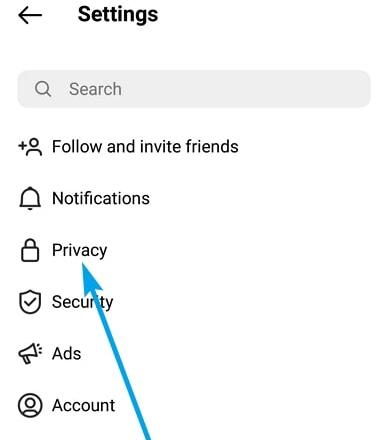
5. You will find the button for the private account
Note: Your account becomes private, and people who do not follow you will not be able to view it.
2. Restricting an Account
When you restrict an account, you restrict them from viewing anything you post in the future. But they will be able to see your profile and your followers. If you still wish to stop the person from viewing your posts and stories, then refer to the steps provided below.
1. Click on the profile you wish to restrict.
2. Click on the three dots at the top right corner.
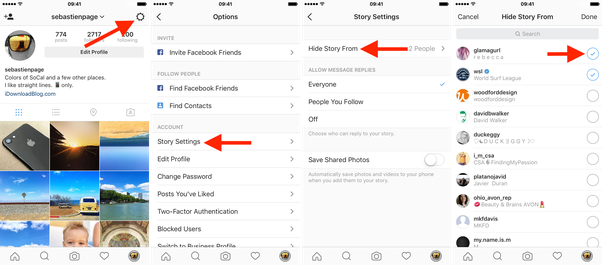
3. Click on the Restrict option.
3. Archiving Posts
Here it does not refer to blocking or restricting anyone. You can see the images yourself. It would send your posts to the archive and not let others see them. Follow the options below for archiving the posts.
1. Open Instagram.
2. Click on the post you want to archive.
3. Click on the three dots at the top-right corner of that particular post.
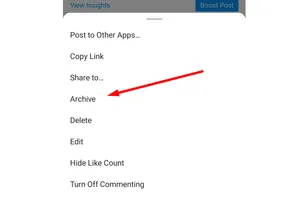
4. Click on the archive option.
Wrapping Up
The process of how to hide Instagram posts from someone mentioned above is the fundamental and easiest one that can help you restrict someone from watching your profile. I have tried this method and got the best results per my preference. You may also try them; I am sure you would be happy with the results. Follow Path of EX to know more about how to handle your social media platforms.
Frequently Asked Questions
How to hide Instagram posts from someone?
Yes. Making some changes in your settings makes it possible to hide your posts on your Instagram account.
Do I need to unfollow anyone to hide my posts from them?
No. It is not required to unfollow anyone from your Instagram account to hide your posts from them.
Can I archive my posts or pictures on Instagram?
Yes. You can archive your posts or pictures on Instagram.



